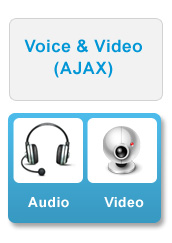Voice and Video SDK Overview
With the Voice and Video SDK (part of the Jabber SDK for Web) you can:
- Enable the following telephony features directly in the browser:
- Make and receive calls
- Transmit and receive HD video
- Transfer calls
- Create and manage conferences
- Hold and resume calls
- Mute/unmute
- Use DTMF
- Control your deskphone
- BFCP Screen Share
- Far end camera Control (FECC)
- Extend and Connect
- Hunt Group
- Call Pickup
The Web Phone feature provides two operating modes:
- Control of a physical deskphone, including the ability to make calls, end the call, and use mid-call features
- Soft phone features, including desktop media termination and calling features
- Extend and Connect mode: Enables calling features with any remote destination endpoints using Extend and Connect feature.
About the Voice and Video SDK
The SDK uses a browser add-on that uses the same technology as all our Jabber clients and is supported by the major Windows and Mac OSX browsers.
The SDK provides the following components:
- Web UC reference application that supports simultaneous use of CAXL, VOIP, and WebEx working together
- Reference application (and source code) that demonstrates the use and power of the Web UC SDK
Architecture Overview
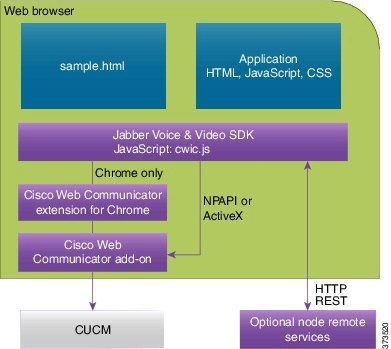
The SDK itself contains the following components:
- Cisco Web Communicator add-on that provides call control and media termination within the browser
- Available on Windows and Mac operating systems
- Compatible with Internet Explorer, Firefox, Chrome and Safari
- Support for soft phone mode (connects SIP with Unified Communications Manager, and uses the computer for audio) and deskphone mode (connects CTI with Unified Communications Manager, and uses a physical phone for audio) and Extend and Connect mode
- JavaScript API enables Cisco voice and video telephony from a web page
- Optional server-side node that provides advanced features such as authentication and directory integration
The following diagram shows the high-level architecture of the SDK. This documentation describes the API exposed by the cwic jQuery plugin (cwic.js), which runs in the browser.