URL API Overview
The Webex Meetings URL API is based on HTTP(S), and provides a convenient, lightweight mechanism to offer browser-based, external hooks into the Webex Meeting services. The diagram below provides a high level overview of where the URL API integration layer resides.
The Webex Meetings URL API is typically used in enterprise portal integrations supporting basic interactions such as Single Sign-On (SSO), scheduling meetings, starting and joining simple meetings, and inviting attendees and presenters.
If more advanced integration is needed, Cisco strongly recommends utilizing the Webex Meetings XML API.
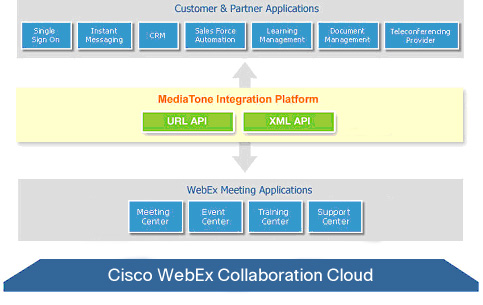
How does the URL API work?
The URL API centers around HTTP(S) URLs with imbedded PHP calls which invoke service requests on the Webex Meetings server. The Webex Meetings server processes the PHP request and returns the destination web page ('Back URL') provided as a parameter in the initial request. The Back URL is typically either a specific page served by the Webex Meetings service being invoked, or a page external to Webex Meetings residing on the corporate portal being integrated.
What services are available for the URL API?
In order to properly integrate URL API Webex Meetings services into your organization's website, you will need to include PHP calls into the appropriate corporate web pages. The table below is a summary of available URL API services and simple commands for integrating with your Webex-Meetings-hosted website.
| Service Name | Integration Usage |
|---|---|
| Managing User Accounts |
|
| Webex-hosted website login/logout |
|
| Using and Managing Meetings |
|
| Modifying 'My Webex Meetings' page |
|
| Using Attendee Registration forums |
Users must fill out a registeration form before attending some meetings:
|
| Managing Attendee Lists |
The host of a scheduled meeting can:
|
| Playing back a recorded event | Allow an attendee to get a list of recorded events for playback. |
| Querying for Questions and Answers |
|
| Making Recording Training Sessions available for viewing | Make all aspects of a previously recorded Training Center session available for later playback. |
| Reporting |
|
| Using Support Center Sessions |
|
URL API Command Structure
URL requests are formed by constructing a base URL and appending "AT" commands with parameters specifying each PHP call.
Your Webex-Meetings-hosted website is the foundation of the URL request. In the below example, 'yourWebexHostedName' represents the first part of the domain name for your Webex-Meetings-hosted Web site, such as your company name, assigned by Webex Meetings.
Below is the general syntax showing the base URL along with an example using XYZ_Corp as the company name:
Syntax Structure: http://yourWebexHostedName.webex.com/yourWebexHostedName/
XYZ_Corp Company example: http://XYZ_corp.webex.com/XYZ_Corp/The URL API command set is organized across a few PHP command pages that support certain categories of operations. To invoke a URL command on your organization's Webex-Meetings-hosted Web site, you append the desired command page, the actual URL command, and arguments. Below displays the URL API command to log out of the Webex Meetings site for the current XYZ_Corp user. The logout command (AT=LO) is specified from the Partner page (p.php):
Syntax Structure: http://yourWebexHostedName.webex.com/yourWebexHostedName/p.php?AT=command
XYZ_Corp Company example: http://XYZ_Corp.webex.com/XYZ_Corp/p.php?AT=LOIf you would like the user to be taken to a specific page following the URL API command, a 'Back URL' (&BU=) will need to be a specified parameter within the original request. Below provides the same logout example providing the needed Back URL:
Syntax Structure: http://yourWebexHostedName.webex.com/yourWebexHostedName/p.php?AT=command&BU=backURL
XYZ_Corp Company example: http://XYZ_Corp.webex.com/XYZ_Corp/p.php?AT=LO&BU=http://www.XYZ_Corp.com/mypage.htmlFor a complete reference to the PHP commands and more details on Webex Meetings integration utilizing the URL API, please refer to the Webex Meetings URL API Reference Guide.
