XML API 10.0.0 SP5 Release Notes
- Overview
- Enforce Invitation/Registration/Participant limitations on MC/EC/TC
- Return site settings for CMR Hybrid default
- Related Release Information
Overview
This release note describes the changes made in the release of Webex® XML API 10.0.0 SP5. These changes apply to your integration with WBS 31.All features are backward compatible with existing integrations. There are changes to the latest schema definitions explained below.
Enforce Invitation/Registration/Participant limitations on MC/EC/TC
Description
The Webex system defines a limit on the number of invitations, registrations of users, and participants at the site level. The Webex management console already enforces these limits. The XML API will now enforce these limits also. The XML API will enforce the limits of these user types in Meeting Center, Training Center and Event Center.
Affected APIs
GetSite, CreateMeeting, SetMeeting, CreateTrainingSession, SetTrainingSession, CreateEvent, SetEvent, CreateMeetingAttendee, RegisterMeetingAttendee, DelMeetingAttendee
Return site settings for CMR Hybrid default
Description
Site settings for the default and maximum CMR Hybrid participants are now available through APIs.Affected APIs
getSiteThe getSite request message has not changed.
The response has changed. The getSiteResponse message has been updated to return the number of default video call-in participants and the maximum number of video call-in participants. These values are set by the site administrator. The following schema diagram shows the new elements:
- DefNumOfCMRHybridCallinParticipants
- MaxNumOfCMRHybridCallInParticipants
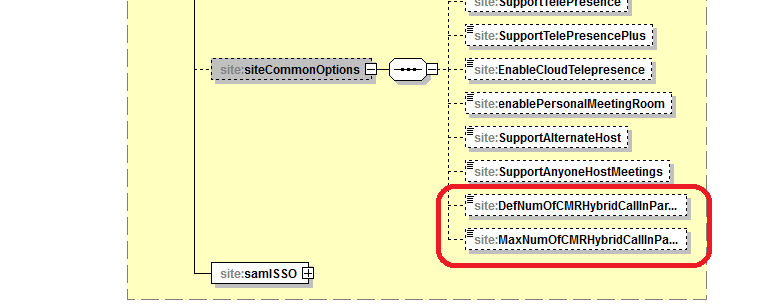
Example Response Message
The following XML snippet shows an example of a response message.<?xml version="1.0" encoding="UTF-8"?>
<serv:message
xmlns:serv="http://www.webex.com/schemas/2002/06/service"
xmlns:com="http://www.webex.com/schemas/2002/06/common"
xmlns:ns1="http://www.webex.com/schemas/2002/06/service/site"
xmlns:event="http://www.webex.com/schemas/2002/06/service/event">
<serv:header>
<serv:response>
<serv:result>SUCCESS</serv:result>
<serv:gsbStatus>PRIMARY</serv:gsbStatus>
</serv:response>
</serv:header>
<serv:body>
<serv:bodyContent xsi:type="ns1:getSiteResponse" xmlns:xsi="http://www.w3.org/2001/XMLSchema-instance">
<ns1:siteInstance>
<ns1:metaData>
...
...
<ns1:siteCommonOptions>
<ns1:SupportCustomDialRestriction>false</ns1:SupportCustomDialRestriction>
<ns1:SupportTelePresence>false</ns1:SupportTelePresence>
<ns1:SupportTelePresencePlus>true</ns1:SupportTelePresencePlus>
<ns1:EnableCloudTelepresence>true</ns1:EnableCloudTelepresence>
<ns1:enablePersonalMeetingRoom>true</ns1:enablePersonalMeetingRoom>
<ns1:SupportAlternateHost>true</ns1:SupportAlternateHost>
<ns1:SupportAnyoneHostMeetings>true</ns1:SupportAnyoneHostMeetings>
<ns1:DefNumOfCMRHybridCallInParticipants>22</ns1:DefNumOfCMRHybridCallInParticipants>
<ns1:MaxNumOfCMRHybridCallInParticipants>1000</ns1:MaxNumOfCMRHybridCallInParticipants>
</ns1:siteCommonOptions>
...
</ns1:siteInstance>
</serv:bodyContent>
</serv:body>
</serv:message>
Related Release Information
The XML API schemas and release notes are available
at the Cisco Webex Developer Portal:
https://developer.cisco.com/site/collaboration/webex/webex-developer/develop-test/xml-api/reference/
The URL API release notes are available at the Cisco Webex Developer Portal:
https://developer.cisco.com/site/collaboration/webex/webex-developer/develop-test/url-api/reference/