XML API 7.0.0 Release Notes
Table of contents
Introduction
XML API 7.0.0 is a major release to support Webex11 v1.2 and new functionality for T28. This release also address several fixes for issues identified in earlier versions.
This document outlines the changes to the XML API for version 7.0.0. Please see the XML API Reference section of the Webex Developer Portal for full documentation of the XML API.
Feature Changes
Changes to default value for TopBarIndex returned by GetSite
Affected APIs
- GetSite
Previously, the default value of the TopBarIndex was initialized by the super admin and stored in the database. In T28, the default value is handled by the code, and is no longer stored in the database.
If the TopBarIndex value has not been customized, then GetSite will return the default value of "WL;MC;EC;SaC;SC;TC;SA;PS;".
If the TopBarIndex value has been customized, then GetSite returns the customized value from the database.
XSD Design
No changes
Backward Compatibility
T28 requires using XMLAPI 7.0 and above version.
XML API support for "Do not display in scheduler (For TelePresence only)" flag
Affected APIs
- CreateMeeting/Training/EventSession
- SetMeeting/Training/EventSession,
- DeleteMeeting/Training/EventSession
- DelSession
- CreateSupportSession
- Create/SetUser
- SetupOneClickSettings
- GetSite
- GetMeetingType/LstMeetingType
- GetMeeting/GetSessionInfo/LstsummaryMeeting/LstsummarySession
XSD Design
GetSite adds following new element to determine whether the TelePresence integration is enabled for the site and meeting type"Do no display" flag
| Element | Parent | Definition | Type | Default |
|---|---|---|---|---|
|
enableTP |
<tools> |
Returns "Enable One Touch TelePresence (MC only)" checkbox status |
boolean |
false |
|
enableTPplus |
<tools> |
Returns "Enable One Touch TelePresence Plus (MC only)" checkbox status from site admin |
boolean |
false |
|
hideInScheduler |
<metaData>: <meetingTypes> |
Returns "Do not display in scheduler (For Telepresence only)" checkbox status for meeting type |
boolean |
false |
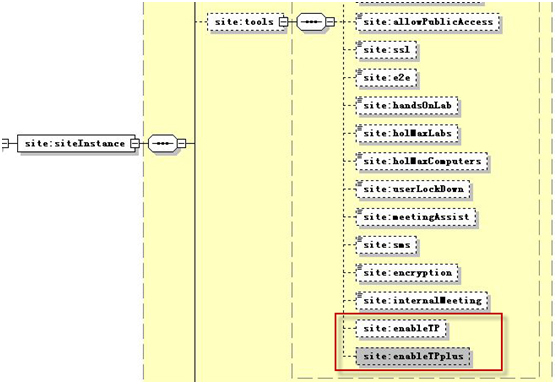
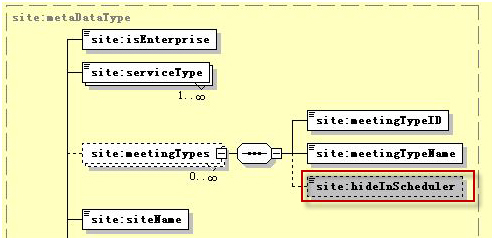
Get/LstMeetingType adds following new element
| Element | Parent | Definition | Type | Default |
|---|---|---|---|---|
|
hideInScheduler |
LstMeetingType: GetMeetingType: |
Returns "Do not display in scheduler (For Telepresence only)" checkbox status for session type |
boolean |
false |
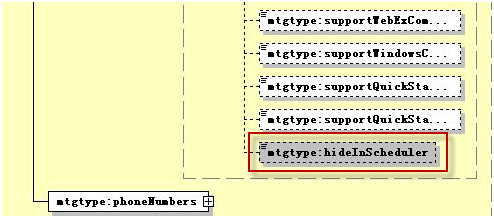
GetMeeting adds a new element to indicate whether the meeting is TelePresence meeting.
| Element | Parent | Definition | Type | Default |
|---|---|---|---|---|
|
telePresence |
<metaData> |
Indicates if the meeting is TelePresence meeting or not. Returns true, if the meeting is a Telepresence meeting. |
boolean |
false |
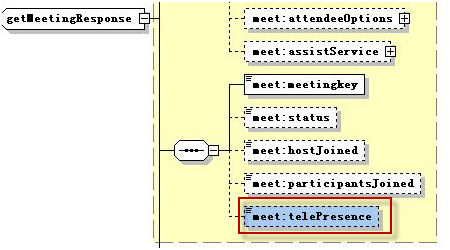
GetSessionInfo adds a new element to indicate whether the meeting is TelePresence meeting.
| Element | Parent | Definition | Type | Default |
|---|---|---|---|---|
|
telePresence |
<metaData> |
Indicates if the meeting is TelePresence meeting or not. Returns true, if the meeting is a Telepresence meeting. |
boolean |
false |
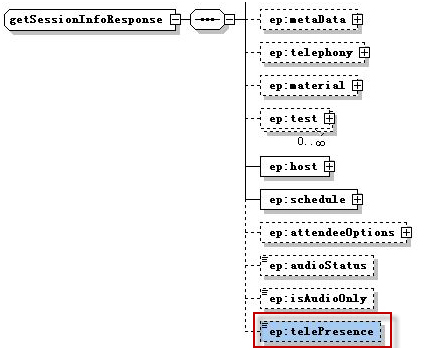
LstSummaryMeeting adds a new element to indicate whether the meeting is TelePresence meeting.
| Element | Parent | Definition | Type | Default |
|---|---|---|---|---|
|
telePresence |
<meeting> |
Indicates if the meeting is TelePresence meeting or not. Returns true, if the meeting is a Telepresence meeting. |
boolean |
false |
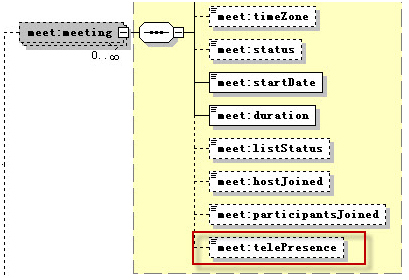
LstSummarySession adds a new element to indicate whether the meeting is TelePresence meeting.
| Element | Parent | Definition | Type | Default |
|---|---|---|---|---|
|
telePresence |
<session> |
Indicates if the meeting is TelePresence meeting or not. Returns true, if the meeting is a Telepresence meeting. |
boolean |
false |
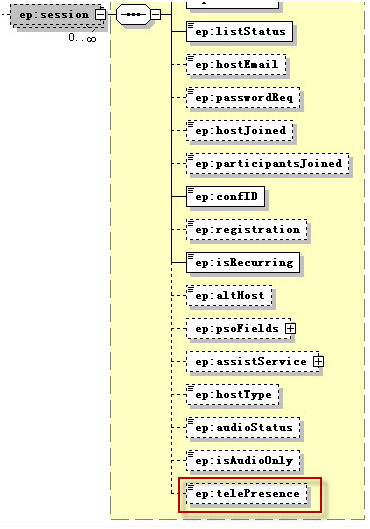
Backward compatibility
No backward compatibility issues.
Logic
Telepresence meetings cannot be created or modified through the XML API.
- If Create/SetMeeting, Create/SetTrainingSession, Create/SetEvent, or CreateSupportSession are sent with a TelePresence meetingtype, the XML API will throw exception: with message "NotSupportTelePresenceMeetingTypeException ID=110062, TelePresence session type is not supported.".
- The XML API cannot be used to update/delete an existing TelePresence session. If you attempt to update/delete a TelePresence meeting using the XML API, the XML API will throw exception: "NotChangeTPSessionException.ID=140012 Cannot change the TelePresence session".
The XML API will not sthe use of TelePresence meeting type as a default session type for a user.
Get/LstMeetingType, GetSite to return meeting type "Do not display in scheduler (For TelePresence only)" flag
- Get/LstMeetingType and GetSite <meetingTypes> return the value of a checkbox that is used to control if the meeting type is displayed on the scheduler page meeting type list.
<hideInScheduler>= true, indicates "Do not display in scheduler" is checked
<hideInScheduler>= false, indicates "Do not display in scheduler" is unchecked
GetSite returns TelePresence integration setting
- GetSite returns <enableTP> based on the value of "Enable One Touch TelePresence (MC only)" setting.
- GetSite returns <enableTPplus> based on the value of "Enable One Touch TelePresence Plus (MC only)".
These two items can be used to determine if telepresence integration is enabled for the site.
Retrieve Meeting API returns flag to indicate meeting is TelePresence meeting
- GetMeeting/GetSessinInfo/LstsummaryMeeting/LstsummarySession return a flag <telePresence> to indicate if the meeting is a TelePresence meeting.
- If a meeting is TelePresence meeting, <telePresence> = true, otherwise <telePresence>= false.
T28 only allows use of XML API 7.0+
XML API versions 7.x will be only compatible with T28 and vice versa. Thus T27 sites cannot work with XML API 7.x and 7.x will not work with any site before T28.
Backward Compatibility
T28 requires using XML API 7.0 and above version.
XML API support for T28 PCN Security update
Affected APIs
- Create/Set/GetUser
- GetSite
To enhance Personal Conference security, the XML API now supports a user's telephone PIN that is used to add security to Personal Conference Number audio.
XSD Design
Create/set/GetUser adds the following new element to support a user’s telephone PIN.
| Element | Parent | Definition | Type | Default |
|---|---|---|---|---|
|
PIN |
<phones> |
Secondary level of authentication for PCN and when host is using the phone and inviting additional attendees |
string |
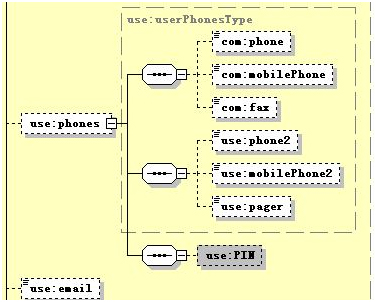
GetSite adds the following new element to support PCN Join Before Host feature
| Element | Parent | Definition | Type | Default |
|---|---|---|---|---|
|
joinBeforeHost |
<personalTeleconf> |
Indicates if PCN Join Before Host is enabled for the site |
boolean |
false |
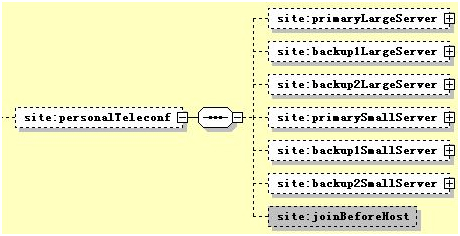
Create/Set/GetUser adds the following new element to support PCN Join Before Host
| Element | Parent | Definition | Type | Default |
|---|---|---|---|---|
|
joinBeforeHost |
<personalTeleconf> |
Indicates if PCN Join Before Host is enabled for the user |
boolean |
false |
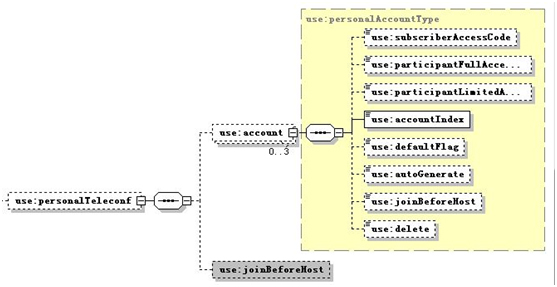
- Original <joinBeforeHost> in Creat/SetUser <personalTeleconf><account> will be ignored since this flag is no longer supported at the user level on T28.
- If an XML API user who has never had a PIN launches a PCN meeting and calls Webex audio access number on T28, the Webex audio IVR will prompt user to enter their PIN. The user needs to create their PIN before attempting to launch a PCN meeting on T28. Otherwise, the user will not be ale to launch meetings any more.
- T28 requires the the host to set a PIN before a PCN account can be added or edited. . So the XML API also has this restriction. Create/SetUser requires user has valid PIN to add or edit PCN account. If a valid PIN does not exist, the XML API throws an exception: "valid PIN is required".
Logic
- The PIN canbe set through the XML API by using Create/SetUser. GetUser can be used to retrieve host's PIN.
- When using Create/SetUser to specify the PIN, the XML API will check to see if the value provided is a valid PIN. Single number values and simple sequences, like 1111 or 1234 are not allowed. If value is not a valid PIN, the XML API throws the exception: WBXValidationException (ID=999999, "Not a valid PIN! PIN must be 4-digit number and not allow PIN to be Single number values or simple sequences, like 1111 or 1234.") "Not a valid PIN".
- Create/SetUser will only allow the siteadmin to specify <personalTeleconf><joinBeforeHost> for the host. This option can only be specified on the SiteAdmin page - so the host is not allowed to change the setting. If this rule is violated, the XML API will throw the exception: NoPrivilegeException(ID = 000001, "Access denied, additional privileges are required")
- If the <personalTeleconf><account><joinBeforeHost> value is set through the XML API Create/SetUser request, this input value will now be ignored. Only the value of new element <personalTeleconf><joinBeforeHost> should be used.
- The XML API GetUser response will still return <personalTeleconf><account><joinBeforeHost>, but the value will be identical to the value of the new element <personalTeleconf><joinBeforeHost>.
Bug Fixes
When using createMC with telephone support=Other, the XML API returns a failure.
Affected APIs
- CreateMeeting/ CreateAUOMeeting
Issue
In webex11, to schedule a meeting using other telephony, the other telephony must be configured in the user's preferences. The XML API did not communicate the "otherDescription" when creating or updating a meeting. A conflict would occur if a new user who had never set the other field of user preferences created a meeting through the XML API.
Solution
XML API now accepts an other description message. CreateMeeting can specify <telephonySupport>OTHER</telephonySupport> and then specify the description in the in <extTelephonyDescription> element.
The text should follow this format:
TollCallInCountryCode:1_1 (Where TollCallInCountryCode is one of these values).
!#TollCallInTelephonyCountryCode:+1
!#TollCallInNumber:1234567
!#TollFreeCallInCountryCode:678
!#TollFreeCallInTelephonyCountryCode:+678
!#TollFreeCallInNumber:123456789
!#ModeratorCode:2222
!#ParticipantCode:3333
!#Notes:55555
If the text does not follow the above format, the text will be save in the "note" field, and the session will be successfully scheduled.
Backward Compatibility
If the text for "otherDescription" does not follow the required format, the description will be saved in the note field.
Error when creating account caused by meeting types with missing attributes
Affected APIs
- CreateUser/SetUser
Issue
An issue in the XML API was causing some meeting types to be created with missing attributes. These missing attributes could cause CreateUser to fail.
Solution
The issue that was causing the missing attributes has been resolved.
Backward Compatibility
No backward compatibility issues.
