XML API Reference Guide
Cisco Webex provides an online virtual meeting experience. The XML API provides a method to integrate Webex services with your custom web portal or application. This reference guide contains descriptions and examples for each avaialble XML request, response, and definition for all available options. For more details about the Cisco Webex service, visit http://www.webex.com.
Audience
This guide provides information for developers who are integrating a website or application with Cisco Webex meeting, training, event, or support services. It assumes that you are familiar with the following:
- XML (eXtensible Markup Language)
- Basic programming skills
- Webex services
For more information refer to the:
Webex website: http://www.webex.com,
Webex University: http://university.webex.com
XML Request and Response Documents
This chapter explains how to use XML documents that provide request and response communications between your application and the Webex XML servers.
The Webex XML servers maintain the operations that capture information about users, meetings, and so on. Various XML request and response messages enable you to retrieve and change the information within those services.
Messages such as DelMeeting and GetMeeting are among the most succinct document types. For these types of messages, you supply only
the element values that are required to identify the item to be deleted or retrieved.
To optimize flexibility when requesting, the Webex XML server can handle more complex and lengthy stretches of markup that includes request
control elements in addition to the elements of a particular operation. For example, elements such as maximumNum, startFrom, and
listMethod allow control over requests that can return multiple operations in a single transaction.
Global Request Elements in Security Context
Every Webex XML API request message requires a header section that specifies securityContext information to authenticate the Webex user with the site. The securityContext header is defined by the complex type contextSecurityType in the schema; it contains the following elements:
 |
All XML APIs that use <securityContext> have the option to use com:sessionTicket in place of com:password. See “AuthenticateUser”
for more information.
Because the securityContext header contains the Webex user’s password,
we strongly recommend submitting all XML API request messages through a secured protocol such as HTTPS.
Non-ASCII characters are not allowed in the password element. Table 2-2 shows a complete list of characters and their ASCII values that are allowed.
Table 2-2 • Allowable Characters in the Password Element

Global Request Elements for List Control
Choosing A Subset of Records
You can use the following two elements to cause a series of list
transactions to span a possibly very large result set just once, in
which case each transaction retrieves a record subset that has no
overlap with prior record subsets. The startFrom element lets you set
a threshold after which matching objects are not skipped, so you can
skip startFrom matching objects. You must keep track of the total
objects retrieved so far in your series of searches to be able to set
the startFrom element to a value that prevents overlap with prior
result sets, yet does not skip any records.
startFrom The number of (already retrieved) objects to be skipped before the next object that also matches the query criteria in the database is retrieved. Default value: 1
maximumNum The integer value for the maximum number of records to return from a search. Subsequent incremental searches can be made by incrementing the StartFrom attribute value. Default value: WBX_INFINITE, meaning as many objects as the search criteria selects.
Note For the sake of the server’s performance, Webex sets a default
ceiling on the maximum number of records that can be returned. If the
specified maximumNum is above this ceiling, only the number of records
up to the ceiling are returned. For deprecated LstMeeting,
LstTrainingSession and LstUser, the ceiling is set to 50 and the
default value of maximumNum is 10. For other requests, the ceiling is
set to 500 and the default value of maximumNum is 50.
In the corresponding response documents, the matchingRecords element
is used to indicate the number of records returned, which makes it
easier for you to parse and arrange the records returned. Under
matchingRecords, there are three sub-elements, which are described
respectively as follows:
total An integer indicating the total number of records matching your query.
returned An integer indicating the number of records returned in this response.
startFrom The record index number that the returned set starts from. An integer.
Specifying Boolean Relationships for Searches
The following attribute tells the Webex XML server the type of Boolean
logic, either AND or OR, that you want applied when you supply two
or more independent object attribute values for use as the selection
criteria.
listMethod Specify the search selection logic as either AND or OR. when two or more search attributes are passed. AND requires that all attributes must exist in the user record in order to result in a positive match and the OR requires one or more of the attributes for a positive match. Default value: AND
Global Response Elements Showing Results and Errors
The following diagram shows the structure of the elements in the global response for results and errors.
 |
The elements in the diagram are described as follows.
User Service
This chapter describes operations related to user provisioning and maintenance that are supported by the Webex XML User Service.
This chapter contains sample XML documents that show example request messages and examples of possible response messages from the server.
Table 3-1 • Webex XML User-related Operations
| XML Request Message | Description |
|---|---|
AuthenticateUser |
Accepts a SAML assertion in place of a user password. |
CreateUser |
Creates a user account. See information about default meeting types below. |
DelUser |
Deletes a user account. |
DelSessionTemplates |
Allows bulk delete of meeting session templates. |
GetloginTicket |
Generates and returns a host authentication ticket. |
GetloginurlUser |
Gets a user's login URL. |
GetlogouturlUser |
Gets a user's logout URL. |
GetUser |
Gets user information. See information about default meeting types below. |
LstsummaryUser |
Lists summary information about the user. |
LstUser (deprecated) |
Lists user accounts. |
SetUser |
Updates user account information. See information about default meeting types below. |
UploadPMRImage |
Uploads a photo or header image. |
User Service In General
Spark Meet with Webex
In XML API 9.0 for WBS 30, Cisco Webex introduced features associated with a Common Identity site (CI-site): Common Architecture and Common User Profiles. These features were only available with new orders of Spark Meet with Webex. There was some impact to API backward compatibility for sites that were provisioned that way. The most significant impact was the limit of CI-enabled sites to perform user provisioning through API calls. On a CI-enabled site, operations associated with user provisioning were not supported through the API.
Note: On CI-enabled sites, the webExID of a user is the same as their email address. Requests to CI-enabled sites should use an email address for the value of the webExID element sent in the <securityContext> portion of a request message. For example:
<header>
<securityContext>
<siteName>acme</siteName>
<webExID>admincred@acme.com</webExID>
<password>P@ssword123</password>
<partnerID>mypartnerID</partnerID>
</securityContext>
</header>
Default Meeting Types
If a user has not set a default meeting type for scheduling (through their My Webex->Preference settings), the page and APIs set a default meeting type based on a pre-defined order in the system.
Before the release of XML API 10.0 SP1 for WBS 31, the pre-defined order was based on alphabetical order: EventCenter, MeetingCenter, SupportCenter, TrainingCenter.
With the release of XML API 10.0 SP1 for WBS 31 the pre-defined order changed to: MeetingCenter, EventCenter, TrainingCenter, SupportCenter.
To summarize:
- Meeting type order for WBS 30 and before: EC -> MC -> SC -> TC
- Meeting type order for WBS 31 and later: MC -> EC -> TC -> SC
In all cases, the ordering applies to both the 'getUser' and 'setUser' APIs when defaults are not provided or set by the user.
Teleconference Call-Back
A site admin can set the initial callback numbers for a host. See the Call-back Teleconferencing checkboxes in the following screenshot.

The <options> element has 4 elements related to callback numbers. The <options> element is used in the createUser, setUser, and getUser APIs. For consistency sake, the names of the callback elements are similar to the phone-number-related elements.

**NOTE: The labels on the end user panel are not the exact same wording as the schema elements: **
- Office phone corresponds to the schema element
workPhoneCallback - Cell phone corresponds to the schema element
cellPhoneCallback - Alternate phone 1 corresponds to the schema element
pagerCallback - Alternate phone 2 corresponds to the schema element
faxCallback
A host can modify and change those preferences. The XML API supports this capability to set or update these callback numbers (for both site admins and hosts). Keep in mind that the site option for Call-back Teleconferencing must be enabled for the site in order for site admins and hosts to have this capability.
A host can set the callback information from their account, under the My Webex-> MyProfile menu. Each number can be enabled separately by checking the Call Me checkboxes. The following screenshot shows an example of a host's MyProfile panel.

AuthenticateUser
The AuthenticateUser API allows you to send authentication information.
In order to better support user authentication, WBS30 adds support for passwords as well as support for Common Identity (CI) access tokens.
In releases before WBS30, the authenticateUser API did not validate user passwords. Previous releases were able to validate SAML assertions from an Single-Sign-on (SSO) site. In WBS30, authentication has been expanded to accept passwords on SSO sites (in addition to SAML assertions) and passwords or CI Oauth access tokens on CI sites as methods of user authentication.
For sites that use the Common Identity (CI) service, a request to the authenticateUser API can use an accessToken as the input credential. The authentication server validates the input credential, and if successfully authenticated returns a value for the sessionTicket element, a createTime value, and a timeToLive value (in seconds).
Exception messages associated with this kind of request:
200006 : AS Server response error
000035: ASService not responding
The API can accept a SAML assertion in place of a user password. The <sessionTicket> returned can be used for subsequent XML API requests without using <webExID> and <password> for authentication.
Order Of Priority
In order to support backward compatibility, the authentication server checks input credentials in a specific order of priority.
SSO Sites
Order of processing input credentials for SSO sites: 1. samlResponse 1. password
The authentication server validates the input credentials, and if successfully authenticated, returns a value for the sessionTicket element.
CI Sites
Order of processing input credentials for CI sites: 1. password 2. accessToken
The authentication server validates the input credentials, and if successfully authenticated, returns a value for the sessionTicket element, a createTime value, and a timeToLive value (in seconds).
Request (using a samlResponse)
The following sample XML shows an example of a request that uses a <samlResponse> assertion.
<?xml version="1.0" encoding="UTF-8"?>
<serv:message xmlns:xsi="http://www.w3.org/2001/XMLSchema-instance"
xmlns:serv="http://www.webex.com/schemas/2002/06/service">
<header>
<securityContext>
<siteName>acme</siteName>
<webExID>siteadmin@acme.com</webExID>
<password>pass</password>
</securityContext>
</header>
<body>
<bodyContent xsi:type="java:com.webex.service.binding.user.AuthenticateUser">
<samlResponse>a live samlResponse message</samlResponse>
</bodyContent>
</body>
</serv:message>
Request (using a password on a CI-enabled site)
The following sample XML shows an example of a request that uses a <password> for authentication on a site that uses the Common Identity service.
NOTE: For a CI-enabled site, the user name is the same as the user's email address.
<?xml version="1.0" encoding="UTF-8"?>
<serv:message xmlns:xsi="http://www.w3.org/2001/XMLSchema-instance"
xmlns:serv="http://www.webex.com/schemas/2002/06/service">
<header>
<securityContext>
<siteName>acme</siteName>
<webExID>username.on.ciintegration@acme.com</webExID>
<password>P@ssword000</password>
<partnerID>s-PMok_wVv_EG_Mock</partnerID>
</securityContext>
</header>
<body>
<bodyContent xsi:type="java:com.webex.service.binding.user.AuthenticateUser">
</bodyContent>
</body>
</serv:message>
For descriptions of the global elements in the security context of the header, see Global Request Elements in Security Context. For descriptions of the non-global elements, see Elements in Webex XML Schema Definitions for the User Service.
Schema Diagram
The following schema diagram shows the structure of the elements in the authenticateUser request message.
 |
Response
The following sample XML shows an example of an authenticateUserResponse message.
<?xml version="1.0" encoding="UTF-8"?>
<serv:message xmlns:serv="http://www.webex.com/schemas/2002/06/service"
xmlns:com="http://www.webex.com/schemas/2002/06/common"
xmlns:use="http://www.webex.com/schemas/2002/06/service/user">
<serv:header>
<serv:response>
<serv:result>SUCCESS</serv:result>
<serv:gsbStatus>PRIMARY</serv:gsbStatus>
</serv:response>
</serv:header>
<serv:body>
<serv:bodyContent xsi:type="use:authenticateUserResponse"
xmlns:xsi="http://www.w3.org/2001/XMLSchema-instance">
<use:sessionTicket>TicketInformationAAABTVl7rcMAAUijMSZH...DdXvynb9b7dF35zsn/l2hvA</use:sessionTicket>
</serv:bodyContent>
</serv:body>
</serv:message>
The following sample XML shows an example of an authenticateUserResponse message returned in response to a request on a CI-enabled site.
<?xml version="1.0" encoding="UTF-8"?>
<serv:message xmlns:serv="http://www.webex.com/schemas/2002/06/service"
xmlns:com="http://www.webex.com/schemas/2002/06/common"
xmlns:use="http://www.webex.com/schemas/2002/06/service/user">
<serv:header>
<serv:response>
<serv:result>SUCCESS</serv:result>
<serv:gsbStatus>PRIMARY</serv:gsbStatus>
</serv:response>
</serv:header>
<serv:body>
<serv:bodyContent xsi:type="use:authenticateUserResponse"
xmlns:xsi="http://www.w3.org/2001/XMLSchema-instance">
<use:sessionTicket>AAABTVl7rcMAAUijMSZH...DdXvynb9b7dF35zsn/l2hvA</use:sessionTicket>
<use:createTime>1431725387202</use:createTime>
<use:timeToLive>5400</use:timeToLive>
</serv:bodyContent>
</serv:body>
</serv:message>
Schema Diagram
The following schema diagram shows the structure of the elements in the authenticateUserResponse message.
 |
CreateUser
The createUser API allows site administrators to create a new user.
If a super administrator has enabled the Limit Site Hosts functionality, and if the number of hosts exceeds the limit, the Webex XML service returns the error message: exceededSiteHostLimit.
Note: To enhance Personal Conference security, the XML API supports a telephone Personal Identification Number (PIN) for individual users, which improves security for Personal Conference Number (PCN) audio.
The 'PIN' element is available in createUser, setUser, and getUser operations:
| Element | Parent | Definition | Type | Default |
|---|---|---|---|---|
PIN |
<phones> |
Secondary level of authentication for PCN and when host is using the phone and inviting additional attendees | string 0..1 |
The joinBeforeHost element is available in the createUser, setUser, and getUser operations to support the "PCN Join Before Host" feature:
| Element | Parent | Definition | Type | Default |
|---|---|---|---|---|
joinBeforeHost |
<personalTeleconf> |
Indicates whether "PCN Join Before Host" is enabled for the user | boolean 0..1 | FALSE |
If an XML API user who has never had a PIN launches a PCN meeting and calls Webex audio access number, the Webex audio IVR will prompt the user to enter their PIN. The user needs to create their PIN before attempting to launch a PCN meeting. Otherwise, the user will not be able to launch meetings.
The host must set a PIN before a PCN account can be added or edited. The createUser and setUser APIs require the user to have a valid PIN to add or edit a PCN account. If a valid PIN does not exist, the XML API returns the error message: "valid PIN is required".
The PIN can be set through the XML API by using the createUser or setUser API. To retrieve the host's PIN, use the getUser API.
When using the createUser or setUser API to specify the PIN, the XML API service checks to see if the value provided is a valid PIN. Single number values and simple sequences, like 1111 or 1234 are not allowed. If the value is not a valid PIN, the XML API returns an error message:
WBXValidationException (ID=999999, "Not a valid PIN! PIN must be 4-digit number and not allow PIN to be Single number values or simple sequences, like 1111 or 1234.") "Not a valid PIN".
Join Before Host
The createUser and setUser APIs allow only the siteadmin to specify <personalTeleconf><joinBeforeHost> for the host. This option can be specified only on the SiteAdmin page. The host is not allowed to change the setting. An attempt by the host to change the value of <personalTeleconf><joinBeforeHost> results in the XML API services returning the error message:
NoPrivilegeException(ID = 000001, "Access denied, additional privileges are required")
Auto-enable CMR for new users
Be aware of the behavior of the createUser API for a site which has the site-level flag isEnableCET set to true.
A site level flag can be set that allows auto-enablement of CMR when a new user is created. When this flag is set, even if the API request does not set the site isEnableCET to true, the system creates the user with CMR enabled (as long as the license capacity has not been reached).
Request
The sample XML document shows an example of a request that creates a new user account for a user that will receive a Webex identifier of test1.pass.
<?xml version="1.0" encoding="UTF-8"?>
<serv:message xmlns:xsi="http://www.w3.org/2001/XMLSchema-instance"
xmlns:serv="http://www.webex.com/schemas/2002/06/service">
<header>
<securityContext>
<siteName>acme</siteName>
<webExID>admincred@acme.com</webExID>
<password>P@ssword123</password>
</securityContext>
</header>
<body>
<bodyContent
xsi:type="java:com.webex.service.binding.user.CreateUser">
<firstName>fname</firstName>
<lastName>lname</lastName>
<webExId>username</webExId>
<email>email@domain.com</email>
<password>pass</password>
<privilege>
<host>true</host>
</privilege>
<active>ACTIVATED</active>
</bodyContent>
</body>
</serv:message>
The following schema diagram shows the structure of the elements in the createUser request message.
For descriptions of the global elements in the security context of the header, see Global Request Elements in Security Context. For descriptions of the non-global elements, see Elements in Webex XML Schema Definitions for the User Service.
 |
Note
When you create a user, most options default to “true” or “false” depending on the site settings and the CreateUser request settings. After validation, any invalid settings will be automatically reset to “off”.
The following APIs synchronize their information if the syncWebOffice flag has been set to true: CreateUser, SetUser, DelUser, ActivateUser and InactivateUser.
The boolean element myWorkspaces has been added in order to support the WebOffice integration capabilities. The following containers and their associated elements were added:
personalMeetingRoom, sessionOptions, supportCenter, schedulingTemplates, and orderTabs. This allows the API to return additional fields from My Profile.
When you create a user, if meetingTypes are not specified, all session types supported by your site will be assigned to the user. If you have specified the salesCenter related elements, CreateUser
checks whether the site supports Sales Center; if not, an error occurs. If sme is TRUE, then both description and prodID should be specified. If sme is FALSE, then smeInfo related elements, such as description and prodID, cannot be specified; otherwise, a validation error occurs.
The tspAccount and the personalTeleconf element cannot apply to a host account at the same time.
Users can be forced to change their password on their next login or locked out of their account entirely by Site Admin. The maximum password length is set to 60 characters. The enable element has been added to support the “Create this user as administrator on the Service Desk site” option in Site Admin. When CreateUser counts active host accounts, attendee account and designated chat user are excluded from the count, but site admin and admin view only are included. createOnBridge is for requesting the creation of a new account on the TSP Bridge. If your site allows TSP Account Provisioning, the account is created and the new account information is added to the user’s profile.
Otherwise, only an existing TSP bridge account can be added to the user’s profile.
If the sendWelcome flag is set to TRUE, a successful call to the CreateUser API automatically sends a welcome email to the newly created host. Regarding the role of the user, one of the three elements (siteAdmin, roSiteAdmin or host) must be specified as TRUE. If more than one is set to TRUE, the role of the user is automatically determined by the sequence: siteAdmin, roSiteAdmin and host. For example, if both siteAdmin and host are set to TRUE, then the role of the user is siteAdmin. If none of the three elements are set to TRUE or specified, the default role of the user is host.
Response
The sample XML document shows an example of a possible response to the preceding request document.
<?xml version="1.0" encoding="UTF-8"?>
<serv:message xmlns:serv="http://www.webex.com/schemas/2002/06/service"
xmlns:com="http://www.webex.com/schemas/2002/06/common"
xmlns:use="http://www.webex.com/schemas/2002/06/service/user">
<serv:header>
<serv:response>
<serv:result>SUCCESS</serv:result>
<serv:gsbStatus>PRIMARY</serv:gsbStatus>
</serv:response>
</serv:header>
<serv:body>
<serv:bodyContent xsi:type="use:CreateUserResponse"
xmlns:xsi="http://www.w3.org/2001/XMLSchema-instance">
<use:userId>479423666</use:userId>
</serv:bodyContent>
</serv:body>
</serv:message>
The result and exceptionID global elements allow you to confirm that an instantiation request was successful. These elements are described in “Global Response Elements Showing Results and Errors”.
 |
DelUser
Deletes the specified user from your site. Permits up to 50 users to be deleted at a time.
Note This command actually deactivates a user. It does not remove the user data from the Webex database.
Request
The following sample XML document shows an example of a request to delete a user with a Webex identifier of johnson888. Your integration should provide a valid value that represents one of your website users.
<?xml version="1.0" encoding="UTF-8"?>
<serv:message xmlns:xsi="http://www.w3.org/2001/XMLSchema-instance">
<header>
<securityContext>
<siteName>acme</siteName>
<webExID>admincred@acme.com</webExID>
<password>P@ssword123</password>
</securityContext>
</header>
<body>
<bodyContent xsi:type="java:com.webex.service.binding.user.DelUser">
<webExId>johnson888</webExId>
</bodyContent>
</body>
</serv:message>
The following schema diagram shows the structure of the elements in the delUser request message.
 |
Note
The following APIs synchronize their information if the syncWebOffice flag has been set to true: CreateUser, SetUser, DelUser, ActivateUser and InactivateUser.
For descriptions of the global elements in the security context of the header, see Global Request Elements in Security Context. For descriptions of the non-global elements, see Elements in Webex XML Schema Definitions for the User Service.
Response
The sample XML document shows an example of a possible response to the preceding request document.
<?xml version="1.0" encoding="UTF-8"?>
<serv:message xmlns:serv="http://www.webex.com/schemas/2002/06/service"
xmlns:com="http://www.webex.com/schemas/2002/06/common"
xmlns:use="http://www.webex.com/schemas/2002/06/service/user">
<serv:header>
<serv:response>
<serv:result>SUCCESS</serv:result>
<serv:gsbStatus>PRIMARY</serv:gsbStatus>
</serv:response>
</serv:header>
<serv:body>
<serv:bodyContent xsi:type="use:delUserResponse"
xmlns:xsi="http://www.w3.org/2001/XMLSchema-instance" />
</serv:body>
</serv:message>
The following schema diagram shows the structure of the elements in the delUserResponse message.
 |
The result and exceptionID global elements allow you to confirm that an instantiation request was successful. These elements are described in “Global Response Elements Showing Results and Errors”.
DelSessionTemplates
Integrations are allowed to bulk delete meeting session templates. This is accomplished through the DelSessionTemplates function.
Request
The sample XML document shows an example request of the deletion of a template with the name of SACtemplate.
<?xml version="1.0" encoding="UTF-8"?>
<serv:message xmlns:xsi="http://www.w3.org/2001/XMLSchema-instance"
xmlns:serv="http://www.webex.com/schemas/2002/06/service">
<header>
<securityContext>
<siteName>acme</siteName>
<webExID>admincred@acme.com</webExID>
<password>P@ssword123</password>
</securityContext>
</header>
<body>
<bodyContent
xsi:type="java:com.webex.service.binding.user.DelSessionTemplates">
<sessionTemplate>
<name>SACtemplate</name>
<serviceType>SalesCenter</serviceType>
</sessionTemplate>
<templateType>User</templateType>
</bodyContent>
</body>
</serv:message>
The following schema diagram shows the structure of the elements in the delSessionTemplates request message.
 |
For descriptions of the global elements in the security context of the header, see Global Request Elements in Security Context. For descriptions of the non-global elements, see Elements in Webex XML Schema Definitions for the User Service.
Response
The sample XML document shows an example of a possible response to the preceding request document.
<?xml version="1.0" encoding="UTF-8"?>
<serv:message xmlns:serv="http://www.webex.com/schemas/2002/06/service"
xmlns:com="http://www.webex.com/schemas/2002/06/common"
xmlns:use="http://www.webex.com/schemas/2002/06/service/user">
<serv:header>
<serv:response>
<serv:result>SUCCESS</serv:result>
<serv:gsbStatus>PRIMARY</serv:gsbStatus>
</serv:response>
</serv:header>
<serv:body>
<serv:bodyContent xsi:type="use:delSessionTemplatesResponse"
xmlns:xsi="http://www.w3.org/2001/XMLSchema-instance" />
</serv:body>
</serv:message>
The following schema diagram shows the structure of the elements in the delSessionTemplatesResponse message.
 |
The result and exceptionID global elements allow you to confirm that an instantiation request was successful. These elements are described in “Global Response Elements Showing Results and Errors”.
GetloginTicket
Returns a host authentication ticket, which is a temporary identifier string associated with a host.
The ticket is typically used with the URL API login command for user
authentication: an integration first calls GetLoginTicket to obtain the
ticket string, and then calls the URL API p.php?AT=LI with TK=
Note This XML API will generate and return a new ticket for a host if there is no ticket available or that the last ticket has been used up by the host. This XML API is also allowed to be called by attendeeonly accounts that do not have session hosting privileges.
Request
The sample XML document shows an example request for a login ticket.
<?xml version="1.0" encoding="UTF-8"?>
<serv:message xmlns:serv="http://www.webex.com/schemas/2002/06/service"
xmlns:xsi="http://www.w3.org/2001/XMLSchema-instance">
<header>
<securityContext>
<siteName>acme</siteName>
<webExID>hostname@acme.com</webExID>
<password>P@ssword123</password>
</securityContext>
</header>
<body>
<bodyContent
xsi:type="java:com.webex.service.binding.user.GetLoginTicket">
</bodyContent>
</body>
</serv:message>
The following schema diagram shows the structure of the elements in the getloginTicket request message.
 |
For descriptions of the global elements in the security context of the header, see Global Request Elements in Security Context. For descriptions of the non-global elements, see Elements in Webex XML Schema Definitions for the User Service.
Response
The sample XML document shows an example of a possible response to the preceding request document.
<?xml version="1.0" encoding="UTF-8"?>
<serv:message xmlns:serv="http://www.webex.com/schemas/2002/06/service"
xmlns:com="http://www.webex.com/schemas/2002/06/common"
xmlns:use="http://www.webex.com/schemas/2002/06/service/user">
<serv:header>
<serv:response>
<serv:result>SUCCESS</serv:result>
<serv:gsbStatus>BACKUP</serv:gsbStatus>
</serv:response>
</serv:header>
<serv:body>
<serv:bodyContent xsi:type="use:getLoginTicketResponse"
xmlns:xsi="http://www.w3.org/2001/XMLSchema-instance">
<use:ticket>5e9733eb9efeb02d80aa0551ef7e9ccd</use:ticket>
<use:apiVersion>Webex XML API V8.0.0</use:apiVersion>
</serv:bodyContent>
</serv:body>
</serv:message>
The following schema diagram shows the structure of the elements in the getloginTicketResponse message.
 |
The result and exceptionID global elements allow you to confirm that an instantiation request was successful. These elements are described in
“Global Response Elements Showing Results and Errors”.
GetloginurlUser
The GetloginurlUser request returns a Webex-generated Web address that can be used to prompt the user for a Webex sign-in name and password. The password is passed using a one-time login ticket string using the parameter &TK=[loginTicket].
Request
The sample XML document shows an example of a request for authentication of a user trying to access the account with webExID of test1.pass.
<?xml version="1.0" encoding="UTF-8"?>
<serv:message xmlns:xsi="http://www.w3.org/2001/XMLSchema-instance">
<header>
<securityContext>
<siteName>acme</siteName>
<webExID>hostid@acme.com</webExID>
<password>hostPassword</password>
</securityContext>
</header>
<body>
<bodyContent
xsi:type="java:com.webex.service.binding.user.GetloginurlUser">
<webExID>hostid</webExID>
</bodyContent>
</body>
</serv:message>
The following schema diagram shows the structure of the elements in the getloginurlUser request message.
 |
For descriptions of the global elements in the security context of the header, see Global Request Elements in Security Context. For descriptions of the non-global elements, see Elements in Webex XML Schema Definitions for the User Service.
Response
The sample XML document shows an example of a possible response to the preceding request document.
<?xml version="1.0" encoding="UTF-8"?>
<serv:message xmlns:serv="http://www.webex.com/schemas/2002/06/service"
xmlns:com="http://www.webex.com/schemas/2002/06/common"
xmlns:use="http://www.webex.com/schemas/2002/06/service/user">
<serv:header>
<serv:response>
<serv:result>SUCCESS</serv:result>
<serv:gsbStatus>PRIMARY</serv:gsbStatus>
</serv:response>
</serv:header>
<serv:body>
<serv:bodyContent xsi:type="use:GetloginurlUserResponse"
xmlns:xsi="http://www.w3.org/2001/XMLSchema-instance">
<use:userLoginURL>https://sitename.webex.com/sitename/p.php?AT=LI&FN=Fname&LN=Lname&EM=email@domain.com&WID=hostid&TK=ticket&MU=GoBack&BU=</use:userLoginURL>
</serv:bodyContent>
</serv:body>
</serv:message>
The following schema diagram shows the structure of the elements in the GetloginurlUserResponse message.
 |
The result and exceptionID global elements allow you to confirm that an instantiation request was successful. These elements are described in “Global Response Elements Showing Results and Errors”.
GetlogouturlUser
The GetlogouturlUser request returns a Webex-generated address that can be used to close all communication connections with Webex for the specified user.
Request
The sample XML document shows an example of a request for a Web address that can be used to close all communications connections with Webex for the user with webExID test1.pass.
<?xml version="1.0" encoding="UTF-8"?>
<serv:message xmlns:xsi="http://www.w3.org/2001/XMLSchema-instance">
<header>
<securityContext>
<siteName>acme</siteName>
<webExID>hostid@acme.com</webExID>
<password>hostPassword</password>
</securityContext>
</header>
<body>
<bodyContent
xsi:type="java:com.webex.service.binding.user.GetlogouturlUser">
<webExID>hostid</webExID>
</bodyContent>
</body>
</serv:message>
The following schema diagram shows the structure of the elements in the getlogouturlUser request message.
Figure 3-14 • Schema diagram for getlogouturlUser
For descriptions of the global elements in the security context of the header, see Global Request Elements in Security Context. For descriptions of the non-global elements, see Elements in Webex XML Schema Definitions for the User Service.
Response
The sample response message shows an example of a possible response to the preceding request.
<?xml version="1.0" encoding="UTF-8"?>
<serv:message xmlns:serv="http://www.webex.com/schemas/2002/06/service"
xmlns:com="http://www.webex.com/schemas/2002/06/common"
xmlns:use="http://www.webex.com/schemas/2002/06/service/user">
<serv:header>
<serv:response>
<serv:result>SUCCESS</serv:result>
<serv:gsbStatus>PRIMARY</serv:gsbStatus>
</serv:response>
</serv:header>
<serv:body>
<serv:bodyContent xsi:type="use:GetlogouturlUserResponse"
xmlns:xsi="http://www.w3.org/2001/XMLSchema-instance">
<use:userLogoutURL>https://sitename.webex.com/sitename/p.php?AT=LO&MU=GoBack&BU=</use:userLogoutURL>
</serv:bodyContent>
</serv:body>
</serv:message>
The following schema diagram shows the structure of the elements in the getlogouturlUserResponse message.
Figure 3-15 • Schema diagram for getlogouturlUserResponse
The result and exceptionID global elements allow you to confirm that an instantiation request was successful. These elements are described in “Global Response Elements Showing Results and Errors”.
GetUser
Retrieves detailed information about the specified user.
Note: To enhance Personal Conference security, the XML API supports a user telephone Personal Identification Number (PIN), which is used to add security to Personal Conference Number audio.
The PIN element is available in the createUser, setUser, and getUser operations:
| Element | Parent | Definition | Type | Default |
|---|---|---|---|---|
| `PIN | <phones> |
Secondary level of authentication for PCN and when host is using the phone and inviting additional attendees | string 0..1 |
The joinBeforeHost element is available in the createUser, setUser, and getUser operations to support PCN Join Before Host:
| Element | Parent | Definition | Type | Default |
|---|---|---|---|---|
joinBeforeHost |
<personalTeleconf> |
Indicates if PCN Join Before Host is enabled for the user | boolean 0..1 | FALSE |
The PIN can be set through the XML API by using CreateUser/SetUser. You can use the GetUser operation to retrieve the host's PIN.
When using CreateUser/SetUser to specify the PIN, the XML API will check to see if the value provided is a valid PIN. Single number values and simple sequences, like 1111 or 1234 are not allowed. If value is not a valid PIN, the XML API throws the exception: WBXValidationException
(ID=999999, "Not a valid PIN! PIN must be 4-digit number and not allow PIN to be Single number values or simple sequences, like 1111 or 1234.") "Not a valid PIN".
The CreateUser/SetUser operations allow only a siteadmin to specify <personalTeleconf><joinBeforeHost> for the host. This option can only be specified on the SiteAdmin page. The host is not allowed to change the setting. If this rule is violated, the XML API will throw the exception: NoPrivilegeException (ID = 000001, "Access denied, additional privileges are required").
If the deprecated element structure <personalTeleconf><account><joinBeforeHost> is used to set a value through CreateUser/SetUser requests, this input value will be ignored. Only the value of the element <personalTeleconf><joinBeforeHost> should be used.
The XML API GetUser response will still return <personalTeleconf><account><joinBeforeHost>, but the value will be identical to the value of the new element <personalTeleconf><joinBeforeHost>.
Request
The sample XML document shows an example of a possible response to the preceding request document.
<?xml version="1.0" encoding="UTF-8"?>
<serv:message xmlns:serv="http://www.webex.com/schemas/2002/06/service"
xmlns:com="http://www.webex.com/schemas/2002/06/common"
xmlns:use="http://www.webex.com/schemas/2002/06/service/user">
<serv:header>
<serv:response>
<serv:result>SUCCESS</serv:result>
<serv:gsbStatus>PRIMARY</serv:gsbStatus>
</serv:response>
</serv:header>
<serv:body>
<serv:bodyContent xsi:type="use:getUserResponse"
xmlns:xsi="http://www.w3.org/2001/XMLSchema-instance">
<use:firstName>aa</use:firstName>
<use:lastName>bb</use:lastName>
<use:categoryId>36</use:categoryId>
<use:description>The system automatically creates this office when it
creates your user account.</use:description>
<use:company>ccccc</use:company>
<use:webExId>hostid</use:webExId>
<use:address>
<com:addressType>PERSONAL</com:addressType>
<com:country>1</com:country>
</use:address>
<use:phones>
<com:phone>1,,,,,,</com:phone>
<com:mobilePhone>1,,,,,,</com:mobilePhone>
<com:fax>1,,,,,,</com:fax>
<use:pager>1,,,,,,</use:pager>
</use:phones>
<use:email>email@domain.com</use:email>
<use:password>******</use:password>
<use:personalUrl>abcd</use:personalUrl>
<use:expirationDate>12/31/2049 23:59:59</use:expirationDate>
<use:commOptions>
<use:prodAnnounce>false</use:prodAnnounce>
<use:trainingInfo>false</use:trainingInfo>
<use:electronicInfo>false</use:electronicInfo>
<use:promos>false</use:promos>
<use:press>false</use:press>
<use:email>false</use:email>
<use:fax>false</use:fax>
<use:phone>false</use:phone>
<use:mail>false</use:mail>
</use:commOptions>
<use:meetingTypes>
<use:meetingType>1</use:meetingType>
<use:meetingType>2</use:meetingType>
<use:meetingType>3</use:meetingType>
<use:meetingType>4</use:meetingType>
<use:meetingType>5</use:meetingType>
<use:meetingType>6</use:meetingType>
<use:meetingType>7</use:meetingType>
<use:meetingType>8</use:meetingType>
<use:meetingType>9</use:meetingType>
<use:meetingType>10</use:meetingType>
<use:meetingType>11</use:meetingType>
<use:meetingType>13</use:meetingType>
<use:meetingType>14</use:meetingType>
<use:meetingType>15</use:meetingType>
<use:meetingType>16</use:meetingType>
</use:meetingTypes>
<use:options>
<use:firstNameVisible>true</use:firstNameVisible>
<use:lastNameVisible>true</use:lastNameVisible>
<use:addressVisible>true</use:addressVisible>
<use:workPhoneVisible>true</use:workPhoneVisible>
<use:cellPhoneVisible>true</use:cellPhoneVisible>
<use:pagerVisible>true</use:pagerVisible>
<use:faxVisible>true</use:faxVisible>
<use:officeUrlVisible>true</use:officeUrlVisible>
<use:pictureVisible>true</use:pictureVisible>
<use:notifyOnNewMessage>true</use:notifyOnNewMessage>
<use:notifyOnMeeting>true</use:notifyOnMeeting>
<use:followMeEnable>true</use:followMeEnable>
<use:emailVisible>true</use:emailVisible>
<use:listInCategory>true</use:listInCategory>
<use:titleVisible>true</use:titleVisible>
<use:folderRead>false</use:folderRead>
<use:folderWrite>false</use:folderWrite>
<use:messageVisible>false</use:messageVisible>
<use:iconSelect1>false</use:iconSelect1>
<use:iconSelect2>false</use:iconSelect2>
<use:acceptLinkRequest>false</use:acceptLinkRequest>
<use:holdOnLinkRequest>true</use:holdOnLinkRequest>
<use:notifyOnLinkRequest>true</use:notifyOnLinkRequest>
<use:supportVideo>true</use:supportVideo>
<use:supportApp>true</use:supportApp>
<use:supportFileShare>true</use:supportFileShare>
<use:supportDesktopShare>true</use:supportDesktopShare>
<use:supportMeetingRecord>true</use:supportMeetingRecord>
<use:supportAppshareRemote>true</use:supportAppshareRemote>
<use:supportWebTourRemote>true</use:supportWebTourRemote>
<use:supportDesktopShareRemote>true
</use:supportDesktopShareRemote>
<use:subscriptionOffice>true</use:subscriptionOffice>
</use:options>
<use:timeZoneID>4</use:timeZoneID>
<use:timeZone>GMT-08:00, Pacific (San Jose)</use:timeZone>
<use:timeZoneWithDST>San Francisco (Pacific Time, GMT-08:00)
</use:timeZoneWithDST>
<use:tracking />
<use:service>FREE_OFFICE</use:service>
<use:privilege>
<use:host>false</use:host>
<use:teleConfCallOut>true</use:teleConfCallOut>
<use:teleConfCallOutInternational>true
</use:teleConfCallOutInternational>
<use:teleConfCallIn>false</use:teleConfCallIn>
<use:teleConfTollFreeCallIn>true</use:teleConfTollFreeCallIn>
<use:siteAdmin>true</use:siteAdmin>
<use:voiceOverIp>true</use:voiceOverIp>
<use:roSiteAdmin>false</use:roSiteAdmin>
<use:labAdmin>false</use:labAdmin>
<use:otherTelephony>true</use:otherTelephony>
<use:teleConfCallInInternational>true
</use:teleConfCallInInternational>
<use:attendeeOnly>false</use:attendeeOnly>
<use:recordingEditor>true</use:recordingEditor>
<use:meetingAssist>false</use:meetingAssist>
</use:privilege>
<use:language>ENGLISH</use:language>
<use:locale>U.S.</use:locale>
<use:active>ACTIVATED</use:active>
<use:supportedServices>
<use:meetingCenter>true</use:meetingCenter>
<use:trainingCenter>true</use:trainingCenter>
<use:supportCenter>true</use:supportCenter>
<use:eventCenter>true</use:eventCenter>
<use:salesCenter>true</use:salesCenter>
</use:supportedServices>
<use:myWebex>
<use:isMyWebexPro>true</use:isMyWebexPro>
<use:myContact>true</use:myContact>
<use:myProfile>true</use:myProfile>
<use:myMeetings>true</use:myMeetings>
<use:myFolders>true</use:myFolders>
<use:trainingRecordings>true</use:trainingRecordings>
<use:recordedEvents>true</use:recordedEvents>
<use:totalStorageSize>1000</use:totalStorageSize>
<use:myReports>true</use:myReports>
<use:myComputer>3</use:myComputer>
<use:personalMeetingRoom>true</use:personalMeetingRoom>
<use:myPartnerLinks>true</use:myPartnerLinks>
<use:myWorkspaces>false</use:myWorkspaces>
</use:myWebex>
<use:personalTeleconf>
<use:account>
<use:subscriberAccessCode>10148263</use:subscriberAccessCode>
<use:participantFullAccessCode>10059390
</use:participantFullAccessCode>
<use:participantLimitedAccessCode />
<use:accountIndex>1</use:accountIndex>
<use:defaultFlag>true</use:defaultFlag>
<use:joinBeforeHost>false</use:joinBeforeHost>
</use:account>
</use:personalTeleconf>
<use:personalMeetingRoom>
<use:welcomeMessage>test welcome msg!!</use:welcomeMessage>
<use:photoURL>https://ian0830.webex.com/office_xml_wd1/20070788/t
est1/20070788.5480807.photo.gif?random=0.4094705581360112
</use:photoURL>
</use:personalMeetingRoom>
<use:sessionOptions>
<use:defaultSessionType>9</use:defaultSessionType>
<use:defaultServiceType>EventCenter</use:defaultServiceType>
<use:autoDeleteAfterMeetingEnd>false
</use:autoDeleteAfterMeetingEnd>
<use:displayQuickStartHost>true</use:displayQuickStartHost>
<use:displayQuickStartAttendees>false
</use:displayQuickStartAttendees>
</use:sessionOptions>
<use:supportCenter>
<use:orderTabs>
<use:tab>Tools</use:tab>
<use:tab>Desktop</use:tab>
<use:tab>Application</use:tab>
<use:tab>Session</use:tab>
</use:orderTabs>
<use:serviceDesk>
<use:enable>false</use:enable>
</use:serviceDesk>
</use:supportCenter>
<use:security>
<use:forceChangePassword>false</use:forceChangePassword>
<use:resetPassword>false</use:resetPassword>
<use:lockAccount>false</use:lockAccount>
</use:security>
<use:languageID>1</use:languageID>
<use:webACDPrefs>
<use:isAgent>false</use:isAgent>
<use:isMgr>false</use:isMgr>
<use:numAgentSessions>1</use:numAgentSessions>
<use:agentMonitorAllRSQueues>false</use:agentMonitorAllRSQueues>
<use:managerMonitorAllRSQueues>false
</use:managerMonitorAllRSQueues>
<use:monitorAllRSAgents>false</use:monitorAllRSAgents>
</use:webACDPrefs>
<use:registrationDate>04/21/2010 21:13:39</use:registrationDate>
<use:visitCount>0</use:visitCount>
<use:userId>6624012</use:userId>
<use:salesCenter>
<use:roles>
<use:rep>true</use:rep>
<use:mgr>false</use:mgr>
<use:asst>false</use:asst>
<use:sme>false</use:sme>
</use:roles>
</use:salesCenter>
<use:passwordExpires>false</use:passwordExpires>
<use:passwordDaysLeft>0</use:passwordDaysLeft>
<use:scheduleFor>
<use:webExID>siteadmin</use:webExID>
</use:scheduleFor>
</serv:bodyContent>
</serv:body>
</serv:message>
The sample XML document shows an example of a request to retrieve a user account with a webExID value of hostid. Be sure to provide valid values for a user account on your site.
<?xml version="1.0" encoding="UTF-8"?>
<serv:message xmlns:xsi="http://www.w3.org/2001/XMLSchema-instance">
<header>
<securityContext>
<siteName>acme</siteName>
<webExID>hostid@acme.com</webExID>
<password>hostPassword</password>
</securityContext>
</header>
<body>
<bodyContent xsi:type="java:com.webex.service.binding.user.GetUser">
<webExId>hostid</webExId>
</bodyContent>
</body>
</serv:message>
The following schema diagram shows the structure of the elements in the getUser request message.
Figure 3-16 • Schema diagram for getUser
For descriptions of the global elements in the security context of the header, see Global Request Elements in Security Context. For descriptions of the non-global elements, see Elements in Webex XML Schema Definitions for the User Service.
Response
The following schema diagram shows the structure of the elements in the
getUserResponse message.
Figure 3-17 • Schema diagram for getUserResponse
Note
GetUser validates user options against the site options before returning the settings in the XML response. Users can be forced to change their password on their next login or locked out of their account entirely by Site Admin. The enable element has been added to support the “Create this user as administrator on the Service Desk site” option in Site Admin.
The result and exceptionID global elements allow you to confirm that an instantiation request was successful. These elements are described in “Global Response Elements Showing Results and Errors”.
LstsummaryUser
Lists summary information of the users on your site. This API replaces LstUser.
Request
The sample XML requests the summary information of the users on the current site.
<?xml version="1.0" encoding="UTF-8"?>
<serv:message xmlns:xsi="http://www.w3.org/2001/XMLSchema-instance">
<header>
<securityContext>
<siteName>acme</siteName>
<webExID>admincred@acme.com</webExID>
<password>P@ssword123</password>
</securityContext>
</header>
<body>
<bodyContent
xsi:type="java:com.webex.service.binding.user.LstsummaryUser">
<listControl>
<serv:startFrom>1</serv:startFrom>
<serv:maximumNum>10</serv:maximumNum>
<serv:listMethod>AND</serv:listMethod>
</listControl>
<order>
<orderBy>UID</orderBy>
<orderAD>ASC</orderAD>
</order>
<dataScope>
<regDateStart>06/23/2004 01:00:00</regDateStart>
<regDateEnd>06/23/2014 10:00:00</regDateEnd>
</dataScope>
</bodyContent>
</body>
</serv:message>
The following schema diagram shows the structure of the elements in the lstsummaryUser request message.
Figure 3-20 • Schema diagram for lstsummaryUser
For descriptions of the global elements in the security context of the header, see Global Request Elements in Security Context. For descriptions of the non-global elements, see Elements in Webex XML Schema Definitions for the User Service.
Response
The sample XML document shows an example of a possible response to the preceding request document.
<?xml version="1.0" encoding="UTF-8"?>
<serv:message xmlns:serv="http://www.webex.com/schemas/2002/06/service"
xmlns:com="http://www.webex.com/schemas/2002/06/common"
xmlns:use="http://www.webex.com/schemas/2002/06/service/user">
<serv:header>
<serv:response>
<serv:result>SUCCESS</serv:result>
<serv:gsbStatus>PRIMARY</serv:gsbStatus>
</serv:response>
</serv:header>
<serv:body>
<serv:bodyContent xsi:type="use:LstsummaryUserResponse"
xmlns:xsi="http://www.w3.org/2001/XMLSchema-instance">
<use:user>
<use:webExId>hostid</use:webExId>
<use:email>email@domain.com</use:email>
<use:registrationDate>06/23/2004 20:53:08</use:registrationDate>
<use:active>ACTIVATED</use:active>
<use:timeZoneID>4</use:timeZoneID>
</use:user>
<use:user>
<use:webExId>bush</use:webExId>
<use:firstName>bush</use:firstName>
<use:lastName>bush</use:lastName>
<use:email>bush@email.com</use:email>
<use:registrationDate>06/23/2005 21:07:55</use:registrationDate>
<use:active>ACTIVATED</use:active>
<use:timeZoneID>4</use:timeZoneID>
</use:user>
<use:user>
<use:webExId>java</use:webExId>
<use:firstName>java</use:firstName>
<use:lastName>java</use:lastName>
<use:email>java@email.com</use:email>
<use:registrationDate>06/23/2006 21:36:05</use:registrationDate>
<use:active>ACTIVATED</use:active>
<use:timeZoneID>4</use:timeZoneID>
</use:user>
<use:user>
<use:webExId>xml</use:webExId>
<use:firstName>xml</use:firstName>
<use:lastName>xml</use:lastName>
<use:email>xml@email.com</use:email>
<use:registrationDate>06/23/2007 16:56:41</use:registrationDate>
<use:active>ACTIVATED</use:active>
<use:timeZoneID>4</use:timeZoneID>
</use:user>
<use:matchingRecords>
<serv:total>4</serv:total>
<serv:returned>4</serv:returned>
<serv:startFrom>1</serv:startFrom>
</use:matchingRecords>
</serv:bodyContent>
</serv:body>
</serv:message>
The following schema diagram shows the structure of the elements in the lstsummaryUserResponse message.
Figure 3-21 • Schema diagram for lstsummaryUserResponse
The result and exceptionID global elements allow you to confirm that an instantiation request was successful. These elements are described in “Global Response Elements Showing Results and Errors”.
LstUser (Deprecated)
This function has been deprecated for performance reasons because it can
potentially return too much data. Instead you should use
LstsummaryUser (returns a list of essential user data) and GetUser
(returns detailed information for one user) instead.
Sample code is not provided for deprecated XML messages.
Request
The following schema diagram shows the structure of the elements in the
lstUser (Deprecated) request message.
Figure 3-5 • Schema diagram for lstUser (Deprecated)
Response
The following schema diagram shows the structure of the elements in the
lstUserResponse (Deprecated) message.
Figure 3-23 • Schema diagram for lstUserResponse (Deprecated)
![]
SetUser
Allows site administrators to update the information of an existing user. If the Primary Large Telephony Server is unavailable, the page first tries to connect to the NextGen telephony server. If that connection is unavailable, the page will connect to the Backup 2 Large server instead.
The SetUser command returns an exceededSiteHostLimit error if an attempt to change a user's active=ACTIVATED parameter means that the Webex site's host limit would be exceeded.
Note: To enhance Personal Conference security, the XML API now supports a user's telephone PIN that is used to add security to Personal Conference Number audio.
The PIN element is available in the createUser, setUser, and getUser operations to support a user's telephone PIN:
| Element | Parent | Definition | Type | Default |
|---|---|---|---|---|
PIN |
<phones> |
Secondary level of authentication for PCN and when host is using the phone and inviting additional attendees | string 0..1 |
The joinBeforeHost element is available in the createUser, setUser, and getUser operations to support the "PCN Join Before Host" setting:
| Element | Parent | Definition | Type | Default |
|---|---|---|---|---|
joinBeforeHost |
<personalTeleconf> |
Indicates if PCN-Join Before Host is enabled for the user | boolean 0..1 | FALSE |
If an XML API user who has never had a PIN launches a PCN meeting and calls Webex audio access number, the Webex audio IVR will prompt user to enter their PIN. The user needs to create their PIN before attempting to launch a PCN meeting. Otherwise, the user will not be ale to launch meetings any more.
The host must set a PIN before a PCN account can be added or edited. The 'createUser' and 'setUser' API requires the user to have a valid PIN in order to add or edit a PCN account. If a valid PIN does not exist, the XML API returns the error message: "valid PIN is required".
The PIN can be set through the XML API by using CreateUser or SetUser API. Use the GetUser API to retrieve the host's PIN.
When using CreateUser or SetUser to specify the PIN, the XML API checks whether the value provided is a valid PIN. Single number values and simple sequences, like 1111 or 1234 are not allowed. If value is not a valid
PIN, the XML API throws the exception: WBXValidationException (ID=999999, "Not a valid PIN! PIN must be 4-digit number and not allow PIN to be Single number values or simple sequences, like 1111 or 1234.") "Not a valid PIN".
Create/SetUser will only allow the site admin to specify
If the
The XML API GetUser response will still return
The setUser API includes video callback information (SIP URLs). The schema has changed to include this information as part of the videoSystems element as shown in the following schema diagram.
Request
In general, the SetUser request only updates the elements (simple or complex) that are explicitly specified. Unspecified elements
remain unchanged. However, if a complex element (like <meetingType>) that contains 0..n or 1..n sub elements is specified, then the entire
set of sub elements is updated.
The sample XML shows an example of a request to change the value of meetingType. The sample shows an example in which all previous <meetingType> values would be replaced by the single 105 value.
<meetingTypes>
<meetingType>105</meetingType>
</meetingTypes>
The following schema diagram shows the structure of the elements in a setUser request message.
Figure 3-25 • Schema diagram for setUser (Part 1)
Figure 3-25 • Schema diagram for setUser (Part 2)
Figure 3-25 • Schema diagram for setUser (Part 3)
Note The logic of some of the elements is as follows:
- Most user options now default to “true” or “false” depending on the site settings and the SetUser request settings. The elements affected can be found in Table 2-5 and an example of how the settings interact can be found in Table 2-6.
- After validation, any invalid settings will be automatically reset to “off”.
- Users can be forced to change their password on their next login or locked out of their account entirely by Site Admin.
- If
smeisTRUEand a specifiedprodIDdoes not exist on the site, a validation error occurs. - If more than one
prodIDis specified, the request updates the association betweensmeInfoandproducts. For example, the original values are“<products><prodID>120</prodID><prodID>123</prodID></products>”and you specified“<products><prodID>123</prodID><prodID>124</prodID></products>”with the request, then the result you will get is“<products><prodID>124</prodID><prodID>123</prodID></products>”. - If
smeisFALSE, then all the smeInfo related records associated with this user are removed automatically. - The
enableelement has been added to support the “Create this user as administrator on the Service Desk site” option in Site Admin. - Regarding the role of the user, one of the three elements
(
siteAdmin, roSiteAdminandhost) must be specified asTRUE. If more than one is set toTRUE, the role of the user is automatically determined in the sequence ofsiteAdmin,roSiteAdminandhost. For example, if bothsiteAdminandhostare set toTRUE, then the role of the user issiteAdmin. If none of the three elements is set toTRUE, then the default role of the user ishost. -
SetUserallows the user to change their user name via the newWebexId element. If the Site Admin has enabled the “Allow user to change user name” setting then the user can change their setting as long as it does not conflict with a prior name. - The following APIs will now synchronize their information if the
syncWebOfficeflag has been set to true:CreateUser,SetUser,DelUser,ActivateUserandInactivateUser.
The following containers and their associated elements were added: personalMeetingRoom, sessionOptions, supportCenter, schedulingTemplates and
orderTabs. This allows the API to return additional fields from My Profile.
- When
SetUsercounts active host accounts, attendee account and designated chat user are excluded from the count, but site admin and admin view only are included. - The boolean element
myWorkspaceshas been added in order to support the WebOffice integration capabilities.
The sample XML document updates the information of an existing user account. Be sure to use key identification values that are correct for your website.
<?xml version="1.0" encoding="UTF-8"?>
<serv:message xmlns:xsi="http://www.w3.org/2001/XMLSchema-instance"
xmlns:serv="http://www.webex.com/schemas/2002/06/service">
<header>
<securityContext>
<siteName>acme</siteName>
<webExID>admincred@acme.com</webExID>
<password>P@ssword123</password>
</securityContext>
</header>
<body>
<bodyContent xsi:type="java:com.webex.service.binding.user.SetUser">
<webExId>hostid</webExId>
<personalMeetingRoom>
<welcomeMessage>This is welcome message</welcomeMessage>
<headerImageBranding>false</headerImageBranding>
</personalMeetingRoom>
<sessionOptions>
<defaultSessionType>100</defaultSessionType>
<defaultServiceType>EventCenter</defaultServiceType>
<autoDeleteAfterMeetingEnd>false</autoDeleteAfterMeetingEnd>
<displayQuickStartHost>true</displayQuickStartHost>
<displayQuickStartAttendees>false</displayQuickStartAttendees>
</sessionOptions>
<supportCenter>
<orderTabs>
<tab>Tools</tab>
<tab>Desktop</tab>
<tab>Application</tab>
<tab>Session</tab>
</orderTabs>
</supportCenter>
</bodyContent>
</body>
</serv:message>
For descriptions of the global elements in the security context of the header, see Global Request Elements in Security Context. For descriptions of the non-global elements, see Elements in Webex XML Schema Definitions for the User Service.
Response
The sample XML document shows the change that has been made to the existing service instance.
<?xml version="1.0" encoding="UTF-8"?>
<serv:message xmlns:serv="http://www.webex.com/schemas/2002/06/service"
xmlns:com="http://www.webex.com/schemas/2002/06/common"
xmlns:use="http://www.webex.com/schemas/2002/06/service/user">
<serv:header>
<serv:response>
<serv:result>SUCCESS</serv:result>
<serv:gsbStatus>PRIMARY</serv:gsbStatus>
</serv:response>
</serv:header>
<serv:body>
<serv:bodyContent xsi:type="use:setUserResponse"
xmlns:xsi="http://www.w3.org/2001/XMLSchema-instance"/>
</serv:body>
</serv:message>
The following schema diagram shows the structure of the elements in the setUserResponse message.
Figure 3-28 • Schema diagram for setUserResponse

The result and exceptionID global elements allow you to confirm that an instantiation request was successful. These elements are described in “Global Response Elements Showing Results and Errors”.
UploadPMRImage
Allows for the uploading of a photo or header image for the Webex user’s Personal meeting room. Both the Web page and the XML API can deal with a variety of image types. The UploadPMRImage operation acts similar to the existing UploadEventImage API which accepts images for uploading in a base64 binary encoding scheme.
Request
The following XML message shows an example of an UploadPMRImage request.
<?xml version="1.0" encoding="UTF-8"?>
<serv:message xmlns:xsi="http://www.w3.org/2001/XMLSchema-instance"
xmlns:serv="http://www.webex.com/schemas/2002/06/service">
<header>
<securityContext>
<siteName>acme</siteName>
<webExID>admincred@acme.com</webExID>
<password>P@ssword123</password>
</securityContext>
</header>
<body>
<bodyContent
xsi:type="java:com.webex.service.binding.user.UploadPMRImage">
<imageFor>Photo</imageFor>
<imageData> .. the actual photo / image data goes here .. </imageData>
</bodyContent>
</body>
</serv:message>
The following schema diagram shows the structure of the elements in the uploadPMRImage request message.
Figure 3-29 • Schema diagram for uploadPMRImage
For descriptions of the global elements in the security context of the header, see Global Request Elements in Security Context. For descriptions of the non-global elements, see Elements in Webex XML Schema Definitions for the User Service.
Response
The sample XML document shows an example of a possible uploadPMRImageResponse response to the preceding request.
<?xml version="1.0" encoding="UTF-8"?>
<serv:message xmlns:serv="http://www.webex.com/schemas/2002/06/service"
xmlns:com="http://www.webex.com/schemas/2002/06/common"
xmlns:use="http://www.webex.com/schemas/2002/06/service/user">
<serv:header>
<serv:response>
<serv:result>SUCCESS</serv:result>
<serv:gsbStatus>PRIMARY</serv:gsbStatus>
</serv:response>
</serv:header>
<serv:body>
<serv:bodyContent xsi:type="use:uploadPMRImageResponse"
xmlns:xsi="http://www.w3.org/2001/XMLSchema-instance" />
</serv:body>
</serv:message>
The following schema diagram shows the structure of the elements in the uploadPMRImageResponse message.
Figure 3-30 • Schema diagram for uploadPMRImageResponse
The result and exceptionID global elements allow you to confirm that an instantiation request was successful. These elements are described in “Global Response Elements Showing Results and Errors”.
Elements in Webex XML Schema Definitions for the User Service
The following table describes all the elements that are used in the Webex XML API for the User Service.
Complex Types Used By The User Session Service
The following diagrams show the complex types used by the User Service.
Schema diagram: privilegeType element
 |
Schema diagram: address element
 |
Schema diagram: user element of type delUserStatusType
 |
General Session Service
The functionality and API calls in the General session service are available to other API services. Some of these API calls can provide functionality for several services at once. Other API calls simply do not fit clearly into any of the main services.
This chapter contains sample XML documents that show example request messages and example responses from the server.
Table 4-1 • Webex General Session Service XML Messages
| XML Request Message | Description |
|---|---|
CreateContacts |
Creates an entry in the My Contacts list. |
CreateDistList |
Creates a distribution list of contacts. |
DelRecording |
Deletes a recording. |
DelSession |
Deletes a scheduled Webex session. |
DetectSessionByCallback |
Detect meeting number according to site, callback number, and occurred time scope. |
GetAPIVersion |
Returns the current XML API version. |
LstDistList |
Lists existing distribution lists. |
LstOpenSession |
Lists currently open Webex sessions. |
LstRecording |
Lists existing recordings. |
LstsummarySession |
Lists scheduled Webex sessions. |
SetDistList |
Updates a distribution list. |
GetOneClickSettings |
Retrieves One Click settings. |
SetOneClickSettings |
Sets One Click service type and meeting type. |
GetRecordingInfo |
Retrieves recording details. |
GetSessionInfo |
Retrieves Webex session details. |
LstContact |
Lists site contacts.. |
SetRecordingInfo |
Sets recording details. |
SetupOneClickSettings |
Sets One Click scheduling options. |
CreateContacts
Adds one or more new contacts. On a Webex service site, contacts can be added in My Contacts of My Webex.
Request
The sample XML shows an example of a request to add two new contacts.
<?xml version="1.0" encoding="UTF-8"?>
<serv:message xmlns:xsi="http://www.w3.org/2001/XMLSchema-instance"
xmlns:serv="http://www.webex.com/schemas/2002/06/service">
<header>
<securityContext>
<webExID>hostid</webExID>
<password>hostpassword</password>
</securityContext>
</header>
<body>
<bodyContent
xsi:type="java:com.webex.service.binding.ep.CreateContacts">
<contact>
<name>Some Body</name>
<email>some@body.com</email>
</contact>
<contact>
<name>Another Body</name>
<email>another@body.com</email>
</contact>
</bodyContent>
</body>
</serv:message>
The following schema diagram shows the structure of the elements in the createContacts request message.
 |
Response
The sample XML shows an example of a possible response to the preceding XML request document.
<?xml version="1.0" encoding="UTF-8"?>
<serv:message xmlns:serv="http://www.webex.com/schemas/2002/06/service"
xmlns:com="http://www.webex.com/schemas/2002/06/common"
xmlns:ep="http://www.webex.com/schemas/2002/06/service/ep">
<serv:header>
<serv:response>
<serv:result>SUCCESS</serv:result>
<serv:gsbStatus>PRIMARY</serv:gsbStatus>
</serv:response>
</serv:header>
<serv:body>
<serv:bodyContent xsi:type="ep:createContactsResponse"
xmlns:xsi="http://www.w3.org/2001/XMLSchema-instance">
<ep:contactID>123456</ep:contactID>
<ep:contactID>123457</ep:contactID>
</serv:bodyContent>
</serv:body>
</serv:message>
The following schema diagram shows the structure of the elements in the createContactsResponse message.
 |
CreateDistList
Adds a new distribution list. A distribution list holds one or more contacts as a group.
Request
The sample XML shows an example of a request to add a new distribution list having 3 contacts.
<?xml version="1.0" encoding="UTF-8"?>
<serv:message xmlns:xsi="http://www.w3.org/2001/XMLSchema-instance"
xmlns:serv="http://www.webex.com/schemas/2002/06/service">
<header>
<securityContext>
<webExID>hostid</webExID>
<password>hostpassword</password>
<partnerID>000abc<partnerID>
</securityContext>
</header>
<body>
<bodyContent
xsi:type="java:com.webex.service.binding.ep.CreateDistList">
<distList>
<name>mydist</name>
<desc>Distribution List</desc>
<contactID>123456</contactID>
<contactID>123457</contactID>
</distList>
</bodyContent>
</body>
</serv:message>
The following schema diagram shows the structure of the elements in the createDistList request message.
Figure 4-3 • Schema diagram for createDistList
Response
The sample XML shows an example of a possible response to the preceding XML request document.
<?xml version="1.0" encoding="UTF-8"?>
<serv:message xmlns:serv="http://www.webex.com/schemas/2002/06/service"
xmlns:com="http://www.webex.com/schemas/2002/06/common"
xmlns:ep="http://www.webex.com/schemas/2002/06/service/ep">
<serv:header>
<serv:response>
<serv:result>SUCCESS</serv:result>
<serv:gsbStatus>PRIMARY</serv:gsbStatus>
</serv:response>
</serv:header>
<serv:body>
<serv:bodyContent xsi:type="ep:createDistListResponse"
xmlns:xsi="http://www.w3.org/2001/XMLSchema-instance">
<ep:distListID>1234</ep:distListID>
</serv:bodyContent>
</serv:body>
</serv:message>
The following schema diagram shows the structure of the elements in the createDistListResponse message.
Figure 4-4 • Schema diagram for createDistListResponse
DelRecording
Allows the user to delete an NBR file. If the file to be deleted was uploaded from a local machine, then the file is deleted from physical storage.
Request
The XML samples shows an example of a request to delete a recording.
<?xml version="1.0" encoding="UTF-8"?>
<serv:message xmlns:xsi="http://www.w3.org/2001/XMLSchema-instance"
xmlns:serv="http://www.webex.com/schemas/2002/06/service">
<header>
<securityContext>
<webExID>hostid</webExID>
<password>hostpassword</password>
<partnerID>000abc<partnerID>
</securityContext>
</header>
<body>
<bodyContent xsi:type="java:com.webex.service.binding.ep.DelRecording">
<recordingID>1234567</recordingID>
</bodyContent>
</body>
</serv:message>
The following schema diagram shows the structure of the elements in a delRecording request message.
Figure 4-5 • Schema diagram for delRecording
Response
The sample XML document shows an example of a possible response to the preceding XML request document.
<?xml version="1.0" encoding="UTF-8"?>
<serv:message xmlns:serv="http://www.webex.com/schemas/2002/06/service"
xmlns:com="http://www.webex.com/schemas/2002/06/common"
xmlns:ep="http://www.webex.com/schemas/2002/06/service/ep"
xmlns:meet="http://www.webex.com/schemas/2002/06/service/meeting">
<serv:header>
<serv:response>
<serv:result>SUCCESS</serv:result>
<serv:gsbStatus>PRIMARY</serv:gsbStatus>
</serv:response>
</serv:header>
<serv:body>
<serv:bodyContent xsi:type="ep:delRecordingResponse"
xmlns:xsi="http://www.w3.org/2001/XMLSchema-instance">
<ep:recordingID>1234567</ep:recordingID>
</serv:bodyContent>
</serv:body>
</serv:message>
The following schema diagram shows the structure of the elements in the delRecordingResponse message.
Figure 4-6 • Schema diagram for delRecordingResponse

DelSession
Allows hosts to delete their own scheduled session that is not currently in progress. This operation can be used in place of DelMeeting, DelTrainingSession, DelEvent, etc.
Note Audio only RCN account information is deleted from the telephony server when delSession deletes an RCN session.
Request
The sample XML document deletes the meeting with a sessionKey value of 48591508. Be sure to provide a valid value for your website.
<?xml version="1.0" encoding="UTF-8"?>
<serv:message xmlns:xsi="http://www.w3.org/2001/XMLSchema-instance">
<header>
<securityContext>
<webExID>hostid</webExID>
<password>hostpassword</password>
</securityContext>
</header>
<body>
<bodyContent xsi:type="java:com.webex.service.binding.ep.DelSession">
<sessionKey>123456789</sessionKey>
</bodyContent>
</body>
</serv:message>
Response
The following schema diagram shows the structure of the elements in the delSessionResponse message.
Figure 4-8 • Schema diagram for delSessionResponse
The sample XML document shows an example of a possible response for the preceding query XML document.
<?xml version="1.0" encoding="UTF-8"?>
<serv:message xmlns:serv="http://www.webex.com/schemas/2002/06/service"
xmlns:com="http://www.webex.com/schemas/2002/06/common"
xmlns:ep="http://www.webex.com/schemas/2002/06/service/ep">
<serv:header>
<serv:response>
<serv:result>SUCCESS</serv:result>
<serv:gsbStatus>PRIMARY</serv:gsbStatus>
</serv:response>
</serv:header>
<serv:body>
<serv:bodyContent xsi:type="ep:DelSessionResponse"
xmlns:xsi="http://www.w3.org/2001/XMLSchema-instance"/>
</serv:body>
</serv:message>
DetectSessionByCallback
This API allows a site administrator to check the list of Webex sessions using the callback teleconference number specified in the request during a specific time period.
APIs impacted
New API called detectSessionByCallback.
XML Request Schema

Request

XML Response Schema

XML Response

Changed Behavior
This is a new API, so there is no change in behavior.
Design
- Check if the login account is SiteAdmin role. If not, return exception;
- Check the format of
callbackNumber. It should be all digits including country code and area code if there is one. Else, return exception; - Check date scope of
dataScopeGMT. If the time scope betweenoccurredDateStartandoccurredDateEndis more than 5 minutes, return exception; - Get
SiteIDis based on login SiteAdmin account; - Call Tahoe API to get the list of meeting numbers (there may be none, one, or more than one). Tahoe queries and gets the meeting numbers by
callbackNumberand occurred time scope; - Loop all the
meetingNumbersfrom Tahoe, show their meeting information one by one in the response. Refer to Schema Changes section to know which elements should be returned.
Notes:
- Only a SiteAdmin has the ability to use this API for querying, else it returns exception 000001 (Message: You do not have the privilege to perform this request. New exception: No).
- The maximum occurred time scope is 5 minutes, else it returns exception 140015 (Message: Query time range cannot be over 5 minutes. New exception: Yes).
- The content of the callback number must be digits only (for example, 14086664444), else it throws exception 140016 (Message: The
callbackNumbercan be accepted only as numeric characters. New exception: Yes); - If no meeting is found, it returns 000015 (Message: Sorry, no record found. New exception: No).
- This API supports meetings that already occurred and ongoing meetings, it does not support future meetings.
GetAPIVersion
Webex partners can use the GetAPIVersion command to get the current XML API version number that are enabled for their Webex service sites. This request takes no parameter and requires no security context.
Request
The sample XML document shows an example of a request for the version number of the current XML API enabled for the site.
<?xml version="1.0" encoding="UTF-8"?>
<serv:message xmlns:xsi="http://www.w3.org/2001/XMLSchema-instance">
<header>
<securityContext>
</securityContext>
</header>
<body>
<bodyContent
xsi:type="java:com.webex.service.binding.ep.GetAPIVersion">
</bodyContent>
</body>
</serv:message>
The following schema diagram shows the structure of the elements in the getAPIVersion request message.
Figure 4-9 • Schema diagram for getAPIVersion
Response
The sample XML document shows an example of a possible response for the preceding query XML document.
<?xml version="1.0" encoding="UTF-8"?>
<serv:message xmlns:serv="http://www.webex.com/schemas/2002/06/service"
xmlns:com="http://www.webex.com/schemas/2002/06/common"
xmlns:ep="http://www.webex.com/schemas/2002/06/service/ep">
<serv:header>
<serv:response>
<serv:result>SUCCESS</serv:result>
<serv:gsbStatus>PRIMARY</serv:gsbStatus>
</serv:response>
</serv:header>
<serv:body>
<serv:bodyContent xsi:type="ep:GetAPIVersionResponse"
xmlns:xsi="http://www.w3.org/2001/XMLSchema-instance">
<ep:apiVersion>Webex XML API V7.3.0</ep:apiVersion>
<ep:release>SP7</ep:release>
</serv:bodyContent>
</serv:body>
</serv:message>
The following schema diagram shows the structure of the elements in the getAPIVersionResponse message.
Figure 4-10 • Schema diagram for getAPIVersionResponse

LstDistList
Queries contact distribution lists by a distribution list name or ID. Allows users to query other hosts for their contact lists along with company wide lists.
Request
The sample XML shows an example of a request that searches for a specified distribution list ID (distListID).
<?xml version="1.0" encoding="UTF-8"?>
<serv:message xmlns:xsi="http://www.w3.org/2001/XMLSchema-instance"
xmlns:serv="http://www.webex.com/schemas/2002/06/service">
<header>
<securityContext>
<webExID>hostid</webExID>
<password>hostpassword</password>
</securityContext>
</header>
<body>
<bodyContent xsi:type="java:com.webex.service.binding.ep.LstDistList">
<distListID>15987</distListID>
<name>Dis1</name>
<addressType>PERSONAL</addressType>
<hostWebexID>test1</hostWebexID>
</bodyContent>
</body>
</serv:message>
The following schema diagram shows the structure of the elements in the lstDistList request message.
Figure 4-11 • Schema diagram for lstDistList
Response
The sample XML shows an example of a possible response to the preceding XML request document.
<?xml version="1.0" encoding="UTF-8"?>
<serv:message xmlns:serv="http://www.webex.com/schemas/2002/06/service"
xmlns:com="http://www.webex.com/schemas/2002/06/common"
xmlns:ep="http://www.webex.com/schemas/2002/06/service/ep"
xmlns:meet="http://www.webex.com/schemas/2002/06/service/meeting">
<serv:header>
<serv:response>
<serv:result>SUCCESS</serv:result>
<serv:gsbStatus>PRIMARY</serv:gsbStatus>
</serv:response>
</serv:header>
<serv:body>
<serv:bodyContent xsi:type="ep:lstDistListResponse"
xmlns:xsi="http://www.w3.org/2001/XMLSchema-instance">
<ep:distList>
<ep:distListID>15987</ep:distListID>
<ep:name>Dis1</ep:name>
<ep:desc>This is Distribution list 1</ep:desc>
<ep:addressType>PERSONAL</ep:addressType>
</ep:distList>
</serv:bodyContent>
</serv:body>
</serv:message>
The following schema diagram shows the structure of the elements in the lstDistListResponse message.
Figure 4-12 • Schema diagram for lstDistListResponse
LstOpenSession
Allows any host to retrieve all sessions (of all service types) that are currently in progress on the site. The user can list the open sessions of a certain service type. If no service type is specified, the returned sessions are grouped based on their service types.
Request
The sample XML shows an example of a request for a list of all the open sessions of Meeting Center, Training Center, Event Center and Support Center on the site.
<?xml version="1.0" encoding="UTF-8"?>
<serv:message xmlns:xsi="http://www.w3.org/2001/XMLSchema-instance">
<header>
<securityContext>
<webExID>hostid</webExID>
<password>hostpassword</password>
<siteID>0000</siteID>
</securityContext>
</header>
<body>
<bodyContent
xsi:type="java:com.webex.service.binding.ep.LstOpenSession">
<serviceType>EventCenter</serviceType>
<serviceType>MeetingCenter</serviceType>
<serviceType>TrainingCenter</serviceType>
<serviceType>SupportCenter</serviceType>
</bodyContent>
</body>
</serv:message>
Response
The following schema diagram shows the structure of the elements in the lstOpenSessionResponse message.
The sample XML shows an example of a possible response for the preceding query XML document.
<?xml version="1.0" encoding="UTF-8"?>
<serv:message xmlns:serv="http://www.webex.com/schemas/2002/06/service"
xmlns:com="http://www.webex.com/schemas/2002/06/common"
xmlns:ep="http://www.webex.com/schemas/2002/06/service/ep">
<serv:header>
<serv:response>
<serv:result>SUCCESS</serv:result>
<serv:gsbStatus>PRIMARY</serv:gsbStatus>
</serv:response>
</serv:header>
<serv:body>
<serv:bodyContent xsi:type="ep:LstOpenSessionResponse"
xmlns:xsi="http://www.w3.org/2001/XMLSchema-instance">
<ep:matchingRecords>
<serv:total>1</serv:total>
<serv:returned>1</serv:returned>
<serv:startFrom>1</serv:startFrom>
</ep:matchingRecords>
<ep:services>
<ep:serviceType>MeetingCenter</ep:serviceType>
<ep:sessions>
<ep:sessionKey>82679427</ep:sessionKey>
<ep:sessionName>Sample Meeting</ep:sessionName>
<ep:hostWebexID>hostid</ep:hostWebexID>
<ep:startTime>08/05/2014 12:10:00</ep:startTime>
<ep:timeZoneID>4</ep:timeZoneID>
<ep:listStatus>UNLISTED</ep:listStatus>
</ep:sessions>
</ep:services>
</serv:bodyContent>
</serv:body>
</serv:message>
LstRecording
Allows users to see a list of all recordings within a certain date range. Site Admin users can return the recording information for all users on the site.
Request
The following schema diagram shows the structure of the elements in the lstRecording request message.
Figure 4-15 • Schema diagram for lstRecording
The sample XML code shows a request for recordings.
<?xml version="1.0" encoding="UTF-8"?>
<serv:message xmlns:xsi="http://www.w3.org/2001/XMLSchema-instance"
xmlns:serv="http://www.webex.com/schemas/2002/06/service">
<header>
<securityContext>
<webExID>hostid</webExID>
<password>hostpassword</password>
<siteID>0000</siteID>
</securityContext>
</header>
<body>
<bodyContent
xsi:type="java:com.webex.service.binding.ep.LstRecording">
<listControl>
<startFrom>0</startFrom>
<maximumNum>10</maximumNum>
</listControl>
<sessionKey>123456789</sessionKey>
<hostWebexID>lm</hostWebexID>
<returnSessionDetail>true</returnSessionDetail>
</bodyContent>
</body>
</serv:message>
Response
The following schema diagram shows the structure of the elements in the lstRecordingResponse message.
Figure 4-16 • Schema diagram for lstRecordingResponse
The sample XML code returns a list of recordings.
<?xml version="1.0" encoding="UTF-8"?>
<serv:message xmlns:serv="http://www.webex.com/schemas/2002/06/service"
xmlns:com="http://www.webex.com/schemas/2002/06/common"
xmlns:ep="http://www.webex.com/schemas/2002/06/service/ep"
xmlns:meet="http://www.webex.com/schemas/2002/06/service/meeting">
<serv:header>
<serv:response>
<serv:result>SUCCESS</serv:result>
<serv:gsbStatus>PRIMARY</serv:gsbStatus>
</serv:response>
</serv:header>
<serv:body>
<serv:bodyContent xsi:type="ep:lstRecordingResponse"
xmlns:xsi="http://www.w3.org/2001/XMLSchema-instance">
<ep:matchingRecords>
<serv:total>3</serv:total>
<serv:returned>3</serv:returned>
<serv:startFrom>1</serv:startFrom>
</ep:matchingRecords>
<ep:recording>
<ep:recordingID>3693257</ep:recordingID>
<ep:hostWebexID>lm</ep:hostWebexID>
<ep:name>test1000-20070528 0116</ep:name>
<ep:createTime>05/28/2007 09:16:26</ep:createTime>
<ep:timeZoneID>45</ep:timeZoneID>
<ep:size>0.1248045</ep:size>
<ep:streamURL>https://sitename.webex.com/sitename/nbrshared.php?a
ction=playback&recordID=3693257&recordKey=431FF40390A29DAB449
0FE8D456CC70261C0736C883866F4F4DCF6A9EA59E525
</ep:streamURL>
<ep:fileURL>https://sitename.webex.com/sitename/nbrshared.php?act
ion=publishfile&recordID=3693257&recordKey=431FF40390A29DAB44
90FE8D456CC70261C0736C883866F4F4DCF6A9EA59E525
</ep:fileURL>
<ep:sessionKey>14232890</ep:sessionKey>
<ep:trackingCode />
<ep:recordingType>0</ep:recordingType>
<ep:duration>147</ep:duration>
</ep:recording>
<ep:recording>
<ep:recordingID>3693272</ep:recordingID>
<ep:hostWebexID>lm</ep:hostWebexID>
<ep:name>test1000-20070528 0128</ep:name>
<ep:createTime>05/28/2007 09:28:16</ep:createTime>
<ep:timeZoneID>45</ep:timeZoneID>
<ep:size>0.12263203</ep:size>
<ep:streamURL>https://sitename.webex.com/sitename/nbrshared.php?a
ction=playback&recordID=3693272&recordKey=512D08429BB228A137E
FE0F26E227DB70983C08272394C176BE559DFC6F089EC
</ep:streamURL>
<ep:fileURL>https://sitename.webex.com/sitename/nbrshared.php?act
ion=publishfile&recordID=3693272&recordKey=512D08429BB228A137
EFE0F26E227DB70983C08272394C176BE559DFC6F089EC
</ep:fileURL>
<ep:sessionKey>14232890</ep:sessionKey>
<ep:trackingCode />
<ep:recordingType>0</ep:recordingType>
<ep:duration>18</ep:duration>
</ep:recording>
<ep:recording>
<ep:recordingID>3693282</ep:recordingID>
<ep:hostWebexID>lm</ep:hostWebexID>
<ep:name>test1000-20070528 0128</ep:name>
<ep:createTime>05/28/2007 09:28:40</ep:createTime>
<ep:timeZoneID>45</ep:timeZoneID>
<ep:size>0.1256485</ep:size>
<ep:streamURL>https://sitename.webex.com/sitename/nbrshared.php?a
ction=playback&recordID=3693282&recordKey=39D9A0CDA4B528333E6
8E9907DBD6E7FD660183595268CAB15485037B27CA06A
</ep:streamURL>
<ep:fileURL>https://sitename.webex.com/sitename/nbrshared.php?act
ion=publishfile&recordID=3693282&recordKey=39D9A0CDA4B528333E
68E9907DBD6E7FD66018359526CAB15485037B27CA06A
</ep:fileURL>
<ep:sessionKey>14232890</ep:sessionKey>
<ep:trackingCode />
<ep:recordingType>0</ep:recordingType>
<ep:duration>18</ep:duration>
</ep:recording>
</serv:bodyContent>
</serv:body>
</serv:message>
LstsummarySession
Lists summary information of scheduled sessions. You can specify criteria such as the host email and Webex ID, service type, session type and status (in progress or not in progress) for the search. This operation will return information for all service types including Meeting Center, Training Center, Event Center, Sales Center and Support Center. It can be used in place of LstsummaryMeeting, LstsummaryTrainingSession, and LstsummaryEvent.
A regular host can normally specify another
Note
- When you call LstsummarySession without user authentication — that
is, the
and are not specified in the security context header, you can retrieve all the PUBLIC sessions on the site. However, if “Require login before site access” is checked in the Site Administration tool, LstsummarySession cannot be called without user authentication. - Subsequent types of MeetingCenter, TrainingCenter, SupportCenter,
and EventCenter specified in
will be returned. - If any
are specified, then audio-only (AUO=16), access anywhere (RAS=10) and SMARTtech (SMT=14) sessions will be filtered out unless they are specified in . Sessions of AUO, RAS, and SMT will not be filtered out. - If both
and are unspecified, a site administrator calling LstSummarySession will return scheduled sessions for all hosts on the site. A regular host will return only his or her own sessions. -
in the response will always be returned in GMT. - The returned session list will include those sessions that the user
is invited to if
is set to TRUE. - The returned session list will include whether or not a session is a repeating or a single event.
- The returned session list will include sessions where the specified
or is an alternate host. - The start time will be returned in the timezone specified in the
of the request. This will be adjusted for daylight saving and standard time based on if the falls in the timeZoneID’s DST span. - Can return a session list based on the ConfID.
- Can return a session list based on a case-insensitive search for
meeting topics that start with the string specified in the
query field. - Looks for all sessions that an attendee is invited to. This search can be combined with a date range to narrow down the results.
- Calculating recurring sessions is resource intensive and can severely affect system performance. Date ranges for querying recurring sessions may not exceed 42 days. Recurring sessions may not be queried using an endDate range, or with the OR listMethod.
Request
The following schema diagram shows the structure of the elements in the lstsummarySession request message.
Figure 4-17 • Schema diagram for lstsummarySession
The sample XML document requests the summary information about scheduled sessions.
<?xml version="1.0" encoding="UTF-8"?>
<serv:message xmlns:xsi="http://www.w3.org/2001/XMLSchema-instance">
<header>
<securityContext>
<webExID>hostid</webExID>
<password>hostpassword</password>
</securityContext>
</header>
<body>
<bodyContent
xsi:type="java:com.webex.service.binding.ep.LstsummarySession">
<listControl>
<startFrom>1</startFrom>
<maximumNum>50</maximumNum>
<listMethod>OR</listMethod>
</listControl>
<order>
<orderBy>HOSTWEBEXID</orderBy>
<orderAD>ASC</orderAD>
<orderBy>CONFNAME</orderBy>
<orderAD>ASC</orderAD>
<orderBy>STARTTIME</orderBy>
<orderAD>ASC</orderAD>
</order>
<dateScope>
<timeZoneID>45</timeZoneID>
</dateScope>
<sessionTypes>
<sessionType>1</sessionType>
<sessionType>6</sessionType>
<sessionType>11</sessionType>
</sessionTypes>
<serviceTypes>
<serviceType>MeetingCenter</serviceType>
<serviceType>TrainingCenter</serviceType>
</serviceTypes>
<invited>true</invited>
</bodyContent>
</body>
</serv:message>
Response
The following schema diagram shows the structure of the elements in the lstsummarySessionResponse message.
Figure 4-18 • Schema diagram for lstsummarySessionResponse
The sample XML document shows an example of a possible response for the preceding query XML document.
<?xml version="1.0" encoding="UTF-8"?>
<serv:message xmlns:serv="http://www.webex.com/schemas/2002/06/service"
xmlns:com="http://www.webex.com/schemas/2002/06/common"
xmlns:ep="http://www.webex.com/schemas/2002/06/service/ep"
xmlns:meet="http://www.webex.com/schemas/2002/06/service/meeting">
<serv:header>
<serv:response>
<serv:result>SUCCESS</serv:result>
<serv:gsbStatus>PRIMARY</serv:gsbStatus>
</serv:response>
</serv:header>
<serv:body>
<serv:bodyContent xsi:type="ep:lstsummarySessionResponse"
xmlns:xsi="http://www.w3.org/2001/XMLSchema-instance">
<ep:matchingRecords>
<serv:total>4</serv:total>
<serv:returned>4</serv:returned>
<serv:startFrom>1</serv:startFrom>
</ep:matchingRecords>
<ep:session>
<ep:sessionKey>801413456</ep:sessionKey>
<ep:confName>meeting1</ep:confName>
<ep:sessionType>1</ep:sessionType>
<ep:serviceType>MeetingCenter</ep:serviceType>
<ep:hostWebexID>siteadmin</ep:hostWebexID>
<ep:hostFirstName>site</ep:hostFirstName>
<ep:hostLastName>admin</ep:hostLastName>
<ep:otherHostWebexID>siteadmin</ep:otherHostWebexID>
<ep:timeZoneID>4</ep:timeZoneID>
<ep:timeZone>GMT-08:00, Pacific (San Francisco)</ep:timeZone>
<ep:status>NOT_INPROGRESS</ep:status>
<ep:startTime>05/07/2010 05:45:00</ep:startTime>
<ep:openTime>5</ep:openTime>
<ep:duration>60</ep:duration>
<ep:listStatus>PUBLIC</ep:listStatus>
<ep:hostEmail>test@webex.com</ep:hostEmail>
<ep:passwordReq>true</ep:passwordReq>
<ep:hostJoined>false</ep:hostJoined>
<ep:participantsJoined>false</ep:participantsJoined>
<ep:confID>63596348</ep:confID>
<ep:registration>false</ep:registration>
<ep:isRecurring>false</ep:isRecurring>
<ep:hostType>1001001</ep:hostType>
</ep:session>
<ep:session>
<ep:sessionKey>805705806</ep:sessionKey>
<ep:confName>meeting2</ep:confName>
<ep:sessionType>6</ep:sessionType>
<ep:serviceType>MeetingCenter</ep:serviceType>
<ep:hostWebexID>siteadmin</ep:hostWebexID>
<ep:hostFirstName>site</ep:hostFirstName>
<ep:hostLastName>admin</ep:hostLastName>
<ep:otherHostWebexID>siteadmin</ep:otherHostWebexID>
<ep:timeZoneID>4</ep:timeZoneID>
<ep:timeZone>GMT-08:00, Pacific (San Francisco)</ep:timeZone>
<ep:status>NOT_INPROGRESS</ep:status>
<ep:startTime>05/07/2010 05:30:00</ep:startTime>
<ep:openTime>5</ep:openTime>
<ep:duration>60</ep:duration>
<ep:listStatus>PUBLIC</ep:listStatus>
<ep:hostEmail>test@webex.com</ep:hostEmail>
<ep:passwordReq>true</ep:passwordReq>
<ep:hostJoined>false</ep:hostJoined>
<ep:participantsJoined>false</ep:participantsJoined>
<ep:confID>63596352</ep:confID>
<ep:registration>false</ep:registration>
<ep:isRecurring>false</ep:isRecurring>
<ep:hostType>1001001</ep:hostType>
</ep:session>
<ep:session>
<ep:sessionKey>805705806</ep:sessionKey>
<ep:confName>training1</ep:confName>
<ep:sessionType>11</ep:sessionType>
<ep:serviceType>TrainingCenter</ep:serviceType>
<ep:hostWebexID>siteadmin</ep:hostWebexID>
<ep:hostFirstName>site</ep:hostFirstName>
<ep:hostLastName>admin</ep:hostLastName>
<ep:otherHostWebexID>siteadmin</ep:otherHostWebexID>
<ep:timeZoneID>4</ep:timeZoneID>
<ep:timeZone>GMT-08:00, Pacific (San Francisco)</ep:timeZone>
<ep:status>NOT_INPROGRESS</ep:status>
<ep:startTime>05/07/2010 05:45:00</ep:startTime>
<ep:openTime>5</ep:openTime>
<ep:duration>60</ep:duration>
<ep:listStatus>PUBLIC</ep:listStatus>
<ep:hostEmail>test@webex.com</ep:hostEmail>
<ep:passwordReq>true</ep:passwordReq>
<ep:hostJoined>false</ep:hostJoined>
<ep:participantsJoined>false</ep:participantsJoined>
<ep:confID>63596352</ep:confID>
<ep:registration>false</ep:registration>
<ep:isRecurring>false</ep:isRecurring>
<ep:hostType>0</ep:hostType>
</ep:session>
<ep:session>
<ep:sessionKey>801355394</ep:sessionKey>
<ep:confName>training5</ep:confName>
<ep:sessionType>11</ep:sessionType>
<ep:serviceType>TrainingCenter</ep:serviceType>
<ep:hostWebexID>siteadmin</ep:hostWebexID>
<ep:hostFirstName>site</ep:hostFirstName>
<ep:hostLastName>admin</ep:hostLastName>
<ep:otherHostWebexID>siteadmin</ep:otherHostWebexID>
<ep:timeZoneID>4</ep:timeZoneID>
<ep:timeZone>GMT-08:00, Pacific (San Francisco)</ep:timeZone>
<ep:status>NOT_INPROGRESS</ep:status>
<ep:startTime>05/08/2010 06:00:00</ep:startTime>
<ep:openTime>5</ep:openTime>
<ep:duration>60</ep:duration>
<ep:listStatus>PUBLIC</ep:listStatus>
<ep:hostEmail>test@webex.com</ep:hostEmail>
<ep:passwordReq>true</ep:passwordReq>
<ep:hostJoined>false</ep:hostJoined>
<ep:participantsJoined>false</ep:participantsJoined>
<ep:confID>1019614042</ep:confID>
<ep:registration>false</ep:registration>
<ep:isRecurring>false</ep:isRecurring>
<ep:hostType>0</ep:hostType>
</ep:session>
</serv:bodyContent>
</serv:body>
</serv:message>
SetDistList
Updates a distribution list to add/delete specific contacts, or to remove all the contacts from the distribution list.
Request
The sample XML shows an example of a request to add a contact to an existing distribution list.
<?xml version="1.0" encoding="UTF-8"?>
<serv:message xmlns:xsi="http://www.w3.org/2001/XMLSchema-instance"
xmlns:serv="http://www.webex.com/schemas/2002/06/service">
<header>
<securityContext>
<webExID>hostid</webExID>
<password>hostpassword</password>
</securityContext>
</header>
<body>
<bodyContent xsi:type="java:com.webex.service.binding.ep.SetDistList">
<distList>
<distListID>7267</distListID>
<name>new dist</name>
<desc>updated with setDist</desc>
<contactID>690587</contactID>
<contactOperation>ADD</contactOperation>
</distList>
</bodyContent>
</body>
</serv:message>
The following schema diagram shows the structure of the elements in the setDistList request message.
Figure 4-19 • Schema diagram for setDistList
Response
The sample XML document shows an example of a possible response to the preceding XML request document.
<?xml version="1.0" encoding="UTF-8"?>
<serv:message xmlns:serv="http://www.webex.com/schemas/2002/06/service"
xmlns:com="http://www.webex.com/schemas/2002/06/common"
xmlns:ep="http://www.webex.com/schemas/2002/06/service/ep">
<serv:header>
<serv:response>
<serv:result>SUCCESS</serv:result>
<serv:gsbStatus>PRIMARY</serv:gsbStatus>
</serv:response>
</serv:header>
<serv:body>
<serv:bodyContent xsi:type="ep:setDistListResponse"
xmlns:xsi="http://www.w3.org/2001/XMLSchema-instance" />
</serv:body>
</serv:message>
The following schema diagram shows the structure of the elements in the
setDistListResponse message.
Figure 4-20 • Schema diagram for setDistListResponse
GetOneClickSettings
Retrieves one-click settings for a host.This API now fully supports Webex telephony, PCN telephony and TSP.
Note Site administrator can get one-click settings for any user with a specified webExID, while a regular host can only retrieve his or her own one-click settings.
Request
The sample XML document shows an example of a request to retrieve one-click settings for a specific Webex ID.
<?xml version="1.0" encoding="UTF-8"?>
<serv:message xmlns:xsi="http://www.w3.org/2001/XMLSchema-instance"
xmlns:serv="http://www.webex.com/schemas/2002/06/service"
xsi:schemaLocation="http://www.webex.com/schemas/2002/06/service
http://www.webex.com/schemas/2002/06/service/service.xsd">
<header>
<securityContext>
<webExID>hostid</webExID>
<password>hostpassword</password>
</securityContext>
</header>
<body>
<bodyContent
xsi:type="java:com.webex.service.binding.ep.GetOneClickSettings"
xmlns:cong="http://www.webex.com/schemas/2002/06/service/ep"
xsi:schemaLocation="http://www.webex.com/schemas/2002/06/service/user"
xmlns:ep="http://www.webex.com/schemas/2002/06/service/ep/ep.xsd">
<hostWebexID>hostid</hostWebexID>
</bodyContent>
</body>
</serv:message>
The following schema diagram shows the structure of the elements in the getOneClickSettings request message.
Figure 4-21 • Schema diagram for getOneClickSettings
Response
The sample XML document shows an example of a possible response to the preceding request document.
<?xml version="1.0" encoding="UTF-8"?>
<serv:message xmlns:serv="http://www.webex.com/schemas/2002/06/service"
xmlns:com="http://www.webex.com/schemas/2002/06/common"
xmlns:ep="http://www.webex.com/schemas/2002/06/service/ep"
xmlns:meet="http://www.webex.com/schemas/2002/06/service/meeting">
<serv:header>
<serv:response>
<serv:result>SUCCESS</serv:result>
<serv:gsbStatus>PRIMARY</serv:gsbStatus>
</serv:response>
</serv:header>
<serv:body>
<serv:bodyContent xsi:type="ep:getOneClickSettingsResponse"
xmlns:xsi="http://www.w3.org/2001/XMLSchema-instance">
<ep:metaData>
<ep:serviceType>MeetingCenter</ep:serviceType>
<ep:sessionType>3</ep:sessionType>
<ep:confName>sany's meeting</ep:confName>
<ep:sessionPassword>111111</ep:sessionPassword>
<ep:listing>UNLISTED</ep:listing>
<ep:sessionTemplate>
<ep:name>MC_3</ep:name>
<ep:type>User</ep:type>
<ep:value>U;MC;en_US;8.5;111832;MC_3; ; ;</ep:value>
</ep:sessionTemplate>
</ep:metaData>
<ep:trackingCodes>
<ep:trackingCode>
<ep:index>1</ep:index>
<ep:name>Division</ep:name>
<ep:inputMode>Input Text</ep:inputMode>
<ep:value />
</ep:trackingCode>
<ep:trackingCode>
<ep:index>2</ep:index>
<ep:name>Department</ep:name>
<ep:inputMode>Input Text</ep:inputMode>
<ep:value />
</ep:trackingCode>
<ep:trackingCode>
<ep:index>3</ep:index>
<ep:name>Project</ep:name>
<ep:inputMode>Input Text</ep:inputMode>
<ep:value />
</ep:trackingCode>
<ep:trackingCode>
<ep:index>4</ep:index>
<ep:name>Other</ep:name>
<ep:inputMode>Input Text</ep:inputMode>
<ep:value />
</ep:trackingCode>
<ep:trackingCode>
<ep:index>5</ep:index>
<ep:name>Custom5</ep:name>
<ep:inputMode>Input Text</ep:inputMode>
<ep:value />
</ep:trackingCode>
<ep:trackingCode>
<ep:index>6</ep:index>
<ep:name>Custom6</ep:name>
<ep:inputMode>Input Text</ep:inputMode>
<ep:value />
</ep:trackingCode>
<ep:trackingCode>
<ep:index>7</ep:index>
<ep:name>Custom7</ep:name>
<ep:inputMode>Input Text</ep:inputMode>
<ep:value>test17777</ep:value>
</ep:trackingCode>
<ep:trackingCode>
<ep:index>8</ep:index>
<ep:name>Custom8</ep:name>
<ep:inputMode>Input Text</ep:inputMode>
<ep:value />
</ep:trackingCode>
<ep:trackingCode>
<ep:index>9</ep:index>
<ep:name>Custom9</ep:name>
<ep:inputMode>Input Text</ep:inputMode>
<ep:value />
</ep:trackingCode>
<ep:trackingCode>
<ep:index>10</ep:index>
<ep:name>Custom10</ep:name>
<ep:inputMode>Input Text</ep:inputMode>
<ep:value />
</ep:trackingCode>
</ep:trackingCodes>
<ep:telephony>
<ep:telephonySupport>CALLIN</ep:telephonySupport>
<ep:tspAccountIndex>1</ep:tspAccountIndex>
<ep:account>
<serv:tollFreeCallInNumber>1-408197041
</serv:tollFreeCallInNumber>
<serv:tollCallInNumber>1-408197043</serv:tollCallInNumber>
<serv:subscriberAccessCode>10060189
</serv:subscriberAccessCode>
<serv:participantAccessCode>10133851
</serv:participantAccessCode>
<ep:participantLimitedAccessCode />
<ep:globalNum>
<serv:countryAlias>Turks and Caicos</serv:countryAlias>
<serv:phoneNumber>785643556436545</serv:phoneNumber>
<serv:tollFree>false</serv:tollFree>
</ep:globalNum>
<ep:globalNum>
<serv:countryAlias>Sweden</serv:countryAlias>
<serv:phoneNumber>010-111222</serv:phoneNumber>
<serv:tollFree>false</serv:tollFree>
</ep:globalNum>
<ep:globalNum>
<serv:countryAlias>United States of America
</serv:countryAlias>
<serv:phoneNumber>1111112243433</serv:phoneNumber>
<serv:tollFree>false</serv:tollFree>
</ep:globalNum>
<ep:globalNum>
<serv:countryAlias>Thailand</serv:countryAlias>
<serv:phoneNumber>45545454</serv:phoneNumber>
<serv:tollFree>false</serv:tollFree>
</ep:globalNum>
<ep:globalNum>
<serv:countryAlias>United States of America
</serv:countryAlias>
<serv:phoneNumber>1-408-197-042</serv:phoneNumber>
<serv:tollFree>false</serv:tollFree>
</ep:globalNum>
<ep:globalNum>
<serv:countryAlias>United States of America
</serv:countryAlias>
<serv:phoneNumber>32534645656456456456</serv:phoneNumber>
<serv:tollFree>false</serv:tollFree>
</ep:globalNum>
<ep:globalNum>
<serv:countryAlias>United States of America
</serv:countryAlias>
<serv:phoneNumber>4564445</serv:phoneNumber>
<serv:tollFree>false</serv:tollFree>
</ep:globalNum>
<ep:globalNum>
<serv:countryAlias>United States of America
</serv:countryAlias>
<serv:phoneNumber>456546545456546456546</serv:phoneNumber>
<serv:tollFree>false</serv:tollFree>
</ep:globalNum>
<ep:globalNum>
<serv:countryAlias>United States of America
</serv:countryAlias>
<serv:phoneNumber>1242315436546757</serv:phoneNumber>
<serv:tollFree>false</serv:tollFree>
</ep:globalNum>
<ep:globalNum>
<serv:countryAlias>Togo</serv:countryAlias>
<serv:phoneNumber>346547657868</serv:phoneNumber>
<serv:tollFree>false</serv:tollFree>
</ep:globalNum>
<ep:globalNum>
<serv:countryAlias>United States of America
</serv:countryAlias>
<serv:phoneNumber>355476658989767456</serv:phoneNumber>
<serv:tollFree>false</serv:tollFree>
</ep:globalNum>
<ep:globalNum>
<serv:countryAlias>United States of America
</serv:countryAlias>
<serv:phoneNumber>3453465546-657658657865
</serv:phoneNumber>
<serv:tollFree>false</serv:tollFree>
</ep:globalNum>
<ep:globalNum>
<serv:countryAlias>United States of America
</serv:countryAlias>
<serv:phoneNumber>354365-567657657657</serv:phoneNumber>
<serv:tollFree>false</serv:tollFree>
</ep:globalNum>
<ep:globalNum>
<serv:countryAlias>United States of America
</serv:countryAlias>
<serv:phoneNumber>4565676745(768768768)67567
</serv:phoneNumber>
<serv:tollFree>false</serv:tollFree>
</ep:globalNum>
<ep:globalNum>
<serv:countryAlias>United States of America
</serv:countryAlias>
<serv:phoneNumber>5464576568(657567865)(-676
</serv:phoneNumber>
<serv:tollFree>false</serv:tollFree>
</ep:globalNum>
<ep:globalNum>
<serv:countryAlias>United States of America
</serv:countryAlias>
<serv:phoneNumber>546456765785676523213-675
</serv:phoneNumber>
<serv:tollFree>false</serv:tollFree>
</ep:globalNum>
<ep:globalNum>
<serv:countryAlias>United States of America
</serv:countryAlias>
<serv:phoneNumber>45345-787686575654</serv:phoneNumber>
<serv:tollFree>false</serv:tollFree>
</ep:globalNum>
<ep:globalNum>
<serv:countryAlias>United States of America
</serv:countryAlias>
<serv:phoneNumber>3244365768768768</serv:phoneNumber>
<serv:tollFree>false</serv:tollFree>
</ep:globalNum>
<ep:globalNum>
<serv:countryAlias>Taiwan</serv:countryAlias>
<serv:phoneNumber>56768909(676547)-786587
</serv:phoneNumber>
<serv:tollFree>false</serv:tollFree>
</ep:globalNum>
<ep:globalNum>
<serv:countryAlias>United States of America
</serv:countryAlias>
<serv:phoneNumber>4564563543453543543</serv:phoneNumber>
<serv:tollFree>false</serv:tollFree>
</ep:globalNum>
<ep:globalNum>
<serv:countryAlias>Slovenia</serv:countryAlias>
<serv:phoneNumber>568765443212</serv:phoneNumber>
<serv:tollFree>false</serv:tollFree>
</ep:globalNum>
<ep:globalNum>
<serv:countryAlias>Syria</serv:countryAlias>
<serv:phoneNumber>456543214122323</serv:phoneNumber>
<serv:tollFree>false</serv:tollFree>
</ep:globalNum>
<ep:globalNum>
<serv:countryAlias>Uzbekistan</serv:countryAlias>
<serv:phoneNumber>4564210124114</serv:phoneNumber>
<serv:tollFree>false</serv:tollFree>
</ep:globalNum>
<ep:globalNum>
<serv:countryAlias>Philippines</serv:countryAlias>
<serv:phoneNumber>4532768769325321332</serv:phoneNumber>
<serv:tollFree>false</serv:tollFree>
</ep:globalNum>
<ep:globalNum>
<serv:countryAlias>Slovakia</serv:countryAlias>
<serv:phoneNumber>543123123456546546</serv:phoneNumber>
<serv:tollFree>false</serv:tollFree>
</ep:globalNum>
<ep:globalNum>
<serv:countryAlias>South Africa</serv:countryAlias>
<serv:phoneNumber>45312.1213546456546</serv:phoneNumber>
<serv:tollFree>false</serv:tollFree>
</ep:globalNum>
<ep:globalNum>
<serv:countryAlias>United States of America
</serv:countryAlias>
<serv:phoneNumber>45201456354654654</serv:phoneNumber>
<serv:tollFree>false</serv:tollFree>
</ep:globalNum>
<ep:globalNum>
<serv:countryAlias>United States of America
</serv:countryAlias>
<serv:phoneNumber>454576879879576</serv:phoneNumber>
<serv:tollFree>false</serv:tollFree>
</ep:globalNum>
<ep:globalNum>
<serv:countryAlias>Myanmar</serv:countryAlias>
<serv:phoneNumber>4565476567678753</serv:phoneNumber>
<serv:tollFree>false</serv:tollFree>
</ep:globalNum>
<ep:globalNum>
<serv:countryAlias>United States of America
</serv:countryAlias>
<serv:phoneNumber>125457768678767</serv:phoneNumber>
<serv:tollFree>false</serv:tollFree>
</ep:globalNum>
<ep:globalNum>
<serv:countryAlias>United States of America
</serv:countryAlias>
<serv:phoneNumber>1445675876987897687</serv:phoneNumber>
<serv:tollFree>false</serv:tollFree>
</ep:globalNum>
<ep:globalNum>
<serv:countryAlias>United States of America
</serv:countryAlias>
<serv:phoneNumber>14355476879879</serv:phoneNumber>
<serv:tollFree>false</serv:tollFree>
</ep:globalNum>
<ep:globalNum>
<serv:countryAlias>United States of America
</serv:countryAlias>
<serv:phoneNumber>1446658789879870879879</serv:phoneNumber>
<serv:tollFree>false</serv:tollFree>
</ep:globalNum>
<ep:globalNum>
<serv:countryAlias>United States of America
</serv:countryAlias>
<serv:phoneNumber>(76876876)76876876867-7685
</serv:phoneNumber>
<serv:tollFree>false</serv:tollFree>
</ep:globalNum>
<ep:globalNum>
<serv:countryAlias>United States of America
</serv:countryAlias>
<serv:phoneNumber>3545768(546457567)78676876
</serv:phoneNumber>
<serv:tollFree>false</serv:tollFree>
</ep:globalNum>
<ep:globalNum>
<serv:countryAlias>United States of America
</serv:countryAlias>
<serv:phoneNumber>234365776(67657657)7567686
</serv:phoneNumber>
<serv:tollFree>false</serv:tollFree>
</ep:globalNum>
<ep:globalNum>
<serv:countryAlias>United States of America
</serv:countryAlias>
<serv:phoneNumber>3243243254365546546546</serv:phoneNumber>
<serv:tollFree>false</serv:tollFree>
</ep:globalNum>
<ep:globalNum>
<serv:countryAlias>United States of America
</serv:countryAlias>
<serv:phoneNumber>34543543654643534</serv:phoneNumber>
<serv:tollFree>false</serv:tollFree>
</ep:globalNum>
<ep:globalNum>
<serv:countryAlias>United States of America
</serv:countryAlias>
<serv:phoneNumber>12342143455657546</serv:phoneNumber>
<serv:tollFree>false</serv:tollFree>
</ep:globalNum>
<ep:globalNum>
<serv:countryAlias>United States of America
</serv:countryAlias>
<serv:phoneNumber>324354645766546456</serv:phoneNumber>
<serv:tollFree>false</serv:tollFree>
</ep:globalNum>
<ep:globalNum>
<serv:countryAlias>United States of America
</serv:countryAlias>
<serv:phoneNumber>43546545766756754656</serv:phoneNumber>
<serv:tollFree>false</serv:tollFree>
</ep:globalNum>
<ep:globalNum>
<serv:countryAlias>United States of America
</serv:countryAlias>
<serv:phoneNumber>1243466588690890879967</serv:phoneNumber>
<serv:tollFree>false</serv:tollFree>
</ep:globalNum>
<ep:globalNum>
<serv:countryAlias>United States of America
</serv:countryAlias>
<serv:phoneNumber>988655463466876798-8567547
</serv:phoneNumber>
<serv:tollFree>false</serv:tollFree>
</ep:globalNum>
<ep:globalNum>
<serv:countryAlias>United States of America
</serv:countryAlias>
<serv:phoneNumber>5465676867456589-657675675
</serv:phoneNumber>
<serv:tollFree>false</serv:tollFree>
</ep:globalNum>
<ep:globalNum>
<serv:countryAlias>United States of America
</serv:countryAlias>
<serv:phoneNumber>5665767856 567655687658678
</serv:phoneNumber>
<serv:tollFree>false</serv:tollFree>
</ep:globalNum>
<ep:globalNum>
<serv:countryAlias>United States of America
</serv:countryAlias>
<serv:phoneNumber>5675687097657-657867876876
</serv:phoneNumber>
<serv:tollFree>false</serv:tollFree>
</ep:globalNum>
<ep:globalNum>
<serv:countryAlias>United States of America
</serv:countryAlias>
<serv:phoneNumber>436567678(65767658)7686575
</serv:phoneNumber>
<serv:tollFree>false</serv:tollFree>
</ep:globalNum>
<ep:globalNum>
<serv:countryAlias>United States of America
</serv:countryAlias>
<serv:phoneNumber>54634769897645065754-76865
</serv:phoneNumber>
<serv:tollFree>false</serv:tollFree>
</ep:globalNum>
<ep:globalNum>
<serv:countryAlias>Tanzania</serv:countryAlias>
<serv:phoneNumber>5567568769879476867</serv:phoneNumber>
<serv:tollFree>false</serv:tollFree>
</ep:globalNum>
<ep:globalNum>
<serv:countryAlias>Wallis And Futuna Islands
</serv:countryAlias>
<serv:phoneNumber>4356587897547978976</serv:phoneNumber>
<serv:tollFree>false</serv:tollFree>
</ep:globalNum>
<ep:globalNum>
<serv:countryAlias>Zimbabwe</serv:countryAlias>
<serv:phoneNumber>14457698078567456534543</serv:phoneNumber>
<serv:tollFree>false</serv:tollFree>
</ep:globalNum>
<ep:globalNum>
<serv:countryAlias>United States of America
</serv:countryAlias>
<serv:phoneNumber>3456576790456346067546</serv:phoneNumber>
<serv:tollFree>false</serv:tollFree>
</ep:globalNum>
<ep:globalNum>
<serv:countryAlias>United States of America
</serv:countryAlias>
<serv:phoneNumber>346565869789789</serv:phoneNumber>
<serv:tollFree>false</serv:tollFree>
</ep:globalNum>
<ep:globalNum>
<serv:countryAlias>Panama</serv:countryAlias>
<serv:phoneNumber>2354656765767567567575</serv:phoneNumber>
<serv:tollFree>false</serv:tollFree>
</ep:globalNum>
<ep:globalNum>
<serv:countryAlias>Tajikistan</serv:countryAlias>
<serv:phoneNumber>4567567567856745643879</serv:phoneNumber>
<serv:tollFree>false</serv:tollFree>
</ep:globalNum>
<ep:globalNum>
<serv:countryAlias>Taiwan</serv:countryAlias>
<serv:phoneNumber>6786787845676</serv:phoneNumber>
<serv:tollFree>false</serv:tollFree>
</ep:globalNum>
<ep:globalNum>
<serv:countryAlias>Wallis And Futuna Islands
</serv:countryAlias>
<serv:phoneNumber>5675674564242445657657</serv:phoneNumber>
<serv:tollFree>false</serv:tollFree>
</ep:globalNum>
<ep:globalNum>
<serv:countryAlias>United States of America
</serv:countryAlias>
<serv:phoneNumber>5674564576874565445645</serv:phoneNumber>
<serv:tollFree>false</serv:tollFree>
</ep:globalNum>
<ep:globalNum>
<serv:countryAlias>Papua New Guinea</serv:countryAlias>
<serv:phoneNumber>4564576789674652345456</serv:phoneNumber>
<serv:tollFree>false</serv:tollFree>
</ep:globalNum>
<ep:globalNum>
<serv:countryAlias>Thailand</serv:countryAlias>
<serv:phoneNumber>3456537687684686788768</serv:phoneNumber>
<serv:tollFree>false</serv:tollFree>
</ep:globalNum>
<ep:globalNum>
<serv:countryAlias>Tonga Islands</serv:countryAlias>
<serv:phoneNumber>4543265654765756756765</serv:phoneNumber>
<serv:tollFree>false</serv:tollFree>
</ep:globalNum>
<ep:globalNum>
<serv:countryAlias>Tajikistan</serv:countryAlias>
<serv:phoneNumber>254656754675546765546</serv:phoneNumber>
<serv:tollFree>false</serv:tollFree>
</ep:globalNum>
<ep:globalNum>
<serv:countryAlias>United States of America
</serv:countryAlias>
<serv:phoneNumber>45654654645654</serv:phoneNumber>
<serv:tollFree>false</serv:tollFree>
</ep:globalNum>
<ep:globalNum>
<serv:countryAlias>United States of America
</serv:countryAlias>
<serv:phoneNumber>23462345234556756545</serv:phoneNumber>
<serv:tollFree>false</serv:tollFree>
</ep:globalNum>
<ep:globalNum>
<serv:countryAlias>United States of America
</serv:countryAlias>
<serv:phoneNumber>246547657(5465466)45646554
</serv:phoneNumber>
<serv:tollFree>false</serv:tollFree>
</ep:globalNum>
<ep:globalNum>
<serv:countryAlias>United States of America
</serv:countryAlias>
<serv:phoneNumber>(1234422)43546576767-8888
</serv:phoneNumber>
<serv:tollFree>false</serv:tollFree>
</ep:globalNum>
<ep:globalNum>
<serv:countryAlias>United States of America
</serv:countryAlias>
<serv:phoneNumber>(6575786876)565467-888888
</serv:phoneNumber>
<serv:tollFree>false</serv:tollFree>
</ep:globalNum>
</ep:account>
<ep:accountLabel>
<serv:tollFreeCallInNumberLabel>
Call-in toll-free number (US/Canada)
</serv:tollFreeCallInNumberLabel>
<serv:tollCallInNumberLabel>Call-in toll number (US/Canada)
</serv:tollCallInNumberLabel>
<serv:subscriberAccessCodeLabel>Host access code
</serv:subscriberAccessCodeLabel>
<serv:participantAccessCodeLabel>
Attendee access code(Full Speaking)
</serv:participantAccessCodeLabel>
<ep:participantLimitedAccessCodeLabel>
Attendee access code(Listen Only)
</ep:participantLimitedAccessCodeLabel>
</ep:accountLabel>
<ep:teleconfServiceName>Personal Conference No.
</ep:teleconfServiceName>
<ep:intlLocalCallIn>true</ep:intlLocalCallIn>
<ep:tollfree>true</ep:tollfree>
<ep:entryExitTone>BEEP</ep:entryExitTone>
</ep:telephony>
<ep:enableOptions>
<ep:voip>false</ep:voip>
</ep:enableOptions>
<ep:attendeeOptions>
<ep:joinApproval>false</ep:joinApproval>
</ep:attendeeOptions>
</serv:bodyContent>
</serv:body>
</serv:message>
The following schema diagram shows the structure of the elements in the getOneClickSettingsResponse message.
Figure 4-22 • Schema diagram for getOneClickSettingsResponse
-
GetOneClickSettingsResponseallows a user to retrieve the listing type of One-Click settings for a user account. - The metadata container holds the
CUVCMeetingIDelement for inviting remote video devices to a Webex meeting. -
GetOneClickSettingsResponsesets the “Ask for my approval when someone joins” option.
SetOneClickSettings
Sets one-click settings for a host.
Note Site administrator can set the one-click settings for any host with a webExID specified, while a host can only set his or her own one-click settings.
Request
The sample XML document sets up the default one-click settings for a host with the specified Webex ID.
<?xml version="1.0" encoding="UTF-8"?>
<serv:message xmlns:xsi="http://www.w3.org/2001/XMLSchema-instance"
xmlns:serv="http://www.webex.com/schemas/2002/06/service"
xsi:schemaLocation="http://www.webex.com/schemas/2002/06/service/service.xsd">
<header>
<securityContext>
<webExID>hostid</webExID>
<password>hostpassword</password>
</securityContext>
</header>
<body>
<bodyContent
xsi:type="java:com.webex.service.binding.ep.SetOneClickSettings">
<hostWebexID>hostid</hostWebexID>
<oneClickMetaData>
<serviceType>MeetingCenter</serviceType>
<sessionType>1</sessionType>
</oneClickMetaData>
</bodyContent>
</body>
</serv:message>
The following schema diagram shows the structure of the elements in the setOneClickSettings request message.
Figure 4-23 • Schema diagram for setOneClickSettings
Response
The sample XML document shows an example of a possible response to the preceding request document.
<?xml version="1.0" encoding="UTF-8"?>
<serv:message xmlns:serv="http://www.webex.com/schemas/2002/06/service"
xmlns:com="http://www.webex.com/schemas/2002/06/common"
xmlns:ep="http://www.webex.com/schemas/2002/06/service/ep">
<serv:header>
<serv:response>
<serv:result>SUCCESS</serv:result>
<serv:gsbStatus>PRIMARY</serv:gsbStatus>
</serv:response>
</serv:header>
<serv:body>
<serv:bodyContent xsi:type="ep:setOneClickSettingsResponse"
xmlns:xsi="http://www.w3.org/2001/XMLSchema-instance" />
</serv:body>
</serv:message>
The following schema diagram shows the structure of the elements in the setOneClickSettingsResponse message.
Figure 4-24 • Schema diagram for setOneClickSettingsResponse
GetRecordingInfo
The GetRecordingInfo function allows users to retrieve information
about a recording. This function is currently limited to TC services.
Request
The following schema diagram shows the structure of the elements in the
getRecordingInfo request message.
Figure4-25 • Schema diagram for getRecordingInfo
The sample XML document requests recording information for a specific recording ID.
<?xml version="1.0" encoding="UTF-8"?>
<serv:message xmlns:xsi="http://www.w3.org/2001/XMLSchema-instance"
xmlns:serv="http://www.webex.com/schemas/2002/06/service">
<header>
<securityContext>
<webExID>hostid</webExID>
<password>hostpassword</password>
</securityContext>
</header>
<body>
<bodyContent
xsi:type="java:com.webex.service.binding.ep.GetRecordingInfo">
<recordingID>123456789</recordingID>
<isServiceRecording>false</isServiceRecording>
</bodyContent>
</body>
</serv:message>
Response
The following schema diagram shows the structure of the elements in the
getRecordingInfoResponse message.
Figure 4-26 • Schema diagram for getRecordingInfoResponse
The sample XML document shows an example of a possible response to the preceding request document.
<?xml version="1.0" encoding="UTF-8"?>
<serv:message xmlns:serv="http://www.webex.com/schemas/2002/06/service"
xmlns:com="http://www.webex.com/schemas/2002/06/common"
xmlns:ep="http://www.webex.com/schemas/2002/06/service/ep"
xmlns:meet="http://www.webex.com/schemas/2002/06/service/meeting">
<serv:header>
<serv:response>
<serv:result>SUCCESS</serv:result>
<serv:gsbStatus>PRIMARY</serv:gsbStatus>
</serv:response>
</serv:header>
<serv:body>
<serv:bodyContent xsi:type="ep:GetRecordingInfoResponse"
xmlns:xsi="http://www.w3.org/2001/XMLSchema-instance">
<ep:basic>
<ep:topic>nbr_update toc_unlist</ep:topic>
<ep:listing>UNLISTED</ep:listing>
<ep:presenter>presenter</ep:presenter>
<ep:email>test@abc.update</ep:email>
<ep:agenda>test agenda testtest agenda testtest test</ep:agenda>
</ep:basic>
<ep:playback>
<ep:chat>true</ep:chat>
<ep:supportQandA>true</ep:supportQandA>
<ep:video>true</ep:video>
<ep:polling>true</ep:polling>
<ep:notes>true</ep:notes>
<ep:fileShare>true</ep:fileShare>
<ep:toc>true</ep:toc>
<ep:attendeeList>true</ep:attendeeList>
<ep:includeNBRcontrols>true</ep:includeNBRcontrols>
<ep:range>PARTIAL</ep:range>
<ep:partialStart>11</ep:partialStart>
<ep:partialEnd>77</ep:partialEnd>
</ep:playback>
<ep:fileAccess>
<ep:endPlayURL>http://test.abc.com.update</ep:endPlayURL>
<ep:registration>true</ep:registration>
<ep:attendeeView>true</ep:attendeeView>
<ep:attendeeDownload>true</ep:attendeeDownload>
</ep:fileAccess>
</serv:bodyContent>
</serv:body>
</serv:message>
GetSessionInfo
GetSessionInfo will return the meeting information for an invited attendee. New integration capabilities require that the meeting information for an attendee is able to be retrieved.
Request
The following sample code shows an example of a request for session information using a specific key and password.
<?xml version="1.0" encoding="UTF-8"?>
<serv:message xmlns:xsi="http://www.w3.org/2001/XMLSchema-instance"
xmlns:serv="http://www.webex.com/schemas/2002/06/service">
<header>
<securityContext>
<webExID>hostid</webExID>
<password>hostpassword</password>
</securityContext>
</header>
<body>
<bodyContent
xsi:type="java:com.webex.service.binding.ep.GetSessionInfo">
<sessionPassword>123456</sessionPassword>
<sessionKey>123456789</sessionKey>
</bodyContent>
</body>
</serv:message>
The following schema diagram shows the structure of the elements in the getSessionInfo request message.
Figure 4-27 • Schema diagram for getSessionInfo
Response
The sample XML document shows an example of a possible response to the preceding request document.
<?xml version="1.0" encoding="UTF-8"?>
<serv:message xmlns:serv="http://www.webex.com/schemas/2002/06/service"
xmlns:com="http://www.webex.com/schemas/2002/06/common"
xmlns:ep="http://www.webex.com/schemas/2002/06/service/ep"
xmlns:meet="http://www.webex.com/schemas/2002/06/service/meeting">
<serv:header>
<serv:response>
<serv:result>SUCCESS</serv:result>
<serv:gsbStatus>PRIMARY</serv:gsbStatus>
</serv:response>
</serv:header>
<serv:body>
<serv:bodyContent xsi:type="ep:getSessionInfoResponse"
xmlns:xsi="http://www.w3.org/2001/XMLSchema-instance">
<ep:status>NOT_INPROGRESS</ep:status>
<ep:sessionkey>801413456</ep:sessionkey>
<ep:confID>63596348</ep:confID>
<ep:verifyFlashMediaURL>https://sitename.webex.com/mc0800l/meetingce
nter/meetinginfo/sysdiagnosis.do?siteurl=sitename&supportUCFToolk
it=1
</ep:verifyFlashMediaURL>
<ep:verifyWinMediaURL>https://sitename.webex.com/mc0800l/meetingcent
er/meetinginfo/sysdiagnosis.do?siteurl=sitename&supportUCFToolkit
=2
</ep:verifyWinMediaURL>
<ep:accessControl>
<ep:sessionPassword>111111</ep:sessionPassword>
<ep:listStatus>PUBLIC</ep:listStatus>
<ep:registration>false</ep:registration>
<ep:passwordReq>true</ep:passwordReq>
</ep:accessControl>
<ep:metaData>
<ep:confName>meeting</ep:confName>
<ep:sessionType>2</ep:sessionType>
<ep:serviceType>MeetingCenter</ep:serviceType>
<ep:isRecurring>false</ep:isRecurring>
</ep:metaData>
<ep:telephony>
<ep:telephonySupport>NONE</ep:telephonySupport>
</ep:telephony>
<ep:host>
<ep:firstName>aa</ep:firstName>
<ep:lastName>bb</ep:lastName>
<ep:email>test1@webex.com</ep:email>
<ep:webExId>test1</ep:webExId>
</ep:host>
<ep:schedule>
<ep:startDate>09/12/2007 11:04:11</ep:startDate>
<ep:duration>60</ep:duration>
<ep:timeZone>GMT-07:00, Pacific (San Francisco)</ep:timeZone>
</ep:schedule>
</serv:bodyContent>
</serv:body>
</serv:message>
The following schema diagram shows the structure of the elements in the
getSessionInfoResponse message.
Figure 4-28 • Schema diagram for getSessionInfoResponse (Part 1)
Figure 4-28 • Schema diagram for getSessionInfoResponse (Part 2)
Note The information returned by GetSessionInfoResponse is based on who is asking for the information. Table 4-3 contains information on each element and whether or not it gets returned based on the caller of the function. A blank entry means that the element is always returned, while an ‘X’ designates an element that is never returned. Finally, an entry of “PW” designates an element that is returned only if the meeting password has been supplied or if the caller is the session host, an invited attendee, a panelist or a presenter.
Table 4-3 • GetSessionInfoResponse Element and Restrictions
Table 4-4 • Global Call-In URL Variable Definitions
LstContact
The lstContact function allows users to query personal or company-wide
Webex contacts.
Request
The following schema diagram shows the structure of the elements in the
lstContact request message.
Figure 4-30 • Schema diagram for lstContact
The sample XML code shows a typical lstContact request.
<?xml version="1.0" encoding="UTF-8"?>
<serv:message xmlns:xsi="http://www.w3.org/2001/XMLSchema-instance"
xmlns:serv="http://www.webex.com/schemas/2002/06/service">
<header>
<securityContext>
<webExID>hostid</webExID>
<password>hostpassword</password>
</securityContext>
</header>
<body>
<bodyContent xsi:type="java:com.webex.service.binding.ep.LstContact">
<distListName>Dis1</distListName>
<addressType>PERSONAL</addressType>
<hostWebexID>test1</hostWebexID>
<distListID>15987</distListID>
</bodyContent>
</body>
</serv:message>
Response
The following schema diagram shows the structure of the elements in the
lstContactResponse message.
Figure 4-31 • Schema diagram for lstContactResponse
The following is piece of sample XML code for lstContactResponse.
<?xml version="1.0" encoding="UTF-8"?>
<serv:message>
<serv:header>
<serv:response>
<serv:result>SUCCESS</serv:result>
<serv:gsbStatus>PRIMARY</serv:gsbStatus>
</serv:response>
</serv:header>
<serv:body>
<serv:bodyContent xsi:type="ep:lstContactResponse">
<ep:contact>
<com:name>bb</com:name>
<com:address>
<com:addressType>PERSONAL</com:addressType>
</com:address>
<com:phones>
<com:phone>14085550000</com:phone>
<com:mobilePhone>14085550000</com:mobilePhone>
<com:fax>1408550000</com:fax>
</com:phones>
<com:email>bb@bb.com</com:email>
<com:type>VISITOR</com:type>
</ep:contact>
<ep:contact>
<com:name>aa</com:name>
<com:address>
<com:addressType>PERSONAL</com:addressType>
</com:address>
<com:phones>
<com:phone>14085550000</com:phone>
<com:mobilePhone>14085550000</com:mobilePhone>
<com:fax>14085550000</com:fax>
</com:phones>
<com:email>aa@aa.com</com:email>
<com:type>VISITOR</com:type>
</ep:contact>
</serv:bodyContent>
</serv:body>
</serv:message>
SetRecordingInfo
The SetRecordingInfo function allows users to set specific information about a recording. This information includes, but is not limited to the recordingID, description, and password.
Request
The sample XML shows an example of how to set up a recording.
<?xml version="1.0" encoding="UTF-8"?>
<serv:message xmlns:xsi="http://www.w3.org/2001/XMLSchema-instance"
xmlns:serv="http://www.webex.com/schemas/2002/06/service">
<header>
<securityContext>
<webExID>hostid</webExID>
<password>hostpassword</password>
</securityContext>
</header>
<body>
<bodyContent
xsi:type="java:com.webex.service.binding.ep.SetRecordingInfo">
<recording>
<recordingID>972831222</recordingID>
<description>test description</description>
<password>112233</password>
</recording>
<isServiceRecording>true</isServiceRecording>
<basic>
<topic>nbr_update toc_unlist</topic>
<listing>UNLISTED</listing>
<presenter>presenter</presenter>
<email>test@abc.update</email>
<agenda>test agenda testtest agenda testtest agenda test</agenda>
</basic>
<playback>
<chat>true</chat>
<supportQandA>true</supportQandA>
<video>true</video>
<polling>true</polling>
<notes>true</notes>
<fileShare>true</fileShare>
<toc>true</toc>
<attendeeList>true</attendeeList>
<includeNBRcontrols>true</includeNBRcontrols>
<range>PARTIAL</range>
<partialStart>11</partialStart>
<partialEnd>77</partialEnd>
</playback>
<fileAccess>
<endPlayURL>http://test.abc.com.update</endPlayURL>
<registration>true</registration>
<attendeeView>true</attendeeView>
<attendeeDownload>true</attendeeDownload>
</fileAccess>
</bodyContent>
</body>
</serv:message>
The following schema diagram shows the structure of the elements in the setRecordingInfo request message.
Figure 4-32 • Schema diagram for setRecordingInfo
Response
The sample XML shows an example of a successful response.
<?xml version="1.0" encoding="UTF-8"?>
<serv:message xmlns:serv="http://www.webex.com/schemas/2002/06/service"
xmlns:com="http://www.webex.com/schemas/2002/06/common"
xmlns:ep="http://www.webex.com/schemas/2002/06/service/ep"
xmlns:meet="http://www.webex.com/schemas/2002/06/service/meeting">
<serv:header>
<serv:response>
<serv:result>SUCCESS</serv:result>
<serv:gsbStatus>PRIMARY</serv:gsbStatus>
</serv:response>
</serv:header>
<serv:body>
<serv:bodyContent xsi:type="ep:setRecordingInfoResponse"
xmlns:xsi="http://www.w3.org/2001/XMLSchema-instance">
<ep:recordingID>972831222</ep:recordingID>
</serv:bodyContent>
</serv:body>
</serv:message>
The following schema diagram shows the structure of the elements in the setRecordingInfoResponse message.
Figure 4-33 • Schema diagram for setRecordingInfoResponse
SetupOneClickSettings
SetupOneClickSettings allows the one-click (OC) client to configure one click settings for a user.
Request
The XML sample is an example of a request to set up one-click settings.
<?xml version="1.0" encoding="UTF-8"?>
<serv:message xmlns:xsi="http://www.w3.org/2001/XMLSchema-instance"
xmlns:serv="http://www.webex.com/schemas/2002/06/service">
<header>
<securityContext>
<webExID>hostid</webExID>
<password>hostpassword</password>
</securityContext>
</header>
<body>
<bodyContent
xsi:type="java:com.webex.service.binding.ep.SetupOneClickSettings">
<metaData>
<serviceType>MeetingCenter</serviceType>
<sessionType>3</sessionType>
<confName>Test Meeting</confName>
<sessionPassword>654321</sessionPassword>
<listing>UNLISTED</listing>
<sessionTemplate>
<name>MC_3</name>
<type>User</type>
</sessionTemplate>
</metaData>
<tracking>
<trackingCode>
<index>7</index>
<value>test17777</value>
</trackingCode>
</tracking>
<telephony>
<telephonySupport>CALLIN</telephonySupport>
<extTelephonyDescription>TEST OTHER</extTelephonyDescription>
<personalAccountIndex>1</personalAccountIndex>
<intlLocalCallIn>false</intlLocalCallIn>
<tollfree>false</tollfree>
</telephony>
<attendeeOptions>
<joinApproval>false</joinApproval>
</attendeeOptions>
</bodyContent>
</body>
</serv:message>
The following schema diagram shows the structure of the elements in the setupOneClickSettings request message.
Figure 4-34 • Schema diagram for setupOneClickSettings
The next sample is an example of how to set up a Cisco Unified Video Conferencing (CUVC) meeting:
<?xml version="1.0" encoding="UTF-8"?>
<serv:message xmlns:xsi="http://www.w3.org/2001/XMLSchema-instance"
xmlns:serv="http://www.webex.com/schemas/2002/06/service">
<header>
<securityContext>
<webExID>hostid</webExID>
<password>hostpassword</password>
</securityContext>
</header>
<body>
<bodyContent
xsi:type="java:com.webex.service.binding.ep.SetupOneClickSettings">
<metaData>
<serviceType>MeetingCenter</serviceType>
<sessionType>2</sessionType>
<confName>valid CUVCMeetingID</confName>
<sessionPassword>P@ssword</sessionPassword>
<listing>PUBLIC</listing>
<CUVCMeetingID>${validCUVCMeetingID}</CUVCMeetingID>
<sessionTemplate>
<name>template1</name>
<type>Site</type>
</sessionTemplate>
</metaData>
</bodyContent>
</body>
</serv:message>
Response
The sample XML shows an example of a possible setupOneClickSettingsReponse message in response to the preceding request.
<?xml version="1.0" encoding="UTF-8"?>
<serv:message xmlns:serv="http://www.webex.com/schemas/2002/06/service"
xmlns:com="http://www.webex.com/schemas/2002/06/common"
xmlns:ep="http://www.webex.com/schemas/2002/06/service/ep"
xmlns:meet="http://www.webex.com/schemas/2002/06/service/meeting">
<serv:header>
<serv:response>
<serv:result>SUCCESS</serv:result>
<serv:gsbStatus>PRIMARY</serv:gsbStatus>
</serv:response>
</serv:header>
<serv:body>
<serv:bodyContent xsi:type="ep:setupOneClickSettingsResponse"
xmlns:xsi="http://www.w3.org/2001/XMLSchema-instance" />
</serv:body>
</serv:message>
The following schema diagram shows the structure of the elements in the setupOneClickSettingsResponse message.
Figure 4-35 • Schema diagram for setupOneClickSettingsResponse
Elements in Webex XML Schema Definitions for the General Session Service
The following table describes all the elements that are used in the Webex XML API for the General session service.
Complex Types Used By The General Session Service
The following diagrams show the complex types used by the General Session Service.
Schema diagram: contact element
 |
Meeting Service
This chapter describes Webex XML operations related to the Meeting service as well as sample XML documents that show example request messages and examples of possible response messages from the server.
Table 5-1 • Webex XML Request Messages Related to Meeting Operations
| XML | Description |
|---|---|
CreateMeeting |
Schedules a Meeting. |
CreateTeleconferenceSession |
Schedules a Teleconference-only Meeting. |
DelMeeting |
Deletes a Scheduled Meeting. |
GethosturlMeeting |
Gets a URL for the Host to Start a Scheduled Meeting. |
GetjoinurlMeeting |
Gets a URL for an Attendee to Join a Scheduled Meeting. |
GetMeeting |
Gets Details for a Scheduled Meeting. |
GetTeleconferenceSession |
Gets Details for a Scheduled Teleconference-only Meeting. |
LstsummaryMeeting |
Lists summary information of scheduled meetings. |
SetMeeting |
Allows hosts to update the information of their scheduled meeting. |
SetTeleconferenceSession |
Allows hosts to update the information of their scheduled Teleconference-only Meeting. |
CreateMeeting
Allows hosts to schedule a meeting. Returns a unique meeting key for the session.
You can use the CreateMeeting API to create End-to-end Encryption (E2EE) sessions. If E2EE is enabled, networkBasedRecording, joinBeforeHost, and remoteComputer sharing features are automatically disabled.
Request
The sample XML document shows an example of creating a new meeting service instance with the confName of Sample Meeting.
<?xml version="1.0" encoding="UTF-8"?>
<serv:message xmlns:xsi="http://www.w3.org/2001/XMLSchema-instance">
<header>
<securityContext>
<securityContext>
<siteName>acme</siteName>
<webExID>hostid@acme.com</webExID>
<password>passw0rd</password>
</securityContext>
</header>
<body>
<bodyContent
xsi:type="java:com.webex.service.binding.meeting.CreateMeeting">
<accessControl>
<meetingPassword>pass123</meetingPassword>
</accessControl>
<metaData>
<confName>Sample Meeting</confName>
<meetingType>1</meetingType>
<agenda>Test</agenda>
</metaData>
<participants>
<maxUserNumber>4</maxUserNumber>
<attendees>
<attendee>
<person>
<name>James Kirk</name>
<email>Jkirk@sz.webex.com</email>
</person>
</attendee>
</attendees>
</participants>
<enableOptions>
<chat>true</chat>
<poll>true</poll>
<audioVideo>true</audioVideo>
</enableOptions>
<schedule>
<startDate>05/31/2004 10:10:10</startDate>
<openTime>900</openTime>
<joinTeleconfBeforeHost>true</joinTeleconfBeforeHost>
<duration>20</duration>
<timeZoneID>4</timeZoneID>
</schedule>
<telephony>
<telephonySupport>CALLIN</telephonySupport>
<extTelephonyDescription>
Call 1-800-555-1234, Passcode 98765
</extTelephonyDescription>
</telephony>
</bodyContent>
</body>
</serv:message>
The following schema diagram shows the structure of the elements in the createMeeting request message.
 |
CreateMeeting allows users to specify whether attendees can join the teleconference before the host does. This functionality is part of the schedule element.
-
CreateMeetingsupports Cisco Unified MeetingPlace audio conferencing. -
CreateMeetingsupports Join Before Host Telephony for TSP and MP audio conferencing sessions.
For descriptions of the global elements in the security context of the header, see “Global Request Elements in Security Context”. For descriptions of the non-global elements, refer to “Elements in Webex XML Schema Definitions for the Meeting Service”.
Response
The sample XML document shows an example of a response document populated with values based upon the preceding sample XML request.
<?xml version="1.0" encoding="UTF-8"?>
<serv:message xmlns:serv="http://www.webex.com/schemas/2002/06/service"
xmlns:com="http://www.webex.com/schemas/2002/06/common"
xmlns:meet="http://www.webex.com/schemas/2002/06/service/meeting"
xmlns:att="http://www.webex.com/schemas/2002/06/service/attendee">
<serv:header>
<serv:response>
<serv:result>SUCCESS</serv:result>
<serv:gsbStatus>PRIMARY</serv:gsbStatus>
</serv:response>
</serv:header>
<serv:body>
<serv:bodyContent xsi:type="meet:createMeetingResponse"
xmlns:xsi="http://www.w3.org/2001/XMLSchema-instance">
<meet:meetingkey>48591508</meet:meetingkey>
<meet:iCalendarURL>
<serv:host>https://www.webex.com/calendarurl1/j.php?ED=48591508&U
ID=BA24987F&ICS=MIFH&ST=12</serv:host>
<serv:attendee>https://www.webex.com/calendarurl1/j.php?ED=485915
08&UID=BA24987F&ICS=MIFA&ST=12</serv:attendee>
</meet:iCalendarURL>
<meet:guestToken>f10324e2af4823c278fa1a6efadc426c</meet:guestToken>
</serv:bodyContent>
</serv:body>
</serv:message>
The following schema diagram shows the structure of the elements in the createMeetingResponse message.
 |
The result and exceptionID global elements allow you to confirm that an instantiation request was successful. These elements are described in “Global Response Elements Showing Results and Errors”.
CreateTeleconferenceSession
Allows hosts to schedule a teleconference-only meeting. Returns a unique teleconference-only meeting key for the session. If the Primary Large Telephony Server is unavailable, the page first tries to connect to the NextGen telephony server. If that connection is unavailable, the page will connect to the Backup 2 Large server instead.
Request
The sample XML document creates a new teleconference-only meeting service instance with the name of Sample Teleconference-only meeting.
<?xml version="1.0" encoding="UTF-8"?>
<serv:message xmlns:xsi="http://www.w3.org/2001/XMLSchema-instance"
xmlns:serv="http://www.webex.com/schemas/2002/06/service">
<header>
<securityContext>
<webExID>hostid</webExID>
<password>hostpassword</password>
<siteID>0000</siteID>
<partnerID>9999</partnerID>
<email>johnsmith@xyz.com</email>
</securityContext>
</header>
<body>
<bodyContent
xsi:type="java:com.webex.service.binding.meeting.auo.CreateTeleconf
erenceSession"
xmlns:att="http://www.webex.com/schemas/2002/06/service/meeting">
<accessControl>
<listing>PUBLIC</listing>
<sessionPassword>123456</sessionPassword>
</accessControl>
<metaData>
<confName>Sample Teleconference-only meeting</confName>
</metaData>
<fullAccessAttendees>
<attendee>
<name>1</name>
<phones>
<phone/>
<mobilePhone/>
<fax/>
</phones>
<email>1@1.com</email>
</attendee>
</fullAccessAttendees>
<limitedAccessAttendees>
<attendee>
<name>2</name>
<phones>
<phone/>
<mobilePhone/>
<fax/>
</phones>
<email>2@2.com</email>
</attendee>
</limitedAccessAttendees>
<schedule>
<startDate>04/18/2005 15:08:51</startDate>
<timeZoneID>45</timeZoneID>
<entryExitTone>ANNOUNCENAME</entryExitTone>
</schedule>
<teleconference>
<extTelephonyDescription>xml</extTelephonyDescription>
</teleconference>
<tracking>
<trackingCode1>1</trackingCode1>
<trackingCode2>2</trackingCode2>
<trackingCode3>3</trackingCode3>
<trackingCode4>4</trackingCode4>
<trackingCode5>5</trackingCode5>
<trackingCode6>6</trackingCode6>
<trackingCode7>7</trackingCode7>
<trackingCode8>8</trackingCode8>
<trackingCode9>9</trackingCode9>
<trackingCode10>10</trackingCode10>
</tracking>
<repeat>
<repeatType>DAILY</repeatType>
<interval>1</interval>
</repeat>
<attendeeOptions>
<emailInvitations>true</emailInvitations>
</attendeeOptions>
</bodyContent>
</body>
</serv:message>
The following schema diagram shows the structure of the elements in the
createTeleconferenceSession request message.
Schema diagram for createTeleconferenceSession
For descriptions of the global elements in the security context of the header, see Global Request Elements in Security Context. For descriptions of the non-global elements, refer to “Elements in Webex XML Schema Definitions for the Meeting Service”.
Response
The sample XML document shows an example of a response document populated with values based upon the preceding sample XML request.
<?xml version="1.0" encoding="UTF-8"?>
<serv:message xmlns:serv="http://www.webex.com/schemas/2002/06/service"
xmlns:com="http://www.webex.com/schemas/2002/06/common"
xmlns:auo="http://www.webex.com/schemas/2002/06/service/meeting/auo">
<serv:header>
<serv:response>
<serv:result>SUCCESS</serv:result>
<serv:gsbStatus>PRIMARY</serv:gsbStatus>
</serv:response>
</serv:header>
<serv:body>
<serv:bodyContent xsi:type="auo:createTeleconferenceSessionResponse"
xmlns:xsi="http://www.w3.org/2001/XMLSchema-instance">
<auo:sessionKey>11320765</auo:sessionKey>
</serv:bodyContent>
</serv:body>
</serv:message>
The following schema diagram shows the structure of the elements in the
createTeleconferenceSessionResponse message.
Figure 5-3 • Schema diagram for createTeleconferenceSessionResponse
The result and exceptionID global elements allow you to confirm that an instantiation request was successful. These elements are described in “Global Response Elements Showing Results and Errors”.
DelMeeting
Allows hosts to delete a meeting that is not currently in progress.
Request
The sample XML document deletes the meeting with a meetingKey
value of 48591508. Be sure to provide a valid value for your website.
<?xml version="1.0" encoding="UTF-8"?>
<serv:message xmlns:xsi="http://www.w3.org/2001/XMLSchema-instance">
<header>
<securityContext>
<webExID>hostid</webExID>
<password>hostpassword</password>
<siteID>0000</siteID>
<partnerID>9999</partnerID>
<email>johnsmith@xyz.com</email>
</securityContext>
</header>
<body>
<bodyContent
xsi:type="java:com.webex.service.binding.meeting.DelMeeting">
<meetingKey>48591508</meetingKey>
</bodyContent>
</body>
</serv:message>
The following schema diagram shows the structure of the elements in the
delMeeting request message.
Figure 5-4 • Schema diagram for delMeeting
For descriptions of the global elements in the security context of the header, see Global Request Elements in Security Context. For descriptions of the non-global elements, refer to “Elements in Webex XML Schema Definitions for the Meeting Service”.
Response
The sample XML document shows an example of a possible response to the preceding request document.
<?xml version="1.0" encoding="UTF-8"?>
<serv:message xmlns:serv="http://www.webex.com/schemas/2002/06/service"
xmlns:com="http://www.webex.com/schemas/2002/06/common"
xmlns:meet="http://www.webex.com/schemas/2002/06/service/meeting"
xmlns:att="http://www.webex.com/schemas/2002/06/service/attendee">
<serv:header>
<serv:response>
<serv:result>SUCCESS</serv:result>
<serv:gsbStatus>PRIMARY</serv:gsbStatus>
</serv:response>
</serv:header>
<serv:body>
<serv:bodyContent xsi:type="meet:delMeetingResponse"
xmlns:xsi="http://www.w3.org/2001/XMLSchema-instance">
<meet:iCalendarURL>
<serv:host>https://www.webex.com/calendarurl1/j.php?ED=48591508&U
ID=BA24987F&ICS=CMC&LD=ENGLISH&RD=na&ST=12&CN=Business%20Deve
lopment&STI=20070120120000&TD=utc
</serv:host>
<serv:attendee>https://www.webex.com/calendarurl1/j.php?ED=485915
08&UID=BA24987F&ICS=CMC&LD=ENGLISH&RD=na&ST=12&CN=Business%20
Development&STI=20070120120000&TD=utc
</serv:attendee>
</meet:iCalendarURL>
</serv:bodyContent>
</serv:body>
</serv:message>
The following schema diagram shows the structure of the elements in the delMeetingResponse message.
Figure 5-5 • Schema diagram for delMeetingResponse
Note The expanded diagram for meet:iCalendarURL can be found in schema diagrams.
The result and exceptionID global elements allow you to confirm that an instantiation request was successful. These elements are described in “Global Response Elements Showing Results and Errors”.
When a meeting is deleted via the web interface, a notification email is sent to attendees.
GethosturlMeeting
The GethosturlMeeting request returns a Webex-generated Web address
that, when rendered by host’s Web browser, starts a meeting by offering
the meeting views and functionality that are appropriate for the meeting host.
Note In Meeting Center and Training Center, if user A schedules a
session for user B, only user B is allowed to start the session. If user A calls GethosturlMeeting, the system can realize that user B is the effective host, and retrieves user B's Webex ID and password, which are then returned in hostMeetingURL. The password is passed using a one-time login ticket string using the parameter &TK=[loginTicket].
Request
The following schema diagram shows the structure of the elements in the gethosturlMeeting request message.
Figure 5-6 • Schema diagram for gethosturlMeeting
Note The meetingKey element has been deprecated. We keep this for backward compatibility. New users please use sessionKey instead.
The sample XML document requests the host’s Web address for starting the meeting identified by the sessionKey value of 48591508.
<?xml version="1.0" encoding="UTF-8"?>
<serv:message xmlns:xsi="http://www.w3.org/2001/XMLSchema-instance">
<header>
<securityContext>
<webExID>hostid</webExID>
<password>hostpassword</password>
<siteID>0000</siteID>
<partnerID>9999</partnerID>
<email>johnsmith@xyz.com</email>
</securityContext>
</header>
<body>
<bodyContent
xsi:type="java:com.webex.service.binding.meeting.GethosturlMeeting">
<sessionKey>48591508</sessionKey>
</bodyContent>
</body>
</serv:message>
For descriptions of the global elements in the security context of the header, see Global Request Elements in Security Context. For descriptions of the non-global elements, refer to “Elements in Webex XML Schema Definitions for the Meeting Service”.
Response
The following schema diagram shows the structure of the elements in the gethosturlMeetingResponse message.
Figure 5-7 • Schema diagram for gethosturlMeetingResponse
The sample XML document shows an example of a possible response to the preceding request document.
<?xml version="1.0" encoding="UTF-8"?>
<serv:message xmlns:serv="http://www.webex.com/schemas/2002/06/service"
xmlns:com="http://www.webex.com/schemas/2002/06/common"
xmlns:meet="http://www.webex.com/schemas/2002/06/service/meeting"
xmlns:att="http://www.webex.com/schemas/2002/06/service/attendee">
<serv:header>
<serv:response>
<serv:result>SUCCESS</serv:result>
<serv:gsbStatus>PRIMARY</serv:gsbStatus>
</serv:response>
</serv:header>
<serv:body>
<serv:bodyContent xsi:type="meet:GethosturlMeetingResponse"
xmlns:xsi="http://www.w3.org/2001/XMLSchema-instance">
<meet:hostMeetingURL>https://rose22.webex.com/rose22/p.php?AT=LI&WI
D=hostid&PW=pass&MU=https%3A%2F%2Frose22.webex.com%2Frose22%2Fm.
php%3FAT%3DHM%26MK%3D48591508%26Rnd%3D0.9044222067369163
</meet:hostMeetingURL>
</serv:bodyContent>
</serv:body>
</serv:message>
The result and exceptionID global elements allow you to confirm that an instantiation request was successful. These elements are described in “Global Response Elements Showing Results and Errors”.
GetjoinurlMeeting
The GetjoinurlMeeting request returns a Webex-generated Web address that can direct meeting participants to the Webex Web page that provides the meeting views and functionality that are appropriate for attendees other than the host.
Request
The sample XML document requests the meeting Web address for a
meeting identified by the sessionKey value of 48591508.
<?xml version="1.0" encoding="UTF-8"?>
<serv:message xmlns:xsi="http://www.w3.org/2001/XMLSchema-instance">
<header>
<securityContext>
<webExID>hostid</webExID>
<password>hostpassword</password>
<siteID>0000</siteID>
<partnerID>9999</partnerID>
<email>johnsmith@xyz.com</email>
</securityContext>
</header>
<body>
<bodyContent
xsi:type="java:com.webex.service.binding.meeting.GetjoinurlMeeting">
<sessionKey>48591508</sessionKey>
<attendeeName>James Kirk</attendeeName>
</bodyContent>
</body>
</serv:message>
The following schema diagram shows the structure of the elements in the
getjoinurlMeeting request message.
Figure 5-8 • Schema diagram for getjoinurlMeeting
Note The meetingKey element has been deprecated. We keep this for
backward compatibility. New users please use sessionKey instead.
For descriptions of the global elements in the security context of the header, see Global Request Elements in Security Context. For descriptions of the non-global elements, refer to “Elements in Webex XML Schema Definitions for the Meeting Service”.
Response
The sample XML document shows an example of a possible response to the preceding request document.
<?xml version="1.0" encoding="UTF-8"?>
<serv:message xmlns:serv="http://www.webex.com/schemas/2002/06/service"
xmlns:com="http://www.webex.com/schemas/2002/06/common"
xmlns:meet="http://www.webex.com/schemas/2002/06/service/meeting"
xmlns:att="http://www.webex.com/schemas/2002/06/service/attendee">
<serv:header>
<serv:response>
<serv:result>SUCCESS</serv:result>
<serv:gsbStatus>PRIMARY</serv:gsbStatus>
</serv:response>
</serv:header>
<serv:body>
<serv:bodyContent xsi:type="meet:GetjoinurlMeetingResponse"
xmlns:xsi="http://www.w3.org/2001/XMLSchema-instance">
<meet:joinMeetingURL>https://rose22.webex.com/rose22/m.php?AT=JM&MK
=48591508&AN=James Kirk&PW=pass123
</meet:joinMeetingURL>
</serv:bodyContent>
</serv:body>
</serv:message>
The following schema diagram shows the structure of the elements in the
getjoinurlMeetingResponse message.
Figure 5-9 • Schema diagram for getjoinurlMeetingResponse
The result and exceptionID global elements allow you to confirm that an instantiation request was successful. These elements are described in “Global Response Elements Showing Results and Errors”.
GetMeeting
Gets detailed information about the specified meeting.
Note Site administrators or regular hosts can only get information
of the meeting sessions scheduled or owned by themselves. An exceptionID of 000001 is returned if a user tries to get information of the sessions scheduled by other hosts.
Request
The sample XML document shows an example of a request to retrieve the meeting with the meetingKey value of 48591508. Be sure to provide valid values for a meeting from one of your website users.
<?xml version="1.0" encoding="UTF-8"?>
<serv:message xmlns:xsi="http://www.w3.org/2001/XMLSchema-instance">
<header>
<securityContext>
<webExID>hostid</webExID>
<password>hostpassword</password>
<siteID>0000</siteID>
<partnerID>9999</partnerID>
<email>johnsmith@xyz.com</email>
</securityContext>
</header>
<body>
<bodyContent xsi:type="java:com.webex.service.binding.meeting.GetMeeting">
<meetingKey>48591508</meetingKey>
</bodyContent>
</body>
</serv:message>
The following schema diagram shows the structure of the elements in the
getMeeting request message.
Figure 5-10 • Schema diagram for getMeeting
For descriptions of the global elements in the security context of the header, see Global Request Elements in Security Context. For descriptions of the non-global elements, refer to “Elements in Webex XML Schema Definitions for the Meeting Service”.
Response
The sample XML document shows an example of a possible response to the preceding request document.
<?xml version="1.0" encoding="UTF-8"?>
<serv:message xmlns:serv="http://www.webex.com/schemas/2002/06/service"
xmlns:com="http://www.webex.com/schemas/2002/06/common"
xmlns:meet="http://www.webex.com/schemas/2002/06/service/meeting"
xmlns:att="http://www.webex.com/schemas/2002/06/service/attendee">
<serv:header>
<serv:response>
<serv:result>SUCCESS</serv:result>
<serv:gsbStatus>PRIMARY</serv:gsbStatus>
</serv:response>
</serv:header>
<serv:body>
<serv:bodyContent xsi:type="meet:getMeetingResponse"
xmlns:xsi="http://www.w3.org/2001/XMLSchema-instance">
<meet:accessControl>
<meet:listToPublic>false</meet:listToPublic>
<meet:isPublic>false</meet:isPublic>
<meet:meetingPassword>123456</meet:meetingPassword>
</meet:accessControl>
<meet:metaData>
<meet:confName>Sample Meeting</meet:confName>
<meet:meetingType>1</meet:meetingType>
<meet:agenda>Test</meet:agenda>
<meet:invitation />
</meet:metaData>
<meet:participants>
<meet:maxUserNumber>4</meet:maxUserNumber>
<meet:attendees>
<meet:attendee>
<att:person>
<com:name>site admin</com:name>
<com:firstName>site</com:firstName>
<com:lastName>admin</com:lastName>
<com:webExId>siteadmin</com:webExId>
<com:address>
<com:addressType>PERSONAL</com:addressType>
</com:address>
<com:phones />
<com:email>siteadmin@webex.com</com:email>
<com:type>MEMBER</com:type>
</att:person>
<att:contactID>13118223</att:contactID>
<att:joinStatus>INVITE</att:joinStatus>
<att:meetingKey>48591508</att:meetingKey>
<att:language>ENGLISH</att:language>
<att:role>HOST</att:role>
<att:languageID>1</att:languageID>
</meet:attendee>
</meet:attendees>
</meet:participants>
<meet:enableOptions>
<meet:chat>true</meet:chat>
<meet:poll>true</meet:poll>
<meet:audioVideo>true</meet:audioVideo>
<meet:attendeeList>true</meet:attendeeList>
<meet:fileShare>true</meet:fileShare>
<meet:presentation>true</meet:presentation>
<meet:applicationShare>true</meet:applicationShare>
<meet:desktopShare>true</meet:desktopShare>
<meet:webTour>true</meet:webTour>
<meet:meetingRecord>false</meet:meetingRecord>
<meet:annotation>false</meet:annotation>
<meet:importDocument>false</meet:importDocument>
<meet:saveDocument>false</meet:saveDocument>
<meet:printDocument>false</meet:printDocument>
<meet:pointer>false</meet:pointer>
<meet:switchPage>false</meet:switchPage>
<meet:fullScreen>false</meet:fullScreen>
<meet:thumbnail>false</meet:thumbnail>
<meet:zoom>false</meet:zoom>
<meet:copyPage>false</meet:copyPage>
<meet:rcAppShare>true</meet:rcAppShare>
<meet:rcDesktopShare>true</meet:rcDesktopShare>
<meet:rcWebTour>true</meet:rcWebTour>
<meet:javaClient>false</meet:javaClient>
<meet:nativeClient>false</meet:nativeClient>
<meet:attendeeRecordMeeting>false</meet:attendeeRecordMeeting>
<meet:voip>false</meet:voip>
<meet:faxIntoMeeting>true</meet:faxIntoMeeting>
<meet:enableReg>false</meet:enableReg>
<meet:supportQandA>true</meet:supportQandA>
<meet:supportFeedback>true</meet:supportFeedback>
<meet:supportBreakoutSessions>true</meet:supportBreakoutSessions>
<meet:supportPanelists>true</meet:supportPanelists>
<meet:supportRemoteComputer>false</meet:supportRemoteComputer>
<meet:supportShareWebContent>true</meet:supportShareWebContent>
<meet:supportUCFWebPages>true</meet:supportUCFWebPages>
<meet:supportUCFRichMedia>true</meet:supportUCFRichMedia>
<meet:autoDeleteAfterMeetingEnd>false
</meet:autoDeleteAfterMeetingEnd>
<meet:viewAnyDoc>false</meet:viewAnyDoc>
<meet:viewAnyPage>false</meet:viewAnyPage>
<meet:allowContactPrivate>false</meet:allowContactPrivate>
<meet:chatHost>true</meet:chatHost>
<meet:chatPresenter>true</meet:chatPresenter>
<meet:chatAllAttendees>true</meet:chatAllAttendees>
<meet:multiVideo>false</meet:multiVideo>
<meet:notes>true</meet:notes>
<meet:closedCaptions>false</meet:closedCaptions>
<meet:singleNote>false</meet:singleNote>
<meet:sendFeedback>false</meet:sendFeedback>
<meet:displayQuickStartHost>false</meet:displayQuickStartHost>
<meet:displayQuickStartAttendees>false
</meet:displayQuickStartAttendees>
<meet:supportE2E>false</meet:supportE2E>
<meet:supportPKI>false</meet:supportPKI>
</meet:enableOptions>
<meet:schedule>
<meet:startDate>05/10/2010 19:00:00</meet:startDate>
<meet:timeZoneID>4</meet:timeZoneID>
<meet:timeZone>GMT-08:00, Pacific (San Jose)</meet:timeZone>
<meet:duration>60</meet:duration>
<meet:openTime>300</meet:openTime>
<meet:hostWebexID>hostid</meet:hostWebexID>
<meet:templateFilePath />
<meet:showFileStartMode>true</meet:showFileStartMode>
<meet:showFileContPlayFlag>false</meet:showFileContPlayFlag>
<meet:showFileInterVal>30</meet:showFileInterVal>
<meet:entryExitTone>0</meet:entryExitTone>
<meet:extNotifyTime>0</meet:extNotifyTime>
<meet:joinTeleconfBeforeHost>false</meet:joinTeleconfBeforeHost>
</meet:schedule>
<meet:telephony>
<meet:telephonySupport>OTHER</meet:telephonySupport>
<meet:numPhoneLines>500</meet:numPhoneLines>
<meet:extTelephonyDescription>Call 1-800-555-1234, Passcode 98765
</meet:extTelephonyDescription>
<meet:enableTSP>false</meet:enableTSP>
<meet:intlLocalCallIn>false</meet:intlLocalCallIn>
<meet:callInNum />
</meet:telephony>
<meet:tracking />
<meet:repeat>
<meet:repeatType>NO_REPEAT</meet:repeatType>
</meet:repeat>
<meet:remind>
<meet:enableReminder>true</meet:enableReminder>
<meet:emails>
<meet:email>test@email.com</meet:email>
</meet:emails>
<meet:sendEmail>true</meet:sendEmail>
<meet:sendMobile>false</meet:sendMobile>
<meet:daysAhead>0</meet:daysAhead>
<meet:hoursAhead>0</meet:hoursAhead>
<meet:minutesAhead>15</meet:minutesAhead>
</meet:remind>
<meet:attendeeOptions>
<meet:request>false</meet:request>
<meet:registration>false</meet:registration>
<meet:auto>false</meet:auto>
<meet:excludePassword>false</meet:excludePassword>
<meet:joinRequiresAccount>false</meet:joinRequiresAccount>
</meet:attendeeOptions>
<meet:meetingkey>48591508</meet:meetingkey>
<meet:status>NOT_INPROGRESS</meet:status>
<meet:hostJoined>false</meet:hostJoined>
<meet:participantsJoined>false</meet:participantsJoined>
<meet:hostKey>885837</meet:hostKey>
<meet:eventID>10764972</meet:eventID>
<meet:hostType>1001001</meet:hostType>
</serv:bodyContent>
</serv:body>
</serv:message>
Note GetMeeting returns information about whether or not attendees can join the teleconference before the host does. This functionality is a part of the schedule element.
The following schema diagram shows the structure of the elements in the
getMeetingResponse message.
Figure 5-11 • Schema diagram for GetMeetingResponse
The result and exceptionID global elements allow you to confirm that an instantiation request was successful. These elements are described in “Global Response Elements Showing Results and Errors”.
GetTeleconferenceSession
Gets detailed information about the specified teleconference-only session scheduled on your website.
Request
The sample XML document shows an example of a request for the retrieval of the teleconference-only session with the sessionKey value of 37480497. Be sure to provide valid values for a session of your website users.
<?xml version="1.0" encoding="UTF-8"?>
<serv:message xmlns:xsi="http://www.w3.org/2001/XMLSchema-instance">
<header>
<securityContext>
<webExID>hostid</webExID>
<password>hostpassword</password>
<siteID>0000</siteID>
<partnerID>9999</partnerID>
<email>johnsmith@xyz.com</email>
</securityContext>
</header>
<body>
<bodyContent xsi:type=
"java:com.webex.service.binding.meeting.auo.GetTeleconferenceSession">
<sessionKey>37480497</sessionKey>
</bodyContent>
</body>
</serv:message>
The following schema diagram shows the structure of the elements in the
getTeleconferenceSession request message.
Figure 5-12 • Schema diagram for getTeleconferenceSession
For descriptions of the global elements in the security context of the header, see Global Request Elements in Security Context. For descriptions of the non-global elements, refer to “Elements in Webex XML Schema Definitions for the Meeting Service”.
Response
The sample XML document shows an example of a possible response to the preceding request document.
<?xml version="1.0" encoding="UTF-8"?>
<serv:message xmlns:serv="http://www.webex.com/schemas/2002/06/service"
xmlns:com="http://www.webex.com/schemas/2002/06/common"
xmlns:auo="http://www.webex.com/schemas/2002/06/service/meeting/auo">
<serv:header>
<serv:response>
<serv:result>SUCCESS</serv:result>
<serv:gsbStatus>PRIMARY</serv:gsbStatus>
</serv:response>
</serv:header>
<serv:body>
<serv:bodyContent xsi:type="auo:getTeleconferenceSessionResponse"
xmlns:xsi="http://www.w3.org/2001/XMLSchema-instance">
<auo:accessControl>
<auo:listing>PUBLIC</auo:listing>
<auo:sessionPassword>111111</auo:sessionPassword>
</auo:accessControl>
<auo:metaData>
<auo:confName>Test Setting Teleconf-only</auo:confName>
<auo:sessionType>16</auo:sessionType>
</auo:metaData>
<auo:schedule>
<auo:startDate>04/18/2015 15:15:17</auo:startDate>
<auo:timeZoneID>16</auo:timeZoneID>
<auo:timeZone>GMT-03:00, S. America Eastern (Brasilia)
</auo:timeZone>
<auo:duration>60</auo:duration>
<auo:entryExitTone>BEEP</auo:entryExitTone>
<auo:hostWebexID>hostid</auo:hostWebexID>
</auo:schedule>
<auo:teleconference>
<auo:extTelephonyDescription>xmlSet</auo:extTelephonyDescription>
</auo:teleconference>
<auo:tracking />
<auo:repeat>
<auo:repeatType>WEEKLY</auo:repeatType>
<auo:expirationDate>04/18/2016 15:15:17</auo:expirationDate>
<auo:dayInWeek>
<auo:day>SATURDAY</auo:day>
<auo:day>TUESDAY</auo:day>
</auo:dayInWeek>
<auo:dayInMonth>0</auo:dayInMonth>
<auo:weekInMonth>0</auo:weekInMonth>
</auo:repeat>
<auo:remind>
<auo:enableReminder>true</auo:enableReminder>
<auo:daysAhead>0</auo:daysAhead>
<auo:hoursAhead>0</auo:hoursAhead>
<auo:minutesAhead>15</auo:minutesAhead>
</auo:remind>
<auo:fullAccessAttendees />
<auo:limitedAccessAttendees />
<auo:attendeeOptions>
<auo:requireUcfDiagnosis>false</auo:requireUcfDiagnosis>
<auo:excludePassword>false</auo:excludePassword>
<auo:requireAccount>false</auo:requireAccount>
</auo:attendeeOptions>
<auo:telephony>
<auo:extTelephonyDescription>xmlSet</auo:extTelephonyDescription>
</auo:telephony>
<auo:hostType>1019001</auo:hostType>
</serv:bodyContent>
</serv:body>
</serv:message>
The following schema diagram shows the structure of the elements in the getTeleconferenceSessionResponse message.
Figure 5-13 • Schema diagram for getTeleconferenceSessionResponse
The result and exceptionID global elements allow you to confirm that an instantiation request was successful. These elements are described in “Global Response Elements Showing Results and Errors”.
LstsummaryMeeting
Lists summary information of scheduled meetings. (This operation
replaces LstMeeting.)
Note Site administrators can list meetings scheduled by all users on the site. Regular hosts can list only their own meetings of any access type (i.e., PUBLIC, PRIVATE, and UNLISTED).
Request
The sample XML shows an example of a request for the summary information for meetings that were scheduled within a specific date range.
<?xml version="1.0" encoding="UTF-8"?>
<serv:message xmlns:xsi="http://www.w3.org/2001/XMLSchema-instance">
<header>
<securityContext>
<webExID>hostid</webExID>
<password>hostpassword</password>
<siteID>0000</siteID>
<partnerID>9999</partnerID>
<email>johnsmith@xyz.com</email>
</securityContext>
</header>
<body>
<bodyContent
xsi:type="java:com.webex.service.binding.meeting.LstsummaryMeeting">
<listControl>
<startFrom>1</startFrom>
<maximumNum>10</maximumNum>
<listMethod>OR</listMethod>
</listControl>
<order>
<orderBy>HOSTWEBEXID</orderBy>
<orderAD>ASC</orderAD>
<orderBy>CONFNAME</orderBy>
<orderAD>ASC</orderAD>
<orderBy>STARTTIME</orderBy>
<orderAD>ASC</orderAD>
</order>
</bodyContent>
</body>
</serv:message>
The following schema diagram shows the structure of the elements in the
lstsummaryMeeting request message.
Figure 5-16 • Schema diagram for lstsummaryMeeting
For descriptions of the global elements in the security context of the header, please see Global Request Elements in Security Context. For descriptions of the non-global elements, please refer to “Elements in Webex XML Schema Definitions for the Meeting Service”.
Response
The sample XML document shows an example of a possible response to the preceding request document.
<?xml version="1.0" encoding="UTF-8"?>
<serv:message xmlns:serv="http://www.webex.com/schemas/2002/06/service"
xmlns:com="http://www.webex.com/schemas/2002/06/common"
xmlns:meet="http://www.webex.com/schemas/2002/06/service/meeting"
xmlns:att="http://www.webex.com/schemas/2002/06/service/attendee">
<serv:header>
<serv:response>
<serv:result>SUCCESS</serv:result>
<serv:gsbStatus>PRIMARY</serv:gsbStatus>
</serv:response>
</serv:header>
<serv:body>
<serv:bodyContent xsi:type="meet:lstsummaryMeetingResponse"
xmlns:xsi="http://www.w3.org/2001/XMLSchema-instance">
<meet:meeting>
<meet:meetingKey>805758262</meet:meetingKey>
<meet:confName>MC session</meet:confName>
<meet:meetingType>3</meet:meetingType>
<meet:hostWebexID>bill</meet:hostWebexID>
<meet:otherHostWebexID>bill</meet:otherHostWebexID>
<meet:timeZoneID>4</meet:timeZoneID>
<meet:timeZone>GMT-08:00, Pacific (San Francisco)</meet:timeZone>
<meet:status>NOT_INPROGRESS</meet:status>
<meet:startDate>05/06/2010 12:10:54</meet:startDate>
<meet:duration>60</meet:duration>
<meet:listStatus>PUBLIC</meet:listStatus>
<meet:hostJoined>false</meet:hostJoined>
<meet:participantsJoined>false</meet:participantsJoined>
</meet:meeting>
<meet:meeting>
<meet:meetingKey>807369510</meet:meetingKey>
<meet:confName>MC session</meet:confName>
<meet:meetingType>3</meet:meetingType>
<meet:hostWebexID>bill</meet:hostWebexID>
<meet:otherHostWebexID>bill</meet:otherHostWebexID>
<meet:timeZoneID>4</meet:timeZoneID>
<meet:timeZone>GMT-08:00, Pacific (San Francisco)</meet:timeZone>
<meet:status>NOT_INPROGRESS</meet:status>
<meet:startDate>05/06/2010 12:10:54</meet:startDate>
<meet:duration>60</meet:duration>
<meet:listStatus>PUBLIC</meet:listStatus>
<meet:hostJoined>false</meet:hostJoined>
<meet:participantsJoined>false</meet:participantsJoined>
</meet:meeting>
<meet:meeting>
<meet:meetingKey>804897338</meet:meetingKey>
<meet:confName>Sample Meeting</meet:confName>
<meet:meetingType>1</meet:meetingType>
<meet:hostWebexID>bill</meet:hostWebexID>
<meet:otherHostWebexID>bill</meet:otherHostWebexID>
<meet:timeZoneID>4</meet:timeZoneID>
<meet:timeZone>GMT-08:00, Pacific (San Francisco)</meet:timeZone>
<meet:status>NOT_INPROGRESS</meet:status>
<meet:startDate>05/31/2004 10:10:10</meet:startDate>
<meet:duration>20</meet:duration>
<meet:listStatus>PUBLIC</meet:listStatus>
<meet:hostJoined>false</meet:hostJoined>
<meet:participantsJoined>false</meet:participantsJoined>
</meet:meeting>
<meet:meeting>
<meet:meetingKey>809728112</meet:meetingKey>
<meet:confName>Sample Meeting</meet:confName>
<meet:meetingType>1</meet:meetingType>
<meet:hostWebexID>bill</meet:hostWebexID>
<meet:otherHostWebexID>bill</meet:otherHostWebexID>
<meet:timeZoneID>4</meet:timeZoneID>
<meet:timeZone>GMT-08:00, Pacific (San Francisco)</meet:timeZone>
<meet:status>NOT_INPROGRESS</meet:status>
<meet:startDate>05/31/2004 10:10:10</meet:startDate>
<meet:duration>20</meet:duration>
<meet:listStatus>PUBLIC</meet:listStatus>
<meet:hostJoined>false</meet:hostJoined>
<meet:participantsJoined>false</meet:participantsJoined>
</meet:meeting>
<meet:meeting>
<meet:meetingKey>806106065</meet:meetingKey>
<meet:confName>Sample Meeting</meet:confName>
<meet:meetingType>1</meet:meetingType>
<meet:hostWebexID>bill</meet:hostWebexID>
<meet:otherHostWebexID>bill</meet:otherHostWebexID>
<meet:timeZoneID>4</meet:timeZoneID>
<meet:timeZone>GMT-08:00, Pacific (San Francisco)</meet:timeZone>
<meet:status>NOT_INPROGRESS</meet:status>
<meet:startDate>05/31/2004 10:10:10</meet:startDate>
<meet:duration>20</meet:duration>
<meet:listStatus>PUBLIC</meet:listStatus>
<meet:hostJoined>false</meet:hostJoined>
<meet:participantsJoined>false</meet:participantsJoined>
</meet:meeting>
<meet:meeting>
<meet:meetingKey>806344494</meet:meetingKey>
<meet:confName>Sample Meeting</meet:confName>
<meet:meetingType>1</meet:meetingType>
<meet:hostWebexID>bill</meet:hostWebexID>
<meet:otherHostWebexID>bill</meet:otherHostWebexID>
<meet:timeZoneID>4</meet:timeZoneID>
<meet:timeZone>GMT-08:00, Pacific (San Francisco)</meet:timeZone>
<meet:status>NOT_INPROGRESS</meet:status>
<meet:startDate>05/31/2004 10:10:10</meet:startDate>
<meet:duration>20</meet:duration>
<meet:listStatus>PUBLIC</meet:listStatus>
<meet:hostJoined>false</meet:hostJoined>
<meet:participantsJoined>false</meet:participantsJoined>
</meet:meeting>
<meet:meeting>
<meet:meetingKey>803809748</meet:meetingKey>
<meet:confName>Sample Meeting</meet:confName>
<meet:meetingType>1</meet:meetingType>
<meet:hostWebexID>bill</meet:hostWebexID>
<meet:otherHostWebexID>bill</meet:otherHostWebexID>
<meet:timeZoneID>4</meet:timeZoneID>
<meet:timeZone>GMT-08:00, Pacific (San Francisco)</meet:timeZone>
<meet:status>NOT_INPROGRESS</meet:status>
<meet:startDate>05/31/2004 10:10:10</meet:startDate>
<meet:duration>20</meet:duration>
<meet:listStatus>PUBLIC</meet:listStatus>
<meet:hostJoined>false</meet:hostJoined>
<meet:participantsJoined>false</meet:participantsJoined>
</meet:meeting>
<meet:meeting>
<meet:meetingKey>802564582</meet:meetingKey>
<meet:confName>Sample Meeting</meet:confName>
<meet:meetingType>1</meet:meetingType>
<meet:hostWebexID>bill</meet:hostWebexID>
<meet:otherHostWebexID>bill</meet:otherHostWebexID>
<meet:timeZoneID>4</meet:timeZoneID>
<meet:timeZone>GMT-08:00, Pacific (San Francisco)</meet:timeZone>
<meet:status>NOT_INPROGRESS</meet:status>
<meet:startDate>05/31/2004 10:10:10</meet:startDate>
<meet:duration>20</meet:duration>
<meet:listStatus>PUBLIC</meet:listStatus>
<meet:hostJoined>false</meet:hostJoined>
<meet:participantsJoined>false</meet:participantsJoined>
</meet:meeting>
<meet:meeting>
<meet:meetingKey>803754412</meet:meetingKey>
<meet:confName>Sample Meeting</meet:confName>
<meet:meetingType>1</meet:meetingType>
<meet:hostWebexID>bill</meet:hostWebexID>
<meet:otherHostWebexID>bill</meet:otherHostWebexID>
<meet:timeZoneID>4</meet:timeZoneID>
<meet:timeZone>GMT-08:00, Pacific (San Francisco)</meet:timeZone>
<meet:status>NOT_INPROGRESS</meet:status>
<meet:startDate>05/31/2004 10:10:10</meet:startDate>
<meet:duration>20</meet:duration>
<meet:listStatus>PUBLIC</meet:listStatus>
<meet:hostJoined>false</meet:hostJoined>
<meet:participantsJoined>false</meet:participantsJoined>
</meet:meeting>
<meet:meeting>
<meet:meetingKey>801848443</meet:meetingKey>
<meet:confName>Sample Meeting</meet:confName>
<meet:meetingType>1</meet:meetingType>
<meet:hostWebexID>bill</meet:hostWebexID>
<meet:otherHostWebexID>bill</meet:otherHostWebexID>
<meet:timeZoneID>4</meet:timeZoneID>
<meet:timeZone>GMT-08:00, Pacific (San Francisco)</meet:timeZone>
<meet:status>NOT_INPROGRESS</meet:status>
<meet:startDate>05/31/2004 10:10:10</meet:startDate>
<meet:duration>20</meet:duration>
<meet:listStatus>PUBLIC</meet:listStatus>
<meet:hostJoined>false</meet:hostJoined>
<meet:participantsJoined>false</meet:participantsJoined>
</meet:meeting>
<meet:matchingRecords>
<serv:total>25</serv:total>
<serv:returned>10</serv:returned>
<serv:startFrom>1</serv:startFrom>
</meet:matchingRecords>
</serv:bodyContent>
</serv:body>
</serv:message>
The following schema diagram shows the structure of the elements in the
lstsummaryMeetingResponse message.
Figure 5-17 • Schema diagram for lstsummaryMeetingResponse
Note The expanded diagram for meet:matchingRecords can be found in schema diagrams.
The result and exceptionID global elements allow you to confirm that an instantiation request was successful. These elements are described in “Global Response Elements Showing Results and Errors”.
SetMeeting
Allows hosts to update the information of their scheduled meeting.
End-to-end Encryption (E2EE) sessions are edited using the SetMeeting
API. If E2EE is enabled, networkBasedRecording, joinBeforeHost, and
remoteComputer sharing features are automatically disabled.
Note When updating a meeting, SetMeeting ignores the
emailInvitations and status elements because it does not send out any email messages nor change the status of the meeting.
Request
The sample XML document show an example of a request to update a meeting. In the sample XML document, the key identification value is
given as 48591508, but you should be sure to provide a valid value for your website user.
<?xml version="1.0" encoding="UTF-8"?>
<serv:message xmlns:xsi="http://www.w3.org/2001/XMLSchema-instance">
<header>
<securityContext>
<webExID>hostid</webExID>
<password>hostpassword</password>
<siteID>0000</siteID>
<partnerID>9999</partnerID>
<email>johnsmith@xyz.com</email>
</securityContext>
</header>
<body>
<bodyContent
xsi:type="java:com.webex.service.binding.meeting.SetMeeting">
<metaData>
<confName>test meeting.SetMeeting</confName>
<meetingType>1</meetingType>
<agenda>Test</agenda>
</metaData>
<participants>
<maxUserNumber>4</maxUserNumber>
<attendees></attendees>
</participants>
<enableOptions>
<chat>false</chat>
<poll>true</poll>
<audioVideo>true</audioVideo>
</enableOptions>
<schedule>
<startDate>06/01/2004 23:06:27</startDate>
<duration>60</duration>
<timeZone>GMT-05:00, S. America Pacific (Bogota)</timeZone>
</schedule>
<telephony>
<numPhoneLines>0</numPhoneLines>
<telephonySupport>NONE</telephonySupport>
</telephony>
<remind>
<enableReminder>true</enableReminder>
<emails>
<email>user@user.com</email>
</emails>
</remind>
<attendeeOptions>
<auto>true</auto>
</attendeeOptions>
<meetingkey>48591508</meetingkey>
</bodyContent>
</body>
</serv:message>
The following schema diagram shows the structure of the elements in the
setMeeting request message.
Figure 5-18 • Schema diagram for setMeeting
Note SetMeeting now allows users to determine whether or not
attendees can join the teleconference before the host does. This
functionality is located in the schedule element.
-
SetMeetingsupports Join Before Host Telephony for TSP and MP audio conferencing sessions.
For descriptions of the global elements in the security context of the header, see Global Request Elements in Security Context. For descriptions of the non-global elements, refer to “Elements in Webex XML Schema Definitions for the Meeting Service”.
Response
The sample XML document shows the change that has been made to the existing service instance.
<?xml version="1.0" encoding="UTF-8"?>
<serv:message xmlns:serv="http://www.webex.com/schemas/2002/06/service"
xmlns:com="http://www.webex.com/schemas/2002/06/common"
xmlns:meet="http://www.webex.com/schemas/2002/06/service/meeting"
xmlns:att="http://www.webex.com/schemas/2002/06/service/attendee">
<serv:header>
<serv:response>
<serv:result>SUCCESS</serv:result>
<serv:gsbStatus>PRIMARY</serv:gsbStatus>
</serv:response>
</serv:header>
<serv:body>
<serv:bodyContent xsi:type="meet:setMeetingResponse"
xmlns:xsi="http://www.w3.org/2001/XMLSchema-instance">
<meet:iCalendarURL>
<serv:host>https://www.webex.com/calendarurl1/j.php?ED=48591508&U
ID=BA24987F&ICS=MIFH&ST=12
</serv:host>
<serv:attendee>https://www.webex.com/calendarurl1/j.php?ED=485915
08&UID=BA24987F&ICS=MIFA&ST=12
</serv:attendee>
</meet:iCalendarURL>
</serv:bodyContent>
</serv:body>
</serv:message>
The following schema diagram shows the structure of the elements in the
setMeetingResponse message.
Figure 5-19 • Schema diagram for setMeetingResponse
Note The expanded diagram for meet:iCalendarURL can be found in
schema diagrams.
The result and exceptionID global elements allow you to confirm that an instantiation request was successful. These elements are described in “Global Response Elements Showing Results and Errors”.
SetTeleconferenceSession
Allows updating the information about a scheduled teleconference-only meeting. If the Primary Large Telephony Server is unavailable, the page first tries to connect to the NextGen telephony server. If that connection is unavailable, the page will connect to the Backup 2 Large server instead.
Note The API checks the password according to strict password criteria settings in Site Admin for audio only meetings.
Request
The sample XML document shows an example of a request to update a teleconference-only meeting where the sessionKey is 11320765.
<?xml version="1.0" encoding="UTF-8"?>
<serv:message xmlns:xsi="http://www.w3.org/2001/XMLSchema-instance"
xmlns:serv="http://www.webex.com/schemas/2002/06/service">
<header>
<securityContext>
<webExID>hostid</webExID>
<password>hostpassword</password>
<siteID>0000</siteID>
<partnerID>9999</partnerID>
<email>johnsmith@xyz.com</email>
</securityContext>
</header>
<body>
<bodyContent xsi:type=
"java:com.webex.service.binding.meeting.auo.SetTeleconferenceSession"
xmlns:att="http://www.webex.com/schemas/2002/06/service/meeting">
<accessControl>
<listing>PUBLIC</listing>
<sessionPassword>123456</sessionPassword>
</accessControl>
<metaData>
<confName>Test Setting Teleconf-only</confName>
</metaData>
<schedule>
<startDate>04/18/2005 15:15:17</startDate>
<timeZoneID>16</timeZoneID>
<entryExitTone>BEEP</entryExitTone>
</schedule>
<teleconference>
<extTelephonyDescription>xmlSet</extTelephonyDescription>
</teleconference>
<repeat>
<repeatType>WEEKLY</repeatType>
<dayInWeek>
<day>TUESDAY</day>
<day>SATURDAY</day>
</dayInWeek>
</repeat>
<sessionKey>11320765</sessionKey>
</bodyContent>
</body>
</serv:message>
The following schema diagram shows the structure of the elements in the
setTeleconferenceSession request message.
Figure 5-20 • Schema diagram for setTeleconferenceSession
For descriptions of the global elements in the security context of the header, see Global Request Elements in Security Context. For descriptions of the non-global elements, refer to “Elements in Webex XML Schema Definitions for the Meeting Service”.
Response
The sample XML document shows an example of a possible response to the preceding request document.
<?xml version="1.0" encoding="UTF-8"?>
<serv:message xmlns:serv="http://www.webex.com/schemas/2002/06/service"
xmlns:com="http://www.webex.com/schemas/2002/06/common"
xmlns:auo="http://www.webex.com/schemas/2002/06/service/meeting/auo">
<serv:header>
<serv:response>
<serv:result>SUCCESS</serv:result>
<serv:gsbStatus>PRIMARY</serv:gsbStatus>
</serv:response>
</serv:header>
<serv:body>
<serv:bodyContent xsi:type="auo:setTeleconferenceSessionResponse"
xmlns:xsi="http://www.w3.org/2001/XMLSchema-instance" />
</serv:body>
</serv:message>
The following schema diagram shows the structure of the elements in the
setTeleconferenceSessionResponse message.
Figure 5-21 • Schema diagram for setTeleconferenceSessionResponse
The result and exceptionID global elements allow you to confirm that an instantiation request was successful. These elements are described in “Global Response Elements Showing Results and Errors”.
Elements in Webex XML Schema Definitions for the Meeting Service
The following table describes all the elements that are used in the Webex XML API for the Meeting service.
Complex Types Used By The Meeting Service
The following diagrams show the complex types used by the Meeting Service.
Training Session Service
Training Center is a Webex service that provides a virtual classroom environment. This chapter describes APIs that can be used to automate the management of Training Center sessions.
Table 6-1 • Webex XML Messages Requesting Training Session-related Operations
| XML Request Message | Description |
|---|---|
AddScheduledTest |
Add a Library Test to a Training Session. |
CheckLabAvailability |
Checks Availability of Lab Computers. |
CopyLibTests |
Copy Tests between Private and Shared Libraries. |
CreateTrainingSession |
Creates Training Session. |
DelLibTests |
Deletes Tests from Library. |
DelScheduledTest |
Deletes a Test from a Training Session. |
DelTrainingSession |
Deletes Training Session. |
GetIMStestDetails |
Gets IMS Test Details. |
GetIMStestResult |
Gets IMS Test Result. |
GetLabInfo |
Gets Information of Hands-on Lab. |
GetLabSchedule |
Gets Reservation Schedule of Hands-on Lab. |
GetTestInformation |
Gets Test Information. |
GetTrainingSession |
Gets Training Session. |
LstLibTests |
Lists All Private and Shared Tests. |
LstScheduledTests |
Lists Scheduled Tests. |
LstsummaryTrainingSession |
Lists Training Session Summary Information. |
LstTrainingSession (deprecated) |
Lists Training Session. |
ReserveLab |
Reserves Hands-on Lab Computers |
SetScheduledTest |
Edits a Training Session Test. |
SetTrainingSession |
Sets Training Session. |
UploadIMStest |
Uploads IMS Tests. |
You can schedule recurring training sessions using XML API. For details on the available recurrence options, see “Recurring Session Options”.
AddScheduledTest
Adds a library test to a Training Session.
Request
The following schema diagram shows the structure of the elements in the addScheduledTest request message.
 |
The sample XML document adds the test with ID value of 102 to Training Session 12345678.
<?xml version="1.0" encoding="UTF-8"?>
<serv:message xmlns:xsi="http://www.w3.org/2001/XMLSchema-instance">
<header>
<securityContext>
<webExID>hostid</webExID>
<password>hostpassword</password>
<siteID>0000</siteID>ad
<partnerID>9999</partnerID>
<email>johnsmith@xyz.com</email>
</securityContext>
</header>
<body>
<bodyContent xsi:type=
"java:com.webex.service.binding.training.AddScheduledTest">
<testID>102</testID>
<sessionKey>12345678</sessionKey>
</bodyContent>
</body>
</serv:message>
For descriptions of the global elements in the security context of the header, please see Global Request Elements in Security Context. For descriptions of the non-global elements, please refer to “Elements in Webex XML Schema Definitions for the Training Session Service”.
Response
The following schema diagram shows the structure of the elements in the addScheduledTestResponse message.
 |
The sample XML document shows an example of a possible response to the preceding request document.
<?xml version="1.0" encoding="UTF-8"?>
<serv:message xmlns:serv="http://www.webex.com/schemas/2002/06/service"
xmlns:com="http://www.webex.com/schemas/2002/06/common"
xmlns:sess="http://www.webex.com/schemas/2002/06/service/session"
xmlns:train="http://www.webex.com/schemas/2002/06/service/trainingsession"
xmlns:qti="http://www.webex.com/schemas/2002/06/service/trainingsessionqti"
xmlns:qtiasi=
"http://www.webex.com/schemas/2002/06/service/trainingsessionqtiasi">
<serv:header>
<serv:response>
<serv:result>SUCCESS</serv:result>
<serv:gsbStatus>PRIMARY</serv:gsbStatus>
</serv:response>
</serv:header>
<serv:body>
<serv:bodyContent xsi:type="train:AddScheduledTestResponse"
xmlns:xsi="http://www.w3.org/2001/XMLSchema-instance" />
</serv:body>
</serv:message>
The result and exceptionID global elements allow you to confirm that
an instantiation request was successful. They are described in “Global Response Elements Showing Results and Errors”.
CheckLabAvailability
Allows you to check the availability of a Hands-on Lab and its computers for a certain period of time, so that you can reserve appropriate number of lab computers for your training session.
Request
The following schema diagram shows the structure of the elements in the
checkLabAvailability request message.
 |
The sample XML document retrieves the availability information
of a Hands-on Lab named “bill's lab for xml”. Be sure to provide a
valid value for the Hands-on Lab of your website.
<?xml version="1.0" encoding="UTF-8"?>
<serv:message xmlns:xsi="http://www.w3.org/2001/XMLSchema-instance">
<header>
<securityContext>
<webExID>hostid</webExID>
<password>hostpassword</password>
<siteID>0000</siteID>
<partnerID>9999</partnerID>
<email>johnsmith@xyz.com</email>
</securityContext>
</header>
<body>
<bodyContent xsi:type=
"java:com.webex.service.binding.training.CheckLabAvailability">
<labName>bill's lab for xml</labName>
<numComputers>1</numComputers>
<sessionStartTime>09/26/2003 08:00:00</sessionStartTime>
<sessionEndTime>09/26/2004 16:00:00</sessionEndTime>
<timeZoneID>45</timeZoneID>
</bodyContent>
</body>
</serv:message>
Response
The following schema diagram shows the structure of the elements in the
checkLabAvailabilityResponse message.
 |
The sample XML document shows an example of a possible response to the preceding request document.
<?xml version="1.0" encoding="UTF-8"?>
<serv:message xmlns:serv="http://www.webex.com/schemas/2002/06/service"
xmlns:com="http://www.webex.com/schemas/2002/06/common"
xmlns:sess="http://www.webex.com/schemas/2002/06/service/session"
xmlns:train="http://www.webex.com/schemas/2002/06/service/trainingsession"
xmlns:qti="http://www.webex.com/schemas/2002/06/service/trainingsessionqti"
xmlns:qtiasi=
"http://www.webex.com/schemas/2002/06/service/trainingsessionqtiasi">
<serv:header>
<serv:response>
<serv:result>SUCCESS</serv:result>
<serv:gsbStatus>PRIMARY</serv:gsbStatus>
</serv:response>
</serv:header>
<serv:body>
<serv:bodyContent xsi:type="train:checkLabAvailabilityResponse"
xmlns:xsi="http://www.w3.org/2001/XMLSchema-instance">
<train:availabilityLabs>
<train:labName>bill's lab for xml</train:labName>
<train:timeZoneID>45</train:timeZoneID>
<train:sessionStartTime>09/26/2010 08:00:00
</train:sessionStartTime>
<train:sessionEndTime>09/26/2010 10:00:00</train:sessionEndTime>
<train:numComputers>1</train:numComputers>
<train:status>AVAILABLE</train:status>
</train:availabilityLabs>
<train:availabilityLabs>
<train:labName>bill's lab for xml</train:labName>
<train:timeZoneID>45</train:timeZoneID>
<train:sessionStartTime>09/26/2010 10:30:00
</train:sessionStartTime>
<train:sessionEndTime>09/26/2010 16:00:00</train:sessionEndTime>
<train:numComputers>1</train:numComputers>
<train:status>AVAILABLE</train:status>
</train:availabilityLabs>
</serv:bodyContent>
</serv:body>
</serv:message>
The result and exceptionID global elements allow you to confirm that an instantiation request was successful. They are described in Global Response Elements Showing Results and Errors.
CopyLibTests
Allows users to copy tests between their private and shared libraries.
Request
The sample XML shows an example of a request to copy the test with testID value of 102 from the user’s shared library to their PRIVATE library.
<?xml version="1.0" encoding="UTF-8"?>
<serv:message xmlns:xsi="http://www.w3.org/2001/XMLSchema-instance">
<header>
<securityContext>
<webExID>hostid</webExID>
<password>hostpassword</password>
<siteID>0000</siteID>
<partnerID>9999</partnerID>
<email>johnsmith@xyz.com</email>
</securityContext>
</header>
<body>
<bodyContent
xsi:type="java:com.webex.service.binding.training.CopyLibTests">
<testID>102</testID>
<copyToType>PRIVATE</copyToType>
</bodyContent>
</body>
</serv:message>
The following schema diagram shows the structure of the elements in the copyLibTests request message.
copyLibTests
|
 |
For descriptions of the global elements in the security context of the header, please see Global Request Elements in Security Context. For descriptions of the non-global elements, refer to “Elements in Webex XML Schema Definitions for the Training Session Service”.
Response
The sample XML document shows an example of a possible response to the preceding request document.
<?xml version="1.0" encoding="UTF-8"?>
<serv:message xmlns:serv="http://www.webex.com/schemas/2002/06/service"
xmlns:com="http://www.webex.com/schemas/2002/06/common"
xmlns:sess="http://www.webex.com/schemas/2002/06/service/session"
xmlns:train="http://www.webex.com/schemas/2002/06/service/trainingsession"
xmlns:qti="http://www.webex.com/schemas/2002/06/service/trainingsessionqti"
xmlns:qtiasi=
"http://www.webex.com/schemas/2002/06/service/trainingsessionqtiasi">
<serv:header>
<serv:response>
<serv:result>SUCCESS</serv:result>
<serv:gsbStatus>PRIMARY</serv:gsbStatus>
</serv:response>
</serv:header>
<serv:body>
<serv:bodyContent xsi:type="train:CopyLibTestsResponse"
xmlns:xsi="http://www.w3.org/2001/XMLSchema-instance">
<train:testID>2105</train:testID>
</serv:bodyContent>
</serv:body>
</serv:message>
The following schema diagram shows the structure of the elements in the copyLibTestsResponse message.
 |
The result and exceptionID global elements allow you to confirm that an instantiation request was successful. They are described in Global Response Elements Showing Results and Errors.
CreateTrainingSession
Allows training session hosts to schedule a new training session. CreateTrainingSession returns a unique training session key. This API filters for unsafe HTML input fields. See Table 2-8, “HTML Tags Checked” for the fields affected.
Note: Lower Case email address modification
When creating meetings, events, and training sessions as well as creating or registering meeting attendees, email addresses will be converted to lower case when saved in the report DB to match with the URL APIs behavior that converts the email into lower case. Not backward compatible: this may impact older integrations that have attendee email in mixed case.
Request
CreateTrainingSession allows users to determine whether or not attendees can join the teleconference before the host does. This functionality is located in the schedule element.
-
CreateTrainingSessionsupports Join Before Host Telephony for TSP sessions. - Set
<role>=HOSTto add the user as an alternate host.
The sample XML document creates a training session with the corresponding information specified.
<?xml version="1.0" encoding="UTF-8"?>
<serv:message xmlns:xsi="http://www.w3.org/2001/XMLSchema-instance">
<header>
<securityContext>
<webExID>hostid</webExID>
<password>hostpassword</password>
<siteID>0000</siteID>
<partnerID>9999</partnerID>
<email>johnsmith@xyz.com</email>
</securityContext>
</header>
<body>
<bodyContent xsi:type=
"java:com.webex.service.binding.training.CreateTrainingSession">
<accessControl>
<listing>PUBLIC</listing>
<sessionPassword>111111</sessionPassword>
</accessControl>
<schedule>
<startDate>4/05/2004 10:00:00</startDate>
<timeZone>GMT-12:00, Dateline (Eniwetok)</timeZone>
<duration>60</duration>
<timeZoneID>46</timeZoneID>
<openTime>20</openTime>
</schedule>
<metaData>
<confName>jimz hol test</confName>
<agenda>agenda 1</agenda>
<description>description</description>
<greeting>greeting</greeting>
<location>location</location>
<invitation>invitation</invitation>
</metaData>
<enableOptions>
<attendeeList>false</attendeeList>
<javaClient>false</javaClient>
<nativeClient>true</nativeClient>
<chat>false</chat>
<poll>false</poll>
<audioVideo>false</audioVideo>
<fileShare>false</fileShare>
<presentation>false</presentation>
<applicationShare>false</applicationShare>
<desktopShare>false</desktopShare>
<webTour>false</webTour>
<trainingSessionRecord>false</trainingSessionRecord>
<annotation>false</annotation>
<importDocument>false</importDocument>
<saveDocument>false</saveDocument>
<printDocument>false</printDocument>
<pointer>false</pointer>
<switchPage>false</switchPage>
<fullScreen>false</fullScreen>
<thumbnail>false</thumbnail>
<zoom>false</zoom>
<copyPage>false</copyPage>
<rcAppShare>false</rcAppShare>
<rcDesktopShare>false</rcDesktopShare>
<rcWebTour>false</rcWebTour>
<attendeeRecordTrainingSession>false
</attendeeRecordTrainingSession>
<voip>false</voip>
<faxIntoTrainingSession>false</faxIntoTrainingSession>
<autoDeleteAfterMeetingEnd>true</autoDeleteAfterMeetingEnd>
</enableOptions>
<telephony>
<telephonySupport>NONE</telephonySupport>
<numPhoneLines>4</numPhoneLines>
<extTelephonyURL>String</extTelephonyURL>
<extTelephonyDescription>String</extTelephonyDescription>
<enableTSP>false</enableTSP>
<tspAccountIndex>1</tspAccountIndex>
</telephony>
<tracking>
<trackingCode1>trackingCode1</trackingCode1>
<trackingCode2>trackingCode2</trackingCode2>
<trackingCode3>trackingCode3</trackingCode3>
<trackingCode4>trackingCode4</trackingCode4>
<trackingCode5>trackingCode5</trackingCode5>
<trackingCode6>trackingCode6</trackingCode6>
<trackingCode7>trackingCode7</trackingCode7>
<trackingCode8>trackingCode8</trackingCode8>
<trackingCode9>trackingCode9</trackingCode9>
<trackingCode10>trackingCode10</trackingCode10>
</tracking>
<repeat>
<repeatType>RECURRING_SINGLE</repeatType>
<dayInWeek>
<day>SUNDAY</day>
</dayInWeek>
<endAfter>5</endAfter>
<occurenceType>WEEKLY</occurenceType>
<interval>5</interval>
<dayInMonth>1</dayInMonth>
<weekInMonth>1</weekInMonth>
<monthInYear>1</monthInYear>
<dayInYear>1</dayInYear>
</repeat>
<remind>
<enableReminder>true</enableReminder>
<emails>
<email>String</email>
</emails>
<sendEmail>false</sendEmail>
<mobile>String</mobile>
<sendMobile>false</sendMobile>
<daysAhead>1</daysAhead>
<hoursAhead>1</hoursAhead>
<minutesAhead>1</minutesAhead>
</remind>
<presenters>
<participants>
<participant>
<person>
<name>alternatehost1</name>
<email>host1@test.com</email>
<type>MEMBER</type>
</person>
<role>HOST</role>
</participant>
</participants>
</presenters>
<attendees>
<participants>
<participant>
<person>
<name>alternatehost3</name>
<email>host3@test.com</email>
<type>MEMBER</type>
</person>
<role>HOST</role>
</participant>
</participants>
</attendees>
<attendeeOptions>
<request>true</request>
<registration>true</registration>
<auto>true</auto>
<registrationPWD>pass</registrationPWD>
<maxRegistrations>10</maxRegistrations>
<registrationCloseDate>04/10/2004 00:00:00
</registrationCloseDate>
<emailInvitations>true</emailInvitations>
</attendeeOptions>
</bodyContent>
</body>
</serv:message>
The following schema diagram shows the structure of the elements in the createTrainingSession request message.
 |
For descriptions of the global elements in the security context of the header, please see Global Request Elements in Security Context. For descriptions of the non-global elements, please refer to “Elements in Webex XML Schema Definitions for the Training Session Service”.
Response
The sample XML document shows a possible response to the preceding request document.
<?xml version="1.0" encoding="UTF-8"?>
<serv:message xmlns:serv="http://www.webex.com/schemas/2002/06/service"
xmlns:com="http://www.webex.com/schemas/2002/06/common"
xmlns:sess="http://www.webex.com/schemas/2002/06/service/session"
xmlns:train="http://www.webex.com/schemas/2002/06/service/trainingsession"
xmlns:qti="http://www.webex.com/schemas/2002/06/service/trainingsessionqti"
xmlns:qtiasi=
"http://www.webex.com/schemas/2002/06/service/trainingsessionqtiasi">
<serv:header>
<serv:response>
<serv:result>SUCCESS</serv:result>
<serv:gsbStatus>PRIMARY</serv:gsbStatus>
</serv:response>
</serv:header>
<serv:body>
<serv:bodyContent xsi:type="train:createTrainingSessionResponse"
xmlns:xsi="http://www.w3.org/2001/XMLSchema-instance">
<train:sessionkey>807643542</train:sessionkey>
<train:additionalInfo>
<train:sessionkey>807643542</train:sessionkey>
<train:guestToken>514d8fd53f1ce7d22107bbc25e586fc1
</train:guestToken>
</train:additionalInfo>
</serv:bodyContent>
</serv:body>
</serv:message>
The following schema diagram shows the structure of the elements in the createTrainingSessionResponse message.
 |
The result and exceptionID global elements allow you to confirm that
an instantiation request was successful. See Global Response Elements Showing Results and Errors.
DelLibTests
Deletes the specified test and all associated information from a test
library. DelLibTests can delete other host’s shared tests; however,
only a host can delete their own private tests.
Request
The following schema diagram shows the structure of the elements in the delLibTests request message.
 |
The sample XML document deletes the test with ID 123 from the user’s library.
<?xml version="1.0" encoding="UTF-8"?>
<serv:message xmlns:xsi="http://www.w3.org/2001/XMLSchema-instance">
<header>
<securityContext>
<webExID>hostid</webExID>
<password>hostpassword</password>
<siteID>0000</siteID>
<partnerID>9999</partnerID>
<email>johnsmith@xyz.com</email>
</securityContext>
</header>
<body>
<bodyContent
xsi:type="java:com.webex.service.binding.training.DelLibTests">
<testID>123</testID>
</bodyContent>
</body>
</serv:message>
For descriptions of the global elements in the security context of the header, see Global Request Elements in Security Context.
For descriptions of the non-global elements, see “Elements in Webex XML Schema Definitions for the Training Session Service”.
Response
The following schema diagram shows the structure of the elements in the delLibTestsResponse message.
 |
The sample XML document shows an example of a possible response to the preceding request document.
<?xml version="1.0" encoding="UTF-8"?>
<serv:message xmlns:serv="http://www.webex.com/schemas/2002/06/service"
xmlns:com="http://www.webex.com/schemas/2002/06/common"
xmlns:sess="http://www.webex.com/schemas/2002/06/service/session"
xmlns:train="http://www.webex.com/schemas/2002/06/service/trainingsession"
xmlns:qti="http://www.webex.com/schemas/2002/06/service/trainingsessionqti"
xmlns:qtiasi="http://www.webex.com/schemas/2002/06/service/trainingsessionqtiasi">
<serv:header>
<serv:response>
<serv:result>SUCCESS</serv:result>
<serv:gsbStatus>PRIMARY</serv:gsbStatus>
</serv:response>
</serv:header>
<serv:body>
<serv:bodyContent xsi:type="train:DelLibTestsResponse"
xmlns:xsi="http://www.w3.org/2001/XMLSchema-instance" />
</serv:body>
</serv:message>
The result and exceptionID global elements allow you to confirm that an instantiation request was successful. They are described in Elements in Webex XML Schema Definitions for the Training Session Service.
DelScheduledTest
Deletes a scheduled library test from a Training Session.
Request
The following schema diagram shows the structure of the elements in the delScheduledTest request message.
 |
The sample XML document removes the test with ID 102 from Training Session 12345678.
<?xml version="1.0" encoding="UTF-8"?>
<serv:message xmlns:xsi="http://www.w3.org/2001/XMLSchema-instance">
<header>
<securityContext>
<webExID>hostid</webExID>
<password>hostpassword</password>
<siteID>0000</siteID>
<partnerID>9999</partnerID>
<email>johnsmith@xyz.com</email>
</securityContext>
</header>
<body>
<bodyContent xsi:type=
"java:com.webex.service.binding.training.DelScheduledTest">
<sessionKey>12345678</sessionKey>
<testID>102</testID>
</bodyContent>
</body>
</serv:message>
For descriptions of the global elements in the security context of the header, please see Global Request Elements in Security Context. For descriptions of the non-global elements, please refer to “Elements in Webex XML Schema Definitions for the Training Session Service”.
Response
The following schema diagram shows the structure of the elements in the delScheduledTestResponse message.
 |
The sample XML document shows an example of a possible response to the preceding request document.
<?xml version="1.0" encoding="UTF-8"?>
<serv:message xmlns:serv="http://www.webex.com/schemas/2002/06/service"
xmlns:com="http://www.webex.com/schemas/2002/06/common"
xmlns:sess="http://www.webex.com/schemas/2002/06/service/session"
xmlns:train="http://www.webex.com/schemas/2002/06/service/trainingsession"
xmlns:qti="http://www.webex.com/schemas/2002/06/service/trainingsessionqti"
xmlns:qtiasi="http://www.webex.com/schemas/2002/06/service/trainingsessionqtiasi">
<serv:header>
<serv:response>
<serv:result>SUCCESS</serv:result>
<serv:gsbStatus>PRIMARY</serv:gsbStatus>
</serv:response>
</serv:header>
<serv:body>
<serv:bodyContent xsi:type="train:DelScheduledTestResponse"
xmlns:xsi="http://www.w3.org/2001/XMLSchema-instance" />
</serv:body>
</serv:message>
The result and exceptionID global elements allow you to confirm that an instantiation request was successful. They are described in Global Response Elements Showing Results and Errors.
DelTrainingSession
Allows training session hosts to delete their own previously scheduled training sessions.
Request
The following schema diagram shows the structure of the elements in the delTrainingSession request message.
 |
The sample XML document deletes a training session with the sessionKey of 101072918.
<?xml version="1.0" encoding="UTF-8"?>
<serv:message xmlns:xsi="http://www.w3.org/2001/XMLSchema-instance">
<header>
<securityContext>
<webExID>hostid</webExID>
<password>hostpassword</password>
<siteID>0000</siteID>
<partnerID>9999</partnerID>
<email>johnsmith@xyz.com</email>
</securityContext>
</header>
<body>
<bodyContent
xsi:type="java:com.webex.service.binding.training.DelTrainingSession">
<sessionKey>101072918</sessionKey>
</bodyContent>
</body>
</serv:message>
For descriptions of the global elements in the security context of the header, please see Global Request Elements in Security Context.
For descriptions of the non-global elements, please refer to “Elements in Webex XML Schema Definitions for the Training Session Service”.
Response
The following schema diagram shows the structure of the elements in the delTrainingSessionResponse message.
 |
The sample XML document shows an example of a possible response to the preceding request document.
<?xml version="1.0" encoding="UTF-8"?>
<serv:message xmlns:serv="http://www.webex.com/schemas/2002/06/service"
xmlns:com="http://www.webex.com/schemas/2002/06/common"
xmlns:sess="http://www.webex.com/schemas/2002/06/service/session"
xmlns:train="http://www.webex.com/schemas/2002/06/service/trainingsession"
xmlns:qti="http://www.webex.com/schemas/2002/06/service/trainingsessionqti"
xmlns:qtiasi=
"http://www.webex.com/schemas/2002/06/service/trainingsessionqtiasi">
<serv:header>
<serv:response>
<serv:result>SUCCESS</serv:result>
<serv:gsbStatus>PRIMARY</serv:gsbStatus>
</serv:response>
</serv:header>
<serv:body>
<serv:bodyContent xsi:type="train:DelTrainingSessionResponse"
xmlns:xsi="http://www.w3.org/2001/XMLSchema-instance" />
</serv:body>
</serv:message>
The result and exceptionID global elements allow you to confirm that
an instantiation request was successful. See Global Response Elements Showing Results and Errors.
GetIMStestDetails
Returns detailed question information for a single test in a format compatible with the IMS Question and Test Interoperability (QTI) ASI Specification Version 1.2. For the IMS QTI ASI specification and samples, refer to:
http://www.imsglobal.org/question/qtiv1p2/imsqti_asi_bindv1p2.html (spec)
http://www.imsglobal.org/question/qtiv1p2/imsqti_asi_bestv1p2.html (samples)
Request
The following schema diagram shows the structure of the elements in the
getIMStestDetails request message.
 |
The sample XML document retrieves the detailed question structures of the test with testID of 102.
<?xml version="1.0" encoding="UTF-8"?>
<serv:message xmlns:xsi="http://www.w3.org/2001/XMLSchema-instance">
<header>
<securityContext>
<webExID>hostid</webExID>
<password>hostpassword</password>
<siteID>0000</siteID>
<partnerID>9999</partnerID>
<email>johnsmith@xyz.com</email>
</securityContext>
</header>
<body>
<bodyContent
xsi:type="java:com.webex.service.binding.training.GetIMStestDetails">
<testID>102</testID>
</bodyContent>
</body>
</serv:message>
For descriptions of the global elements in the security context of the header, please see Global Request Elements in Security Context. For descriptions of the non-global elements, please refer to “Elements in Webex XML Schema Definitions for the Training Session Service”.
Response
The following schema diagram shows the structure of the elements in the getIMStestDetailsResponse message.
Note The question structures are returned in IMS QTI result reporting format. For more information about the format, please go to http://www.imsglobal.org.
 |
The sample XML document shows an example of a possible response to the preceding request document.
<?xml version="1.0" encoding="UTF-8"?>
<serv:message xmlns:serv="http://www.webex.com/schemas/2002/06/service"
xmlns:com="http://www.webex.com/schemas/2002/06/common"
xmlns:sess="http://www.webex.com/schemas/2002/06/service/session"
xmlns:train=
"http://www.webex.com/schemas/2002/06/service/trainingsession"
xmlns:qti=
"http://www.webex.com/schemas/2002/06/service/trainingsessionqti"
xmlns:qtiasi=
"http://www.webex.com/schemas/2002/06/service/trainingsessionqtiasi">
<serv:header>
<serv:response>
<serv:result>SUCCESS</serv:result>
<serv:gsbStatus>PRIMARY</serv:gsbStatus>
</serv:response>
</serv:header>
<serv:body>
<serv:bodyContent xsi:type="train:getIMStestDetailsResponse"
xmlns:xsi="http://www.w3.org/2001/XMLSchema-instance">
<train:questestinterop>
<qtiasi:assessment ident="26007" title="Webex employee test(2)">
<qtiasi:qticomment>To the webex employee test.
</qtiasi:qticomment>
<qtiasi:duration>P0Y0M0DT0H30M</qtiasi:duration>
<qtiasi:section ident="IMS_V01_Webex employee test (2)000">
<qtiasi:item ident="IMS_V01_Webex employee test (2)0">
<qtiasi:presentation>
<qtiasi:flow>
<qtiasi:material>
<qtiasi:mattext>How does Oracle guarantee data
integrity of data changes? 
</qtiasi:mattext>
</qtiasi:material>
<qtiasi:response_str ident="10177"
rcardinality="Single">
<qtiasi:render_fib fibtype="String" prompt="Box"
maxchars="200">
<qtiasi:response_label ident="0" />
</qtiasi:render_fib>
</qtiasi:response_str>
</qtiasi:flow>
</qtiasi:presentation>
</qtiasi:item>
<qtiasi:item ident="IMS_V01_Webex employee test (2)1">
<qtiasi:presentation>
<qtiasi:flow>
<qtiasi:material>
<qtiasi:mattext>Physical Disk Resources in an
Oracle Database are: 
</qtiasi:mattext>
</qtiasi:material>
<qtiasi:response_lid ident="10182"
rcardinality="Single">
<qtiasi:render_choice>
<qtiasi:response_label ident="22972">
<qtiasi:flow_mat>
<qtiasi:material>
<qtiasi:mattext>Control Files
</qtiasi:mattext>
</qtiasi:material>
</qtiasi:flow_mat>
</qtiasi:response_label>
<qtiasi:response_label ident="22977">
<qtiasi:flow_mat>
<qtiasi:material>
<qtiasi:mattext>Redo Log Files
</qtiasi:mattext>
</qtiasi:material>
</qtiasi:flow_mat>
</qtiasi:response_label>
<qtiasi:response_label ident="22982">
<qtiasi:flow_mat>
<qtiasi:material>
<qtiasi:mattext>Data Files
</qtiasi:mattext>
</qtiasi:material>
</qtiasi:flow_mat>
</qtiasi:response_label>
<qtiasi:response_label ident="22987">
<qtiasi:flow_mat>
<qtiasi:material>
<qtiasi:mattext>All of the above
</qtiasi:mattext>
</qtiasi:material>
</qtiasi:flow_mat>
</qtiasi:response_label>
</qtiasi:render_choice>
</qtiasi:response_lid>
</qtiasi:flow>
</qtiasi:presentation>
<qtiasi:resprocessing>
<qtiasi:outcomes>
<qtiasi:decvar vartype="Integer" minvalue="0"
maxvalue="20" />
<qtiasi:interpretvar>
<qtiasi:material>
<qtiasi:mattext>20 points if answer is correct
</qtiasi:mattext>
</qtiasi:material>
</qtiasi:interpretvar>
</qtiasi:outcomes>
<qtiasi:respcondition>
<qtiasi:conditionvar>
<qtiasi:varequal respident="10182">22987
</qtiasi:varequal>
</qtiasi:conditionvar>
<qtiasi:setvar action="Set">1</qtiasi:setvar>
<qtiasi:displayfeedback feedbacktype="Response"
linkrefid="Correct" />
</qtiasi:respcondition>
</qtiasi:resprocessing>
<qtiasi:resprocessing>
<qtiasi:respcondition>
<qtiasi:conditionvar>
<qtiasi:not>
<qtiasi:and>
<qtiasi:varequal respident="10182">22987
</qtiasi:varequal>
</qtiasi:and>
</qtiasi:not>
</qtiasi:conditionvar>
<qtiasi:displayfeedback feedbacktype="Response"
linkrefid="Incorrect" />
</qtiasi:respcondition>
</qtiasi:resprocessing>
<qtiasi:itemfeedback ident="Correct" view="All">
<qtiasi:flow_mat>
<qtiasi:material>
<qtiasi:mattext>Yes, you are correct.
</qtiasi:mattext>
</qtiasi:material>
</qtiasi:flow_mat>
</qtiasi:itemfeedback>
<qtiasi:itemfeedback ident="Incorrect" view="All">
<qtiasi:flow_mat>
<qtiasi:material>
<qtiasi:mattext>No, you are incorrect.
</qtiasi:mattext>
</qtiasi:material>
</qtiasi:flow_mat>
</qtiasi:itemfeedback>
</qtiasi:item>
<qtiasi:item ident="IMS_V01_Webex employee test (2)2">
<qtiasi:presentation>
<qtiasi:flow>
<qtiasi:material>
<qtiasi:mattext>Which of the following is a valid
background server processes in
Oracle?</qtiasi:mattext>
</qtiasi:material>
<qtiasi:response_lid ident="10187"
rcardinality="Multiple">
<qtiasi:render_choice minnumber="1"
maxnumber="3">
<qtiasi:response_label ident="22992">
<qtiasi:flow_mat>
<qtiasi:material>
<qtiasi:mattext>ARCHiver
</qtiasi:mattext>
</qtiasi:material>
</qtiasi:flow_mat>
</qtiasi:response_label>
<qtiasi:response_label ident="22997">
<qtiasi:flow_mat>
<qtiasi:material>
<qtiasi:mattext>LGWR ( Log Writer )
</qtiasi:mattext>
</qtiasi:material>
</qtiasi:flow_mat>
</qtiasi:response_label>
<qtiasi:response_label ident="23002">
<qtiasi:flow_mat>
<qtiasi:material>
<qtiasi:mattext>DBWR ( Dbwriter )
</qtiasi:mattext>
</qtiasi:material>
</qtiasi:flow_mat>
</qtiasi:response_label>
<qtiasi:response_label ident="23007">
<qtiasi:flow_mat>
<qtiasi:material>
<qtiasi:mattext>DB Reader
</qtiasi:mattext>
</qtiasi:material>
</qtiasi:flow_mat>
</qtiasi:response_label>
</qtiasi:render_choice>
</qtiasi:response_lid>
</qtiasi:flow>
</qtiasi:presentation>
<qtiasi:resprocessing>
<qtiasi:outcomes>
<qtiasi:decvar vartype="Integer" minvalue="0"
maxvalue="20" />
<qtiasi:interpretvar>
<qtiasi:material>
<qtiasi:mattext>20 points if answer is correct
</qtiasi:mattext>
</qtiasi:material>
</qtiasi:interpretvar>
</qtiasi:outcomes>
<qtiasi:respcondition>
<qtiasi:conditionvar>
<qtiasi:varequal respident="10187">22992
</qtiasi:varequal>
<qtiasi:varequal respident="10187">22997
</qtiasi:varequal>
<qtiasi:varequal respident="10187">23002
</qtiasi:varequal>
<qtiasi:not>
<qtiasi:varequal respident="10187">23007
</qtiasi:varequal>
</qtiasi:not>
</qtiasi:conditionvar>
<qtiasi:setvar action="Set">1</qtiasi:setvar>
<qtiasi:displayfeedback feedbacktype="Response"
linkrefid="Correct" />
</qtiasi:respcondition>
</qtiasi:resprocessing>
<qtiasi:resprocessing>
<qtiasi:respcondition>
<qtiasi:conditionvar>
<qtiasi:not>
<qtiasi:and>
<qtiasi:varequal respident="10187">22992
</qtiasi:varequal>
<qtiasi:varequal respident="10187">22997
</qtiasi:varequal>
<qtiasi:varequal respident="10187">23002
</qtiasi:varequal>
<qtiasi:not>
<qtiasi:varequal respident="10187">23007
</qtiasi:varequal>
</qtiasi:not>
</qtiasi:and>
</qtiasi:not>
</qtiasi:conditionvar>
<qtiasi:displayfeedback feedbacktype="Response"
linkrefid="Incorrect" />
</qtiasi:respcondition>
</qtiasi:resprocessing>
<qtiasi:itemfeedback ident="Correct" view="All">
<qtiasi:flow_mat>
<qtiasi:material>
<qtiasi:mattext>Yes, you are correct.
</qtiasi:mattext>
</qtiasi:material>
</qtiasi:flow_mat>
</qtiasi:itemfeedback>
<qtiasi:itemfeedback ident="Incorrect" view="All">
<qtiasi:flow_mat>
<qtiasi:material>
<qtiasi:mattext>No, you are incorrect.
</qtiasi:mattext>
</qtiasi:material>
</qtiasi:flow_mat>
</qtiasi:itemfeedback>
</qtiasi:item>
<qtiasi:item ident="IMS_V01_Webex employee test(2)3">
<qtiasi:presentation>
<qtiasi:flow>
<qtiasi:material>
<qtiasi:mattext>Oracle does not consider a
transaction committed until the LGWR
successfully writes the changes to
redo?</qtiasi:mattext>
</qtiasi:material>
<qtiasi:response_lid ident="10192"
rcardinality="Single">
<qtiasi:render_choice>
<qtiasi:response_label ident="23012">
<qtiasi:flow_mat>
<qtiasi:material>
<qtiasi:mattext>True</qtiasi:mattext>
</qtiasi:material>
</qtiasi:flow_mat>
</qtiasi:response_label>
<qtiasi:response_label ident="23017">
<qtiasi:flow_mat>
<qtiasi:material>
<qtiasi:mattext>False</qtiasi:mattext>
</qtiasi:material>
</qtiasi:flow_mat>
</qtiasi:response_label>
</qtiasi:render_choice>
</qtiasi:response_lid>
</qtiasi:flow>
</qtiasi:presentation>
<qtiasi:resprocessing>
<qtiasi:outcomes>
<qtiasi:decvar vartype="Integer" minvalue="0"
maxvalue="20" />
<qtiasi:interpretvar>
<qtiasi:material>
<qtiasi:mattext>20 points if answer is correct
</qtiasi:mattext>
</qtiasi:material>
</qtiasi:interpretvar>
</qtiasi:outcomes>
<qtiasi:respcondition>
<qtiasi:conditionvar>
<qtiasi:varequal respident="10192">23012
</qtiasi:varequal>
</qtiasi:conditionvar>
<qtiasi:setvar action="Set">1</qtiasi:setvar>
<qtiasi:displayfeedback feedbacktype="Response"
linkrefid="Correct" />
</qtiasi:respcondition>
</qtiasi:resprocessing>
<qtiasi:resprocessing>
<qtiasi:respcondition>
<qtiasi:conditionvar>
<qtiasi:not>
<qtiasi:and>
<qtiasi:varequal respident="10192">23012
</qtiasi:varequal>
</qtiasi:and>
</qtiasi:not>
</qtiasi:conditionvar>
<qtiasi:displayfeedback feedbacktype="Response"
linkrefid="Incorrect" />
</qtiasi:respcondition>
</qtiasi:resprocessing>
<qtiasi:itemfeedback ident="Correct" view="All">
<qtiasi:flow_mat>
<qtiasi:material>
<qtiasi:mattext>Yes, you are correct.
</qtiasi:mattext>
</qtiasi:material>
</qtiasi:flow_mat>
</qtiasi:itemfeedback>
<qtiasi:itemfeedback ident="Incorrect" view="All">
<qtiasi:flow_mat>
<qtiasi:material>
<qtiasi:mattext>No, you are incorrect.
</qtiasi:mattext>
</qtiasi:material>
</qtiasi:flow_mat>
</qtiasi:itemfeedback>
</qtiasi:item>
<qtiasi:item ident="IMS_V01_Webex employee test (2)4">
<qtiasi:presentation>
<qtiasi:flow>
<qtiasi:material>
<qtiasi:mattext>The process that performs
internal operations like Tablespace Coalescing
is</qtiasi:mattext>
</qtiasi:material>
<qtiasi:response_str ident="10197_0"
rcardinality="Single">
<qtiasi:render_fib fibtype="String" prompt="Box"
maxchars="0">
<qtiasi:response_label ident="0" />
</qtiasi:render_fib>
</qtiasi:response_str>
</qtiasi:flow>
</qtiasi:presentation>
<qtiasi:resprocessing>
<qtiasi:outcomes>
<qtiasi:decvar vartype="Integer" minvalue="0"
maxvalue="20" />
<qtiasi:interpretvar>
<qtiasi:material>
<qtiasi:mattext>20 points per correct answer
</qtiasi:mattext>
</qtiasi:material>
</qtiasi:interpretvar>
</qtiasi:outcomes>
<qtiasi:respcondition>
<qtiasi:conditionvar>
<qtiasi:varequal respident="10197_0">SMON
</qtiasi:varequal>
</qtiasi:conditionvar>
<qtiasi:setvar action="Add">1</qtiasi:setvar>
<qtiasi:displayfeedback feedbacktype="Response"
linkrefid="Correct" />
</qtiasi:respcondition>
</qtiasi:resprocessing>
<qtiasi:resprocessing>
<qtiasi:respcondition>
<qtiasi:conditionvar>
<qtiasi:not>
<qtiasi:and>
<qtiasi:varequal respident="10197_0">SMON
</qtiasi:varequal>
</qtiasi:and>
</qtiasi:not>
</qtiasi:conditionvar>
<qtiasi:displayfeedback feedbacktype="Response"
linkrefid="Incorrect" />
</qtiasi:respcondition>
</qtiasi:resprocessing>
<qtiasi:itemfeedback ident="Correct" view="All">
<qtiasi:flow_mat>
<qtiasi:material>
<qtiasi:mattext>Yes, you are correct.
</qtiasi:mattext>
</qtiasi:material>
</qtiasi:flow_mat>
</qtiasi:itemfeedback>
<qtiasi:itemfeedback ident="Incorrect" view="All">
<qtiasi:flow_mat>
<qtiasi:material>
<qtiasi:mattext>No, you are incorrect.
</qtiasi:mattext>
</qtiasi:material>
</qtiasi:flow_mat>
</qtiasi:itemfeedback>
</qtiasi:item>
</qtiasi:section>
</qtiasi:assessment>
</train:questestinterop>
</serv:bodyContent>
</serv:body>
</serv:message>
The result and exceptionID global elements allow you to confirm that an instantiation request was successful.
See Global Response Elements Showing Results and Errors.
GetIMStestResult
Returns one participant's detailed test results in a format compatible with the IMS Question and Test Interoperability (QTI) Results Reporting Specification Version 1.2. For the IMS QTI specification and samples, refer to:
http://www.imsglobal.org/question/qtiv1p2/imsqti_res_bindv1p2.html (spec)
http://www.imsglobal.org/question/qtiv1p2/imsqti_res_bestv1p2.html (samples)
Request
The following schema diagram shows the structure of the elements in the
getIMStestResult request message.
 |
The sample XML document retrieves the detailed test result of the participant whose email address is amyl@sz.webex.com for the test
with testID of 102.
<?xml version="1.0" encoding="UTF-8"?>
<serv:message xmlns:xsi="http://www.w3.org/2001/XMLSchema-instance">
<header>
<securityContext>
<webExID>hostid</webExID>
<password>hostpassword</password>
<siteID>0000</siteID>
<partnerID>9999</partnerID>
<email>johnsmith@xyz.com</email>
</securityContext>
</header>
<body>
<bodyContent
xsi:type="java:com.webex.service.binding.training.GetIMStestResult">
<testID>102</testID>
<participantEmail>amyl@sz.webex.com</participantEmail>
</bodyContent>
</body>
</serv:message>
For descriptions of the global elements in the security context of the header, please see Global Request Elements in Security Context. For descriptions of the non-global elements, please refer to “Elements in Webex XML Schema Definitions for the Training Session Service”.
Response
The following schema diagram shows the structure of the elements in the
getIMStestResultResponse message.
Note The test result is returned in IMS QTI result reporting format. For more information about the format, go to http://www.imsglobal.org.
The sample XML document shown is a possible response to the preceding request document.
<?xml version="1.0" encoding="UTF-8"?>
<serv:message xmlns:serv="http://www.webex.com/schemas/2002/06/service"
xmlns:com="http://www.webex.com/schemas/2002/06/common"
xmlns:sess="http://www.webex.com/schemas/2002/06/service/session"
xmlns:train="http://www.webex.com/schemas/2002/06/service/trainingsession"
xmlns:qti="http://www.webex.com/schemas/2002/06/service/trainingsessionqti"
xmlns:qtiasi=
"http://www.webex.com/schemas/2002/06/service/trainingsessionqtiasi">
<serv:header>
<serv:response>
<serv:result>SUCCESS</serv:result>
<serv:gsbStatus>PRIMARY</serv:gsbStatus>
</serv:response>
</serv:header>
<serv:body>
<serv:bodyContent xsi:type="train:GetIMStestResultResponse"
xmlns:xsi="http://www.w3.org/2001/XMLSchema-instance">
<train:qti_result_report>
<qti:result>
<qti:context>
<qti:name>java java</qti:name>
<qti:generic_identifier>
<qti:type_label>Participant Email</qti:type_label>
<qti:identifier_string>georgew@sz.webex.com
</qti:identifier_string>
</qti:generic_identifier>
</qti:context>
<qti:assessment_result asi_title="Test1 (3)" ident_ref="207">
<qti:asi_description>basic ability test
</qti:asi_description>
<qti:date>
<qti:type_label>Start Time</qti:type_label>
<qti:datetime>2003-12-12T16:17:11</qti:datetime>
</qti:date>
<qti:duration>P0Y0M0DT0H30M</qti:duration>
<qti:outcomes>
<qti:score varname="SCORE" vartype="Integer">
<qti:score_value>45</qti:score_value>
<qti:score_min>0</qti:score_min>
<qti:score_max>100</qti:score_max>
</qti:score>
<qti:grade varname="GRADE" members="">
<qti:grade_value />
</qti:grade>
</qti:outcomes>
<qti:num_sections>6</qti:num_sections>
<qti:section_result>
<qti:item_result>
<qti:response ident_ref="237">
<qti:response_form cardinality="single"
response_type="lid" render_type="choice">
<qti:correct_response>357</qti:correct_response>
</qti:response_form>
<qti:response_value response_status="Valid">357
</qti:response_value>
</qti:response>
<qti:outcomes>
<qti:score varname="SCORE" vartype="Integer">
<qti:score_value>15</qti:score_value>
<qti:score_interpretation>
15 points if answer is correct
</qti:score_interpretation>
<qti:score_min>0</qti:score_min>
<qti:score_max>15</qti:score_max>
</qti:score>
</qti:outcomes>
<qti:feedback_displayed ident="Correct">Response
</qti:feedback_displayed>
</qti:item_result>
<qti:item_result>
<qti:response ident_ref="242">
<qti:response_form cardinality="single"
response_type="lid" render_type="choice">
<qti:correct_response>372</qti:correct_response>
</qti:response_form>
<qti:response_value response_status="Valid">372
</qti:response_value>
</qti:response>
<qti:outcomes>
<qti:score varname="SCORE" vartype="Integer">
<qti:score_value>15</qti:score_value>
<qti:score_interpretation>
15 points if answer is correct
</qti:score_interpretation>
<qti:score_min>0</qti:score_min>
<qti:score_max>15</qti:score_max>
</qti:score>
</qti:outcomes>
<qti:feedback_displayed ident="Correct">Response
</qti:feedback_displayed>
</qti:item_result>
<qti:item_result>
<qti:response ident_ref="247">
<qti:response_form cardinality="multiple"
response_type="lid" render_type="choice">
<qti:correct_response>377</qti:correct_response>
<qti:correct_response>382</qti:correct_response>
</qti:response_form>
<qti:response_value response_status="Valid">382
</qti:response_value>
</qti:response>
<qti:outcomes>
<qti:score varname="SCORE" vartype="Integer">
<qti:score_value>0</qti:score_value>
<qti:score_interpretation>
20 points if answer is correct
</qti:score_interpretation>
<qti:score_min>0</qti:score_min>
<qti:score_max>20</qti:score_max>
</qti:score>
</qti:outcomes>
<qti:feedback_displayed ident="Incorrect">Response
</qti:feedback_displayed>
</qti:item_result>
<qti:item_result>
<qti:response ident_ref="252">
<qti:response_form cardinality="single"
response_type="lid" render_type="choice">
<qti:correct_response>402</qti:correct_response>
</qti:response_form>
<qti:response_value response_status="Valid">392
</qti:response_value>
</qti:response>
<qti:outcomes>
<qti:score varname="SCORE" vartype="Integer">
<qti:score_value>0</qti:score_value>
<qti:score_interpretation>
20 points if answer is correct
</qti:score_interpretation>
<qti:score_min>0</qti:score_min>
<qti:score_max>20</qti:score_max>
</qti:score>
</qti:outcomes>
<qti:feedback_displayed ident="Incorrect">Response
</qti:feedback_displayed>
</qti:item_result>
<qti:item_result>
<qti:response ident_ref="262_0">
<qti:response_form cardinality="single"
response_type="str" render_type="fib">
<qti:correct_response>hello
</qti:correct_response>
</qti:response_form>
<qti:response_value response_status="Valid">bnbvnvb
</qti:response_value>
</qti:response>
<qti:outcomes>
<qti:score varname="SCORE" vartype="Integer">
<qti:score_value>0</qti:score_value>
<qti:score_interpretation>
15 points per correct answer
</qti:score_interpretation>
<qti:score_min>0</qti:score_min>
<qti:score_max>15</qti:score_max>
</qti:score>
</qti:outcomes>
<qti:feedback_displayed ident="Incorrect">Response
</qti:feedback_displayed>
</qti:item_result>
<qti:item_result>
<qti:response ident_ref="267">
<qti:response_form cardinality="single"
response_type="str" render_type="fib">
<qti:correct_response />
</qti:response_form>
<qti:response_value response_status="Valid">
fngnmhmjh,gj
</qti:response_value>
</qti:response>
<qti:outcomes>
<qti:score varname="SCORE" vartype="Integer">
<qti:score_value>15</qti:score_value>
<qti:score_interpretation>
15 points if answer is correct
</qti:score_interpretation>
<qti:score_min>0</qti:score_min>
<qti:score_max>15</qti:score_max>
</qti:score>
</qti:outcomes>
</qti:item_result>
</qti:section_result>
</qti:assessment_result>
</qti:result>
</train:qti_result_report>
</serv:bodyContent>
</serv:body>
</serv:message>
 |
 |
The result and exceptionID global elements allow you to confirm that an instantiation request was successful.
See Global Response Elements Showing Results and Errors.
GetLabInfo
Allows you to get the general information of a Hands-on Lab, so that you
can reserve an appropriate number of lab computers for your training sessions. If labName is
unspecified, the request returns information for all labs configured on the site.
Request
The sample XML document retrieves the information of a Hands-on Lab named “Jill's lab for xml”. Be sure to provide a valid value for the Hands-on Lab of your website.
<?xml version="1.0" encoding="UTF-8"?>
<serv:message xmlns:xsi="http://www.w3.org/2001/XMLSchema-instance">
<header>
<securityContext>
<webExID>hostid</webExID>
<password>hostpassword</password>
<siteID>0000</siteID>
<partnerID>9999</partnerID>
<email>johnsmith@xyz.com</email>
</securityContext>
</header>
<body>
<bodyContent
xsi:type="java:com.webex.service.binding.training.GetLabInfo">
<labName>Jill's lab for xml</labName>
</bodyContent>
</body>
</serv:message>
The following schema diagram shows the structure of the elements in the getLabInfo request message.
 |
For descriptions of the global elements in the security context of the header, please see Global Request Elements in Security Context. For descriptions on the non-global elements, please refer to “Elements in Webex XML Schema Definitions for the Training Session Service”.
Response
The sample XML document shows an example of a possible response to the preceding request document.
<?xml version="1.0" encoding="UTF-8"?>
<serv:message xmlns:serv="http://www.webex.com/schemas/2002/06/service"
xmlns:com="http://www.webex.com/schemas/2002/06/common"
xmlns:sess="http://www.webex.com/schemas/2002/06/service/session"
xmlns:train="http://www.webex.com/schemas/2002/06/service/trainingsession"
xmlns:qti="http://www.webex.com/schemas/2002/06/service/trainingsessionqti"
xmlns:qtiasi=
"http://www.webex.com/schemas/2002/06/service/trainingsessionqtiasi">
<serv:header>
<serv:response>
<serv:result>SUCCESS</serv:result>
<serv:gsbStatus>PRIMARY</serv:gsbStatus>
</serv:response>
</serv:header>
<serv:body>
<serv:bodyContent xsi:type="train:getLabInfoResponse"
xmlns:xsi="http://www.w3.org/2001/XMLSchema-instance">
<train:labInfo>
<train:labName>Jill's lab for xml</train:labName>
<train:description>Test Lab description.</train:description>
<train:totalComputers>1</train:totalComputers>
<train:computersInSession>0</train:computersInSession>
</train:labInfo>
</serv:bodyContent>
</serv:body>
</serv:message>
The following schema diagram shows the structure of the elements in a getLabInfoResponse response message.
 |
The result and exceptionID global elements allow you to confirm that an instantiation request was successful.
See Global Response Elements Showing Results and Errors.
GetLabSchedule
Allows you to retrieve the reservation schedule of a Hands-on Lab for a certain period of time, so that you can choose the right time to reserve lab computers for your training session.
Request
The following schema diagram shows the structure of the elements in the
getLabSchedule request message.
 |
The sample XML document retrieves the schedule information of
a Hands-on Lab named “bill's lab for xml”. Be sure to provide a valid
value for the Hands-on Lab of your website.
<?xml version="1.0" encoding="UTF-8"?>
<serv:message xmlns:xsi="http://www.w3.org/2001/XMLSchema-instance">
<header>
<securityContext>
<webExID>hostid</webExID>
<password>hostpassword</password>
<siteID>0000</siteID>
<partnerID>9999</partnerID>
<email>johnsmith@xyz.com</email>
</securityContext>
</header>
<body>
<bodyContent
xsi:type="java:com.webex.service.binding.training.GetLabSchedule">
<labName>bill's lab for xml</labName>
<timeZoneID>45</timeZoneID>
<sessionStartTime>09/18/2003 14:00:00</sessionStartTime>
<sessionEndTime>09/18/2003 16:00:00</sessionEndTime>
</bodyContent>
</body>
</serv:message>
For descriptions of the global elements in the security context of the header, please see Global Request Elements in Security Context. For descriptions of the non-global elements, please refer to “Elements in Webex XML Schema Definitions for the Training Session Service”.
Response
The following schema diagram shows the structure of the elements in the
getLabScheduleResponse message.
 |
The sample XML document shows an example of a possible response to the preceding request document.
<?xml version="1.0" encoding="UTF-8"?>
<serv:message xmlns:serv="http://www.webex.com/schemas/2002/06/service"
xmlns:com="http://www.webex.com/schemas/2002/06/common"
xmlns:sess="http://www.webex.com/schemas/2002/06/service/session"
xmlns:train="http://www.webex.com/schemas/2002/06/service/trainingsession"
xmlns:qti="http://www.webex.com/schemas/2002/06/service/trainingsessionqti"
xmlns:qtiasi=
"http://www.webex.com/schemas/2002/06/service/trainingsessionqtiasi">
<serv:header>
<serv:response>
<serv:result>SUCCESS</serv:result>
<serv:gsbStatus>PRIMARY</serv:gsbStatus>
</serv:response>
</serv:header>
<serv:body>
<serv:bodyContent xsi:type="train:getLabScheduleResponse"
xmlns:xsi="http://www.w3.org/2001/XMLSchema-instance">
<train:scheduledLabs>
<train:labName>bill's lab for xml</train:labName>
<train:confName>test for hand on lab</train:confName>
<train:timeZoneID>45</train:timeZoneID>
<train:sessionStartTime>09/26/2010 10:00:00
</train:sessionStartTime>
<train:sessionEndTime>09/26/2010 10:30:00</train:sessionEndTime>
<train:hostWebexID>bill</train:hostWebexID>
<train:numComputers>1</train:numComputers>
</train:scheduledLabs>
</serv:bodyContent>
</serv:body>
</serv:message>
The result and exceptionID global elements allow you to confirm that
an instantiation request was successful. See Global Response Elements Showing Results and Errors.
GetTestInformation
Returns detailed information for a scheduled test associated with a training session. Information returned includes the names of the participants who took the test and their grades.
Request
The following schema diagram shows the structure of the elements in the getTestInformation request message.
 |
The sample XML document retrieves detailed information of the test with testID of 202.
<?xml version="1.0" encoding="UTF-8"?>
<serv:message xmlns:xsi="http://www.w3.org/2001/XMLSchema-instance">
<header>
<securityContext>
<webExID>hostid</webExID>
<password>hostpassword</password>
<siteID>0000</siteID>
<partnerID>9999</partnerID>
<email>johnsmith@xyz.com</email>
</securityContext>
</header>
<body>
<bodyContent
xsi:type="java:com.webex.service.binding.training.GetTestInformation">
<testID>202</testID>
</bodyContent>
</body>
</serv:message>
For descriptions of the global elements in the security context of the header, please see Global Request Elements in Security Context. For descriptions of the non-global elements, please refer to “Elements in Webex XML Schema Definitions for the Training Session Service”.
Response
The following schema diagram shows the structure of the elements in the getTestInformationResponse message.
 |
The sample XML document shows an example of a possible response to the preceding request document.
<?xml version="1.0" encoding="UTF-8"?>
<serv:message xmlns:serv="http://www.webex.com/schemas/2002/06/service"
xmlns:com="http://www.webex.com/schemas/2002/06/common"
xmlns:sess="http://www.webex.com/schemas/2002/06/service/session"
xmlns:train="http://www.webex.com/schemas/2002/06/service/trainingsession"
xmlns:qti="http://www.webex.com/schemas/2002/06/service/trainingsessionqti"
xmlns:qtiasi=
"http://www.webex.com/schemas/2002/06/service/trainingsessionqtiasi">
<serv:header>
<serv:response>
<serv:result>SUCCESS</serv:result>
<serv:gsbStatus>PRIMARY</serv:gsbStatus>
</serv:response>
</serv:header>
<serv:body>
<serv:bodyContent xsi:type="train:getTestInformationResponse"
xmlns:xsi="http://www.w3.org/2001/XMLSchema-instance">
<train:testID>26007</train:testID>
<train:title>Webex employee test (2)</train:title>
<train:delivery>WEBSITE</train:delivery>
<train:status>NOT_STARTED</train:status>
<train:dueDate>05/19/2010 19:05:00</train:dueDate>
<train:sessionKey>901674008</train:sessionKey>
<train:description>To the webex employee test.</train:description>
<train:startDate>05/12/2010 19:05:00</train:startDate>
<train:timeLimit>30</train:timeLimit>
<train:author>bill</train:author>
<train:numQuestions>5</train:numQuestions>
<train:numSubmitted>0</train:numSubmitted>
<train:numStarted>0</train:numStarted>
<train:numSubmittedUnscroed>0</train:numSubmittedUnscroed>
<train:numSubmittedUnscored>0</train:numSubmittedUnscored>
<train:maxScore>0</train:maxScore>
</serv:bodyContent>
</serv:body>
</serv:message>
The result and exceptionID global elements allow you to confirm that an instantiation request was successful. See Global Response Elements Showing Results and Errors.
GetTrainingSession
Allows any user to get the detailed session information if he or she has the session key for a specific training session.
Note Site administrators or regular hosts can only get information
of the training sessions scheduled or owned by themselves. An
exceptionID of 000001 is returned if a user tries to get information
of the sessions scheduled by other hosts.
Request
The sample XML document retrieves detailed information of the
training session with sessionKey of 76736484.
<?xml version="1.0" encoding="UTF-8"?>
<serv:message xmlns:xsi="http://www.w3.org/2001/XMLSchema-instance">
<header>
<securityContext>
<webExID>hostid</webExID>
<password>hostpassword</password>
<siteID>0000</siteID>
<partnerID>9999</partnerID>
<email>johnsmith@xyz.com</email>
</securityContext>
</header>
<body>
<bodyContent
xsi:type="java:com.webex.service.binding.training.GetTrainingSession">
<sessionKey>76736484</sessionKey>
</bodyContent>
</body>
</serv:message>
The following schema diagram shows the structure of the elements in the
getTrainingSession request message.
 |
For descriptions of the global elements in the security context of the header, please see Global Request Elements in Security Context. For descriptions of the non-global elements, please refer to “Elements in Webex XML Schema Definitions for the Training Session Service”.
Response
Note GetTrainingSessionResponse now allows users to see whether or
not attendees can join the teleconference before the host does. This
functionality is located in the schedule element.
The <repeatSession> fields are used to edit and delete recurring
single-sessions.
The sample XML document shows an example of a possible response to the preceding request document.
<?xml version="1.0" encoding="UTF-8"?>
<serv:message xmlns:serv="http://www.webex.com/schemas/2002/06/service"
xmlns:com="http://www.webex.com/schemas/2002/06/common"
xmlns:sess="http://www.webex.com/schemas/2002/06/service/session"
xmlns:train="http://www.webex.com/schemas/2002/06/service/trainingsession"
xmlns:qti="http://www.webex.com/schemas/2002/06/service/trainingsessionqti"
xmlns:qtiasi=
"http://www.webex.com/schemas/2002/06/service/trainingsessionqtiasi">
<serv:header>
<serv:response>
<serv:result>SUCCESS</serv:result>
<serv:gsbStatus>PRIMARY</serv:gsbStatus>
</serv:response>
</serv:header>
<serv:body>
<serv:bodyContent xsi:type="train:getTrainingSessionResponse"
xmlns:xsi="http://www.w3.org/2001/XMLSchema-instance">
<sess:accessControl>
<sess:listing>PUBLIC</sess:listing>
<sess:sessionPassword>111111</sess:sessionPassword>
</sess:accessControl>
<sess:schedule>
<sess:startDate>04/11/2004 10:00:00</sess:startDate>
<sess:timeZone>GMT+08:00, Australia Western (Perth)
</sess:timeZone>
<sess:duration>60</sess:duration>
<sess:timeZoneID>46</sess:timeZoneID>
<sess:hostWebexID>hostid</sess:hostWebexID>
<sess:openTime>20</sess:openTime>
<sess:extNotifyTime></sess:extNotifyTime>
<sess:joinTeleconfBeforeHost>false</sess:joinTeleconfBeforeHost>
</sess:schedule>
<train:metaData>
<sess:confName>jimz hol test</sess:confName>
<train:agenda>agenda 1</train:agenda>
<train:description>description</train:description>
<train:location>location</train:location>
<train:invitation>invitation;</train:invitation>
</train:metaData>
<train:enableOptions>
<sess:attendeeList>false</sess:attendeeList>
<sess:javaClient>false</sess:javaClient>
<sess:nativeClient>true</sess:nativeClient>
<train:chat>false</train:chat>
<train:poll>false</train:poll>
<train:audioVideo>false</train:audioVideo>
<train:fileShare>false</train:fileShare>
<train:presentation>false</train:presentation>
<train:applicationShare>false</train:applicationShare>
<train:desktopShare>false</train:desktopShare>
<train:webTour>false</train:webTour>
<train:trainingSessionRecord>false</train:trainingSessionRecord>
<train:annotation>false</train:annotation>
<train:importDocument>false</train:importDocument>
<train:saveDocument>false</train:saveDocument>
<train:printDocument>false</train:printDocument>
<train:pointer>false</train:pointer>
<train:switchPage>false</train:switchPage>
<train:fullScreen>false</train:fullScreen>
<train:thumbnail>false</train:thumbnail>
<train:zoom>false</train:zoom>
<train:copyPage>false</train:copyPage>
<train:rcAppShare>false</train:rcAppShare>
<train:rcDesktopShare>false</train:rcDesktopShare>
<train:rcWebTour>false</train:rcWebTour>
<train:attendeeRecordTrainingSession>false
</train:attendeeRecordTrainingSession>
<train:voip>false</train:voip>
<train:faxIntoTrainingSession>false
</train:faxIntoTrainingSession>
<train:autoDeleteAfterMeetingEnd>true
</train:autoDeleteAfterMeetingEnd>
</train:enableOptions>
<train:telephony>
<sess:telephonySupport>NONE</sess:telephonySupport>
<sess:numPhoneLines>4</sess:numPhoneLines>
<sess:extTelephonyURL>String</sess:extTelephonyURL>
<sess:enableTSP>false</sess:enableTSP>
<sess:tspAccountIndex>0</sess:tspAccountIndex>
</train:telephony>
<train:tracking>
<com:trackingCode1>trackingCode1</com:trackingCode1>
<com:trackingCode2>trackingCode2</com:trackingCode2>
<com:trackingCode3>trackingCode3</com:trackingCode3>
<com:trackingCode4>trackingCode4</com:trackingCode4>
<com:trackingCode5>trackingCode5</com:trackingCode5>
<com:trackingCode6>trackingCode6</com:trackingCode6>
<com:trackingCode7>trackingCode7</com:trackingCode7>
<com:trackingCode8>trackingCode8</com:trackingCode8>
<com:trackingCode9>trackingCode9</com:trackingCode9>
<com:trackingCode10>trackingCode10</com:trackingCode10>
</train:tracking>
<train:repeat>
<train:repeatType>RECURRING_SINGLE</train:repeatType>
<train:expirationDate>05/09/2004 10:00:00
</train:expirationDate>
<train:dayInWeek>
<train:day>SUNDAY</train:day>
</train:dayInWeek>
<train:endAfter>5</train:endAfter>
<train:occurenceType>WEEKLY</train:occurenceType>
<train:interval>5</train:interval>
<train:dayInMonth>1</train:dayInMonth>
<train:weekInMonth>1</train:weekInMonth>
</train:repeat>
<train:remind>
<sess:enableReminder>true</sess:enableReminder>
<sess:emails>
<sess:email>String</sess:email>
</sess:emails>
<sess:sendEmail>false</sess:sendEmail>
<sess:mobile>String</sess:mobile>
<sess:sendMobile>true</sess:sendMobile>
<sess:daysAhead>1</sess:daysAhead>
<sess:hoursAhead>1</sess:hoursAhead>
<sess:minutesAhead>1</sess:minutesAhead>
</train:remind>
<train:presenters>
<sess:maxUserNumber>1</sess:maxUserNumber>
<sess:participants>
<sess:participant>
<sess:person>
<com:name>alternatehost3</com:name>
<com:webExId>host3</com:webExId>
<com:address>
<com:addressType>PERSONAL</com:addressType>
</com:address>
<com:phones />
<com:email>host3@test.com</com:email>
<com:type>MEMBER</com:type>
</sess:person>
<sess:contactID>1697837</sess:contactID>
<sess:joinStatus>ACCEPT</sess:joinStatus>
<sess:role>HOST</sess:role>
</sess:participant>
<sess:participant>
<sess:person>
<com:name>alternatehost1</com:name>
<com:webExId>host1</com:webExId>
<com:address>
<com:addressType>PERSONAL</com:addressType>
</com:address>
<com:phones />
<com:email>host1@test.com</com:email>
<com:type>MEMBER</com:type>
</sess:person>
<sess:contactID>1697842</sess:contactID>
<sess:joinStatus>ACCEPT</sess:joinStatus>
<sess:role>HOST</sess:role>
</sess:participant>
</sess:participants>
</train:presenters>
<train:attendees>
<sess:maxUserNumber>4</sess:maxUserNumber>
<sess:participants>
<sess:participant>
<sess:person>
<com:name>attendee004</com:name>
<com:title>String</com:title>
<com:company>String</com:company>
<com:webExId>attendee004</com:webExId>
<com:address>
<com:addressType>PERSONAL</com:addressType>
<com:address1>String</com:address1>
<com:address2>String</com:address2>
<com:city>String</com:city>
<com:state>String</com:state>
<com:zipCode>String</com:zipCode>
<com:country>String</com:country>
</com:address>
<com:phones>
<com:phone>121212</com:phone>
<com:mobilePhone>1122</com:mobilePhone>
<com:fax>12312</com:fax>
</com:phones>
<com:email>attendee004</com:email>
<com:notes>String</com:notes>
<com:type>VISITOR</com:type>
</sess:person>
<sess:contactID>13118048</sess:contactID>
<sess:joinStatus>ACCEPT</sess:joinStatus>
</sess:participant>
</sess:participants>
</train:attendees>
<train:attendeeOptions>
<train:request>true</train:request>
<train:registration>true</train:registration>
<train:auto>true</train:auto>
<train:registrationPWD>pass</train:registrationPWD>
<tain:maxRegistrations>10</train:maxRegistrations>
<train:registrationCloseDate>04/10/2004 00:00:00
</train:registrationCloseDate>
</train:attendeeOptions>
<train:handsOnLab>
<train:reserveHOL>false</train:reserveHOL>
<train:numComputers>0</train:numComputers>
</train:handsOnLab>
<train:sessionKey>76736484</train:sessionKey>
<train:status>NOT_INPROGRESS</train:status>
<train:eventID>10765492</train:eventID>
<train:guestToken>ed983acb971117c67e75582507bc1dba</train:guestToken>
<train:hostType>1019001</train:hostType>
</serv:bodyContent>
</serv:body>
</serv:message>
The following schema diagram shows the structure of the elements in the getTrainingSessionResponse message.
 |
The result and exceptionID global elements allow you to confirm that an instantiation request was successful. They are described in Global Response Elements Showing Results and Errors.
LstLibTests
Lists all private and shared tests in the host’s library.
Request
The sample XML document returns the list of tests in the user’s library.
<?xml version="1.0" encoding="UTF-8"?>
<serv:message xmlns:xsi="http://www.w3.org/2001/XMLSchema-instance">
<header>
<securityContext>
<webExID>johnsmith@xyz.com</webExID>
<password>hostpassword</password>
<siteID>0000</siteID>
<partnerID>9999</partnerID>
</securityContext>
</header>
<body>
<bodyContent
xsi:type="java:com.webex.service.binding.training.LstLibTests" />
</body>
</serv:message>
The following schema diagram shows the structure of the elements in the lstLibTests request message.
 |
For descriptions of the global elements in the security context of the header, please see Global Request Elements in Security Context. For descriptions of the non-global elements, please refer to “Elements in Webex XML Schema Definitions for the Training Session Service”.
Response
The sample XML document shows an example of a possible response to the preceding request document.
<?xml version="1.0" encoding="UTF-8"?>
<serv:message xmlns:serv="http://www.webex.com/schemas/2002/06/service"
xmlns:com="http://www.webex.com/schemas/2002/06/common"
xmlns:sess="http://www.webex.com/schemas/2002/06/service/session"
xmlns:train="http://www.webex.com/schemas/2002/06/service/trainingsession"
xmlns:qti="http://www.webex.com/schemas/2002/06/service/trainingsessionqti"
xmlns:qtiasi=
"http://www.webex.com/schemas/2002/06/service/trainingsessionqtiasi">
<serv:header>
<serv:response>
<serv:result>SUCCESS</serv:result>
<serv:gsbStatus>PRIMARY</serv:gsbStatus>
</serv:response>
</serv:header>
<serv:body>
<serv:bodyContent xsi:type="train:LstLibTestsResponse"
xmlns:xsi="http://www.w3.org/2001/XMLSchema-instance">
<train:libTest>
<train:testID>102</train:testID>
<train:type>PRIVATE</train:type>
<train:title>Test 1</train:title>
<train:description>Example test 1 description</train:description>
<train:author>max</train:author>
</train:libTest>
<train:libTest>
<train:testID>107</train:testID>
<train:type>SHARE</train:type>
<train:title>Test 2</train:title>
<train:description>Example test 2 description</train:description>
<train:author>max</train:author>
</train:libTest>
</serv:bodyContent
</serv:body>
</serv:message>
The following schema diagram shows the structure of the elements in the
lstLibTestsResponse message.
 |
The result and exceptionID global elements allow you to confirm that an instantiation request was successful. They are described in Global Response Elements Showing Results and Errors.
LstScheduledTests
Lists scheduled tests associated with the specified training sessions on the site.
Note Site administrators can retrieve all the scheduled tests on the current website, whereas regular hosts can only retrieve tests associated with their own training sessions.
Request
The following schema diagram shows the structure of the elements in the
lstScheduledTests request message.
Note If the request is called by a regular host, then author is
ignored, and only tests associated with the host’s training sessions are
returned.
The sample XML document either returns the scheduled tests of all the users on the site to a site administrator, or returns the host’s own scheduled tests to a regular host.
<?xml version="1.0" encoding="UTF-8"?>
<serv:message xmlns:xsi="http://www.w3.org/2001/XMLSchema-instance">
<header>
<securityContext>
<webExID>hostid</webExID>
<password>hostpassword</password>
<siteID>0000</siteID>
<partnerID>9999</partnerID>
<email>johnsmith@xyz.com</email>
</securityContext>
</header>
<body>
<bodyContent
xsi:type="java:com.webex.service.binding.training.LstScheduledTests">
</bodyContent>
</body>
</serv:message>
 |
For descriptions of the global elements in the security context of the header, please see Global Request Elements in Security Context. For descriptions of the non-global elements, please refer to “Elements in Webex XML Schema Definitions for the Training Session Service”.
Response
Only tests that have been added to a training session are returned.
The sample XML document shows an example of a possible response to the preceding request document.
<?xml version="1.0" encoding="UTF-8"?>
<serv:message xmlns:serv="http://www.webex.com/schemas/2002/06/service"
xmlns:com="http://www.webex.com/schemas/2002/06/common"
xmlns:sess="http://www.webex.com/schemas/2002/06/service/session"
xmlns:train="http://www.webex.com/schemas/2002/06/service/trainingsession"
xmlns:qti="http://www.webex.com/schemas/2002/06/service/trainingsessionqti"
xmlns:qtiasi=
"http://www.webex.com/schemas/2002/06/service/trainingsessionqtiasi">
<serv:header>
<serv:response>
<serv:result>SUCCESS</serv:result>
<serv:gsbStatus>PRIMARY</serv:gsbStatus>
</serv:response>
</serv:header>
<serv:body>
<serv:bodyContent xsi:type="train:lstScheduledTestsResponse"
xmlns:xsi="http://www.w3.org/2001/XMLSchema-instance">
<train:test>
<train:testID>26007</train:testID>
<train:title>Webex employee test(2)</train:title>
<train:delivery>WEBSITE</train:delivery>
<train:status>NOT_STARTED</train:status>
<train:dueDate>05/19/2010 19:05:00</train:dueDate>
<train:sessionKey>901674008</train:sessionKey>
</train:test>
<train:test>
<train:testID>26012</train:testID>
<train:title>Webex employee test(3)</train:title>
<train:delivery>WEBSITE</train:delivery>
<train:status>NOT_STARTED</train:status>
<train:dueDate>05/25/2010 00:10:00</train:dueDate>
<train:sessionKey>909685385</train:sessionKey>
</train:test>
<train:test>
<train:testID>26017</train:testID>
<train:title>Webex employee test(4)</train:title>
<train:delivery>IN_SESSION</train:delivery>
<train:status>NOT_STARTED</train:status>
<train:sessionKey>904715033</train:sessionKey>
</train:test>
</serv:bodyContent>
</serv:body>
</serv:message>
The following schema diagram shows the structure of the elements in the lstScheduledTestsResponse message.
 |
The result and exceptionID global elements allow you to confirm that an instantiation request was successful. They are described in Global Response Elements Showing Results and Errors.
LstsummaryTrainingSession
Lists summary information for your scheduled training sessions.This function should be used instead of LstTrainingSession.
Note Site administrators can list training sessions scheduled by all users on the site. Regular hosts can list only their own sessions of any access type (PUBLIC, PRIVATE, and UNLISTED).
Request
The sample XML shows an example of a request for the summary information of the training sessions hosted during the specified period of time.
<?xml version="1.0" encoding="UTF-8"?>
<serv:message xmlns:xsi="http://www.w3.org/2001/XMLSchema-instance">
<header>
<securityContext>
<webExID>hostid</webExID>
<password>hostpassword</password>
<siteID>0000</siteID>
<partnerID>9999</partnerID>
<email>johnsmith@xyz.com</email>
</securityContext>
</header>
<body>
<bodyContent xsi:type=
"java:com.webex.service.binding.training.LstsummaryTrainingSession">
<listControl>
<startFrom>1</startFrom>
<maximumNum>10</maximumNum>
<listMethod>OR</listMethod>
</listControl>
<order>
<orderBy>HOSTWEBEXID</orderBy>
<orderAD>ASC</orderAD>
<orderBy>CONFNAME</orderBy>
<orderAD>ASC</orderAD>
<orderBy>STARTTIME</orderBy>
<orderAD>ASC</orderAD>
</order>
<dateScope>
<startDateStart>03/10/2004 00:00:00</startDateStart>
<timeZoneID>45</timeZoneID>
</dateScope>
</bodyContent>
</body>
</serv:message>
The following schema diagram shows the structure of the elements in the lstsummaryTrainingSession request message.
 |
For descriptions of the global elements in the security context of the header, please see Global Request Elements in Security Context. For descriptions of the non-global elements, please refer to “Elements in Webex XML Schema Definitions for the Training Session Service”.
Response
The sample XML document shows an example of a possible response to the preceding request document.
<?xml version="1.0" encoding="UTF-8"?>
<serv:message xmlns:serv="http://www.webex.com/schemas/2002/06/service"
xmlns:com="http://www.webex.com/schemas/2002/06/common"
xmlns:sess="http://www.webex.com/schemas/2002/06/service/session"
xmlns:train="http://www.webex.com/schemas/2002/06/service/trainingsession"
xmlns:qti="http://www.webex.com/schemas/2002/06/service/trainingsessionqti"
xmlns:qtiasi=
"http://www.webex.com/schemas/2002/06/service/trainingsessionqtiasi">
<serv:header>
<serv:response>
<serv:result>SUCCESS</serv:result>
<serv:gsbStatus>PRIMARY</serv:gsbStatus>
</serv:response>
</serv:header>
<serv:body>
<serv:bodyContent xsi:type="train:lstsummaryTrainingSessionResponse"
xmlns:xsi="http://www.w3.org/2001/XMLSchema-instance">
<train:trainingSession>
<train:sessionKey>60740226</train:sessionKey>
<train:confName>waynez-xmlapi-test002</train:confName>
<train:meetingType>11</train:meetingType>
<train:hostWebexID>java</train:hostWebexID>
<train:otherHostWebexID>java</train:otherHostWebexID>
<train:timeZoneID>45</train:timeZoneID>
<train:timeZone>GMT+08:00, China (Beijing)</train:timeZone>
<train:status>NOT_INPROGRESS</train:status>
<train:startDate>04/01/2004 20:00:00</train:startDate>
<train:duration>60</train:duration>
<train:listStatus>PUBLIC</train:listStatus>
</train:trainingSession>
<train:trainingSession>
<train:sessionKey>16318987</train:sessionKey>
<train:confName>attendee verify</train:confName>
<train:meetingType>11</train:meetingType>
<train:hostWebexID>java</train:hostWebexID>
<train:otherHostWebexID>java</train:otherHostWebexID>
<train:timeZoneID>45</train:timeZoneID>
<train:timeZone>GMT+08:00, China (Beijing)</train:timeZone>
<train:status>NOT_INPROGRESS</train:status>
<train:startDate>04/01/2004 06:00:10</train:startDate>
<train:duration>60</train:duration>
<train:listStatus>PUBLIC</train:listStatus>
</train:trainingSession>
<train:trainingSession>
<train:sessionKey>11859182</train:sessionKey>
<train:confName>jim test reminder</train:confName>
<train:meetingType>11</train:meetingType>
<train:hostWebexID>java</train:hostWebexID>
<train:otherHostWebexID>java</train:otherHostWebexID>
<train:timeZoneID>4</train:timeZoneID>
<train:timeZone>GMT-08:00, Pacific (San Jose)</train:timeZone>
<train:status>NOT_INPROGRESS</train:status>
<train:startDate>03/30/2004 17:15:10</train:startDate>
<train:duration>60</train:duration>
<train:listStatus>PUBLIC</train:listStatus>
</train:trainingSession>
<train:trainingSession>
<train:sessionKey>76736484</train:sessionKey>
<train:confName>jimz hol test</train:confName>
<train:meetingType>11</train:meetingType>
<train:hostWebexID>hostid</train:hostWebexID>
<train:otherHostWebexID>hostid</train:otherHostWebexID>
<train:timeZoneID>46</train:timeZoneID>
<train:timeZone>GMT+08:00, Australia Western (Perth)
</train:timeZone>
<train:status>NOT_INPROGRESS</train:status>
<train:startDate>04/11/2004 10:00:00</train:startDate>
<train:duration>60</train:duration>
<train:listStatus>PUBLIC</train:listStatus>
</train:trainingSession>
<train:trainingSession>
<train:sessionKey>11265015</train:sessionKey>
<train:confName>sdfg</train:confName>
<train:meetingType>11</train:meetingType>
<train:hostWebexID>hostid</train:hostWebexID>
<train:otherHostWebexID>hostid</train:otherHostWebexID>
<train:timeZoneID>4</train:timeZoneID>
<train:timeZone>GMT-08:00, Pacific (San Jose)</train:timeZone>
<train:status>NOT_INPROGRESS</train:status>
<train:startDate>04/01/2004 18:02:44</train:startDate>
<train:duration>60</train:duration>
<train:listStatus>PUBLIC</train:listStatus>
</train:trainingSession>
<train:matchingRecords>
<serv:total>5</serv:total>
<serv:returned>5</serv:returned>
<serv:startFrom>1</serv:startFrom>
</train:matchingRecords>
</serv:bodyContent>
</serv:body>
</serv:message>
The following schema diagram shows the structure of the elements in the lstsummaryTrainingSessionResponse message.
 |
The result and exceptionID global elements allow you to confirm that an instantiation request was successful. They are described in Global Response Elements Showing Results and Errors.
LstTrainingSession (Deprecated)
This function has been deprecated for performance reasons because it can potentially return too much data.
You should instead use LstsummaryTrainingSession (returns a list of essential session data)
and GetTrainingSession (returns detailed information for one session).
Sample codes are not provided for deprecated XML messages.
Request
The following schema diagram shows the structure of the elements in the lstTrainingSession (Deprecated) request message.
 |
Response
The following schema diagram shows the structure of the elements in the lstTrainingSessionResponse (Deprecated) message.
 |
The result and exceptionID global elements allow you to confirm that an instantiation request was successful. They are described in Global Response Elements Showing Results and Errors.
ReserveLab
Reserves lab computers in a Hand-on Lab for a specific time.
Request
The following schema diagram shows the structure of the elements in the
reserveLab request message.
Figure 6-38 • Schema diagram for reserveLab
The sample XML document requests to reserve 1 computer in the lab named “Lab2” for 1 hour.
<?xml version="1.0" encoding="UTF-8"?>
<serv:message xmlns:xsi="http://www.w3.org/2001/XMLSchema-instance"
xmlns:serv="http://www.webex.com/schemas/2002/06/service">
<header>
<securityContext>
<webExID>steve</webExID>
<password>pass</password>
<partnerID>partnerid</partnerID>
<siteName>johnsmith@xyz.com</siteName>
</securityContext>
</header>
<body>
<bodyContent
xsi:type="java:com.webex.service.binding.training.ReserveLab">
<labName>Lab2</labName>
<numComputers>1</numComputers>
<topic>reserve test01</topic>
<timeLimit>60</timeLimit>
<startDate>04/20/2011 10:00:00</startDate>
<endDate>04/20/2011 11:00:00</endDate>
<timeZoneID>4</timeZoneID>
<sendMail>false</sendMail>
</bodyContent>
</body>
</serv:message>
For descriptions of the global elements in the security context of the header, please see Global Request Elements in Security Context. For descriptions of the non-global elements, please refer to “Elements in Webex XML Schema Definitions for the Training Session Service”.
Response
The following schema diagram shows the structure of the elements in the
reserveLabResponse message.
Figure 6-39 • Schema diagram for reserveLabResponse
The sample XML document shows an example of a possible response to the preceding request document.
<?xml version="1.0" encoding="UTF-8"?>
<serv:message xmlns:serv="http://www.webex.com/schemas/2002/06/service"
xmlns:com="http://www.webex.com/schemas/2002/06/common"
xmlns:sess="http://www.webex.com/schemas/2002/06/service/session"
xmlns:train="http://www.webex.com/schemas/2002/06/service/trainingsession"
xmlns:qti="http://www.webex.com/schemas/2002/06/service/trainingsessionqti"
xmlns:qtiasi=
"http://www.webex.com/schemas/2002/06/service/trainingsessionqtiasi">
<serv:header>
<serv:response>
<serv:result>SUCCESS</serv:result>
<serv:gsbStatus>PRIMARY</serv:gsbStatus>
</serv:response>
</serv:header>
<serv:body>
<serv:bodyContent xsi:type="train:ReserveLabResponse"
xmlns:xsi="http://www.w3.org/2001/XMLSchema-instance" />
<train:holSessionID>65192</train:holSessionID>
</serv:bodyContent>
</serv:body>
</serv:message>
The result and exceptionID global elements allow you to confirm that
an instantiation request was successful. They are described in "Global Response
Elements Showing Results and Errors”.
SetScheduledTest
Edits the scheduling of a Training Session library test. This API only changes the test schedule, it does not modify the actual test content.
Request
The following schema diagram shows the structure of the elements in the
setScheduledTest request message.
Figure 6-40 • Schema diagram for setScheduledTest
Figure 6-41 • Schema diagram for setScheduledTest
The sample XML document requests to change the schedule for
the test with ID 105 from Training Session 12345678.
<?xml version="1.0" encoding="UTF-8"?>
<serv:message xmlns:xsi="http://www.w3.org/2001/XMLSchema-instance">
<header>
<securityContext>
<webExID>hostid</webExID>
<password>hostpassword</password>
<siteID>0000</siteID>
<partnerID>9999</partnerID>
<email>johnsmith@xyz.com</email>
</securityContext>
</header>
<body>
<bodyContent xsi:type=
"java:com.webex.service.binding.training.SetScheduledTest">
<sessionKey>12345678</sessionKey>
<testID>105</testID>
<deliveryMethod>
<startDate>10/10/2010 00:10:00</startDate>
<dueDate>10/12/2010 00:10:00</dueDate>
</deliveryMethod>
<timeLimit>
<withinMinutes>30</withinMinutes>
</timeLimit>
<attemptLimit>
<noLimit>true</noLimit>
</attemptLimit>
</bodyContent>
</body>
</serv:message>
For descriptions of the global elements in the security context of the header, please see Global Request Elements in Security Context. For descriptions of the non-global elements, please refer to “Elements in Webex XML Schema Definitions for the Training Session Service”.
Response
The following schema diagram shows the structure of the elements in the
setScheduledTestResponse message.
Figure 6-42 • Schema diagram for setScheduledTestResponse
The sample XML document shows an example of a possible response to the preceding request document.
<?xml version="1.0" encoding="UTF-8"?>
<serv:message xmlns:serv="http://www.webex.com/schemas/2002/06/service"
xmlns:com="http://www.webex.com/schemas/2002/06/common"
xmlns:sess="http://www.webex.com/schemas/2002/06/service/session"
xmlns:train="http://www.webex.com/schemas/2002/06/service/trainingsession"
xmlns:qti="http://www.webex.com/schemas/2002/06/service/trainingsessionqti"
xmlns:qtiasi=
"http://www.webex.com/schemas/2002/06/service/trainingsessionqtiasi">
<serv:header>
<serv:response>
<serv:result>SUCCESS</serv:result>
<serv:gsbStatus>PRIMARY</serv:gsbStatus>
</serv:response>
</serv:header>
<serv:body>
<serv:bodyContent xsi:type="train:SetScheduledTestResponse"
xmlns:xsi="http://www.w3.org/2001/XMLSchema-instance" />
</serv:body>
</serv:message>
The result and exceptionID global elements allow you to confirm that
an instantiation request was successful. They are described in "Global Response
Elements Showing Results and Errors”.
SetTrainingSession
Updates the information of an existing training session. This API now filters for unsafe HTML input fields. See Table 2-8, “HTML Tags Checked” for the fields affected.
Note: Lower Case email address modification
When creating meetings, events, and training sessions as well as creating or registering meeting attendees, email addresses will be converted to lower case when saved in the report DB to match with the URL APIs behavior that converts the email into lower case
Not backward compatible; this may impact the current APP that has attendee email in mixes case.
Request
The following schema diagram shows the structure of the elements in the
setTrainingSession request message.
Figure 6-43 • Schema diagram for setTrainingSession
Note SetTrainingSession now allows users to determine whether or
not attendees can join the teleconference before the host does. This
functionality is located in the schedule element.
- The
<repeatSession>fields are used to edit and delete recurring single-sessions. -
CreateEventsupports Join Before Host Telephony for TSP sessions. - Set
<role>=HOSTto add the user as an alternate host.
Note In Webex11, if setTrainingSession changes repeatType of a
started meeting, returns Exception (ID=060042, 'On Webex11 site, a
started session cannot be deleted or changed recurrence type')
The sample XML document requests to update a training session
with the Session Key of 18975177.
<?xml version="1.0" encoding="UTF-8"?>
<serv:message xmlns:xsi="http://www.w3.org/2001/XMLSchema-instance">
<header>
<securityContext>
<webExID>hostid</webExID>
<password>hostpassword</password>
<siteID>0000</siteID>
<partnerID>9999</partnerID>
<email>johnsmith@xyz.com</email>
</securityContext>
</header>
<body>
<bodyContent
xsi:type="java:com.webex.service.binding.training.SetTrainingSession">
<accessControl>
<listing>PUBLIC</listing>
<sessionPassword>111111</sessionPassword>
</accessControl>
<metaData>
<confName>test</confName>
<description>des</description>
<agenda>age</agenda>
<greeting>greet</greeting>
</metaData>
<enableOptions>
<chat>true</chat>
<poll>true</poll>
<presentation>true</presentation>
<applicationShare>true</applicationShare>
</enableOptions>
<schedule>
<startDate>04/03/2004 00:00:00</startDate>
<timeZoneID>45</timeZoneID>
<duration>60</duration>
</schedule>
<telephony>
<numPhoneLines>1</numPhoneLines>
<telephonySupport>NONE</telephonySupport>
<extTelephonyURL>sdfg</extTelephonyURL>
<extTelephonyDescription>sdfg</extTelephonyDescription>
<enableTSP>false</enableTSP>
<tspAccountIndex>1</tspAccountIndex>
</telephony>
<tracking>
<trackingCode1>as</trackingCode1>
<trackingCode2>asdf</trackingCode2>
<trackingCode3>asdf</trackingCode3>
<trackingCode4>asdf</trackingCode4>
<trackingCode6>asdf</trackingCode6>
<trackingCode7>asdf</trackingCode7>
<trackingCode8>asdf</trackingCode8>
<trackingCode9>asdf</trackingCode9>
<trackingCode10>asdf</trackingCode10>
</tracking>
<repeat>
<repeatType>RECURRING_SINGLE</repeatType>
<endAfter>3</endAfter>
<dayInWeek>
<day>MONDAY</day>
</dayInWeek>
<occurenceType>WEEKLY</occurenceType>
</repeat>
<attendeeOptions>
<emailInvitations>false</emailInvitations>
<request>true</request>
<registration>true</registration>
<auto>true</auto>
</attendeeOptions>
<sessionKey>18975177</sessionKey>
<status>NOT_INPROGRESS</status>
</bodyContent>
</body>
</serv:message>
For descriptions of the global elements in the security context of the header, please see Global Request Elements in Security Context. For descriptions of the non-global elements, please refer to “Elements in Webex XML Schema Definitions for the Training Session Service”.
Response
The following schema diagram shows the structure of the elements in the
setTrainingSessionResponse message.
Figure 6-44 • Schema diagram for setTrainingSessionResponse
The sample XML document shows an example of a possible response to the preceding request document.
<?xml version="1.0" encoding="UTF-8"?>
<serv:message xmlns:serv="http://www.webex.com/schemas/2002/06/service"
xmlns:com="http://www.webex.com/schemas/2002/06/common"
xmlns:sess="http://www.webex.com/schemas/2002/06/service/session"
xmlns:train="http://www.webex.com/schemas/2002/06/service/trainingsession"
xmlns:qti="http://www.webex.com/schemas/2002/06/service/trainingsessionqti"
xmlns:qtiasi=
"http://www.webex.com/schemas/2002/06/service/trainingsessionqtiasi">
<serv:header>
<serv:response>
<serv:result>SUCCESS</serv:result>
<serv:gsbStatus>PRIMARY</serv:gsbStatus>
</serv:response>
</serv:header>
<serv:body>
<serv:bodyContent xsi:type="train:SetTrainingSessionResponse"
xmlns:xsi="http://www.w3.org/2001/XMLSchema-instance" />
</serv:body>
</serv:message>
The result and exceptionID global elements allow you to confirm that
an instantiation request was successful. They are described in "Global Response
Elements Showing Results and Errors”.
UploadIMStest
Uploads tests to a user’s Training Center private test library using a subset of the IMS Question and Test Interoperability (QTI) Specification Version 1.2. For the IMS QTI specification and samples, refer to: http://www.imsglobal.org/question/.
Note UploadIMStest does not support the IMS QTI specification itemfeedback element.
Note Based on the TC web page features, UploadIMStest only supports single choice, multiple choice, blank fill, and essay test items.
Request
The following schema diagram shows the structure of the elements in the
uploadIMStest request message.
The sample XML document shows an example that uploads a test with a single response (with only one correct answer).
<?xml version="1.0" encoding="UTF-8"?>
<serv:message xmlns:xsi="http://www.w3.org/2001/XMLSchema-instance"
xmlns:serv="http://www.webex.com/schemas/2002/06/service">
<header>
<securityContext>
<siteID>700021717</siteID>
<webExID>sherry</webExID>
<password>pass</password>
<partnerID>webexpartner</partnerID>
</securityContext>
</header>
<body>
<bodyContent
xsi:type="java:com.webex.service.binding.training.UploadIMStest">
<display>
<allOnePage>true</allOnePage>
</display>
<assignGrades>true</assignGrades>
<train:questestinterop>
<qtiasi:assessment ident="396317" title="Test018">
<qtiasi:qticomment>test018</qtiasi:qticomment>
<qtiasi:duration>P0Y0M0DT0H30M</qtiasi:duration>
<qtiasi:section ident="IMS_V01_Test01(15)000">
<qtiasi:item ident="IMS_V01_Test01(15)0">
<qtiasi:presentation>
<qtiasi:flow>
<qtiasi:material>
<qtiasi:mattext>what is your
name?</qtiasi:mattext>
</qtiasi:material>
<qtiasi:response_lid ident="1171372"
rcardinality="Single">
<qtiasi:render_choice>
<qtiasi:response_label ident="3736872">
<qtiasi:flow_mat>
<qtiasi:material>
<qtiasi:mattext>Steve</qtiasi:mattext>
</qtiasi:material>
</qtiasi:flow_mat>
</qtiasi:response_label>
<qtiasi:response_label ident="3736877">
<qtiasi:flow_mat>
<qtiasi:material>
<qtiasi:mattext>Honj</qtiasi:mattext>
</qtiasi:material>
</qtiasi:flow_mat>
</qtiasi:response_label>
<qtiasi:response_label ident="3736882">
<qtiasi:flow_mat>
<qtiasi:material>
<qtiasi:mattext>Jamma</qtiasi:mattext>
</qtiasi:material>
</qtiasi:flow_mat>
</qtiasi:response_label>
<qtiasi:response_label ident="3736887">
<qtiasi:flow_mat>
<qtiasi:material>
<qtiasi:mattext>Jack</qtiasi:mattext>
</qtiasi:material>
</qtiasi:flow_mat>
</qtiasi:response_label>
<qtiasi:response_label ident="3736892">
<qtiasi:flow_mat>
<qtiasi:material>
<qtiasi:mattext>Wayne</qtiasi:mattext>
</qtiasi:material>
</qtiasi:flow_mat>
</qtiasi:response_label>
</qtiasi:render_choice>
</qtiasi:response_lid>
</qtiasi:flow>
</qtiasi:presentation>
<qtiasi:resprocessing>
<qtiasi:outcomes>
<qtiasi:decvar vartype="Integer" minvalue="0"
maxvalue="10" />
</qtiasi:outcomes>
<qtiasi:respcondition>
<qtiasi:conditionvar>
<qtiasi:varequal
respident="1171372">3736872</qtiasi:varequal>
</qtiasi:conditionvar>
<qtiasi:setvar action="Set">10</qtiasi:setvar>
</qtiasi:respcondition>
</qtiasi:resprocessing>
</qtiasi:item>
</qtiasi:section>
</qtiasi:assessment>
</train:questestinterop>
</bodyContent>
</body>
</serv:message>
For descriptions of the global elements in the security context of the header, please see Global Request Elements in Security Context. For descriptions of the non-global elements, please refer to “Elements in Webex XML Schema Definitions for the Training Session Service”.
Response
The following schema diagram shows the structure of the elements in the uploadIMStestResponse message.
Figure 6-46 • Schema diagram for uploadIMStestResponse
The sample XML document shows an example of a possible response to the preceding request document.
<?xml version="1.0" encoding="UTF-8"?>
<serv:message xmlns:serv="http://www.webex.com/schemas/2002/06/service"
xmlns:com="http://www.webex.com/schemas/2002/06/common"
xmlns:sess="http://www.webex.com/schemas/2002/06/service/session"
xmlns:train="http://www.webex.com/schemas/2002/06/service/trainingsession"
xmlns:qti="http://www.webex.com/schemas/2002/06/service/trainingsessionqti"
xmlns:qtiasi=
"http://www.webex.com/schemas/2002/06/service/trainingsessionqtiasi">
<serv:header>
<serv:response>
<serv:result>SUCCESS</serv:result>
<serv:gsbStatus>PRIMARY</serv:gsbStatus>
</serv:response>
</serv:header>
<serv:body>
<serv:bodyContent xsi:type="train:UploadIMStestResponse"
xmlns:xsi="http://www.w3.org/2001/XMLSchema-instance" />
</serv:body>
</serv:message>
The result and exceptionID global elements allow you to confirm that an instantiation request was successful. They are described in “Global Response Elements Showing Results and Errors”.
Elements in Webex XML Schema Definitions for the Training Session Service
The following table describes all the elements that are used in the Webex XML API for the Training Center service.
Complex Types Used By The Training Session Service
The following diagrams show the complex types used by the Training Session Service.
Event Center Sessions
This section provides descriptions of the Webex XML API's for the Event Center service. Samples are given for the outbound request messages and expected server response messages. The table below lists the available XML Requests for this service.
Table 7-1 • Webex XML Request Messages Related to Event Center Operations
| XML Request Message | Description |
|---|---|
CreateEvent |
Schedule a new Event Center session. |
DelEvent |
Delete a previously scheduled Event. |
GetEvent |
Returns information for an existing Event. |
LstrecordedEvent |
Returns a list of recorded Events. |
LstsummaryEvent |
Returns a list of scheduled Events. |
LstsummaryProgram |
Returns a list of the programs that are associated with an Event Center enabled Webex site. |
SendInvitationEmail |
Send invitation email messages to Event participants for a previously scheduled Event. |
SetEvent |
Update a previously scheduled Event. |
UploadEventImage |
Add a picture to the description of a previously scheduled Event. |
CreateEvent
Allows event session hosts to schedule a new event session. This API filters for unsafe HTML input fields. See Table 2-8, “HTML Tags Checked” for the fields affected.
Note: Lower Case email address modification
When creating meetings, events, and training sessions as well as creating or registering meeting attendees, email addresses will be converted to lower case when saved in the report DB to match with the URL APIs behavior that converts the email into lower case
Not backward compatible; this may impact the current APP that has attendee email in mixes case.
Request
The following schema diagram shows the structure of the elements in the createEvent request message.
 |
The ability to programmatically assign an Event Center event to a specific program can now be done from the scheduling web pages.
The CreateEvent API allows you to specify whether or not attendees can join the teleconference before the host does. This functionality is located in the schedule element. It also adds the functionality to determine whether or not participant callers will be muted upon joining the meeting.
An “Include iCalendar Attachments” options has been incorporated.
The <endURLAfterEnroll> field redirects an attendee to a designated page after registering for an Event session.
The CreateEvent API supports Join Before Host Telephony for TSP sessions. It also supports the <panelistsInfo> field that is part of Event Center.
The following sample XML document shows an example that creates a new event service instance named “Example1112”.
<?xml version="1.0" encoding="UTF-8"?>
<serv:message xmlns:xsi="http://www.w3.org/2001/XMLSchema-instance">
<header>
<securityContext>
<webExID>hostid</webExID>
<password>hostpassword</password>
<siteID>0000</siteID>
<partnerID>9999</partnerID>
<email>johnsmith@xyz.com</email>
</securityContext>
</header>
<body>
<bodyContent
xsi:type="java:com.webex.service.binding.event.CreateEvent">
<accessControl>
<listing>PUBLIC</listing>
<sessionPassword>111111</sessionPassword>
</accessControl>
<schedule>
<startDate>04/05/2004 10:00:00</startDate>
<duration>60</duration>
<timeZoneID>45</timeZoneID>
<entryExitTone>NOTONE</entryExitTone>
</schedule>
<enrollment>
<endURLAfterEnroll>www.yahoo.com</endURLAfterEnroll>
</enrollment>
<metaData>
<sessionName>Example1112</sessionName>
<sessionType>9</sessionType>
<description>this is a test</description>
</metaData>
<telephony>
<telephonySupport>CALLIN</telephonySupport>
<enableTSP>true</enableTSP>
<tspAccountIndex>1</tspAccountIndex>
<muteUponEntry>true</muteUponEntry>
</telephony>
<tracking>
<trackingCode1>test1</trackingCode1>
<trackingCode2>test2</trackingCode2>
<trackingCode3>test3</trackingCode3>
<trackingCode4>test4</trackingCode4>
<trackingCode5>test5</trackingCode5>
<trackingCode6>test6</trackingCode6>
<trackingCode7>test7</trackingCode7>
<trackingCode8>test8</trackingCode8>
<trackingCode9>test9</trackingCode9>
<trackingCode10>test10</trackingCode10>
</tracking>
<panelists>
<panelistPassword>String</panelistPassword>
<panelist>
<name>panelist01</name>
<title>panelistTitle</title>
<company>webex</company>
<webExId>test</webExId>
<address>
<addressType>PERSONAL</addressType>
<address1>String1</address1>
<address2>String2</address2>
<city>String1</city>
<state>String2</state>
<zipCode>215011</zipCode>
<country>china</country>
</address>
<phones>
<phone>123456</phone>
<mobilePhone>0123545</mobilePhone>
<fax>0123545</fax>
</phones>
<email>stevez@sz.webex.com</email>
<notes>String</notes>
<url>String</url>
<type>PANELIST</type>
</panelist>
</panelists>
<attendees>
<attendee>
<name>attendee01</name>
<title>attendeeTitle</title>
<company>webex</company>
<webExId>test</webExId>
<address>
<addressType>PERSONAL</addressType>
<address1>String1</address1>
<address2>String2</address2>
<city>String1</city>
<state>String2</state>
<zipCode>215011</zipCode>
<country>china</country>
</address>
<phones>
<phone>456566</phone>
<mobilePhone>9076</mobilePhone>
<fax>46</fax>
</phones>
<email>test@sz.webex.com</email>
<notes>String</notes>
<url>String</url>
<type>VISITOR</type>
</attendee>
</attendees>
<extOptions>
<enrollmentNumber>100</enrollmentNumber>
<destinationURL>String</destinationURL>
<allowInviteFriend>true</allowInviteFriend>
<viewAttendeeList>HOST,PRESENTER,PANELISTS</viewAttendeeList>
</extOptions>
<emailTemplates>
<format>TEXT</format>
<invitationMsgs>
<participantsEmail>
<subject>Your invitation to -- %Topic%</subject>
<from>%SenderEmailAddress%</from>
<replyTo>%HostEmail%</replyTo>
<content>Hello %ParticipantName%, %HostName% has invited you
to attend a Webinar on the web using Webex. Topic: %Topic%
Date: %MeetingDate% Time: %MeetingTime%, %EventTimeZone%
Enrollment password: %RegistrationPassword% To attend
this webinar, you must first register for it. Please click
the following link to see more information about and
register for this event. Once you have registered for the
session, you will receive an email message confirming your
registration. This message will provide the information
that you need to join the session. Please click the
following link to see more information about the event and
register. %MeetingInfoURL% To contact %HostName%,
%PhoneContactInfo% send a message to this address:
%HostEmail% %EmailFooter%
</content>
</participantsEmail>
<panelistsEmail>
<subject>
You're invited to be a panelist a Webinar: -- %Topic%
</subject>
<from>%SenderEmailAddress%</from>
<replyTo>%HostEmail%</replyTo>
<content>Hello %PanelistName%, %HostName% has invited you to
be a panelist in a Webinar on the web using Webex. Topic:
%Topic% Date: %MeetingDate% Time: %MeetingTime%,
%EventTimeZone% Event Number: %MeetingNumber% Event
Entrance for Attendees: %MeetingInfoURL% Panelist
Password: %PanelistPassword% (Please do not share
panelist password) Teleconference: %TeleconferenceInfo%
%PanelistJoinBeforeHost% %PanelistEntranceURL%
%UCFAttendeeVerifyPlayers% To contact %HostName%,
%PhoneContactInfo% send a message to this address:
%HostEmail% %EmailFooter%
</content>
</panelistsEmail>
</invitationMsgs>
<enrollmentMsgs>
<pendingEmail>
<subject>Enrollment Pending</subject>
<from>%SenderEmailAddress%</from>
<replyTo>%HostEmail%</replyTo>
<content>Hello %AttendeeName%, Your registration for this
event is now pending. Topic: %Topic% Date: %MeetingDate%
Time: %MeetingTime%, %EventTimeZone% We will send an
updated email to you once your status changes. To contact
%HostName%, call %HostPhone% send a message to this
address: %HostEmail% %EmailFooter%
</content>
<send>true</send>
</pendingEmail>
</enrollmentMsgs>
<reminderMsgs>
<firstReminder>
<subject>Event Reminder</subject>
<from>%SenderEmailAddress%</from>
<replyTo>%HostEmail%</replyTo>
<content>Dear %AttendeeName%, This is a reminder that you
have enrolled in %Topic%. We look forward to seeing you
online at this event.
Event Information: Event: %Topic% Event Number:
%MeetingNumber% Date: %MeetingDate% Time: %MeetingTime%,
%EventTimeZone% Please join us at least 10 minutes prior
to the presentation to ensure the automatic system set-up
has been properly established. %UCFAttendeeVerifyPlayers%
Attendee Instructions:
1) Direct your web browser to %MeetingInfoURL% 2) Locate
the event on the list 3) Click the Join button for this
event 3a) If prompted, enter the enrollment ID:
%EnrollmentID% 4) If prompted, enter the password:
%EventPassword% Teleconference Information: Dial the
appropriate number according to your geographic location:
%TeleconferenceInfo% For operator assistance, please dial
*0 on your touch-tone phone. If you have any questions or
require online assistance, please contact the event
coordinator. Sincerely, Your Webex Event Center Team.
Webex Events Requirements: -
Internet connection=56K kbps connection or better(AOL
users: AOL5.0 and above only) -Netscape 4.x or Internet
Explorer 4.x and above -For teleconference participants,
a separate telephone line is required (in addition to the
line used to dial up to ISP, if applicable)
</content>
<send>true</send>
<sendDateTime>05/20/2004 10:00:00</sendDateTime>
</firstReminder>
</reminderMsgs>
<followUpMsgs>
<thanksForAttending>
<subject>Event Thank you</subject>
<from>%SenderEmailAddress%</from>
<replyTo>%HostEmail%</replyTo>
<content>Hello %AttendeeName%, Thank you for attending the
event %Topic% on %MeetingDate%. If you have comments or
questions concerning the event, you can contact %HostName%
by: Phone: %HostPhone% Email: %HostEmail% We look forward
to seeing you again. %EmailFooter%
</content>
<send>true</send>
<sendDateTime>05/20/2004 10:00:00</sendDateTime>
</thanksForAttending>
</followUpMsgs>
</emailTemplates>
<enrollment>
<idReq>true</idReq>
<passwordReq>true</passwordReq>
<password>password</password>
<approvalReq>true</approvalReq>
<approvalRules>
<rule>
<enrollFieldID>-4</enrollFieldID>
<condition>CONTAINS</condition>
<queryField>query word</queryField>
<action>REJECT</action>
<matchCase>false</matchCase>
</rule>
</approvalRules>
</enrollment>
<enrollmentForm>
<standardFields>
<city>
<incl>true</incl>
<req>false</req>
</city>
<state>
<incl>true</incl>
<req>false</req>
</state>
</standardFields>
<customFields>
<textBox>
<incl>true</incl>
<req>true</req>
<label>old</label>
<type>SINGLE_LINE</type>
<width>50</width>
</textBox>
<checkBoxGroup>
<incl>true</incl>
<req>false</req>
<label>sex</label>
<checkBox>
<label>man</label>
<score>1</score>
<state>SELECTED</state>
</checkBox>
<checkBox>
<label>woman</label>
<score>2</score>
<state>CLEARED</state>
</checkBox>
</checkBoxGroup>
</customFields>
</enrollmentForm>
</bodyContent>
</body>
</serv:message>
For descriptions of the global elements in the security context of the header, see Global Request Elements in Security Context.
For descriptions of the non-global elements, see Elements in the Event Session Service.
For enrollment, reminder, and follow-up email messages, your event service website sends them automatically. However, you can also send those messages manually at any time after you schedule or update the event, or take actions upon the enrollment requests.
For invitation emails, your event service website does not send them automatically. You need to call the SendInvitationEmail API to send the invitation email messages to invited attendees and panelists. For details, please refer to “SendInvitationEmail”. You can also send those messages on the Event Information page, after you schedule or update the event.
Response
The following schema diagram shows the structure of the elements in the createEventResponse message.
 |
The following sample XML document shows an example of a possible response to the preceding request document.
<?xml version="1.0" encoding="UTF-8"?>
<serv:message xmlns:serv="http://www.webex.com/schemas/2002/06/service"
xmlns:com="http://www.webex.com/schemas/2002/06/common"
xmlns:event="http://www.webex.com/schemas/2002/06/service/event">
<serv:header>
<serv:response>
<serv:result>SUCCESS</serv:result>
<serv:gsbStatus>PRIMARY</serv:gsbStatus>
</serv:response>
</serv:header>
<serv:body>
<serv:bodyContent xsi:type="event:createEventResponse"
xmlns:xsi="http://www.w3.org/2001/XMLSchema-instance">
<event:sessionKey>804606039</event:sessionKey>
<event:guestToken>66d8f3aae7e410a9ed2d1e95bd6486f4</event:guestToken>
</serv:bodyContent>
</serv:body>
</serv:message>
The result and exceptionID global elements allow you to confirm that an instantiation request was successful. See Global Response Elements Showing Results and Errors.
DelEvent
Allows event session hosts to delete their own previously scheduled event sessions.
If a call is made to delSession, delEvent, or delTrainingSession to delete an already started EC or TC session, the server returns an exception (ID=060042). Once a session starts, it cannot be deleted or changed.
Request
The following schema diagram shows the structure of the elements in the delEvent request message.
 |
The following sample XML document deletes the event session with the sessionKey value of 46401604. Be sure that your request provides a valid value for your site.
<?xml version="1.0" encoding="UTF-8"?>
<serv:message xmlns:xsi="http://www.w3.org/2001/XMLSchema-instance">
<header>
<securityContext>
<webExID>hostid</webExID>
<password>hostpassword</password>
<siteID>0000</siteID>
<partnerID>9999</partnerID>
<email>johnsmith@xyz.com</email>
</securityContext>
</header>
<body>
<bodyContent xsi:type="java:com.webex.service.binding.event.DelEvent">
<sessionKey>46401604</sessionKey>
</bodyContent>
</body>
</serv:message>
For descriptions of the global elements in the security context of the header, see Global Request Elements in Security Context.
For descriptions of the non-global elements, see Elements in the Event Session Service.
Response
The following schema diagram shows the structure of the elements in the delEventResponse message.
 |
The sample XML document shows an example of a possible response to the preceding delEvent request message.
<?xml version="1.0" encoding="UTF-8"?>
<serv:message xmlns:serv="http://www.webex.com/schemas/2002/06/service"
xmlns:com="http://www.webex.com/schemas/2002/06/common"
xmlns:event="http://www.webex.com/schemas/2002/06/service/event">
<serv:header>
<serv:response>
<serv:result>SUCCESS</serv:result>
<serv:gsbStatus>PRIMARY</serv:gsbStatus>
</serv:response>
</serv:header>
<serv:body>
<serv:bodyContent xsi:type="event:DelEventResponse"
xmlns:xsi="http://www.w3.org/2001/XMLSchema-instance" />
</serv:body>
</serv:message>
The result and exceptionID global elements allow you to confirm that an instantiation request was successful. See Global Response Elements Showing Results and Errors.
GetEvent
Allows hosts to get detailed information of their own sessions by specifying corresponding session keys.
Note Site administrators or hosts can only get information of the event sessions scheduled or owned by themselves. An exceptionID of
000001 is returned if a user tries to get information of the sessions scheduled by other hosts.
Request
The following schema diagram shows the structure of the elements in the getEvent request message.
 |
The sample XML document gets the detailed information of the event session with the sessionKey value of 46401604. Be sure to
provide a valid value for your website.
<?xml version="1.0" encoding="UTF-8"?>
<serv:message xmlns:xsi="http://www.w3.org/2001/XMLSchema-instance">
<header>
<securityContext>
<webExID>hostid</webExID>
<password>hostpassword</password>
<siteID>0000</siteID>
<partnerID>9999</partnerID>
<email>johnsmith@xyz.com</email>
</securityContext>
</header>
<body>
<bodyContent xsi:type="java:com.webex.service.binding.event.GetEvent">
<sessionKey>46401604</sessionKey>
</bodyContent>
</body>
</serv:message>
For descriptions of the global elements in the security context of the header, see Global Request Elements in Security Context.
For descriptions of the non-global elements, see Elements in the Event Session Service.
Response
The following schema diagram shows the structure of the elements in the getEventResponse message.
 |
The ability to programmatically assign an Event Center event to a specific program can be done from the scheduling web pages.
The GetEventResponse message allows you to see whether or not attendees can join the teleconference before the host does. This functionality is located in the schedule element. It also adds the functionality to determine whether or not participant callers will be muted upon joining the meeting.
Note the “Include iCalendar Attachments” option that allows you to specify whether to attach an iCal file to the response.
The <endURLAfterEnroll> element redirects an attendee to a designated page after registering for an Event session.
The GetEventResponse message allows hosts to create a survey for attendees to take after an event. The GetEventResponse includes the <panelistsInfo> field in Event Center.
The following sample XML document shows an example of a possible response to the preceding getEvent request message.
<?xml version="1.0" encoding="UTF-8"?>
<serv:message xmlns:serv="http://www.webex.com/schemas/2002/06/service"
xmlns:com="http://www.webex.com/schemas/2002/06/common"
xmlns:event="http://www.webex.com/schemas/2002/06/service/event">
<serv:header>
<serv:response>
<serv:result>SUCCESS</serv:result>
<serv:gsbStatus>PRIMARY</serv:gsbStatus>
</serv:response>
</serv:header>
<serv:body>
<serv:bodyContent xsi:type="event:getEventResponse"
xmlns:xsi="http://www.w3.org/2001/XMLSchema-instance">
<event:accessControl>
<event:listing>PUBLIC</event:listing>
<event:sessionPassword>111111</event:sessionPassword>
</event:accessControl>
<event:metaData>
<event:sessionName>EC post event survey</event:sessionName>
<event:sessionType>1027</event:sessionType>
<event:description />
<event:postEventSurvey>
<event:display>POPUP_WINDOW</event:display>
</event:postEventSurvey>
</event:metaData>
<event:schedule>
<event:startDate>04/05/2004 10:00:00</event:startDate>
<event:timeZoneID>45</event:timeZoneID>
<event:duration>60</event:duration>
<event:openTime>15</event:openTime>
<event:hostWebexID>hostid</event:hostWebexID>
<event:entryExitTone>NOTONE</event:entryExitTone>
</event:schedule>
<event:telephony>
<event:telephonySupport>NONE</event:telephonySupport>
<event:numPhoneLines>0</event:numPhoneLines>
<event:enableTSP>false</event:enableTSP>
<event:tspAccountIndex>0</event:tspAccountIndex>
</event:telephony>
<event:tracking>
<com:trackingCode1>test1</com:trackingCode1>
<com:trackingCode2>test2</com:trackingCode2>
<com:trackingCode3>test3</com:trackingCode3>
<com:trackingCode4>test4</com:trackingCode4>
<com:trackingCode5>test5</com:trackingCode5>
<com:trackingCode6>test6</com:trackingCode6>
<com:trackingCode7>test7</com:trackingCode7>
<com:trackingCode8>test8</com:trackingCode8>
<com:trackingCode9>test9</com:trackingCode9>
<com:trackingCode10>test10</com:trackingCode10>
</event:tracking>
<event:remind>
<event:minutesAhead>15</event:minutesAhead>
</event:remind>
<event:panelists>
<event:panelistPassword>String</event:panelistPassword>
<event:panelist>
<com:name>panelist01</com:name>
<com:title>panelistTitle</com:title>
<com:company>webex</com:company>
<com:webExId>panelist01</com:webExId>
<com:address>
<com:addressType>PERSONAL</com:addressType>
<com:address1>String1</com:address1>
<com:address2>String2</com:address2>
<com:city>String1</com:city>
<com:state>String2</com:state>
<com:zipCode>215011</com:zipCode>
<com:country>china</com:country>
</com:address>
<com:phones>
<com:phone>123456</com:phone>
<com:mobilePhone>0123545</com:mobilePhone>
<com:fax>0123545</com:fax>
</com:phones>
<com:email>stevez@sz.webex.com</com:email>
<com:notes>String</com:notes>
<com:type>PANELIST</com:type>
</event:panelist>
</event:panelists>
<event:attendees>
<event:attendee>
<com:name>attendee01</com:name>
<com:title>attendeeTitle</com:title>
<com:company>webex</com:company>
<com:webExId>attendee01</com:webExId>
<com:address>
<com:addressType>PERSONAL</com:addressType>
<com:address1>String1</com:address1>
<com:address2>String2</com:address2>
<com:city>String1</com:city>
<com:state>String2</com:state>
<com:zipCode>215011</com:zipCode>
<com:country>china</com:country>
</com:address>
<com:phones>
<com:phone>456566</com:phone>
<com:mobilePhone>9076</com:mobilePhone>
<com:fax>46</com:fax>
</com:phones>
<com:email>test@sz.webex.com</com:email>
<com:notes>String</com:notes>
<com:type>VISITOR</com:type>
</event:attendee>
</event:attendees>
<event:extOptions>
<event:enrollmentNumber>100</event:enrollmentNumber>
<event:destinationURL>String</event:destinationURL>
<event:allowInviteFriend>true</event:allowInviteFriend>
<event:viewAttendeeList>HOST,PRESENTER,PANELISTS
</event:viewAttendeeList>
</event:extOptions>
<event:emailTemplates>
<event:format>TEXT</event:format>
<event:invitationMsgs>
<event:participantsEmail>
<event:subject>Your invitation to -- %Topic%</event:subject>
<event:from>%SenderEmailAddress%</event:from>
<event:replyTo>%HostEmail%</event:replyTo>
<event:content>Hello %ParticipantName%, %HostName% has
invited you to attend a Webinar on the web using Webex.
Topic: %Topic% Date: %MeetingDate% Time: %MeetingTime%,
%EventTimeZone% Enrollment password:
%RegistrationPassword% To attend this webinar, you must
first register for it. Please click the following link to
see more information about and register for this event.
Once you have registered for the session, you will receive
an email message confirming your registration. This
message will provide the information that you need to join
the session. Please click the following link to see more
information about the event and register.
%MeetingInfoURL% To contact %HostName%,
%PhoneContactInfo% send a message to this address:
%HostEmail% %EmailFooter%
</event:content>
</event:participantsEmail>
<event:panelistsEmail>
<event:subject>
You're invited to be a panelist a Webinar: -- %Topic%
</event:subject>
<event:from>%SenderEmailAddress%</event:from>
<event:replyTo>%HostEmail%</event:replyTo>
<event:content>Hello %PanelistName%, %HostName% has invited
you to be a panelist in a Webinar on the web using Webex.
Topic: %Topic% Date: %MeetingDate% Time: %MeetingTime%,
%EventTimeZone% Event Number: %MeetingNumber% Event
Entrance for Attendees: %MeetingInfoURL% Panelist
Password: %PanelistPassword% (Please do not share
panelist password) Teleconference: %TeleconferenceInfo%
%PanelistJoinBeforeHost% %PanelistEntranceURL%
%UCFAttendeeVerifyPlayers% To contact %HostName%,
%PhoneContactInfo% send a message to this address:
%HostEmail% %EmailFooter%
</event:content>
</event:panelistsEmail>
</event:invitationMsgs>
<event:enrollmentMsgs>
<event:pendingEmail>
<event:subject>Enrollment Pending</event:subject>
<event:from>%SenderEmailAddress%</event:from>
<event:replyTo>%HostEmail%</event:replyTo>
<event:content>Hello %AttendeeName%, Your registration for
this event is now pending. Topic: %Topic% Date:
%MeetingDate% Time: %MeetingTime%, %EventTimeZone% We
will send an updated email to you once your status
changes. To contact %HostName%, call %HostPhone% send a
message to this address: %HostEmail% %EmailFooter%
</event:content>
<event:send>true</event:send>
</event:pendingEmail>
</event:enrollmentMsgs>
<event:reminderMsgs>
<event:firstReminder>
<event:subject>Event Reminder</event:subject>
<event:from>%SenderEmailAddress%</event:from>
<event:replyTo>%HostEmail%</event:replyTo>
<event:content>Dear %AttendeeName%, This is a reminder that
you have enrolled in %Topic%. We look forward to seeing
you online at this event.
Event Information: Event: %Topic% Event Number:
%MeetingNumber% Date: %MeetingDate% Time: %MeetingTime%,
%EventTimeZone% Please join us at least 10 minutes prior
to the presentation to ensure the automatic system set-up
has been properly established. %UCFAttendeeVerifyPlayers%
Attendee Instructions:
1) Direct your web browser to %MeetingInfoURL% 2) Locate
the event on the list 3) Click the Join button for this
event 3a) If prompted, enter the enrollment ID:
%EnrollmentID% 4) If prompted, enter the password:
%EventPassword% Teleconference Information: Dial the
appropriate number according to your geographic location:
%TeleconferenceInfo% For operator assistance, please dial
*0 on your touch-tone phone. If you have any questions or
require online assistance, please contact the event
coordinator. Sincerely, Your Webex Event Center Team.
Webex Events Requirements: -
Internet connection=56K kbps connection or better(AOL
users: AOL5.0 and above only) -Netscape 4.x or Internet
Explorer 4.x and above -For teleconference participants,
a separate telephone line is required (in addition to the
line used to dial up to ISP, if applicable)
</event:content>
<event:send>true</event:send>
<event:sendDateTime>05/20/2004 10:00:00</event:sendDateTime>
</event:firstReminder>
</event:reminderMsgs>
<event:followUpMsgs>
<event:thanksForAttending>
<event:subject>Event Thank you</event:subject>
<event:from>%SenderEmailAddress%</event:from>
<event:replyTo>%HostEmail%</event:replyTo>
<event:content>Hello %AttendeeName%, Thank you for attending
the event %Topic% on %MeetingDate%. If you have comments
or questions concerning the event, you can contact
%HostName% by: Phone: %HostPhone% Email: %HostEmail% We
look forward to seeing you again. %EmailFooter%
</event:content>
<event:send>true</event:send>
<event:sendDateTime>05/20/2004 10:00:00</event:sendDateTime>
</event:thanksForAttending>
</event:followUpMsgs>
</event:emailTemplates>
<event:sessionKey>46401604</event:sessionKey>
<event:status>NOT_INPROGRESS</event:status>
<event:enrollment>
<event:idReq>true</event:idReq>
<event:passwordReq>true</event:passwordReq>
<event:password>password</event:password>
<event:approvalReq>true</event:approvalReq>
<event:approvalRules>
<event:rule>
<event:enrollFieldID>-4</event:enrollFieldID>
<event:condition>CONTAINS</event:condition>
<event:queryField>query word</event:queryField>
<event:action>REJECT</event:action>
<event:matchCase>false</event:matchCase>
<event:enrollField>ZIPCode</event:enrollField>
</event:rule>
</event:approvalRules>
<event:endURLAfterEnroll>www.yahoo.com</event:endURLAfterEnroll>
</event:enrollment>
<event:enrollmentForm>
<event:standardFields>
<event:firstName>
<event:incl>true</event:incl>
<event:req>true</event:req>
<event:fieldID>-14</event:fieldID>
</event:firstName>
<event:lastName>
<event:incl>true</event:incl>
<event:req>true</event:req>
<event:fieldID>-13</event:fieldID>
</event:lastName>
<event:emailAddress>
<event:incl>true</event:incl>
<event:req>true</event:req>
<event:fieldID>-12</event:fieldID>
</event:emailAddress>
<event:phone>
<event:incl>true</event:incl>
<event:req>false</event:req>
<event:fieldID>-11</event:fieldID>
</event:phone>
<event:company>
<event:incl>true</event:incl>
<event:req>false</event:req>
<event:fieldID>-10</event:fieldID>
</event:company>
<event:title>
<event:incl>true</event:incl>
<event:req>false</event:req>
<event:fieldID>-9</event:fieldID>
</event:title>
<event:numEmployees>
<event:incl>true</event:incl>
<event:req>false</event:req>
<event:fieldID>-2</event:fieldID>
</event:numEmployees>
<event:futureInfo>
<event:incl>true</event:incl>
<event:req>false</event:req>
<event:fieldID>-1</event:fieldID>
</event:futureInfo>
<event:address1>
<event:incl>true</event:incl>
<event:req>false</event:req>
<event:fieldID>-8</event:fieldID>
</event:address1>
<event:address2>
<event:incl>true</event:incl>
<event:req>false</event:req>
<event:fieldID>-7</event:fieldID>
</event:addres
<event:incl>true</event:incl>
<event:req>false</event:req>
<event:fieldID>-6</event:fieldID>
</event:city>
<event:state>
<event:incl>true</event:incl>
<event:req>false</event:req>
<event:fieldID>-5</event:fieldID>
</event:state>
<event:postalCode>
<event:incl>true</event:incl>
<event:req>false</event:req>
<event:fieldID>-4</event:fieldID>
</event:postalCode>
<event:country>
<event:incl>true</event:incl>
<event:req>false</event:req>
<event:fieldID>-3</event:fieldID>
</event:country>
</event:standardFields>
<event:customFields>
<event:textBox>
<event:incl>true</event:incl>
<event:req>true</event:req>
<event:label>sample text box</event:label>
<event:type>SINGLE_LINE</event:type>
<event:width>s50</event:width>
<event:height>0</event:height>
<event:fieldID>2111959119</event:fieldID>
</event:textBox>
<event:checkBoxGroup>
<event:incl>true</event:incl>
<event:req>false</event:req>
<event:label>sex</event:label>
<event:checkBox>
<event:label>man</event:label>
<event:score>1</event:score>
<event:state>SELECTED</event:state>
</event:checkBox>
<event:checkBox>
<event:label>woman</event:label>
<event:score>2</event:score>
<event:state>CLEARED</event:state>
</event:checkBox>
<event:fieldID>2111959124</event:fieldID>
</event:checkBoxGroup>
</event:customFields>
</event:enrollmentForm>
<event:hostKey>795921</event:hostKey>
<event:eventID>10765527</event:eventID>
<event:guestToken>59c812d323d586fc0ae2bba9ae804b3f</event:guestToken>
<event:hostType>1019001</event:hostType>
</serv:bodyContent>
</serv:body>
</serv:message>
The result and exceptionID global elements allow you to confirm that an instantiation request was successful. See Global Response Elements Showing Results and Errors.
LstRecordedEvent
Lists all the recorded events stored at the site.
Note Site administrators can retrieve all the recorded events on their sites, but regular hosts can only retrieve the recorded events of their own.
Request
The following schema diagram shows the structure of the elements in the lstRecordedEvent request message.
 |
The sample XML document is a query for all the recorded events at the user’s current site.
<?xml version="1.0" encoding="UTF-8"?>
<serv:message xmlns:xsi="http://www.w3.org/2001/XMLSchema-instance">
<header>
<securityContext>
<webExID>hostid</webExID>
<password>hostpassword</password>
<siteID>0000</siteID>
<partnerID>9999</partnerID>
<email>johnsmith@xyz.com</email>
</securityContext>
</header>
<body>
<bodyContent
xsi:type="java:com.webex.service.binding.event.LstrecordedEvent">
<listControl>
<startFrom>1</startFrom>
<maximumNum>10</maximumNum>
<listMethod>OR</listMethod>
</listControl>
<dateScope>
<startDateStart>11/01/2003 10:00:00</startDateStart>
<startDateEnd>11/30/2004 10:00:00</startDateEnd>
<endDateStart>11/01/2003 10:00:00</endDateStart>
<endDateEnd>11/30/2004 10:00:00</endDateEnd>
<timeZoneID>45</timeZoneID>
</dateScope>
<order>
<orderBy>EVENTNAME</orderBy>
<orderAD>ASC</orderAD>
<orderBy>HOSTWEBEXID</orderBy>
<orderAD>ASC</orderAD>
</order>
</bodyContent>
</body>
</serv:message>
For descriptions of the global elements in the security context of the header, see Global Request Elements in Security Context.
For descriptions of the non-global elements, see Elements in the Event Session Service.
Response
The following schema diagram shows the structure of the elements in the lstRecordedEventResponse message.
 |
The sample XML document shows an example of a possible response to the preceding lstRecordedEvent request message.
<?xml version="1.0" encoding="UTF-8"?>
<serv:message xmlns:serv="http://www.webex.com/schemas/2002/06/service"
xmlns:com="http://www.webex.com/schemas/2002/06/common"
xmlns:event="http://www.webex.com/schemas/2002/06/service/event">
<serv:header>
<serv:response>
<serv:result>SUCCESS</serv:result>
<serv:gsbStatus>PRIMARY</serv:gsbStatus>
</serv:response>
</serv:header>
<serv:body>
<serv:bodyContent xsi:type="event:lstrecordedEventResponse"
xmlns:xsi="http://www.w3.org/2001/XMLSchema-instance">
<event:matchingRecords>
<serv:total>4</serv:total>
<serv:returned>4</serv:returned>
<serv:startFrom>1</serv:startFrom>
</event:matchingRecords>
<event:event>
<event:webExID>ian</event:webExID>
<event:recordedEvent>
<event:eventName>by ian 1-20070710 0220</event:eventName>
<event:eventType>Unlisted</event:eventType>
<event:recordingStartTime>07/09/2007 15:39:47
</event:recordingStartTime>
<event:timeZoneID>0</event:timeZoneID>
<event:playTime>4</event:playTime>
<event:description> </event:description>
<event:size>125166</event:size>
<event:isAccessPassword>false</event:isAccessPassword>
<event:isEnrollmentPassword>false</event:isEnrollmentPassword>
<event:hostWebexID>ian</event:hostWebexID>
<event:viewURL>https://lmec1000.webex.com/lmec1000/onstage/g.p
hp?AT=VR&RecordingID=3695887&viewType=0&recordKey=A5BAC3EAB
315221641507BACC15CDE89B4626DBFFBBFF5881142F1FCE14423F7
</event:viewURL>
</event:recordedEvent>
</event:event>
<event:event>
<event:webExID>ian</event:webExID>
<event:recordedEvent>
<event:eventName>by ian 2-20070710 0229</event:eventName>
<event:eventType>Unlisted</event:eventType>
<event:recordingStartTime>07/09/2007 15:39:48
</event:recordingStartTime>
<event:timeZoneID>0</event:timeZoneID>
<event:playTime>4</event:playTime>
<event:description> </event:description>
<event:size>2587041</event:size>
<event:isAccessPassword>false</event:isAccessPassword>
<event:isEnrollmentPassword>false</event:isEnrollmentPassword>
<event:hostWebexID>ian</event:hostWebexID>
<event:viewURL>https://lmec1000.webex.com/lmec1000/onstage/g.p
hp?AT=VR&RecordingID=3695912&viewType=0&recordKey=F7BF0FAA4
737AEEFEF227EC58490812509CF937DEFE4A568C67E28272F74A2BE
</event:viewURL>
</event:recordedEvent>
</event:event>
<event:event>
<event:webExID>ian</event:webExID>
<event:recordedEvent>
<event:eventName>by ian with 10 tracking codes-20070710 0405
</event:eventName>
<event:eventType>Unlisted</event:eventType>
<event:recordingStartTime>07/09/2007 17:11:30
</event:recordingStartTime>
<event:timeZoneID>0</event:timeZoneID>
<event:playTime>4</event:playTime>
<event:description> </event:description>
<event:size>408183</event:size>
<event:isAccessPassword>false</event:isAccessPassword>
<event:isEnrollmentPassword>false</event:isEnrollmentPassword>
<event:hostWebexID>ian</event:hostWebexID>
<event:viewURL>https://lmec1000.webex.com/lmec1000/onstage/g.p
hp?AT=VR&RecordingID=3696052&viewType=0&recordKey=3C874CD45
68C10CB48E4D488A28172FB0AA75BA5A5D22A5F9CA4AF4D94BBA899
</event:viewURL>
</event:recordedEvent>
</event:event>
<event:event>
<event:webExID>ian</event:webExID>
<event:recordedEvent>
<event:eventName>mp3</event:eventName>
<event:eventType>Unlisted</event:eventType>
<event:recordingStartTime>07/12/2007 18:30:00
</event:recordingStartTime>
<event:timeZoneID>4</event:timeZoneID>
<event:playTime>60</event:playTime>
<event:description>fdsa</event:description>
<event:recordFilePath>
/webex_doc/seminar/0世事如棋.mp3
</event:recordFilePath>
<event:destinationURL>http://</event:destinationURL>
<event:size>5142561</event:size>
<event:isAccessPassword>false</event:isAccessPassword>
<event:isEnrollmentPassword>false</event:isEnrollmentPassword>
<event:hostWebexID>ian</event:hostWebexID>
<event:viewURL>https://lmec1000.webex.com/lmec1000/onstage/g.p
hp?AT=VR&RecordingID=3696302&viewType=0&recordKey=D302A20A3
15526E32CA79965E86AFF331E9CCB983397A42066C8FF14C4601449
</event:viewURL>
</event:recordedEvent>
</event:event>
</serv:bodyContent>
</serv:body>
</serv:message>
The result and exceptionID global elements allow you to confirm that an instantiation request was successful. See Global Response Elements Showing Results and Errors.
LstsummaryEvent
Lists all the scheduled events on the current site.
Note Site administrators can list event sessions scheduled by all users on the site. Regular hosts can list only their own sessions of any
access type (i.e., PUBLIC, PRIVATE, and UNLISTED).
Request
The following schema diagram shows the structure of the elements in the lstsummaryEvent request message.
 |
The sample XML document lists all the scheduled event sessions on the current site for the specified period of time.
<?xml version="1.0" encoding="UTF-8"?>
<serv:message xmlns:xsi="http://www.w3.org/2001/XMLSchema-instance">
<header>
<securityContext>
<webExID>hostid</webExID>
<password>hostpassword</password>
<siteID>0000</siteID>
<partnerID>9999</partnerID>
<email>johnsmith@xyz.com</email>
</securityContext>
</header>
<body>
<bodyContent
xsi:type="java:com.webex.service.binding.event.LstsummaryEvent">
<listControl>
<startFrom>1</startFrom>
<maximumNum>10</maximumNum>
<listMethod>OR</listMethod>
</listControl>
<order>
<orderBy>HOSTWEBEXID</orderBy>
<orderAD>ASC</orderAD>
<orderBy>EVENTNAME</orderBy>
<orderAD>ASC</orderAD>
<orderBy>STARTTIME</orderBy>
<orderAD>ASC</orderAD>
</order>
<dateScope>
<startDateStart>03/10/2004 00:00:00</startDateStart>
<timeZoneID>45</timeZoneID>
</dateScope>
</bodyContent>
</body>
</serv:message>
For descriptions of the global elements in the security context of the header, see Global Request Elements in Security Context.
For descriptions of the non-global elements, see Elements in the Event Session Service.
Response
The following schema diagram shows the structure of the elements in the lstsummaryEventResponse message.
 |
 |
The sample XML document shows an example of a possible response to the preceding request document.
<?xml version="1.0" encoding="UTF-8"?>
<serv:message xmlns:serv="http://www.webex.com/schemas/2002/06/service"
xmlns:com="http://www.webex.com/schemas/2002/06/common"
xmlns:event="http://www.webex.com/schemas/2002/06/service/event">
<serv:header>
<serv:response>
<serv:result>SUCCESS</serv:result>
<serv:gsbStatus>PRIMARY</serv:gsbStatus>
</serv:response>
</serv:header>
<serv:body>
<serv:bodyContent xsi:type="event:lstsummaryEventResponse"
xmlns:xsi="http://www.w3.org/2001/XMLSchema-instance">
<event:matchingRecords>
<serv:total>8</serv:total>
<serv:returned>3</serv:returned>
<serv:startFrom>1</serv:startFrom>
</event:matchingRecords>
<event:event>
<event:sessionKey>23357393</event:sessionKey>
<event:sessionName>ec 0000000000</event:sessionName>
<event:sessionType>9</event:sessionType>
<event:hostWebexID>bill</event:hostWebexID>
<event:startDate>04/03/2004 10:00:00</event:startDate>
<event:endDate>04/03/2004 11:00:00</event:endDate>
<event:timeZoneID>45</event:timeZoneID>
<event:duration>60</event:duration>
<event:description>xbxbxcxcbbsbsd</event:description>
<event:status>NOT_INPROGRESS</event:status>
<event:panelists>georgew</event:panelists>
<event:listStatus>PUBLIC</event:listStatus>
</event:event>
<event:event>
<event:sessionKey>77555295</event:sessionKey>
<event:sessionName>ec8888888</event:sessionName>
<event:sessionType>9</event:sessionType>
<event:hostWebexID>bill</event:hostWebexID>
<event:startDate>04/02/2004 01:06:49</event:startDate>
<event:endDate>04/02/2004 02:06:49</event:endDate>
<event:timeZoneID>4</event:timeZoneID>
<event:duration>60</event:duration>
<event:description>ascacacacaas</event:description>
<event:status>NOT_INPROGRESS</event:status>
<event:panelists />
<event:listStatus>PUBLIC</event:listStatus>
</event:event>
<event:event>
<event:sessionKey>11756692</event:sessionKey>
<event:sessionName>eventnagasdasd</event:sessionName>
<event:sessionType>9</event:sessionType>
<event:hostWebexID>bill</event:hostWebexID>
<event:startDate>04/02/2004 04:30:00</event:startDate>
<event:endDate>04/02/2004 05:30:00</event:endDate>
<event:timeZoneID>4</event:timeZoneID>
<event:duration>60</event:duration>
<event:description>fyugjgbuygigbhjkbk</event:description>
<event:status>NOT_INPROGRESS</event:status>
<event:panelists />
<event:listStatus>PUBLIC</event:listStatus>
</event:event>
</serv:bodyContent>
</serv:body>
</serv:message>
The result and exceptionID global elements allow you to confirm that an instantiation request was successful. See Global Response Elements Showing Results and Errors.
LstSummaryProgram
Retrieves a list of programs that are associated with an Event Center service website.
Request
The following schema diagram shows the structure of the elements in the lstsummaryProgram request message.
 |
Note When you specify the programID element, the request returns information about a specific program (campaign); otherwise, all programs
associated with an Event Center site are returned.
The sample XML document retrieves information about an Event Center program with a specified program ID.
<?xml version="1.0" encoding="UTF-8"?>
<serv:message xmlns:xsi="http://www.w3.org/2001/XMLSchema-instance"
xmlns:serv="http://www.webex.com/schemas/2002/06/service">
<header>
<securityContext>
<webExID>host</webExID>
<password>pass</password>
<siteName>evat26</siteName>
</securityContext>
</header>
<body>
<bodyContent
xsi:type="java:com.webex.service.binding.event.LstsummaryProgram">
</bodyContent>
</body>
</serv:message>
For descriptions of the global elements in the security context of the header, see Global Request Elements in Security Context.
For descriptions of the non-global elements, see Elements in the Event Session Service.
Response
The following schema diagram shows the structure of the elements in the lstsummaryProgramResponse message.
 |
The sample XML document shows an example of a possible response to the preceding request document.
<?xml version="1.0" encoding="UTF-8"?>
<serv:message xmlns:serv="http://www.webex.com/schemas/2002/06/service"
xmlns:com="http://www.webex.com/schemas/2002/06/common"
xmlns:event="http://www.webex.com/schemas/2002/06/service/event">
<serv:header>
<serv:response>
<serv:result>SUCCESS</serv:result>
<serv:gsbStatus>PRIMARY</serv:gsbStatus>
</serv:response>
</serv:header>
<serv:body>
<serv:bodyContent xsi:type="event:lstsummaryProgramResponse"
xmlns:xsi="http://www.w3.org/2001/XMLSchema-instance">
<event:matchingRecords>
<serv:total>2</serv:total>
<serv:returned>2</serv:returned>
<serv:startFrom>1</serv:startFrom>
</event:matchingRecords>
<event:program>
<event:programID>4342</event:programID>
<event:programName>program1</event:programName>
<event:hostWebexID>hostid</event:hostWebexID>
<event:expectedEnrollment>100</event:expectedEnrollment>
<event:budget>200</event:budget>
<event:status>PUBLIC</event:status>
<event:programURL>
https://evat26.webex.com/evat26/onstage/g.php?p=0&t=m
</event:programURL>
<event:afterEnrollmentURL>http://www.abc.com
</event:afterEnrollmentURL>
</event:program>
<event:program>
<event:programID>4347</event:programID>
<event:programName>program2</event:programName>
<event:hostWebexID>hostid</event:hostWebexID>
<event:expectedEnrollment>50</event:expectedEnrollment>
<event:budget>2000</event:budget>
<event:status>UNLISTED</event:status>
<event:programURL>
https://evat26.webex.com/evat26/onstage/g.php?p=2&t=m
</event:programURL>
<event:afterEnrollmentURL>http://www.abc.com
</event:afterEnrollmentURL>
</event:program>
</serv:bodyContent>
</serv:body>
</serv:message>
The result and exceptionID global elements allow you to confirm that an instantiation request was successful. See Global Response Elements Showing Results and Errors.
SendInvitationEmail
The SendInvitationEmail API allows the event host to send invitation emails to event participants.
For invitation email messages to attendees: - If it is a PRIVATE event session, the template titled “Invitee Invitation for Private Event” is used. - If it is a PUBLIC or UNLISTED event session, the template titled “Invitee Invitation for Public or Unlisted Event” is used. - If it is an event session in progress, the template titled “Event In Progress Invitation” is used.
For the invitation email messages to panelists, the template titled “Panelist Invitation” is always used.
Request
The following schema diagram shows the structure of the elements in the sendInvitationEmail request message.
 |
The following sample XML document shows an example that sends invitation emails for an event session with sessionKey 46401604. Be sure in your request to provide a valid value for your site.
<?xml version="1.0" encoding="UTF-8"?>
<serv:message xmlns:xsi="http://www.w3.org/2001/XMLSchema-instance">
<header>
<securityContext>
<webExID>hostid</webExID>
<password>hostpassword</password>
<siteID>0000</siteID>
<partnerID>9999</partnerID>
<email>johnsmith@xyz.com</email>
</securityContext>
</header>
<body>
<bodyContent
xsi:type="java:com.webex.service.binding.event.SendInvitationEmail">
<sessionKey>46401604</sessionKey>
<attendees>true</attendees>
<panelists>false</panelists>
</bodyContent>
</body>
</serv:message>
For descriptions of the global elements in the security context of the header, see Global Request Elements in Security Context.
For descriptions of the non-global elements, see Elements in the Event Session Service.
Response
The following schema diagram shows the structure of the elements in the sendInvitationEmailResponse message.
 |
The sample XML document shows an example of a possible response to the preceding request document.
<?xml version="1.0" encoding="UTF-8"?>
<serv:message xmlns:serv="http://www.webex.com/schemas/2002/06/service"
xmlns:com="http://www.webex.com/schemas/2002/06/common"
xmlns:event="http://www.webex.com/schemas/2002/06/service/event">
<serv:header>
<serv:response>
<serv:result>SUCCESS</serv:result>
<serv:gsbStatus>PRIMARY</serv:gsbStatus>
</serv:response>
</serv:header>
<serv:body>
<serv:bodyContent xsi:type="event:sendInvitationEmailResponse"
xmlns:xsi="http://www.w3.org/2001/XMLSchema-instance">
<event:deliveredEmail>test1@webex.com</event:deliveredEmail>
<event:deliveredEmail>test2@webex.com</event:deliveredEmail>
</serv:bodyContent>
</serv:body> </serv:message>
The result and exceptionID global elements allow you to confirm that an instantiation request was successful. See Global Response Elements Showing Results and Errors.
SetEvent
Updates an existing event session. This API now filters for unsafe HTML input fields. See Table 2-8, “HTML Tags Checked” for the fields affected.
Note: Lower Case email address modification
When creating meetings, events, and training sessions as well as creating or registering meeting attendees, email addresses will be converted to lower case when saved in the report DB to match with the URL APIs behavior that converts the email into lower case
Not backward compatible; this may impact the current APP that has attendee email in mixes case.
Request
The following schema diagram shows the structure of the elements in the setEvent request message.
 |
Note
- The ability to programmatically assign an Event Center event to a specific program can now be done from the scheduling web pages.
-
SetEventnow allows users to determine whether or not attendees can join the teleconference before the host does. This functionality is located in thescheduleelement. It also adds the functionality to determine whether or not participant callers will be muted upon joining the meeting. - The
<endURLAfterEnroll>field redirects an attendee to a designated page after registering for an Event session. -
SetEventsupports Join Before Host Telephony for TSP sessions. - An “Include iCalendar Attachments” options has been incorporated. This is supported by T25L and above releases.
-
SetEventnow supports the<panelistsInfo>field in Event Center.
The sample XML document requests to update an event session
with the sessionKey value of 46401604. Be sure to provide valid
values for your website.
<?xml version="1.0" encoding="UTF-8"?>
<serv:message xmlns:xsi="http://www.w3.org/2001/XMLSchema-instance">
<header>
<securityContext>
<webExID>hostid</webExID>
<password>hostpassword</password>
<siteID>0000</siteID>
<partnerID>9999</partnerID>
<email>johnsmith@xyz.com</email>
</securityContext>
</header>
<body>
<bodyContent xsi:type="java:com.webex.service.binding.event.SetEvent">
<accessControl>
<listing>PUBLIC</listing>
<sessionPassword>String123</sessionPassword>
</accessControl>
<schedule>
<startDate>5/22/2004 10:00:00</startDate>
<duration>60</duration>
<timeZoneID>45</timeZoneID>
<entryExitTone>BEEP</entryExitTone>
</schedule>
<metaData>
<sessionName>APICreateEvent01</sessionName>
<sessionType>9</sessionType>
<description>APItest</description>
</metaData>
<telephony>
<telephonySupport>NONE</telephonySupport>
</telephony>
<tracking>
<com:trackingCode1>String</com:trackingCode1>
<com:trackingCode2>String</com:trackingCode2>
<com:trackingCode3>String</com:trackingCode3>
<com:trackingCode4>String</com:trackingCode4>
<com:trackingCode5>String</com:trackingCode5>
<com:trackingCode6>String</com:trackingCode6>
<com:trackingCode7>String</com:trackingCode7>
<com:trackingCode8>String</com:trackingCode8>
<com:trackingCode9>String</com:trackingCode9>
<com:trackingCode10>String</com:trackingCode10>
</tracking>
<panelists>
<panelistPassword>String</panelistPassword>
<panelist>
<com:name>panelist01</com:name>
<com:address>
<com:addressType>PERSONAL</com:addressType>
<com:address1>String</com:address1>
<com:address2>String</com:address2>
<com:city>String</com:city>
<com:state>String</com:state>
<com:zipCode>String</com:zipCode>
<com:country>String</com:country>
</com:address>
<com:phones>
<com:phone>Stringphone</com:phone>
<com:mobilePhone>StringmobilePhone</com:mobilePhone>
<com:fax>String</com:fax>
</com:phones>
<com:email>String@dgd.com</com:email>
<com:notes>String</com:notes>
<com:type>VISITOR</com:type>
</panelist>
</panelists>
<attendees />
<extOptions>
<enrollmentNumber>88</enrollmentNumber>
<destinationURL>StringdestinationURL</destinationURL>
<allowInviteFriend>1</allowInviteFriend>
<viewAttendeeList>ALL</viewAttendeeList>
</extOptions>
<emailTemplates>
<format>TEXT</format>
<invitationMsgs>
<participantsEmail>
<subject>Your invitation to -- %Topic%</subject>
<from>%SenderEmailAddress%</from>
<replyTo>%HostEmail%</replyTo>
<content>Hello %ParticipantName%, %HostName% has invited you
to attend a Webinar on the web using Webex. Topic: %Topic%
Date: %MeetingDate% Time: %MeetingTime%, %EventTimeZone%
Enrollment password: %RegistrationPassword% To attend
this webinar, you must first register for it. Please click
the following link to see more information about and
register for this event. Once you have registered for the
session, you will receive an email message confirming your
registration. This message will provide the information
that you need to join the session. Please click the
following link to see more information about the event and
register. %MeetingInfoURL% To contact %HostName%,
%PhoneContactInfo% send a message to this address:
%HostEmail% %EmailFooter%
</content>
</participantsEmail>
<panelistsEmail>
<subject>
You're invited to be a panelist a Webinar: -- %Topic%
</subject>
<from>%SenderEmailAddress%</from>
<replyTo>%HostEmail%</replyTo>
<content>Hello %PanelistName%, %HostName% has invited you to
be a panelist in a Webinar on the web using Webex. Topic:
%Topic% Date: %MeetingDate% Time: %MeetingTime%,
%EventTimeZone% Event Number: %MeetingNumber% Event
Entrance for Attendees: %MeetingInfoURL% Panelist
Password: %PanelistPassword% (Please do not share
panelist password) Teleconference: %TeleconferenceInfo%
%PanelistJoinBeforeHost% %PanelistEntranceURL%
%UCFAttendeeVerifyPlayers% To contact %HostName%,
%PhoneContactInfo% send a message to this address:
%HostEmail% %EmailFooter%
</content>
</panelistsEmail>
</invitationMsgs>
<enrollmentMsgs>
<pendingEmail>
<subject>Enrollment Pending</subject>
<from>%SenderEmailAddress%</from>
<replyTo>%HostEmail%</replyTo>
<content>Hello %AttendeeName%, Your registration for this
event is now pending. Topic: %Topic% Date: %MeetingDate%
Time: %MeetingTime%, %EventTimeZone% We will send an
updated email to you once your status changes. To contact
%HostName%, call %HostPhone% send a message to this
address: %HostEmail% %EmailFooter%
</content>
<send>true</send>
</pendingEmail>
</enrollmentMsgs>
<reminderMsgs>
<firstReminder>
<subject>Event Reminder</subject>
<from>%SenderEmailAddress%</from>
<replyTo>%HostEmail%</replyTo>
<content>Dear %AttendeeName%, This is a reminder that you
have enrolled in %Topic%. We look forward to seeing you
online at this event.
Event Information: Event: %Topic% Event Number:
%MeetingNumber% Date: %MeetingDate% Time: %MeetingTime%,
%EventTimeZone% Please join us at least 10 minutes prior
to the presentation to ensure the automatic system set-up
has been properly established. %UCFAttendeeVerifyPlayers%
Attendee Instructions:
1) Direct your web browser to %MeetingInfoURL% 2) Locate
the event on the list 3) Click the Join button for this
event 3a) If prompted, enter the enrollment ID:
%EnrollmentID% 4) If prompted, enter the password:
%EventPassword% Teleconference Information: Dial the
appropriate number according to your geographic location:
%TeleconferenceInfo% For operator assistance, please dial
*0 on your touch-tone phone. If you have any questions or
require online assistance, please contact the event
coordinator. Sincerely, Your Webex Event Center Team.
Webex Events Requirements: -
Internet connection=56K kbps connection or better(AOL
users: AOL5.0 and above only) -Netscape 4.x or Internet
Explorer 4.x and above -For teleconference participants,
a separate telephone line is required (in addition to the
line used to dial up to ISP, if applicable)
</content>
<send>true</send>
<sendDateTime>05/20/2004 10:00:00</sendDateTime>
</firstReminder>
</reminderMsgs>
<followUpMsgs>
<thanksForAttending>
<subject>Event Thank you</subject>
<from>%SenderEmailAddress%</from>
<replyTo>%HostEmail%</replyTo>
<content>Hello %AttendeeName%, Thank you for attending the
event %Topic% on %MeetingDate%. If you have comments or
questions concerning the event, you can contact %HostName%
by: Phone: %HostPhone% Email: %HostEmail% We look forward
to seeing you again. %EmailFooter%
</content>
<send>true</send>
<sendDateTime>05/20/2004 10:00:00</sendDateTime>
</thanksForAttending>
</followUpMsgs>
</emailTemplates>
<event:sessionKey>46401604</event:sessionKey>
<enrollment>
<idReq>true</idReq>
<passwordReq>true</passwordReq>
<password>password</password>
<approvalReq>true</approvalReq>
<approvalRules>
<rule>
<enrollFieldID>-4</enrollFieldID>
<condition>CONTAINS</condition>
<queryField>query word</queryField>
<action>REJECT</action>
<matchCase>false</matchCase>
</rule>
</approvalRules>
</enrollment>
<enrollmentForm>
<standardFields>
<city>
<incl>true</incl>
<req>false</req>
</city>
<state>
<incl>true</incl>
<req>false</req>
</state>
</standardFields>
<customFields>
<textBox>
<incl>true</incl>
<req>true</req>
<label>old</label>
<type>SINGLE_LINE</type>
<width>50</width>
<fieldID>2111959119</fieldID>
</textBox>
<checkBoxGroup>
<incl>true</incl>
<req>false</req>
<label>sex</label>
<checkBox>
<label>man</label>
<score>1</score>
<state>SELECTED</state>
</checkBox>
<checkBox>
<label>woman</label>
<score>2</score>
<state>CLEARED</state>
</checkBox>
<fieldID>2111959124</fieldID>
</checkBoxGroup>
</customFields>
</enrollmentForm>
</bodyContent>
</body>
</serv:message>
For descriptions of the global elements in the security context of the header, see Global Request Elements in Security Context.
For descriptions of the non-global elements, see Elements in the Event Session Service.
Response
The following schema diagram shows the structure of the elements in the setEventResponse message.
 |
The sample XML document shows an example of a possible response to the preceding request document.
<?xml version="1.0" encoding="UTF-8"?>
<serv:message xmlns:serv="http://www.webex.com/schemas/2002/06/service"
xmlns:com="http://www.webex.com/schemas/2002/06/common"
xmlns:event="http://www.webex.com/schemas/2002/06/service/event">
<serv:header>
<serv:response>
<serv:result>SUCCESS</serv:result>
<serv:gsbStatus>PRIMARY</serv:gsbStatus>
</serv:response>
</serv:header>
<serv:body>
<serv:bodyContent xsi:type="event:SetEventResponse"
xmlns:xsi="http://www.w3.org/2001/XMLSchema-instance" />
</serv:body>
</serv:message>
The result and exceptionID global elements allow you to confirm that an instantiation request was successful. See Global Response Elements Showing Results and Errors.
UploadEventImage
Allows the event host to add an image to an event description. An event session can have one image at most.
Note The image file should be in GIF or JPG format, approximately 75x38 pixels in dimensions, and less than 100 KB in file size.
Request
The following schema diagram shows the structure of the elements in the uploadEventImage request message.
 |
The sample XML document uploads an image file to the event session with the sessionKey value of 46401604. Be sure to provide a
valid value for your website.
<?xml version="1.0" encoding="UTF-8"?>
<serv:message xmlns:xsi="http://www.w3.org/2001/XMLSchema-instance">
<header>
<securityContext>
<siteName>acme</siteName>
<webExID>hostid@acme.com</webExID>
<password>hostpassword</password>
</securityContext>
</header>
<body>
<bodyContent xsi:type="java:com.webex.service.binding.event.UploadEventImage">
<sessionKey>46401604</sessionKey>
<imageType>JPG</imageType>
<imageData>Base64Binary encoded data of JPG/GIF image</imageData>
</bodyContent>
</body>
</serv:message>
For descriptions of the global elements in the security context of the header, see Global Request Elements in Security Context.
For descriptions of the non-global elements, see Elements in the Event Session Service.
Response
The following schema diagram shows the structure of the elements in the uploadEventImageResponse message.
 |
The sample XML document shows an example of a possible response to the preceding request document.
<?xml version="1.0" encoding="UTF-8"?>
<serv:message xmlns:serv="http://www.webex.com/schemas/2002/06/service"
xmlns:com="http://www.webex.com/schemas/2002/06/common"
xmlns:event="http://www.webex.com/schemas/2002/06/service/event">
<serv:header>
<serv:response>
<serv:result>SUCCESS</serv:result>
<serv:gsbStatus>PRIMARY</serv:gsbStatus>
</serv:response>
</serv:header>
<serv:body>
<serv:bodyContent xsi:type="event:UploadEventImageResponse"
xmlns:xsi="http://www.w3.org/2001/XMLSchema-instance" />
</serv:body>
</serv:message>
The result and exceptionID global elements allow you to confirm that an instantiation request was successful. See Global Response Elements Showing Results and Errors.
Elements in Webex XML Schema Definitions for the Event Session Service
The following table describes all the elements that are used in the Webex XML API for the service of event sessions.
Complex Types Used By The Event Session Service
The following diagrams show the complex types used by the Event Session Service.
Schema diagram: listControl element
 |
Schema diagram: order element
 |
Schema diagram: dateScope element
 |
Schema diagram: matchingRecords element
 |
Schema diagram: attendeeCountType
 |
Schema diagram: source element
 |
Support Center Service
The Webex Support Center service gives the end users the ability to receive a live assist from a Webex Support Center host. This section describes APIs that can be used to automate the creation of the Support Center sessions and collection of information from the Post-session feedback form.
Table 8-1 • Webex XML Request Messages related to Support Center Session Operations
| XML Request Message | Description |
|---|---|
CreateSupportSession |
Schedule a new Support Center session. |
GetFeedbackInfo |
Returns information about post-session feedback form. |
CreateSupportSession
Allows a customer support representative (CSR) to create a Support Session.
Request
The sample XML document shows an example of a request to create a new Support Session.
<?xml version="1.0" encoding="UTF-8"?> <serv:message xmlns:xsi="http://www.w3.org/2001/XMLSchema-instance"
xmlns:serv="http://www.webex.com/schemas/2002/06/service"
xsi:schemaLocation="http://www.webex.com/schemas/2002/06/service">
<header>
<securityContext>
<webExID>hostid</webExID>
<password>hostpassword</password>
<siteID>0000</siteID>
<partnerID>9999</partnerID>
<email>johnsmith@xyz.com</email>
</securityContext>
</header>
<body>
<bodyContent xsi:type=
"java:com.webex.service.binding.supportsession.CreateSupportSession">
<metaData>
<sessionType>13</sessionType>
</metaData>
<tracking>
<trackingCode1>trackingCode1</trackingCode1>
<trackingCode2>trackingCode2</trackingCode2>
<trackingCode3>trackingCode3</trackingCode3>
<trackingCode4>trackingCode4</trackingCode4>
<trackingCode5>trackingCode5</trackingCode5>
<trackingCode6>trackingCode6</trackingCode6>
<trackingCode7>trackingCode7</trackingCode7>
<trackingCode8>trackingCode8</trackingCode8>
<trackingCode9>trackingCode9</trackingCode9>
<trackingCode10>trackingCode10</trackingCode10>
</tracking>
</bodyContent>
</body>
</serv:message>
The following schema diagram shows the structure of the elements in the createSupportSession request message.
 |
For descriptions of the global elements in the security context of the header, see Global Request Elements in Security Context. For descriptions of the non global elements, refer to Elements in Webex XML Schema Definitions for the Support Session Service.
Response
The sample XML document shows an example of a possible response to the preceding request document.
<?xml version="1.0" encoding="UTF-8"?>
<serv:message xmlns:serv="http://www.webex.com/schemas/2002/06/service"
xmlns:com="http://www.webex.com/schemas/2002/06/common"
xmlns:sc="http://www.webex.com/schemas/2002/06/service/supportsession">
<serv:header>
<serv:response>
<serv:result>SUCCESS</serv:result>
<serv:gsbStatus>PRIMARY</serv:gsbStatus>
</serv:response>
</serv:header>
<serv:body>
<serv:bodyContent xsi:type="sc:createSupportSessionResponse"
xmlns:xsi="http://www.w3.org/2001/XMLSchema-instance">
<sc:sessionKey>11916961</sc:sessionKey>
</serv:bodyContent>
</serv:body>
</serv:message>
The following schema diagram shows the structure of the elements in the createSupportSessionResponse message.
 |
The result and exceptionID global elements allow you to confirm that an instantiation request was successful. See Global Response Elements Showing Results and Errors.
GetFeedbackInfo
Gets information about the post-session form that attendees fill in after a Support Center session ends.
Request
The sample XML document shows an example of getting feedback information with a specified conference ID.
<?xml version="1.0" encoding="UTF-8"?>
<serv:message xmlns:xsi="http://www.w3.org/2001/XMLSchema-instance"
xmlns:serv="http://www.webex.com/schemas/2002/06/service"
xsi:schemaLocation="http://www.webex.com/schemas/2002/06/service/service.xsd">
<header>
<securityContext>
<webExID>hostid</webExID>
<password>hostpassword</password>
<siteID>0000</siteID>
<partnerID>9999</partnerID>
<email>johnsmith@xyz.com</email>
</securityContext>
</header>
<body>
<bodyContent
xsi:type="java:com.webex.service.binding.attendee.GetFeedbackInfo">
<confID>62916711</confID>
</bodyContent>
</body>
</serv:message>
The following schema diagram shows the structure of the elements in a getFeedbackInfo request message.
 |
Note One Support Center session may have multiple sub sessions (different confID but the same session key).
For descriptions of the global elements in the security context of the header, see Global Request Elements in Security Context. For descriptions of the non global elements, refer to Elements in Webex XML Schema Definitions for the Support Session Service.
Response
The sample XML document shows an example of a possible response to the preceding request document.
<?xml version="1.0" encoding="UTF-8"?>
<serv:message xmlns:serv="http://www.webex.com/schemas/2002/06/service"
xmlns:com="http://www.webex.com/schemas/2002/06/common"
xmlns:att="http://www.webex.com/schemas/2002/06/service/attendee">
<serv:header>
<serv:response>
<serv:result>SUCCESS</serv:result>
<serv:gsbStatus>PRIMARY</serv:gsbStatus>
</serv:response>
</serv:header>
<serv:body>
<serv:bodyContent xsi:type="att:getFeedbackInfoResponse"
xmlns:xsi="http://www.w3.org/2001/XMLSchema-instance">
<att:session>
<att:confID>62916711</att:confID>
<att:attendee>
<att:attendeeID>58</att:attendeeID>
<att:feedbackFields>
<att:defaultFields>
<att:setup>Above average</att:setup>
<att:easeOfUse>Above average</att:easeOfUse>
<att:performance>Yes</att:performance>
<att:comment>test123456</att:comment>
</att:defaultFields>
<att:customFields>
<att:field>
<att:label>Other</att:label>
<att:value>other</att:value>
</att:field>
</att:customFields>
</att:feedbackFields>
</att:attendee>
<att:attendee>
<att:attendeeID>63</att:attendeeID>
<att:feedbackFields>
<att:defaultFields>
<att:setup>Average</att:setup>
<att:easeOfUse>Average</att:easeOfUse>
<att:performance>Not sure</att:performance>
<att:comment>test123456</att:comment>
</att:defaultFields>
<att:customFields>
<att:field>
<att:label>Other</att:label>
<att:value/>
</att:field>
</att:customFields>
</att:feedbackFields>
</att:attendee>
<att:matchingRecords>
<serv:total>2</serv:total>
<serv:returned>2</serv:returned>
<serv:startFrom>1</serv:startFrom>
</att:matchingRecords>
</att:session>
</serv:bodyContent>
</serv:body>
</serv:message>
The following schema diagram shows the structure of the elements in the getFeedbackInfoResponse message.
 |
** (Part 2: The feedbackFields element)**
 |
The result and exceptionID global elements allow you to confirm that an instantiation request was successful. See Global Response Elements Showing Results and Errors.
Elements in Webex XML Schema Definitions for the Support Session Service
The following table describes all the elements that are used in Webex XML API for the support session service.
Complex Types Used By The Support Session Service
The following diagrams show the complex types used by the Support Service.
The following schema diagram shows the structure of the tracking element.
Schema diagram: tracking element in the Support Service
Schema diagram: tracking element in the Support Service
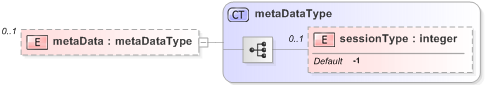 |
History Service
This section provides descriptions of the Webex XML API's for the History Service. The History Service provides access to usage data for Webex sessions hosted within the last 90 days. Samples are given for the outbound request messages and expected server response messages.
The table below lists the available XML Requests for the History Service.
Table 9-1 • Webex XML Request Messages Related to History Operations
| XML Request Message | Description |
|---|---|
LsteventattendeeHistory |
Returns Event Attendee History. |
LsteventsessionHistory |
Returns Event Session History. |
LstmeetingattendeeHistory |
Returns Meeting Attendee History. |
LstmeetingusageHistory |
Returns Meeting Usage History. |
LstrecordaccessDetailHistory |
Returns detailed Recording Access History for Training Sessions. |
LstrecordaccessHistory |
Returns Recording Access History for Training Sessions. |
LstsupportattendeeHistory |
Returns Support Attendee History. |
LstsupportsessionHistory |
Returns Support Session History. |
LsttrainingattendeeHistory |
Returns Training Attendee History. |
LsttrainingsessionHistory |
Returns Training Session History. |
LsteventattendeeHistory
Allows event hosts or site administrators to request detailed attendee information for the event sessions previously hosted on the site.
Note Site administrators can retrieve the attendee information of all the event sessions hosted on their sites, whereas regular hosts can only retrieve the attendee information of their own event sessions.
Request
The sample XML document shows an example of a request for attendee information related to the events hosted during the specified period of time.
<?xml version="1.0" encoding="UTF-8"?>
<serv:message xmlns:xsi="http://www.w3.org/2001/XMLSchema-instance">
<header>
<securityContext>
<webExID>hostid</webExID>
<password>hostpassword</password>
<siteID>0000</siteID>
<partnerID>9999</partnerID>
<email>johnsmith@xyz.com</email>
</securityContext>
</header>
<body>
<bodyContent xsi:type=
"java:com.webex.service.binding.history.LsteventattendeeHistory">
<startTimeScope>
<sessionStartTimeStart>03/08/2004 07:34:45
</sessionStartTimeStart>
<sessionStartTimeEnd>03/09/2004 09:34:45</sessionStartTimeEnd>
</startTimeScope>
<endTimeScope>
<sessionEndTimeStart>03/08/2004 08:34:45</sessionEndTimeStart>
<sessionEndTimeEnd>03/09/2004 10:34:45</sessionEndTimeEnd>
</endTimeScope>
<listControl>
<startFrom>1</startFrom>
<maximumNum>10</maximumNum>
<listMethod>AND</listMethod>
</listControl>
<order>
<orderBy>ATTENDEENAME</orderBy>
<orderAD>ASC</orderAD>
<orderBy>STARTTIME</orderBy>
<orderAD>ASC</orderAD>
<orderBy>CONFID</orderBy>
<orderAD>ASC</orderAD>
</order>
</bodyContent>
</body>
</serv:message></securityContext>
The following schema diagram shows the structure of the elements in the lsteventattendeeHistory request message.
Figure 9-1 • Schema diagram for lsteventattendeeHistory
For descriptions of the global elements in the security context of the header, please see Global Request Elements in Security Context. For descriptions of the non-global elements, please refer to “Elements in Webex XML Schema Definitions for the History Service”.
Response
The sample XML document shows an example of a possible response to the preceding request document.
<?xml version="1.0" encoding="UTF-8"?>
<serv:message xmlns:serv="http://www.webex.com/schemas/2002/06/service"
xmlns:com="http://www.webex.com/schemas/2002/06/common"
xmlns:history="http://www.webex.com/schemas/2002/06/service/history">
<serv:header>
<serv:response>
<serv:result>SUCCESS</serv:result>
<serv:gsbStatus>PRIMARY</serv:gsbStatus>
</serv:response>
</serv:header>
<serv:body>
<serv:bodyContent xsi:type="history:LsteventattendeeHistoryResponse"
xmlns:xsi="http://www.w3.org/2001/XMLSchema-instance">
<history:eventAttendeeHistory>
<history:sessionKey>101316464</history:sessionKey>
<history:attendeeName>1111 1111</history:attendeeName>
<history:attendeeEmail>asdf@asdf.asdf</history:attendeeEmail>
<history:startTime>03/09/2004 07:34:45</history:startTime>
<history:endTime>03/09/2004 07:35:21</history:endTime>
<history:duration>1</history:duration>
<history:registered>N</history:registered>
<history:invited>N</history:invited>
<history:ipAddress>172.16.244.122</history:ipAddress>
<history:participantType>ATTENDEE</history:participantType>
<history:voipDuration>0</history:voipDuration>
<history:clientAgent>Windows,IE</history:clientAgent>
<history:confID>4686965</history:confID>
</history:eventAttendeeHistory>
<history:matchingRecords>
<serv:total>15</serv:total>
<serv:returned>1</serv:returned>
<serv:startFrom>1</serv:startFrom>
</history:matchingRecords>
</serv:bodyContent>
</serv:body>
</serv:message>
The following schema diagram shows the structure of the elements in the lsteventattendeeHistoryResponse message.
Figure 9-2 • Schema diagram for lsteventattendeeHistoryResponse
Note The expanded diagram for history:reQandA and history:matchingRecords can be found in schema diagrams.
The result and exceptionID global elements allow you to confirm that an instantiation request was successful. See Global Response Elements Showing Results and Errors.
LsteventsessionHistory
Allows event hosts or site administrators to request detailed usage data for previously hosted events.
A host can only access his or her own event history, but a site administrator can access the history of all the events hosted on his or her site. When a site administrator specifies a hostWebexID, the system will return the data of the specified host’s events; if a hostWebexID is not specified, all the events on his or her site will be returned. If you are not a site administrator, the element hostWebexID will be ignored.
Request
The sample XML document queries for the event session history on the site for the specified period of time.
<?xml version="1.0" encoding="UTF-8"?>
<serv:message xmlns:xsi="http://www.w3.org/2001/XMLSchema-instance">
<header>
<securityContext>
<webExID>hostid</webExID>
<password>hostpassword</password>
<siteID>0000</siteID>
<partnerID>9999</partnerID>
<email>johnsmith@xyz.com</email>
</securityContext>
</header>
<body>
<bodyContent xsi:type=
"java:com.webex.service.binding.history.LsteventsessionHistory">
<startTimeScope>
<sessionStartTimeStart>01/18/2004 00:58:16
</sessionStartTimeStart>
<sessionStartTimeEnd>01/19/2004 01:58:16</sessionStartTimeEnd>
</startTimeScope>
<endTimeScope>
<sessionEndTimeStart>01/18/2004 00:00:16</sessionEndTimeStart>
<sessionEndTimeEnd>01/31/2004 00:58:16</sessionEndTimeEnd>
</endTimeScope>
<listControl>
<startFrom>1</startFrom>
<maximumNum>12</maximumNum>
<listMethod>AND</listMethod>
</listControl>
<order>
<orderBy>CONFNAME</orderBy>
<orderAD>ASC</orderAD>
<orderBy>CONFID</orderBy>
<orderAD>ASC</orderAD>
<orderBy>STARTTIME</orderBy>
<orderAD>ASC</orderAD>
</order>
</bodyContent>
</body>
</serv:message>
The following schema diagram shows the structure of the elements in the lsteventsessionHistory request message.
Figure 9-3 • Schema diagram for lsteventsessionHistory
For descriptions of the global elements in the security context of the header, please see Global Request Elements in Security Context. For descriptions of the non-global elements, please refer to “Elements in Webex XML Schema Definitions for the History Service”.
Response
The sample XML document shows an example of a possible response to the preceding request document.
<?xml version="1.0" encoding="UTF-8"?>
<serv:message xmlns:serv="http://www.webex.com/schemas/2002/06/service"
xmlns:com="http://www.webex.com/schemas/2002/06/common"
xmlns:history="http://www.webex.com/schemas/2002/06/service/history">
<serv:header>
<serv:response>
<serv:result>SUCCESS</serv:result>
<serv:gsbStatus>PRIMARY</serv:gsbStatus>
</serv:response>
</serv:header>
<serv:body>
<serv:bodyContent xsi:type="history:LsteventsessionHistoryResponse"
xmlns:xsi="http://www.w3.org/2001/XMLSchema-instance">
<history:eventSessionHistory>
<history:confID>4664836</history:confID>
<history:sessionKey>101451536</history:sessionKey>
<history:confName>akushc</history:confName>
<history:sessionStartTime>01/19/2004 00:58:16
</history:sessionStartTime>
<history:sessionEndTime>01/19/2004 02:24:48
</history:sessionEndTime>
<history:duration>87</history:duration>
<history:timezone>4</history:timezone>
<history:meetingType>ONS</history:meetingType>
<history:userID>479412751</history:userID>
<history:hostWebexID>test</history:hostWebexID>
<history:hostName>test</history:hostName>
<history:hostEmail>poloz@sz.webex.com</history:hostEmail>
<history:totalPeopleMinutes>145</history:totalPeopleMinutes>
<history:totalCallInMinutes>0</history:totalCallInMinutes>
<history:totalCallInTollfreeMinutes>0
</history:totalCallInTollfreeMinutes>
<history:totalCallOutDomestic>0</history:totalCallOutDomestic>
<history:totalCallOutInternational>0
</history:totalCallOutInternational>
<history:totalVoipMinutes>71</history:totalVoipMinutes>
<history:totalParticipants>3</history:totalParticipants>
<history:totalParticipantsVoip>5</history:totalParticipantsVoip>
<history:totalParticipantsCallIn>0
</history:totalParticipantsCallIn>
<history:totalParticipantsCallOut>0
</history:totalParticipantsCallOut>
<history:peakAttendee>8</history:peakAttendee>
</history:eventSessionHistory>
<history:matchingRecords>
<serv:total>1</serv:total>
<serv:returned>1</serv:returned>
<serv:startFrom>1</serv:startFrom>
</history:matchingRecords>
</serv:bodyContent>
</serv:body>
</serv:message>
The following schema diagram shows the structure of the elements in the lsteventsessionHistoryResponse message.
Figure 9-4 • Schema diagram for lsteventsessionHistoryResponse
The result and exceptionID global elements allow you to confirm that an instantiation request was successful. See Global Response Elements Showing Results and Errors.
LstmeetingattendeeHistory
Allows meeting hosts or site administrators to request detailed attendee information for any meeting session previously hosted on the site.
Note Host can only access the information of his or her own meeting attendees, but site administrator can access the attendee information of all the meetings previously hosted on his or her site.
Request
The following schema diagram shows the structure of the elements in the
lstmeetingattendeeHistory request message.
Figure 9-5 • Schema diagram for lstmeetingattendeeHistory
The sample XML document lists detailed attendee information of the meeting sessions hosted during the specified period of time.
<?xml version="1.0" encoding="UTF-8"?>
<serv:message xmlns:xsi="http://www.w3.org/2001/XMLSchema-instance">
<header>
<securityContext>
<webExID>hostid</webExID>
<password>hostpassword</password>
<siteID>0000</siteID>
<partnerID>9999</partnerID>
<email>johnsmith@xyz.com</email>
</securityContext>
</header>
<body>
<bodyContent xsi:type=
"java:com.webex.service.binding.history.LstmeetingattendeeHistory">
<startTimeScope>
<sessionStartTimeStart>03/28/2004 01:42:34
</sessionStartTimeStart>
<sessionStartTimeEnd>04/1/2004 02:42:34</sessionStartTimeEnd>
</startTimeScope>
<endTimeScope>
<sessionEndTimeStart>03/28/2004 00:42:34</sessionEndTimeStart>
<sessionEndTimeEnd>04/1/2004 02:42:34</sessionEndTimeEnd>
</endTimeScope>
<listControl>
<serv:startFrom>1</serv:startFrom>
<serv:maximumNum>10</serv:maximumNum>
<serv:listMethod>OR</serv:listMethod>
</listControl>
<order>
<orderBy>CONFID</orderBy>
<orderAD>ASC</orderAD>
</order>
<inclAudioOnly>TRUE</inclAudioOnly>
</bodyContent>
</body>
</serv:message>
For descriptions of the global elements in the security context of the header, please see Global Request Elements in Security Context. For descriptions of the non-global elements, please refer to “Elements in Webex XML Schema Definitions for the History Service”.
Response
The following schema diagram shows the structure of the elements in the
lstmeetingattendeeHistoryResponse message.
Figure 9-6 • Schema diagram for lstmeetingattendeeHistoryResponse
Note The expanded diagram for history:matchingRecords can be found in schema diagrams.
The sample XML document shows an example of a possible response to the preceding request document.
<?xml version="1.0" encoding="UTF-8"?>
<serv:message xmlns:serv="http://www.webex.com/schemas/2002/06/service"
xmlns:com="http://www.webex.com/schemas/2002/06/common"
xmlns:history="http://www.webex.com/schemas/2002/06/service/history">
<serv:header>
<serv:response>
<serv:result>SUCCESS</serv:result>
<serv:gsbStatus>PRIMARY</serv:gsbStatus>
</serv:response>
</serv:header>
<serv:body>
<serv:bodyContent xsi:type="history:LstmeetingattendeeHistoryResponse"
xmlns:xsi="http://www.w3.org/2001/XMLSchema-instance">
<history:meetingAttendeeHistory>
<history:meetingKey>94036066</history:meetingKey>
<history:confName>java schedule for XML</history:confName>
<history:ipAddress>172.16.244.151</history:ipAddress>
<history:clientAgent>WINDOWS,IE</history:clientAgent>
<history:name>java java</history:name>
<history:email>java@sz.com</history:email>
<history:joinTime>03/29/2004 02:42:34</history:joinTime>
<history:leaveTime>03/29/2004 02:49:31</history:leaveTime>
<history:duration>7</history:duration>
<history:participantType>ATTENDEE</history:participantType>
<history:voipDuration>0</history:voipDuration>
<history:confID>4702323</history:confID>
</history:meetingAttendeeHistory>
<history:matchingRecords>
<serv:total>1</serv:total>
<serv:returned>1</serv:returned>
<serv:startFrom>1</serv:startFrom>
</history:matchingRecords>
</serv:bodyContent>
</serv:body>
</serv:message>
The result and exceptionID global elements allow you to confirm that
an instantiation request was successful. They are described in "Global Response
Elements Showing Results and Errors”.
LstmeetingusageHistory
Allows meeting hosts or site administrators to request detailed usage data for previously hosted meeting sessions. This command enables external users and third-party systems to prepare flexible usage reports in formats other than Webex online reports.
Note A host can only access his or her own meeting history, but a site administrator can access the history of all the meetings hosted on his or her site. When a site administrator specifies a hostWebexID, the system will return the data of the specified host’s meetings; if a hostWebexID is not specified, all the meetings on his or her site will be returned. If you are not a site administrator, the element hostWebexID will be ignored.
Request
The sample XML document shows an example of a request for all meetings the user hostid has previously hosted.
<?xml version="1.0" encoding="UTF-8"?>
<serv:message xmlns:xsi="http://www.w3.org/2001/XMLSchema-instance">
<header>
<securityContext>
<webExID>hostid</webExID>
<password>hostpassword</password>
<siteID>0000</siteID>
<partnerID>9999</partnerID>
<email>johnsmith@xyz.com</email>
</securityContext>
</header>
<body>
<bodyContent xsi:type=
"java:com.webex.service.binding.history.LstmeetingusageHistory">
<startTimeScope>
<sessionStartTimeStart>03/29/2004 00:42:34
</sessionStartTimeStart>
<sessionStartTimeEnd>03/29/2004 04:42:34</sessionStartTimeEnd>
</startTimeScope>
<endTimeScope>
<sessionEndTimeStart>03/29/2004 02:42:34</sessionEndTimeStart>
<sessionEndTimeEnd>03/29/2004 05:42:34</sessionEndTimeEnd>
</endTimeScope>
<listControl>
<serv:startFrom>1</serv:startFrom>
<serv:maximumNum>10</serv:maximumNum>
<serv:listMethod>OR</serv:listMethod>
</listControl>
<order>
<orderBy>CONFNAME</orderBy>
<orderAD>ASC</orderAD>
</order>
</bodyContent>
</body>
</serv:message>
The following schema diagram shows the structure of the elements in the lstmeetingusageHistory request message.
Figure 9-7 • Schema diagram for lstmeetingusageHistory
For descriptions of the global elements in the security context of the header, please see Global Request Elements in Security Context. For descriptions of the non-global elements, please refer to “Elements in Webex XML Schema Definitions for the History Service”.
Response
The sample XML document shows an example of a possible response to the preceding request document.
<?xml version="1.0" encoding="UTF-8"?>
<serv:message xmlns:serv="http://www.webex.com/schemas/2002/06/service"
xmlns:com="http://www.webex.com/schemas/2002/06/common"
xmlns:history="http://www.webex.com/schemas/2002/06/service/history">
<serv:header>
<serv:response>
<serv:result>SUCCESS</serv:result>
<serv:gsbStatus>PRIMARY</serv:gsbStatus>
</serv:response>
LstmeetingusageHistory
</serv:header>
<serv:body>
<serv:bodyContent xsi:type="history:LstmeetingusageHistoryResponse"
xmlns:xsi="http://www.w3.org/2001/XMLSchema-instance">
<history:meetingUsageHistory>
<history:sessionKey>94036066</history:sessionKey>
<history:confName>java schedule for XML</history:confName>
<history:meetingStartTime>03/29/2004 02:42:34
</history:meetingStartTime>
<history:meetingEndTime>03/29/2004 02:49:20
</history:meetingEndTime>
<history:duration>7</history:duration>
<history:timezone>GMT-08:00, Pacific (San Jose)
</history:timezone>
<history:meetingType>PRO</history:meetingType>
<history:hostWebexID>xml</history:hostWebexID>
<history:hostName>xml</history:hostName>
<history:hostEmail>xml@sz.webex.com</history:hostEmail>
<history:totalCallInMinutes>0</history:totalCallInMinutes>
<history:totalPeopleMinutes>7</history:totalPeopleMinutes>
<history:totalCallInTollfreeMinutes>0
</history:totalCallInTollfreeMinutes>
<history:totalCallOutDomestic>0</history:totalCallOutDomestic>
<history:totalCallOutInternational>0
</history:totalCallOutInternational>
<history:totalVoipMinutes>0</history:totalVoipMinutes>
<history:userID>479422751</history:userID>
<history:totalParticipants>1</history:totalParticipants>
<history:totalParticipantsVoip>0</history:totalParticipantsVoip>
<history:totalParticipantsCallIn>0
</history:totalParticipantsCallIn>
<history:totalParticipantsCallOut>0
</history:totalParticipantsCallOut>
<history:confID>4702323</history:confID>
<history:peakAttendee>1</history:peakAttendee>
</history:meetingUsageHistory>
<history:matchingRecords>
<serv:total>1</serv:total>
<serv:returned>1</serv:returned>
<serv:startFrom>1</serv:startFrom>
</history:matchingRecords>
</serv:bodyContent>
</serv:body>
</serv:message>
The following schema diagram shows the structure of the elements in the lstmeetingusageHistoryResponse message.
Figure 9-8 • Schema diagram for lstmeetingusageHistoryResponse
Note You can see expanded diagrams for history:trackingCode and history:matchingRecords in schema diagrams.
The result and exceptionID global elements allow you to confirm that an instantiation request was successful. See Global Response Elements Showing Results and Errors.
LstrecordaccessDetailHistory
The lstrecordaccessDetailHistory API supports the recorded training
access detail report.
Request
The following schema diagram shows the structure of the elements in the lstrecordaccessDetailHistory request message.
Figure 9-9 • Schema diagram for lstrecordaccessDetailHistory
Note The expanded diagram for history:listControlcan be
found in schema diagrams.
The following XML example shows a typical lstrecordaccessDetailHistory
request.
<?xml version="1.0" encoding="UTF-8"?>
<serv:message xmlns:xsi="http://www.w3.org/2001/XMLSchema-instance"
xmlns:serv="http://www.webex.com/schemas/2002/06/service">
<header>
<securityContext>
<siteID>20070951</siteID>
<webExID>jasonc4</webExID>
<password>pass</password>
<partnerID>webexpartner</partnerID>
</securityContext>
</header>
<body>
<bodyContent xsi:type=
"java:com.webex.service.binding.history.lstrecordaccessDetailHistory">
<recondID>5862</recondID>
<timeZoneID>4</timeZoneID>
</bodyContent>
</body>
</serv:message>
For descriptions of the global elements in the security context of the header, please see Global Request Elements in Security Context. For descriptions of the non-global elements, please refer to “Elements in Webex XML Schema Definitions for the History Service”.
Response
The following schema diagram shows the structure of the elements in the
lstrecordaccessDetailHistoryResponse message.
Figure 9-10 • Schema diagram for lstrecordaccessDetailHistoryResponse
Note The expanded diagram for hitosry:recordDetail can be found in
Figure G-131 and history:matchingRecords can be found in schema diagrams.
The following XML example shows a typical
lstrecordaccessDetailHistoryResponse.
<?xml version="1.0" encoding="UTF-8"?>
<serv:message xmlns:serv="http://www.webex.com/schemas/2002/06/service"
xmlns:com="http://www.webex.com/schemas/2002/06/common"
xmlns:history="http://www.webex.com/schemas/2002/06/service/history">
<serv:header>
<serv:response>
<serv:result>SUCCESS</serv:result>
<serv:gsbStatus>PRIMARY</serv:gsbStatus>
</serv:response>
</serv:header>
<serv:body>
<serv:bodyContent
xsi:type="history:lstrecordaccessDetailHistoryResponse"
xmlns:xsi="http://www.w3.org/2001/XMLSchema-instance">
<history:recordDetail>
<history:viewID>1307</history:viewID>
<history:participantName>jason4 chencc</history:participantName>
<history:participantEmail>jasonc@sz.webex.com
</history:participantEmail>
<history:accessTime>01/21/2008 17:16:03</history:accessTime>
<history:registered>false</history:registered>
<history:downloaded>false</history:downloaded>
<history:viewed>true</history:viewed>
<history:timeZoneID>4</history:timeZoneID>
</history:recordDetail>
<history:recordDetail>
<history:viewID>1312</history:viewID>
<history:participantName>jason4 chencc</history:participantName>
<history:participantEmail>jasonc@sz.webex.com
</history:participantEmail>
<history:accessTime>01/22/2008 00:08:35</history:accessTime>
<history:registered>false</history:registered>
<history:downloaded>true</history:downloaded>
<history:viewed>false</history:viewed>
<history:timeZoneID>4</history:timeZoneID>
</history:recordDetail>
<history:matchingRecords>
<serv:total>2</serv:total>
<serv:returned>2</serv:returned>
<serv:startFrom>1</serv:startFrom>
</history:matchingRecords>
</serv:bodyContent>
</serv:body>
</serv:message>
The result and exceptionID global elements allow you to confirm that
an instantiation request was successful. They are described in "Global Response
Elements Showing Results and Errors”.
LstrecordaccessHistory
Provides the access details for a previously recorded training session.
Note Regular hosts can only retrieve the access information of their own recorded sessions, but site administrators can retrieve the access information of all the recorded sessions on their sites
Request
The following schema diagram shows the structure of the elements in the
lstrecordaccessHistory request message.
Figure 9-11 • Schema diagram for lstrecordaccessHistory
Note The expanded diagram for history:listControl can be found in schema diagrams.
The sample XML document queries for the access history for sessions that were recorded between October 16, 2003 and Oct. 19, 2003.
<?xml version="1.0" encoding="UTF-8"?>
<serv:message xmlns:xsi="http://www.w3.org/2001/XMLSchema-instance">
<header>
<securityContext>
<webExID>hostid</webExID>
<password>hostpassword</password>
<siteID>0000</siteID>
<partnerID>9999</partnerID>
<email>johnsmith@xyz.com</email>
</securityContext>
</header>
<body>
<bodyContent xsi:type=
"java:com.webex.service.binding.history.LstrecordaccessHistory">
<creationTimeScope>
<creationTimeStart>10/16/2003 08:16:56</creationTimeStart>
<creationTimeEnd>10/19/2003 08:16:56</creationTimeEnd>
</creationTimeScope>
<listControl>
<startFrom>1</startFrom>
<maximumNum>10</maximumNum>
</listControl>
<order>
<orderBy>RECORDID</orderBy>
<orderAD>ASC</orderAD>
</order>
</bodyContent>
</body>
</serv:message>
For descriptions of the global elements in the security context of the header, please see Global Request Elements in Security Context. For descriptions of the non-global elements, please refer to “Elements in Webex XML Schema Definitions for the History Service”.
Response
The following schema diagram shows the structure of the elements in the
lstrecordaccessHistoryResponse message.
Figure 9-12 • Schema diagram for lstrecordaccessHistoryResponse
Note The expanded diagram for history:matchingRecords can be found in schema diagrams.
The sample XML document shows an example of a possible response to the preceding request document.
<?xml version="1.0" encoding="UTF-8"?>
<serv:message xmlns:serv="http://www.webex.com/schemas/2002/06/service"
xmlns:com="http://www.webex.com/schemas/2002/06/common"
xmlns:history="http://www.webex.com/schemas/2002/06/service/history">
<serv:header>
<serv:response>
<serv:result>SUCCESS</serv:result>
<serv:gsbStatus>PRIMARY</serv:gsbStatus>
</serv:response>
</serv:header>
<serv:body>
<serv:bodyContent xsi:type="history:lstrecordaccessHistoryResponse"
xmlns:xsi="http://www.w3.org/2001/XMLSchema-instance">
<history:recordAccessHistory>
<history:recordID>4134727</history:recordID>
<history:recordName>TC recording</history:recordName>
<history:creationTime>11/28/2008 05:51:24
</history:creationTime>
<history:registered>0</history:registered>
<history:downloaded>0</history:downloaded>
<history:viewed>3</history:viewed>
<history:timeZoneID>20</history:timeZoneID>
</history:recordAccessHistory>
<history:recordAccessHistory>
<history:recordID>4137042</history:recordID>
<history:recordName>TC siteadmin recording</history:recordName>
<history:creationTime>12/09/2008 03:07:33</history:creationTime>
<history:registered>0</history:registered>
<history:downloaded>0</history:downloaded>
<history:viewed>1</history:viewed>
<history:timeZoneID>20</history:timeZoneID>
</history:recordAccessHistory>
<history:recordAccessHistory>
<history:recordID>4137052</history:recordID>
<history:recordName>TC recording2</history:recordName>
<history:creationTime>12/09/2008 03:16:29</history:creationTime>
<history:registered>0</history:registered>
<history:downloaded>0</history:downloaded>
<history:viewed>1</history:viewed>
<history:timeZoneID>20</history:timeZoneID>
</history:recordAccessHistory>
<history:matchingRecords>
<serv:total>3</serv:total>
<serv:returned>3</serv:returned>
<serv:startFrom>1</serv:startFrom>
</history:matchingRecords>
</serv:bodyContent>
</serv:body>
</serv:message>
The result and exceptionID global elements allow you to confirm that
an instantiation request was successful. They are described in "Global Response
Elements Showing Results and Errors”.
LstsupportattendeeHistory
Allows support session hosts or site administrators to request detailed attendee information for any support session previously hosted on the site.
Note Site administrators can retrieve the attendee information of all the support sessions hosted on their sites, whereas regular hosts can only retrieve the attendee information of their own support sessions.
Request
The sample XML document queries for the attendee information of the support sessions hosted on the site during the specified period of time.
<?xml version="1.0" encoding="UTF-8"?>
<serv:message xmlns:xsi="http://www.w3.org/2001/XMLSchema-instance">
<header>
<securityContext>
<webExID>hostid</webExID>
<password>hostpassword</password>
<siteID>0000</siteID>
<partnerID>9999</partnerID>
<email>johnsmith@xyz.com</email>
</securityContext>
</header>
<body>
<bodyContent xsi:type=
"java:com.webex.service.binding.history.LstsupportattendeeHistory">
<startTimeScope>
<sessionStartTimeStart>03/28/2004 02:04:04
</sessionStartTimeStart>
<sessionStartTimeEnd>03/31/2004 02:04:04</sessionStartTimeEnd>
</startTimeScope>
<endTimeScope>
<sessionEndTimeStart>03/28/2004 01:04:04</sessionEndTimeStart>
<sessionEndTimeEnd>03/31/2004 04:04:04</sessionEndTimeEnd>
</endTimeScope>
<listControl>
<serv:startFrom>1</serv:startFrom>
<serv:maximumNum>5</serv:maximumNum>
<serv:listMethod>AND</serv:listMethod>
</listControl>
<order>
<orderBy>CONFID</orderBy>
<orderAD>ASC</orderAD>
</order>
</bodyContent>
</body>
</serv:message>
The following schema diagram shows the structure of the elements in the lstsupportattendeeHistory request message.
Figure 9-17 • Schema diagram for lstsupportattendeeHistory
For descriptions of the global elements in the security context of the header, please see Global Request Elements in Security Context. For descriptions of the non-global elements, please refer to “Elements in Webex XML Schema Definitions for the History Service”.
Response
The following schema diagram shows the structure of the elements in the lstsupportattendeeHistoryResponse message.
Figure 9-18 • Schema diagram for lstsupportattendeeHistoryResponse
Note The expanded diagram for history:matchingRecords can be found in schema diagrams.
The sample XML document shows an example of a possible response to the preceding request document.
<?xml version="1.0" encoding="UTF-8"?>
<serv:message xmlns:serv="http://www.webex.com/schemas/2002/06/service"
xmlns:com="http://www.webex.com/schemas/2002/06/common"
xmlns:history="http://www.webex.com/schemas/2002/06/service/history">
<serv:header>
<serv:response>
<serv:result>SUCCESS</serv:result>
<serv:gsbStatus>PRIMARY</serv:gsbStatus>
</serv:response>
</serv:header>
<serv:body>
<serv:bodyContent xsi:type="history:LstsupportattendeeHistoryResponse"
xmlns:xsi="http://www.w3.org/2001/XMLSchema-instance">
<history:supportAttendeeHistory>
<history:sessionKey>15375492</history:sessionKey>
<history:attendeeName>java java</history:attendeeName>
<history:attendeeEmail>java@sz.com</history:attendeeEmail>
<history:startTime>03/29/2004 02:04:04</history:startTime>
<history:endTime>03/29/2004 02:19:20</history:endTime>
<history:duration>16</history:duration>
<history:ipAddress>172.16.244.58</history:ipAddress>
<history:participantType>HOST</history:participantType>
<history:clientAgent>WINDOWS,IE</history:clientAgent>
<history:confID>4702314</history:confID>
</history:supportAttendeeHistory>
<history:supportAttendeeHistory>
<history:sessionKey>15375492</history:sessionKey>
<history:attendeeName>ret</history:attendeeName>
<history:attendeeEmail>robinl@sz.webex.com
</history:attendeeEmail>
<history:startTime>03/29/2004 02:17:09</history:startTime>
<history:endTime>03/29/2004 02:19:20</history:endTime>
<history:duration>3</history:duration>
<history:ipAddress>172.16.244.34</history:ipAddress>
<history:participantType>ATTENDEE</history:participantType>
<history:clientAgent>WINDOWS,IE</history:clientAgent>
<history:confID>4702314</history:confID>
</history:supportAttendeeHistory>
<history:matchingRecords>
<serv:total>2</serv:total>
<serv:returned>2</serv:returned>
<serv:startFrom>1</serv:startFrom>
</history:matchingRecords>
</serv:bodyContent>
</serv:body>
</serv:message>
The result and exceptionID global elements allow you to confirm that
an instantiation request was successful. They are described in "Global Response
Elements Showing Results and Errors”.
LstsupportsessionHistory
Allows support session hosts or site administrators to request detailed usage data for previously hosted support sessions.
Note A host can only access his or her own support session history,
but a site administrator can access the history of all the support
sessions hosted on his or her site. When a site administrator specifies
a hostWebexID, the system will return the data of the specified host's
support sessions; if a hostWebexID is not specified, all the support
sessions on his or her site will be returned. If you are not a site
administrator, the element hostWebexID will be ignored.
Request
The following schema diagram shows the structure of the elements in the
lstsupportsessionHistory request message.
Figure 9-19 • Schema diagram for lstsupportsessionHistory
The sample XML document queries for the support session history on the site for the specified period of time.
<?xml version="1.0" encoding="UTF-8"?>
<serv:message xmlns:xsi="http://www.w3.org/2001/XMLSchema-instance">
<header>
<securityContext>
<webExID>hostid</webExID>
<password>hostpassword</password>
<siteID>0000</siteID>
<partnerID>9999</partnerID>
<email>johnsmith@xyz.com</email>
</securityContext>
</header>
<body>
<bodyContent xsi:type=
"java:com.webex.service.binding.history.LstsupportsessionHistory">
<startTimeScope>
<sessionStartTimeStart>03/28/2004 03:04:03
</sessionStartTimeStart>
<sessionStartTimeEnd>03/31/2004 03:04:03</sessionStartTimeEnd>
</startTimeScope>
<endTimeScope>
<sessionEndTimeStart>03/28/2004 03:04:03</sessionEndTimeStart>
<sessionEndTimeEnd>03/31/2004 03:04:03</sessionEndTimeEnd>
</endTimeScope>
<listControl>
<serv:startFrom>1</serv:startFrom>
<serv:maximumNum>10</serv:maximumNum>
<serv:listMethod>AND</serv:listMethod>
</listControl>
<order>
<orderBy>CONFNAME</orderBy>
<orderAD>ASC</orderAD>
</order>
</bodyContent>
</body>
</serv:message>
For descriptions of the global elements in the security context of the header, please see Global Request Elements in Security Context. For descriptions of the non-global elements, please refer to “Elements in Webex XML Schema Definitions for the History Service”.
Response
Note The expanded diagram for history:matchingRecords{name="font"
face="Georgia, Times New Roman, Times, serif"} can be found in Figure
G-51.
The following schema diagram shows the structure of the elements in the
lstsupportsessionHistoryResponse message.
Figure 9-20 • Schema diagram for lstsupportsessionHistoryResponse
The sample XML document shows an example of a possible response to the preceding request document.
<?xml version="1.0" encoding="UTF-8"?>
<serv:message xmlns:serv="http://www.webex.com/schemas/2002/06/service"
xmlns:com="http://www.webex.com/schemas/2002/06/common"
xmlns:history="http://www.webex.com/schemas/2002/06/service/history">
<serv:header>
<serv:response>
<serv:result>SUCCESS</serv:result>
<serv:gsbStatus>PRIMARY</serv:gsbStatus>
</serv:response>
</serv:header>
<serv:body>
<serv:bodyContent xsi:type="history:LstsupportsessionHistoryResponse"
xmlns:xsi="http://www.w3.org/2001/XMLSchema-instance">
<history:supportSessionHistory>
<history:sessionKey>15375492</history:sessionKey>
<history:confName>test join states 01</history:confName>
<history:sessionStartTime>03/29/2004 02:04:03
</history:sessionStartTime>
<history:sessionEndTime>03/29/2004 02:19:09
</history:sessionEndTime>
<history:duration>16</history:duration>
<history:timezone>4</history:timezone>
<history:meetingType>SC3</history:meetingType>
<history:hostWebexID>java</history:hostWebexID>
<history:hostName>java</history:hostName>
<history:hostEmail>java@sz.com</history:hostEmail>
<history:totalPeopleMinutes>19</history:totalPeopleMinutes>
<history:confID>4702314</history:confID>
<history:peakAttendee>1</history:peakAttendee>
</history:supportSessionHistory>
<history:matchingRecords>
<serv:total>1</serv:total>
<serv:returned>1</serv:returned>
<serv:startFrom>1</serv:startFrom>
</history:matchingRecords>
</serv:bodyContent>
</serv:body>
</serv:message>
The result and exceptionID global elements allow you to confirm that
an instantiation request was successful. They are described in "Global Response
Elements Showing Results and Errors”.
LsttrainingattendeeHistory
Allows training session hosts to request detailed attendee information for any training session previously hosted on the site.
Note Site administrators can retrieve the attendee information of all the training sessions hosted on their sites, but regular hosts can only retrieve the attendee information of their own training sessions.
Request
The sample XML document shows an example of a request to list the attendee information of the training sessions for the specified period of time.
<?xml version="1.0" encoding="UTF-8"?>
<serv:message xmlns:xsi="http://www.w3.org/2001/XMLSchema-instance">
<header>
<securityContext>
<webExID>hostid</webExID>
<password>hostpassword</password>
<siteID>0000</siteID>
<partnerID>9999</partnerID>
<email>johnsmith@xyz.com</email>
</securityContext>
</header>
<body>
<bodyContent xsi:type=
"java:com.webex.service.binding.history.LsttrainingattendeeHistory">
<startTimeScope>
<sessionStartTimeStart>03/28/2004 02:31:24
</sessionStartTimeStart>
<sessionStartTimeEnd>03/31/2004 02:31:24</sessionStartTimeEnd>
</startTimeScope>
<endTimeScope>
<sessionEndTimeStart>03/28/2004 00:31:24</sessionEndTimeStart>
<sessionEndTimeEnd>04/1/2004 02:31:24</sessionEndTimeEnd>
</endTimeScope>
<listControl>
<serv:startFrom>1</serv:startFrom>
<serv:maximumNum>10</serv:maximumNum>
<serv:listMethod>AND</serv:listMethod>
</listControl>
<order>
<orderBy>NAME</orderBy>
<orderAD>ASC</orderAD>
</order>
</bodyContent>
</body>
</serv:message>
The following schema diagram shows the structure of the elements in the lsttrainingattendeeHistory request message.
Figure 9-21 • Schema diagram for lsttrainingattendeeHistory
For descriptions of the global elements in the security context of the header, please see Global Request Elements in Security Context. For descriptions of the non-global elements, please refer to “Elements in Webex XML Schema Definitions for the History Service”.
Response
The sample XML document shows an example of a possible response to the preceding request document.
<?xml version="1.0" encoding="UTF-8"?>
<serv:message xmlns:serv="http://www.webex.com/schemas/2002/06/service"
xmlns:com="http://www.webex.com/schemas/2002/06/common"
xmlns:history="http://www.webex.com/schemas/2002/06/service/history">
<serv:header>
<serv:response>
<serv:result>SUCCESS</serv:result>
<serv:gsbStatus>PRIMARY</serv:gsbStatus>
</serv:response>
</serv:header>
<serv:body>
<serv:bodyContent
xsi:type="history:LsttrainingattendeeHistoryResponse"
xmlns:xsi="http://www.w3.org/2001/XMLSchema-instance">
<history:trainingAttendeeHistory>
<history:sessionKey>87745560</history:sessionKey>
<history:confName>java for XML schedule meeting
</history:confName>
<history:attendeeName>xml xml</history:attendeeName>
<history:attendeeEmail>xml@sz.webex.com</history:attendeeEmail>
<history:startTime>03/29/2004 01:31:25</history:startTime>
<history:endTime>03/29/2004 01:41:35</history:endTime>
<history:duration>11</history:duration>
<history:ipAddress>172.16.244.151</history:ipAddress>
<history:participantType>HOST</history:participantType>
<history:voipDuration>0</history:voipDuration>
<history:clientAgent>WINDOWS,IE</history:clientAgent>
<history:confID>4702308</history:confID>
</history:trainingAttendeeHistory>
<history:matchingRecords>
<serv:total>1</serv:total>
<serv:returned>1</serv:returned>
<serv:startFrom>1</serv:startFrom>
</history:matchingRecords>
</serv:bodyContent>
</serv:body>
</serv:message>
The following schema diagram shows the structure of the elements in the lsttrainingattendeeHistoryResponse message.
Figure 9-22 • Schema diagram for lsttrainingattendeeHistoryResponse
Note For expanded diagrams of history:matchingRecords see schema diagrams.
The result and exceptionID global elements allow you to confirm that an instantiation request was successful. See Global Response Elements Showing Results and Errors.
LsttrainingsessionHistory
Allows training session hosts or site administrators to request detailed usage data for previously hosted training sessions, such as the number of attendees, and the session duration. This command enables external users and third-party systems to prepare flexible usage reports in formats other than Webex online reports.
Note A host can only access his or her own training session history,
but a site administrator can access the history of all the training
sessions hosted on his or her site. When a site administrator specifies
a hostWebexID, the system returns the data of the specified host's
sessions; if a hostWebexID is not specified, all training sessions on
his or her site will be returned. If you are not a site administrator,
the element hostWebexID will be ignored.
Request
The sample XML document shows an example of a request for a list of training sessions previously hosted on the site.
<?xml version="1.0" encoding="UTF-8"?>
<serv:message xmlns:xsi="http://www.w3.org/2001/XMLSchema-instance">
<header>
<securityContext>
<webExID>hostid</webExID>
<password>hostpassword</password>
<siteID>0000</siteID>
<partnerID>9999</partnerID>
<email>johnsmith@xyz.com</email>
</securityContext>
</header>
<body>
<bodyContent xsi:type=
"java:com.webex.service.binding.history.LsttrainingsessionHistory">
<startTimeScope>
<sessionStartTimeStart>03/28/2004 02:31:24
</sessionStartTimeStart>
<sessionStartTimeEnd>04/2/2004 02:31:24</sessionStartTimeEnd>
</startTimeScope>
<endTimeScope>
<sessionEndTimeStart>03/28/2004 03:31:24</sessionEndTimeStart>
<sessionEndTimeEnd>04/2/2004 03:31:24</sessionEndTimeEnd>
</endTimeScope>
<listControl>
<serv:startFrom>1</serv:startFrom>
<serv:maximumNum>12</serv:maximumNum>
<serv:listMethod>AND</serv:listMethod>
</listControl>
<order>
<orderBy>CONFNAME</orderBy>
<orderAD>ASC</orderAD>
</order>
</bodyContent>
</body>
</serv:message>
The following schema diagram shows the structure of the elements in the lsttrainingsessionHistory request message.
Figure 9-23 • Schema diagram for lsttrainingsessionHistory
For descriptions of the global elements in the security context of the header, please see Global Request Elements in Security Context. For descriptions of the non-global elements, please refer to “Elements in Webex XML Schema Definitions for the History Service”.
Response
The sample XML document shows an example of a possible response to the preceding request document.
<?xml version="1.0" encoding="UTF-8"?>
<serv:message xmlns:serv="http://www.webex.com/schemas/2002/06/service"
xmlns:com="http://www.webex.com/schemas/2002/06/common"
xmlns:history="http://www.webex.com/schemas/2002/06/service/history">
<serv:header>
<serv:response>
<serv:result>SUCCESS</serv:result>
<serv:gsbStatus>PRIMARY</serv:gsbStatus>
</serv:response>
</serv:header>
<serv:body>
<serv:bodyContent xsi:type="history:LsttrainingsessionHistoryResponse"
xmlns:xsi="http://www.w3.org/2001/XMLSchema-instance">
<history:trainingSessionHistory>
<history:sessionKey>87745560</history:sessionKey>
<history:confName>java for XML schedule meeting
</history:confName>
<history:sessionStartTime>03/29/2004 01:31:24
</history:sessionStartTime>
<history:sessionEndTime>03/29/2004 01:41:25
</history:sessionEndTime>
<history:duration>11</history:duration>
<history:totalAttendee>1</history:totalAttendee>
<history:totalRegistered>4</history:totalRegistered>
<history:totalInvited>4</history:totalInvited>
<history:timezone>4</history:timezone>
<history:userID>479422751</history:userID>
<history:hostWebexID>xml</history:hostWebexID>
<history:hostEmail>xml@sz.webex.com</history:hostEmail>
<history:totalPeopleMinutes>11</history:totalPeopleMinutes>
<history:totalCallInMinutes>0</history:totalCallInMinutes>
<history:totalCallInTolllfreeMinutes>0
</history:totalCallInTolllfreeMinutes>
<history:totalCallOutDomestic>0</history:totalCallOutDomestic>
<history:totalCallOutInternational>0
</history:totalCallOutInternational>
<history:totalVoipMinutes>1</history:totalVoipMinutes>
<history:totalParticipants>1</history:totalParticipants>
<history:totalParticipantsVoip>0</history:totalParticipantsVoip>
<history:totalParticipantsCallIn>0
</history:totalParticipantsCallIn>
<history:totalParticipantsCallOut>0
</history:totalParticipantsCallOut>
<history:confID>4702308</history:confID>
<history:peakAttendee>1</history:peakAttendee>
</history:trainingSessionHistory>
<history:matchingRecords>
<serv:total>1</serv:total>
<serv:returned>1</serv:returned>
<serv:startFrom>1</serv:startFrom>
</history:matchingRecords>
</serv:bodyContent>
</serv:body>
</serv:message>
The following schema diagram shows the structure of the elements in the
lsttrainingsessionHistoryResponse message.
Figure 9-24 • Schema diagram for lsttrainingsessionHistoryResponse
Note The expanded diagram for history:trackingCode can be found in
schema diagrams and history:matchingRecords can be found in schema diagrams.
The result and exceptionID global elements allow you to confirm that an instantiation request was successful. They are described in "Global Response Elements Showing Results and Errors”.
Elements in Webex XML Schema Definitions for the History Service
The following table describes all the elements that are used in the Webex XML API for the service for history.
Site Service
This section provides descriptions of the Webex XML API's for the Site Services, which contains the GetSite and LstTimeZone operations. Samples are given for the outbound request messages and expected server response messages.
Table 10-1 • Webex Site Service XML Messages
| XML Request Message | Description |
|---|---|
GetSite |
Returns information about the Webex site. |
LstTimeZone |
Returns list of Webex time zone values. |
SetSite |
Allows a MeetingPlace with Site Admin privileges to set several MeetingPlace URL links. |
GetSite
Webex partners can use the GetSite command to get a list of features, options and privileges that are configured for their Webex service sites, including Meeting Center, Training Center, Event Center, Support Center, and Sales Center. Webex partners are able to use this information to customize menu items that appear in the left side and top
navigation bars on their Webex site.
The first attendee becomes the presenter on MC. The <firstAttendeeAsPresenter> element is available in
CreateMeeting, SetMeeting. The element <firstAttendeeAsPresenter> is part of the response for GetMeeting. The element <firstAttendeeAsPresenter> is part of the response for GetSite.
| Element | Parent | Definition | Type | Default |
|---|---|---|---|---|
firstAttendeeAsPresenter |
schedule |
Turns on/off "The first attendee to join will be the presenter" | boolean |
The default value for TopBarIndex returned by getSite is defined in code. The default value is not stored in the database. If the TopBarIndex value has not been customized, then GetSite returns the default value of "WL;MC;EC;SaC;SC;TC;SA;PS;".
If the TopBarIndex value has been customized, then getSite returns the customized value from the database.
GetSite includes the following elements to determine whether the TelePresence integration is enabled for the site and meeting type"Do no display" flag:
| Element | Parent | Definition | Type | Default |
|---|---|---|---|---|
enableTP |
<tools> |
Returns "Enable One Touch TelePresence (MC only)" checkbox status | boolean 0..1 | FALSE |
enableTPplus |
<tools> |
Returns "Enable One Touch Telepresence Plus (MC only)" checkbox status from site admin | boolean 0..1 | FALSE |
hideInScheduler |
<metaData>:<meetingTypes> |
Returns "Do not display in scheduler (For Telepresence only)" checkbox status for meeting type | boolean 0..1 | FALSE |
Note: To enhance Personal Conference security, the XML API supports a user's telephone PIN that is used to add security to Personal Conference Number audio.
The following element is available in createUser, setUser, and getUser to support a user's telephone PIN:
| Element | Parent | Definition | Type | Default |
|---|---|---|---|---|
PIN |
<phones> |
Secondary level of authentication for PCN and when host is using the phone and inviting additional attendees | string 0..1 |
The following new element has been added to createUser, setUser, and getUser to support PCN Join Before Host:
The joinBeforeHost element is available in the createUser, setUser, and getUser operations to support the "PCN Join Before Host" setting:
| Element | Parent | Definition | Type | Default |
|---|---|---|---|---|
joinBeforeHost |
<personalTeleconf> |
Indicates if PCN-Join Before Host is enabled for the user | boolean 0..1 | FALSE |
Original
in Creat/SetUser is ignored; this flag is not supported at the user level for versions T28 and higher. If an XML API user who has never had a PIN launches a PCN meeting and calls Webex audio access number on T28, the Webex audio IVR will prompt user to enter their PIN. The user needs to create their PIN before attempting to launch a PCN meeting on T28. Otherwise, the user will not be able to launch meetings any more.
T28 requires the the host to set a PIN before a PCN account can be added or edited. So the XML API also has this restriction. Create/SetUser requires user has valid PIN to add or edit PCN account. If a valid PIN does not exist, the XML API throws an exception: "valid PIN is required".
Logic
1.The PIN can be set through the XML API by using Create/SetUser. GetUser can be used to retrieve host's PIN.
2.When using Create/SetUser to specify the PIN, the XML API will check to see if the value provided is a valid PIN. Single number values and simple sequences, like 1111 or 1234 are not allowed. If value is not a valid PIN, the XML API throws the exception: WBXValidationException (ID=999999, "Not a valid PIN! PIN must be 4-digit number and not allow PIN to be Single number values or simple sequences, like 1111 or 1234.") "Not a valid PIN".
3.Create/SetUser will only allow the siteadmin to specify
4.If the
5.The XML API GetUser response will still return
Note This API can be executed by both hosts and site administrators.
Request
The sample XML document shows an example of a request for information about the features enabled for the site.
<serv:message xmlns:xsi="http://www.w3.org/2001/XMLSchema-instance">
<header>
<securityContext>
<webExID>hostid</webExID>
<password>hostpassword</password>
<siteID>0000</siteID>
<partnerID>9999</partnerID>
<email>johnsmith@xyz.com</email>
</securityContext>
</header>
<body>
<bodyContent xsi:type="java:com.webex.service.binding.site.GetSite" />
<returnSettings>
<eventCenter>true</eventCenter>
</returnSetting>
</body>
</serv:message>
The following schema diagram shows the structure of the elements in the getSite request message.
Figure 10-1 • Schema diagram for getSite
For descriptions of the global elements in the security context of the header, see Global Request Elements in Security Context. For descriptions of the non-global elements, refer to “Elements in Webex XML Schema Definitions for the Site Service”.
Response
The sample XML document shows an example of a possible response for the preceding query XML document.
<?xml version="1.0" encoding="UTF-8"?>
<serv:message xmlns:serv="http://www.webex.com/schemas/2002/06/service"
xmlns:com="http://www.webex.com/schemas/2002/06/common"
xmlns:ns1="http://www.webex.com/schemas/2002/06/service/site"
xmlns:event="http://www.webex.com/schemas/2002/06/service/event">
<serv:header>
<serv:response>
<serv:result>SUCCESS</serv:result>
<serv:gsbStatus>PRIMARY</serv:gsbStatus>
</serv:response>
</serv:header>
<serv:body>
<serv:bodyContent xsi:type="ns1:getSiteResponse"
xmlns:xsi="http://www.w3.org/2001/XMLSchema-instance">
<ns1:siteInstance>
<ns1:metaData>
<ns1:isEnterprise>true</ns1:isEnterprise>
<ns1:serviceType>Meeting Center</ns1:serviceType>
<ns1:serviceType>Event Center</ns1:serviceType>
<ns1:serviceType>Training Center</ns1:serviceType>
<ns1:serviceType>Support Center</ns1:serviceType>
<ns1:serviceType>Sales Center</ns1:serviceType>
<ns1:meetingTypes>
<ns1:meetingTypeID>1</ns1:meetingTypeID>
<ns1:meetingTypeName>FRE</ns1:meetingTypeName>
</ns1:meetingTypes>
<ns1:meetingTypes>
<ns1:meetingTypeID>2</ns1:meetingTypeID>
<ns1:meetingTypeName>STD</ns1:meetingTypeName>
</ns1:meetingTypes>
<ns1:meetingTypes>
<ns1:meetingTypeID>3</ns1:meetingTypeID>
<ns1:meetingTypeName>PRO</ns1:meetingTypeName>
</ns1:meetingTypes>
<ns1:meetingTypes>
<ns1:meetingTypeID>4</ns1:meetingTypeID>
<ns1:meetingTypeName>SOS</ns1:meetingTypeName>
</ns1:meetingTypes>
<ns1:meetingTypes>
<ns1:meetingTypeID>5</ns1:meetingTypeID>
<ns1:meetingTypeName>SOP</ns1:meetingTypeName>
</ns1:meetingTypes>
<ns1:meetingTypes>
<ns1:meetingTypeID>6</ns1:meetingTypeID>
<ns1:meetingTypeName>PPU</ns1:meetingTypeName>
</ns1:meetingTypes>
<ns1:meetingTypes>
<ns1:meetingTypeID>7</ns1:meetingTypeID>
<ns1:meetingTypeName>OCS</ns1:meetingTypeName>
</ns1:meetingTypes>
<ns1:meetingTypes>
<ns1:meetingTypeID>8</ns1:meetingTypeID>
<ns1:meetingTypeName>COB</ns1:meetingTypeName>
</ns1:meetingTypes>
<ns1:meetingTypes>
<ns1:meetingTypeID>9</ns1:meetingTypeID>
<ns1:meetingTypeName>ONS</ns1:meetingTypeName>
</ns1:meetingTypes>
<ns1:meetingTypes>
<ns1:meetingTypeID>10</ns1:meetingTypeID>
<ns1:meetingTypeName>RAS</ns1:meetingTypeName>
</ns1:meetingTypes>
<ns1:meetingTypes>
<ns1:meetingTypeID>11</ns1:meetingTypeID>
<ns1:meetingTypeName>TRS</ns1:meetingTypeName>
</ns1:meetingTypes>
<ns1:meetingTypes>
<ns1:meetingTypeID>13</ns1:meetingTypeID>
<ns1:meetingTypeName>SC3</ns1:meetingTypeName>
</ns1:meetingTypes>
<ns1:meetingTypes>
<ns1:meetingTypeID>14</ns1:meetingTypeID>
<ns1:meetingTypeName>SMT</ns1:meetingTypeName>
</ns1:meetingTypes>
<ns1:meetingTypes>
<ns1:meetingTypeID>15</ns1:meetingTypeID>
<ns1:meetingTypeName>SAC</ns1:meetingTypeName>
</ns1:meetingTypes>
<ns1:meetingTypes>
<ns1:meetingTypeID>16</ns1:meetingTypeID>
<ns1:meetingTypeName>AUO</ns1:meetingTypeName>
</ns1:meetingTypes>
<ns1:siteName>rose22</ns1:siteName>
<ns1:brandName>rose22</ns1:brandName>
<ns1:region>U.S.</ns1:region>
<ns1:currency>US Dollars</ns1:currency>
<ns1:timeZoneID>4</ns1:timeZoneID>
<ns1:timeZone>GMT-08:00, Pacific (San Jose)</ns1:timeZone>
<ns1:parterID>webexpartner</ns1:parterID>
<ns1:webDomain>szqaxml_wd</ns1:webDomain>
<ns1:meetingDomain>szqaxml_md</ns1:meetingDomain>
<ns1:telephonyDomain>xml_dummy_tel</ns1:telephonyDomain>
<ns1:pageVersion>T27L</ns1:pageVersion>
<ns1:clientVersion>T27L</ns1:clientVersion>
<ns1:pageLanguage>ENGLISH</ns1:pageLanguage>
<ns1:activateStatus>true</ns1:activateStatus>
<ns1:webPageType>J2EE</ns1:webPageType>
<ns1:iCalendar>true</ns1:iCalendar>
<ns1:myWebexDefaultPage>My Meetings</ns1:myWebexDefaultPage>
<ns1:componentVersion>cmp0306l</ns1:componentVersion>
<ns1:displayMeetingActualTime>false
</ns1:displayMeetingActualTime>
<ns1:displayOffset>true</ns1:displayOffset>
</ns1:metaData>
<ns1:ucf>
<ns1:ucfConfiguration>UCF 2.1</ns1:ucfConfiguration>
</ns1:ucf>
<ns1:clientPlatforms>
<ns1:msWindows>true</ns1:msWindows>
<ns1:macOS9>true</ns1:macOS9>
<ns1:macOSX>true</ns1:macOSX>
<ns1:sunSolaris>true</ns1:sunSolaris>
<ns1:linux>true</ns1:linux>
<ns1:hpUnix>false</ns1:hpUnix>
<ns1:java>true</ns1:java>
<ns1:palm>false</ns1:palm>
</ns1:clientPlatforms>
<ns1:resourceRestrictions>
<ns1:isLicenseManager>false</ns1:isLicenseManager>
<ns1:concurrentLicense>0</ns1:concurrentLicense>
<ns1:fileFolderCapacity>1000</ns1:fileFolderCapacity>
<ns1:maxConcurrentEvents>0</ns1:maxConcurrentEvents>
<ns1:archiveStorageLimit>1000</ns1:archiveStorageLimit>
</ns1:resourceRestrictions>
<ns1:supportAPI>
<ns1:autoLogin>true</ns1:autoLogin>
<ns1:aspAndPHPAPI>true</ns1:aspAndPHPAPI>
<ns1:backwardAPI>false</ns1:backwardAPI>
<ns1:xmlAPI>true</ns1:xmlAPI>
<ns1:cAPI>false</ns1:cAPI>
<ns1:scorm>false</ns1:scorm>
</ns1:supportAPI>
<ns1:myWebexConfig>
<ns1:myContacts>true</ns1:myContacts>
<ns1:myProfile>true</ns1:myProfile>
<ns1:myMeetings>true</ns1:myMeetings>
<ns1:trainingRecordings>true</ns1:trainingRecordings>
<ns1:folders>true</ns1:folders>
<ns1:eventDocument>true</ns1:eventDocument>
<ns1:myReport>false</ns1:myReport>
<ns1:myComputer>false</ns1:myComputer>
<ns1:personalMeetingPage>false</ns1:personalMeetingPage>
<ns1:myFilesStorage>1000</ns1:myFilesStorage>
<ns1:myComputerNumbers>0</ns1:myComputerNumbers>
<ns1:enableMyWebexPro>true</ns1:enableMyWebexPro>
<ns1:myWebexProMaxHosts>999999</ns1:myWebexProMaxHosts>
<ns1:restrictAccessAnyApps>false</ns1:restrictAccessAnyApps>
<ns1:restrictAccessAnyAppsNum>0
</ns1:restrictAccessAnyAppsNum>
<ns1:addlAccessAnyComputersLimit>STRICT
</ns1:addlAccessAnyComputersLimit>
<ns1:addlAccessAnyComputers>0</ns1:addlAccessAnyComputers>
<ns1:addlStorageLimit>STRICT</ns1:addlStorageLimit>
<ns1:addlStorage>0</ns1:addlStorage>
<ns1:myContactsPro>true</ns1:myContactsPro>
<ns1:myProfilePro>true</ns1:myProfilePro>
<ns1:myMeetingsPro>true</ns1:myMeetingsPro>
<ns1:trainingRecordingsPro>true</ns1:trainingRecordingsPro>
<ns1:foldersPro>true</ns1:foldersPro>
<ns1:eventDocumentPro>true</ns1:eventDocumentPro>
<ns1:myReportPro>true</ns1:myReportPro>
<ns1:myComputerPro>true</ns1:myComputerPro>
<ns1:personalMeetingPagePro>true
</ns1:personalMeetingPagePro>
<ns1:myFilesStoragePro>1000</ns1:myFilesStoragePro>
<ns1:myComputerNumbersPro>3</ns1:myComputerNumbersPro>
<ns1:PMRheaderBranding>false</ns1:PMRheaderBranding>
</ns1:myWebexConfig>
<ns1:telephonyConfig>
<ns1:isTSPUsingTelephonyAPI>false</ns1:isTSPUsingTelephonyAPI>
<ns1:serviceName>Personal Conference No.</ns1:serviceName>
<ns1:participantAccessCodeLabel>Attendee access code
</ns1:participantAccessCodeLabel>
<ns1:subscriberAccessCodeLabel>Host access code
</ns1:subscriberAccessCodeLabel>
<ns1:attendeeIDLabel>Attendee ID</ns1:attendeeIDLabel>
<ns1:internetPhone>true</ns1:internetPhone>
<ns1:callInTeleconferencing>true</ns1:callInTeleconferencing>
<ns1:tollFreeCallinTeleconferencing>true
</ns1:tollFreeCallinTeleconferencing>
<ns1:callBackTeleconferencing>true
</ns1:callBackTeleconferencing>
<ns1:callInNumber>1</ns1:callInNumber>
<ns1:defaultTeleServerSubject>10.224.38.95
</ns1:defaultTeleServerSubject>
<ns1:subscribeName>QA</ns1:subscribeName>
<ns1:subscribePassword>pass</ns1:subscribePassword>
<ns1:defaultPhoneLines>10</ns1:defaultPhoneLines>
<ns1:defaultSpeakingLines>10</ns1:defaultSpeakingLines>
<ns1:majorCountryCode>1</ns1:majorCountryCode>
<ns1:majorAreaCode>408</ns1:majorAreaCode>
<ns1:publicName>Call-in User</ns1:publicName>
<ns1:hybridTeleconference>true</ns1:hybridTeleconference>
<ns1:instantHelp>false</ns1:instantHelp>
<ns1:customerManage>false</ns1:customerManage>
<ns1:maxCallersNumber>500</ns1:maxCallersNumber>
<ns1:isSpecified>false</ns1:isSpecified>
<ns1:isContinue>false</ns1:isContinue>
<ns1:personalTeleconf>
<ns1:primaryLargeServer>
<serv:tollNum>1-408197043</serv:tollNum>
<serv:tollFreeNum>1-408197041</serv:tollFreeNum>
<serv:intlLocalNum>010-111222</serv:intlLocalNum>
<serv:enableServer>true</serv:enableServer>
<serv:tollLabel>Call-in toll number (US/Canada)
</serv:tollLabel>
<serv:tollFreeLabel>Call-in toll-free number (US/Canada)
</serv:tollFreeLabel>
</ns1:primaryLargeServer>
<ns1:backup1LargeServer>
<serv:tollNum>222</serv:tollNum>
<serv:tollFreeNum>222</serv:tollFreeNum>
<serv:enableServer>true</serv:enableServer>
<serv:tollLabel>Call-in toll number (US/Canada)
</serv:tollLabel>
<serv:tollFreeLabel>Call-in toll-free number (US/Canada)
</serv:tollFreeLabel>
</ns1:backup1LargeServer>
<ns1:backup2LargeServer>
<serv:tollNum>333</serv:tollNum>
<serv:tollFreeNum>333</serv:tollFreeNum>
<serv:enableServer>true</serv:enableServer>
<serv:tollLabel>Backup call-in toll number (US/Canada)
</serv:tollLabel>
<serv:tollFreeLabel>
Backup call-in toll-free number (US/Canada)
</serv:tollFreeLabel>
</ns1:backup2LargeServer>
<ns1:primarySmallServer>
<serv:tollNum>444</serv:tollNum>
<serv:tollFreeNum>444</serv:tollFreeNum>
<serv:enableServer>true</serv:enableServer>
<serv:tollLabel>Call-in toll number (US/Canada)
</serv:tollLabel>
<serv:tollFreeLabel>Call-in toll-free number (US/Canada)
</serv:tollFreeLabel>
</ns1:primarySmallServer>
<ns1:backup1SmallServer>
<serv:tollNum>555</serv:tollNum>
<serv:tollFreeNum>555</serv:tollFreeNum>
<serv:enableServer>true</serv:enableServer>
<serv:tollLabel>Call-in toll number (US/Canada)
</serv:tollLabel>
<serv:tollFreeLabel>Call-in toll-free number (US/Canada)
</serv:tollFreeLabel>
</ns1:backup1SmallServer>
<ns1:backup2SmallServer>
<serv:tollNum>10.224.38.95</serv:tollNum>
<serv:tollFreeNum>10.224.38.95</serv:tollFreeNum>
<serv:enableServer>true</serv:enableServer>
<serv:tollLabel>Backup call-in toll number (US/Canada)
</serv:tollLabel>
<serv:tollFreeLabel>
Backup call-in toll-free number (US/Canada)
</serv:tollFreeLabel>
</ns1:backup2SmallServer>
</ns1:personalTeleconf>
<ns1:multiMediaPlatform>false</ns1:multiMediaPlatform>
<ns1:broadcastAudioStream>false</ns1:broadcastAudioStream>
<ns1:tspAdaptorSettings>
<ns1:primaryLarge>
<ns1:enableAdaptor>true</ns1:enableAdaptor>
<ns1:serverIP>10.224.38.105</ns1:serverIP>
<ns1:mpAudio>
<ns1:label>Call-in number (tsp)</ns1:label>
<ns1:phoneNumber>14081971541</ns1:phoneNumber>
</ns1:mpAudio>
<ns1:mpAudio>
<ns1:label>Call-in toll-free number (tsp)</ns1:label>
<ns1:phoneNumber>14081971542</ns1:phoneNumber>
</ns1:mpAudio>
<ns1:globalCallInNumURL>https://www.intercall.com/GlobalN
umService/TollNum=%TollNum%&CC=%TollNumCC%&TF
N=%TollFreeNum%&TFNCC=%TollFreeNumCC%&PC=%Par
ticipantCode%&SC=%SubscriberCode%
</ns1:globalCallInNumURL>
</ns1:primaryLarge>
<ns1:backup1Large>
<ns1:enableAdaptor>false</ns1:enableAdaptor>
<ns1:serverIP />
<ns1:mpAudio>
<ns1:label>Call-in number</ns1:label>
</ns1:mpAudio>
<ns1:mpAudio>
<ns1:label>Call-in toll-free number</ns1:label>
</ns1:mpAudio>
</ns1:backup1Large>
<ns1:backup2Large>
<ns1:enableAdaptor>false</ns1:enableAdaptor>
<ns1:serverIP />
<ns1:mpAudio>
<ns1:label>Call-in number</ns1:label>
</ns1:mpAudio>
<ns1:mpAudio>
<ns1:label>Call-in toll-free number</ns1:label>
</ns1:mpAudio>
</ns1:backup2Large>
</ns1:tspAdaptorSettings>
<ns1:meetingPlace>
<ns1:persistentTSP>false</ns1:persistentTSP>
<ns1:mpAudioConferencing>WithoutIntegration
</ns1:mpAudioConferencing>
</ns1:meetingPlace>
<ns1:otherTeleServiceName>Other teleconference service
</ns1:otherTeleServiceName>
<ns1:supportAdapterlessTSP>false</ns1:supportAdapterlessTSP>
<ns1:displayAttendeeID>false</ns1:displayAttendeeID>
<ns1:provisionTeleAccount>true</ns1:provisionTeleAccount>
<ns1:choosePCN>true</ns1:choosePCN>
<ns1:audioOnly>true</ns1:audioOnly>
<ns1:configTollAndTollFreeNum>false
</ns1:configTollAndTollFreeNum>
<ns1:configPrimaryTS>false</ns1:configPrimaryTS>
</ns1:telephonyConfig>
<ns1:commerceAndReporting>
<ns1:trackingCode>true</ns1:trackingCode>
<ns1:siteAdminReport>true</ns1:siteAdminReport>
<ns1:subScriptionService>false</ns1:subScriptionService>
<ns1:isECommmerce>false</ns1:isECommmerce>
<ns1:customereCommerce>false</ns1:customereCommerce>
<ns1:isLocalTax>false</ns1:isLocalTax>
<ns1:localTaxName>VAT</ns1:localTaxName>
<ns1:localTaxtRate>0.0</ns1:localTaxtRate>
<ns1:holReport>0</ns1:holReport>
</ns1:commerceAndReporting>
<ns1:tools>
<ns1:businessDirectory>false</ns1:businessDirectory>
<ns1:officeCalendar>false</ns1:officeCalendar>
<ns1:meetingCalendar>true</ns1:meetingCalendar>
<ns1:displayOnCallAssistLink>false
</ns1:displayOnCallAssistLink>
<ns1:displayProfileLink>true</ns1:displayProfileLink>
<ns1:recordingAndPlayback>true</ns1:recordingAndPlayback>
<ns1:recordingEditor>true</ns1:recordingEditor>
<ns1:publishRecordings>false</ns1:publishRecordings>
<ns1:instantMeeting>true</ns1:instantMeeting>
<ns1:emails>false</ns1:emails>
<ns1:outlookIntegration>true</ns1:outlookIntegration>
<ns1:wirelessAccess>true</ns1:wirelessAccess>
<ns1:allowPublicAccess>true</ns1:allowPublicAccess>
<ns1:ssl>true</ns1:ssl>
<ns1:handsOnLab>true</ns1:handsOnLab>
<ns1:holMaxLabs>999999</ns1:holMaxLabs>
<ns1:holMaxComputers>999999</ns1:holMaxComputers>
<ns1:userLockDown>false</ns1:userLockDown>
<ns1:meetingAssist>false</ns1:meetingAssist>
<ns1:sms>false</ns1:sms>
<ns1:encryption>NONE</ns1:encryption>
<ns1:internalMeeting>false</ns1:internalMeeting>
</ns1:tools>
<ns1:custCommunications>
<ns1:displayType>
<ns1:prodSvcAnnounce>false</ns1:prodSvcAnnounce>
<ns1:trainingInfo>false</ns1:trainingInfo>
<ns1:eNewsletters>false</ns1:eNewsletters>
<ns1:promotionsOffers>false</ns1:promotionsOffers>
<ns1:pressReleases>false</ns1:pressReleases>
</ns1:displayType>
<ns1:displayMethod>
<ns1:email>false</ns1:email>
<ns1:fax>false</ns1:fax>
<ns1:phone>false</ns1:phone>
<ns1:mail>false</ns1:mail>
</ns1:displayMethod>
</ns1:custCommunications>
<ns1:trackingCodes />
<ns1:supportedServices>
<ns1:meetingCenter>
<ns1:enabled>true</ns1:enabled>
<ns1:pageVersion>mc0805l</ns1:pageVersion>
<ns1:clientVersion>T27L</ns1:clientVersion>
</ns1:meetingCenter>
<ns1:trainingCenter>
<ns1:enabled>true</ns1:enabled>
<ns1:pageVersion>tc0505l</ns1:pageVersion>
<ns1:clientVersion>T27L</ns1:clientVersion>
</ns1:trainingCenter>
<ns1:supportCenter>
<ns1:enabled>true</ns1:enabled>
<ns1:pageVersion>sc0700l</ns1:pageVersion>
<ns1:clientVersion>T27L</ns1:clientVersion>
<ns1:webACD>true</ns1:webACD>
</ns1:supportCenter>
<ns1:eventCenter>
<ns1:enabled>true</ns1:enabled>
<ns1:pageVersion>ec0605l</ns1:pageVersion>
<ns1:clientVersion>T27L</ns1:clientVersion>
<ns1:marketingAddOn>true</ns1:marketingAddOn>
</ns1:eventCenter>
<ns1:salesCenter>
<ns1:enabled>true</ns1:enabled>
<ns1:pageVersion>sac0405l</ns1:pageVersion>
<ns1:clientVersion>T27L</ns1:clientVersion>
</ns1:salesCenter>
</ns1:supportedServices>
<ns1:securityOptions>
<ns1:passwordExpires>false</ns1:passwordExpires>
<ns1:passwordLifetime>0</ns1:passwordLifetime>
<ns1:allMeetingsUnlisted>false</ns1:allMeetingsUnlisted>
<ns1:allMeetingsPassword>true</ns1:allMeetingsPassword>
<ns1:joinBeforeHost>true</ns1:joinBeforeHost>
<ns1:audioBeforeHost>true</ns1:audioBeforeHost>
<ns1:changePersonalURL>false</ns1:changePersonalURL>
<ns1:changeUserName>false</ns1:changeUserName>
<ns1:meetings>
<ns1:strictPasswords>true</ns1:strictPasswords>
</ns1:meetings>
<ns1:strictUserPassword>false</ns1:strictUserPassword>
<ns1:accountNotify>false</ns1:accountNotify>
<ns1:requireLoginBeforeSiteAccess>false
</ns1:requireLoginBeforeSiteAccess>
<ns1:changePWDWhenAutoLogin>false</ns1:changePWDWhenAutoLogin>
<ns1:enforceBaseline>false</ns1:enforceBaseline>
<ns1:passwordChangeIntervalOpt>true
</ns1:passwordChangeIntervalOpt>
<ns1:passwordChangeInterval>24</ns1:passwordChangeInterval>
</ns1:securityOptions>
<ns1:defaults>
<ns1:emailReminders>true</ns1:emailReminders>
<ns1:entryExitTone>BEEP</ns1:entryExitTone>
<ns1:voip>true</ns1:voip>
<ns1:teleconference>
<ns1:telephonySupport>CALLBACK</ns1:telephonySupport>
<ns1:tollFree>true</ns1:tollFree>
<ns1:intlLocalCallIn>true</ns1:intlLocalCallIn>
</ns1:teleconference>
<ns1:joinTeleconfNotPress1>false</ns1:joinTeleconfNotPress1>
<ns1:updateTSPAccount>false</ns1:updateTSPAccount>
</ns1:defaults>
<ns1:scheduleMeetingOptions>
<ns1:scheduleOnBehalf>true</ns1:scheduleOnBehalf>
<ns1:saveSessionTemplate>true</ns1:saveSessionTemplate>
</ns1:scheduleMeetingOptions>
<ns1:navBarTop>
<ns1:button>
<ns1:order>1</ns1:order>
<ns1:serviceName>Welcome</ns1:serviceName>
</ns1:button>
<ns1:button>
<ns1:order>2</ns1:order>
<ns1:enabled>true</ns1:enabled>
<ns1:serviceName>Meeting Center</ns1:serviceName>
</ns1:button>
<ns1:button>
<ns1:order>3</ns1:order>
<ns1:enabled>true</ns1:enabled>
<ns1:serviceName>Event Center</ns1:serviceName>
</ns1:button>
<ns1:button>
<ns1:order>4</ns1:order>
<ns1:enabled>true</ns1:enabled>
<ns1:serviceName>Sales Center</ns1:serviceName>
</ns1:button>
<ns1:button>
<ns1:order>5</ns1:order>
<ns1:enabled>true</ns1:enabled>
<ns1:serviceName>Support Center</ns1:serviceName>
</ns1:button>
<ns1:button>
<ns1:order>6</ns1:order>
<ns1:enabled>true</ns1:enabled>
<ns1:serviceName>Training Center</ns1:serviceName>
</ns1:button>
<ns1:button>
<ns1:order>7</ns1:order>
<ns1:serviceName>Site Administration</ns1:serviceName>
</ns1:button>
<ns1:displayDisabledService>true</ns1:displayDisabledService>
</ns1:navBarTop>
<ns1:navMyWebex>
<ns1:customLinks>
<ns1:customLink>
<ns1:target>NEW</ns1:target>
</ns1:customLink>
<ns1:customLink>
<ns1:target>NEW</ns1:target>
</ns1:customLink>
<ns1:customLink>
<ns1:target>NEW</ns1:target>
</ns1:customLink>
</ns1:customLinks>
<ns1:partnerLinks>
<ns1:partnerLink>
<ns1:target>NEW</ns1:target>
</ns1:partnerLink>
<ns1:partnerLink>
<ns1:target>NEW</ns1:target>
</ns1:partnerLink>
<ns1:partnerLink>
<ns1:target>NEW</ns1:target>
</ns1:partnerLink>
</ns1:partnerLinks>
<ns1:partnerIntegration>true</ns1:partnerIntegration>
<ns1:support>
<ns1:target>NEW</ns1:target>
</ns1:support>
<ns1:training>
<ns1:target>NEW</ns1:target>
</ns1:training>
</ns1:navMyWebex>
<ns1:navAllServices>
<ns1:customLinks>
<ns1:customLink>
<ns1:target>NEW</ns1:target>
</ns1:customLink>
<ns1:customLink>
<ns1:target>NEW</ns1:target>
</ns1:customLink>
<ns1:customLink>
<ns1:target>NEW</ns1:target>
</ns1:customLink>
</ns1:customLinks>
<ns1:support>
<ns1:name>Support</ns1:name>
<ns1:target>NEW</ns1:target>
</ns1:support>
<ns1:training>
<ns1:name>Training</ns1:name>
<ns1:target>NEW</ns1:target>
</ns1:training>
<ns1:supportMenu>
<ns1:userGuides>
<ns1:target>NEW</ns1:target>
</ns1:userGuides>
<ns1:downloads>
<ns1:target>NEW</ns1:target>
</ns1:downloads>
<ns1:training>
<ns1:target>NEW</ns1:target>
</ns1:training>
<ns1:contactUs>
<ns1:target>NEW</ns1:target>
</ns1:contactUs>
<ns1:supportMyResources>true</ns1:supportMyResources>
</ns1:supportMenu>
</ns1:navAllServices>
<ns1:passwordCriteria>
<ns1:mixedCase>false</ns1:mixedCase>
<ns1:minLength>4</ns1:minLength>
<ns1:minAlpha>0</ns1:minAlpha>
<ns1:minNumeric>0</ns1:minNumeric>
<ns1:minSpecial>0</ns1:minSpecial>
<ns1:disallowWebTextSessions>true</ns1:disallowWebTextSessions>
<ns1:disallowWebTextAccounts>false
</ns1:disallowWebTextAccounts>
<ns1:disallowList>true</ns1:disallowList>
<ns1:disallowValue>password</ns1:disallowValue>
<ns1:disallowValue>passwd</ns1:disallowValue>
<ns1:disallowValue>pass</ns1:disallowValue>
</ns1:passwordCriteria>
<ns1:accountPasswordCriteria>
<ns1:mixedCase>false</ns1:mixedCase>
<ns1:minLength>4</ns1:minLength>
<ns1:minNumeric>0</ns1:minNumeric>
<ns1:minAlpha>0</ns1:minAlpha>
<ns1:minSpecial>0</ns1:minSpecial>
<ns1:disallow3XRepeatedChar>false</ns1:disallow3XRepeatedChar>
<ns1:disallowWebTextAccounts>false
</ns1:disallowWebTextAccounts>
<ns1:disallowList>false</ns1:disallowList>
<ns1:disallowValue>password</ns1:disallowValue>
<ns1:disallowValue>passwd</ns1:disallowValue>
<ns1:disallowValue>pass</ns1:disallowValue>
<ns1:disallowValue>webex</ns1:disallowValue>
<ns1:disallowValue>cisco</ns1:disallowValue>
<ns1:disallowValue>xebew</ns1:disallowValue>
<ns1:disallowValue>ocsic</ns1:disallowValue>
</ns1:accountPasswordCriteria>
<ns1:productivityTools>
<ns1:enable>true</ns1:enable>
<ns1:installOpts>
<ns1:autoUpdate>true</ns1:autoUpdate>
</ns1:installOpts>
<ns1:integrations>
<ns1:outlook>true</ns1:outlook>
<ns1:lotusNotes>false</ns1:lotusNotes>
<ns1:oneClick>false</ns1:oneClick>
<ns1:showSysTrayIcon>true</ns1:showSysTrayIcon>
<ns1:office>false</ns1:office>
<ns1:excel>true</ns1:excel>
<ns1:powerPoint>true</ns1:powerPoint>
<ns1:word>true</ns1:word>
<ns1:IE>true</ns1:IE>
<ns1:firefox>true</ns1:firefox>
<ns1:explorerRightClick>true</ns1:explorerRightClick>
<ns1:instantMessenger>false</ns1:instantMessenger>
<ns1:aolMessenger>false</ns1:aolMessenger>
<ns1:googleTalk>false</ns1:googleTalk>
<ns1:lotusSametime>false</ns1:lotusSametime>
<ns1:skype>false</ns1:skype>
<ns1:windowsMessenger>true</ns1:windowsMessenger>
<ns1:yahooMessenger>false</ns1:yahooMessenger>
<ns1:ciscoIPPhone>false</ns1:ciscoIPPhone>
<ns1:pcNow>true</ns1:pcNow>
<ns1:iGoogle>true</ns1:iGoogle>
<ns1:iPhoneDusting>true</ns1:iPhoneDusting>
</ns1:integrations>
<ns1:oneClick>
<ns1:allowJoinUnlistMeeting>true
</ns1:allowJoinUnlistMeeting>
<ns1:requireApproveJoin>false</ns1:requireApproveJoin>
</ns1:oneClick>
<ns1:templates>
<ns1:useTemplate>false</ns1:useTemplate>
</ns1:templates>
<ns1:lockDownPT>
<ns1:lockDown>false</ns1:lockDown>
</ns1:lockDownPT>
<ns1:imSettings>
<ns1:attendeeInviteOther>true</ns1:attendeeInviteOther>
</ns1:imSettings>
</ns1:productivityTools>
<ns1:meetingPlace>
<ns1:mpProfileURL>mpProfileURL</ns1:mpProfileURL>
<ns1:mpLogoutURL>mpLogoutURL</ns1:mpLogoutURL>
<ns1:mpInternalMeetingLink>mpInternalMeetingLink
</ns1:mpInternalMeetingLink>
<ns1:nbrProfileNumber>nbrProfileNumber</ns1:nbrProfileNumber>
<ns1:nbrProfilePassword>nbrProfilePassword
</ns1:nbrProfilePassword>
</ns1:meetingPlace>
<ns1:eventCenter>
<ns1:standardFields>
<event:phone>
<event:req>false</event:req>
</event:phone>
<event:company>
<event:req>false</event:req>
</event:company>
<event:title>
<event:req>false</event:req>
</event:title>
<event:numEmployees>
<event:req>false</event:req>
</event:numEmployees>
<event:futureInfo>
<event:req>false</event:req>
</event:futureInfo>
<event:address1>
<event:req>false</event:req>
</event:address1>
<event:address2>
<event:req>false</event:req>
</event:address2>
<event:city>
<event:req>false</event:req>
</event:city>
<event:state>
<event:req>false</event:req>
</event:state>
<event:postalCode>
<event:req>false</event:req>
</event:postalCode>
<event:country>
<event:req>false</event:req>
</event:country>
<ns1:firstName>
<event:req>true</event:req>
</ns1:firstName>
<ns1:lastName>
<event:req>true</event:req>
</ns1:lastName>
<ns1:emailAddress>
<event:req>true</event:req>
</ns1:emailAddress>
</ns1:standardFields>
<ns1:customFields />
</ns1:eventCenter>
<ns1:salesCenter>
<ns1:allowJoinWithoutLogin>true</ns1:allowJoinWithoutLogin>
</ns1:salesCenter>
<ns1:connectIntegration />
</ns1:siteInstance>
</serv:bodyContent>
</serv:body>
</serv:message>
The following schema diagrams show the structure of the elements in the getSiteResponse message.
Figure 10-2 • Schema diagram for getSiteResponse
Figure 10-3 • Schema diagram for GetSiteResponse (Part 1)
Figure 10-4 • Schema diagram for GetSiteResponse (Part 2)
Figure 10-5 • Schema diagram for GetSiteResponse (Part 3)
Figure 10-6 • Schema diagram for GetSiteResponse (Part 4)
Figure 10-7 • Schema diagram for GetSiteResponse (Part 5)
Figure 10-8 • Schema diagram for GetSiteResponse (Part 6)
Figure 10-9 • Schema diagram for GetSiteResponse (Part 7
Figure 10-10 • Schema diagram for GetSiteResponse (Part 8)
Figure 10-11 • Schema diagram for GetSiteResponse (Part 9)
Figure 10-12 • Schema diagram for GetSiteResponse (Part 10)
Figure 10-13 • Schema diagram for GetSiteResponse (Part 11)
Note
- Returns the password criteria set by the site admin so that user and session password definitions will be enforced.
- GetSiteResponse returns the following options so WebOffice is able to control the My Profile display: PMRheaderBranding, PMRheaderBrandingLocation, changePersonalURL, changeUserName, displayDisabledService, scheduleOnBehalf, and saveSessionTemplate.
- GetSiteResponse returns a “Marketing Add-on” option.
- Integrations that build duplicate Webex scheduling pages are able to retrieve the default scheduling settings for a new session.
- GetSiteResponse returns the TSP server information configured in the Super Admin web page.
- GetSiteResponse returns a “Train base release name” for J2EE sites.
- GetSiteResponse returns the Persistent TSP Adaptor for MeetingPlace configuration.
- GetSiteResponse returns the Super Admin Multi-Media Platform options that define the Broadcast audio stream.
- GetSiteResponse returns the display name for OTHER teleconferencing
using the
field. - Users are allowed to customize links and fields in the Left Navigation bar.
- GetSiteResponse returns productivity tool and template options from Super admin and Site admin.
- GetSiteResponse is able to return a default My Webex page along with it’s component version number.
Table 10-3 shows the variables that can be used when populating the TSP Adaptor Settings page with call-in numbers.
Table 10-3 • Global Call-In URL Variable Definitions
The result and exceptionID global elements allow you to confirm that an instantiation request was successful. These elements are described in
“Global Response Elements Showing Results and Errors”.
LstTimeZone
Webex partners can use the lstTimeZone command to request information about Webex time zones. The response provides the offset in minutes from GMT for the specified time zone. Specifying one or more <timeZoneID> values will return the description and GMT offsets for each time zone. Not specifying any <timeZoneID> value returns information for all 62 time zones.
The <date> element specifies the GMT date and time to use to calculate the GMT offsets which change during Daylight Savings Time periods. If <date> is unspecified then the current date and time are assumed.
Request
The sample XML shows an example of a request for the server to return the GMT offset from January 26, 2015, 9:00 PM in time zone 4 (U.S. Pacific Time).
<?xml version="1.0" encoding="UTF-8"?>
<serv:message xmlns:xsi="http://www.w3.org/2001/XMLSchema-instance">
<header>
<securityContext>
<webExID>hostid</webExID>
<password>hostpassword</password>
<siteID>0000</siteID>
<partnerID>9999</partnerID>
<email>johnsmith@xyz.com</email>
</securityContext>
</header>
<body>
<bodyContent xsi:type="site.LstTimeZone">
<timezoneID>4</timezoneID>
<date>01/26/2015 21:00:00</date>
</bodyContent>
</body>
</serv:message>
The following schema diagram shows the structure of the elements in the lstTimeZone request message.
Figure 10-15 • Schema diagram for lstTimeZone
For descriptions of the global elements in the security context of the header, see Ch.2, “Global Request Elements in Security Context”. For descriptions of the non-global elements, refer to “Elements in Webex XML Schema Definitions for the Site Service”.
Response
LstTimeZoneResponse returns information including any Daylight Saving Time offsets in emails and webpages.
The sample XML shows a possible response to the preceding request message (in this example, time zone information for the U.S. Pacific timezone).
<?xml version="1.0" encoding="UTF-8"?>
<serv:message xmlns:serv="http://www.webex.com/schemas/2002/06/service"
xmlns:com="http://www.webex.com/schemas/2002/06/common"
xmlns:ns1="http://www.webex.com/schemas/2002/06/service/site"
xmlns:event="http://www.webex.com/schemas/2002/06/service/event">
<serv:header>
<serv:response>
<serv:result>SUCCESS</serv:result>
<serv:gsbStatus>PRIMARY</serv:gsbStatus>
</serv:response>
</serv:header>
<serv:body>
<serv:bodyContent xsi:type="ns1:lstTimeZoneResponse"
xmlns:xsi="http://www.w3.org/2001/XMLSchema-instance">
<ns1:timeZone>
<ns1:timeZoneID>4</ns1:timeZoneID>
<ns1:gmtOffset>-480</ns1:gmtOffset>
<ns1:description>GMT-08:00, Pacific (San Francisco)
</ns1:description>
<ns1:hideTimeZoneName>false</ns1:hideTimeZoneName>
<ns1:fallInDST>false</ns1:fallInDST>
</ns1:timeZone>
</serv:bodyContent>
</serv:body>
</serv:message>
Figure 10-16 • Schema diagram for lstTimeZoneResponse
The result and exceptionID global elements allow you to confirm that an instantiation request was successful. These elements are described in Ch.2, “Global Response Elements Showing Results and Errors”.
SetSite
The SetSite API allows a MeetingPlace with Site Admin privileges to
set several MeetingPlace URL links which can be used in MyWebex to
redirect the user back to the MeetingPlace web page behind the firewall.
Request
The following schema diagram shows the structure of the elements in the
setSite request message.
Figure 10-17 • Schema diagram for setSite
Note The expanded diagram for site:meetingPlace can be found in schema diagrams.
The sample XML document illustrates a request to set up a site page.
<?xml version="1.0" encoding="UTF-8"?>
<serv:message xmlns:xsi="http://www.w3.org/2001/XMLSchema-instance"
xmlns:serv="http://www.webex.com/schemas/2002/06/service">
<header>
<securityContext>
<siteID>20060486</siteID>
<webExID>wbxadmin</webExID>
<password>pass</password>
<partnerID>webexpartner</partnerID>
</securityContext>
</header>
<body>
<bodyContent xsi:type="java:com.webex.service.binding.site.SetSite">
<meetingPlace>
<mpProfileURL>mpProfileURL</mpProfileURL>
<mpLogoutURL>mpLogoutURL</mpLogoutURL>
<mpInternalMeetingLink>mpInternalMeetingLink
</mpInternalMeetingLink>
<nbrProfileNumber>nbrProfileNumber</nbrProfileNumber>
<nbrProfilePassword>nbrProfilePassword</nbrProfilePassword>
</meetingPlace>
</bodyContent>
</body>
</serv:message>
For descriptions of the global elements in the security context of the header, see Global Request Elements in Security Context. For descriptions of the non-global elements, refer to “Elements in Webex XML Schema Definitions for the Site Service”.
Response
The following schema diagram shows the structure of the elements in the
setSiteResponse message.
Figure 10-18 • Schema diagram for setSiteResponse
The sample XML document illustrates a response to the above request API.
<?xml version="1.0" encoding="UTF-8"?>
<serv:message xmlns:serv="http://www.webex.com/schemas/2002/06/service"
xmlns:com="http://www.webex.com/schemas/2002/06/common"
xmlns:ns1="http://www.webex.com/schemas/2002/06/service/site">
<serv:header>
<serv:response>
<serv:result>SUCCESS</serv:result>
<serv:gsbStatus>PRIMARY</serv:gsbStatus>
</serv:response>
</serv:header>
<serv:body>
<serv:bodyContent xsi:type="ns1:setSiteResponse"
xmlns:xsi="http://www.w3.org/2001/XMLSchema-instance" />
</serv:body>
</serv:message>
The result and exceptionID global elements allow you to confirm that
an instantiation request was successful. These elements are described in
“Global Response Elements Showing Results and Errors”.
Elements in Webex XML Schema Definitions for the Site Service
The following table describes all the elements that are used in Webex XML API for the Site service.
Meeting Attendee Service
This section describes the Webex XML API operations related to the Meeting Attendee service. These operations allow you to invite, register, delete and retrieve Attendees from a previously scheduled Webex session.
Table 11-1 • Webex Meeting Attendee Service XML Messages
| XML Request Message | Description |
|---|---|
CreateMeetingAttendee |
Adds Attendee to previously scheduled session. |
DelMeetingAttendee |
Removes Attendee from scheduled session. |
GetEnrollmentInfo |
Returns information from the pre-session enrollment form. |
LstMeetingAttendee |
Returns list of Attendees from scheduled session. |
RegisterMeetingAttendee |
Registers a new attendee to a scheduled session, or accepts or rejects an invited attendee. |
CreateMeetingAttendee
The CreateMeetingAttendee request adds one or more attendees to a
scheduled session of one of the Webex session types, including Meeting
Center, Training Center, Event Center, Sales Center, or
Teleconference-only sessions.
If <attendeeOptions><registration> is enabled in the
CreateTrainingSession or CreateMeeting request, then
CreateMeetingAttendee returns a unique registerID for each attendee.
This registerID value can be specified when each attendee joins the
session using the Training Center URL API
m.php?AT=JM&MK=meetingKey...&RID=registerID command.
Note In the XML API requests, registerID is bound with the
attendee having actually participated in the meeting. Thus, using
LstmeetingattendeeHistory and LsttrainingattendeeHistory, Webex
partners will be able to query which attendees attended the meeting and
how long they participated in the meeting and their detailed
registration information.
Note You can choose to send invitation email messages to the
attendees by setting the value of emailInvitations. This setting
overrides the corresponding site and meeting configuration, but it is
only effective for the current session. Currently there are four email
templates that are available for usage. Information on the templates may
be found in 'Email Information'. The XML API will not send a schedule
confirmation email message to the session host even if
emailInvitations is set to TRUE. Sales team members can be invited
to a meeting without being invited if this option is enabled.
Note: Lower Case email address modification
When creating meetings, events, and training sessions as well as creating or registering meeting attendees, email addresses will be converted to lower case when saved in the report DB to match with the URL APIs behavior that converts the email into lower case
Not backward compatible; this may impact the current APP that has attendee email in mixes case.
Request
The following schema diagram shows the structure of the elements in the
createMeetingAttendee request message.
Figure 11-1 • Schema diagram for createMeetingAttendee
Note The expanded diagram for
att:attendeeType(extension)can be found in schema diagrams and
att:attendees can be found in schema diagrams.
Note
- We recommend that you use
<attendees>to add the attendees of a session, and only add attendees for one session with each request. - Set
<role>=HOSTto add the user as an alternate host. - The
meetingKeyelement has been deprecated. We keep this for backward compatibility. New users please usesessionKeyinstead.
The sample XML document creates a new meeting participant for the meeting with the identifier 82679427.
<?xml version="1.0"?>
<serv:message xmlns:xsi="http://www.w3.org/2001/XMLSchema-instance">
<header>
<securityContext>
<webExID>hostid</webExID>
<password>hostpassword</password>
<siteID>0000</siteID>
<partnerID>9999</partnerID>
<email>johnsmith@xyz.com</email>
</securityContext>
</header>
<body>
<bodyContent xsi:type=
"java:com.webex.service.binding.attendee.CreateMeetingAttendee">
<person>
<name>alterhost</name>
<address>
<addressType>PERSONAL</addressType>
</address>
<email>host1@test.com</email>
<type>MEMBER</type>
</person>
<role>HOST</role>
<sessionKey>808961063</sessionKey>
</bodyContent>
</body>
</serv:message>
For descriptions of the global elements in the security context of the header, see Global Request Elements in Security Context. For descriptions of the non-global elements, refer to “Elements in Webex XML Schema Definitions for the Meeting Attendee Service”.
Response
The following schema diagram shows the structure of the elements in the
createMeetingAttendeeResponse message.
Figure 11-2 • Schema diagram for createMeetingAttendeeResponse
The sample XML document shows an example of a possible response to the preceding request document.
<?xml version="1.0" encoding="UTF-8"?>
<serv:message xmlns:serv="http://www.webex.com/schemas/2002/06/service"
xmlns:com="http://www.webex.com/schemas/2002/06/common"
xmlns:att="http://www.webex.com/schemas/2002/06/service/attendee">
<serv:header>
<serv:response>
<serv:result>SUCCESS</serv:result>
<serv:gsbStatus>PRIMARY</serv:gsbStatus>
</serv:response>
</serv:header>
<serv:body>
<serv:bodyContent xsi:type="att:CreateMeetingAttendeeResponse"
xmlns:xsi="http://www.w3.org/2001/XMLSchema-instance">
<att:attendeeId>13118243</att:attendeeId>
<att:attendeeId>13118248</att:attendeeId>
<att:attendeeId>13118253</att:attendeeId>
</serv:bodyContent>
</serv:body>
</serv:message>
The result and exceptionID global elements allow you to confirm that
an instantiation request was successful. These elements are described in
“Global Response Elements Showing Results and Errors”.
DelMeetingAttendee
Allows hosts to remove an attendee from a session of one of the Webex session types, including Meeting Center, Training Center, Event Center, Sales Center, or Teleconference-only sessions.
Request
The following schema diagram shows the structure of the elements in the
delMeetingAttendee request message.
Figure 11-3 • Schema diagram for delMeetingAttendee
Note If attendeeID and attendeeEmail are specified for the same
attendee, an error occurs, indicating that the specified attendee is not
found. We recommend not deleting meeting attendees using attendeeID
and attendeeEmail at the same time.
The sample XML document requests the deletion of the meeting attendee with an attendeeID value of 13118243.
<?xml version="1.0" encoding="UTF-8"?>
<serv:message xmlns:xsi="http://www.w3.org/2001/XMLSchema-instance">
<header>
<securityContext>
<webExID>hostid</webExID>
<password>hostpassword</password>
<siteID>0000</siteID>
<partnerID>9999</partnerID>
<email>johnsmith@xyz.com</email>
</securityContext>
</header>
<body>
<bodyContent
xsi:type="java:com.webex.service.binding.attendee.DelMeetingAttendee">
<attendeeID>13118243</attendeeID>
</bodyContent>
</body>
</serv:message>
For descriptions of the global elements in the security context of the header, see Global Request Elements in Security Context. For descriptions of the non-global elements, refer to “Elements in Webex XML Schema Definitions for the Meeting Attendee Service”.
Response
The following schema diagram shows the structure of the elements in the
delMeetingAttendeeResponse message.
Figure 11-4 • Schema diagram for delMeetingAttendeeResponse
The sample XML document shows an example of a possible response to the preceding request document.
<?xml version="1.0" encoding="UTF-8"?>
<serv:message xmlns:serv="http://www.webex.com/schemas/2002/06/service"
xmlns:com="http://www.webex.com/schemas/2002/06/common"
xmlns:att="http://www.webex.com/schemas/2002/06/service/attendee">
<serv:header>
<serv:response>
<serv:result>SUCCESS</serv:result>
<serv:gsbStatus>PRIMARY</serv:gsbStatus>
</serv:response>
</serv:header>
<serv:body>
<serv:bodyContent xsi:type="att:DelMeetingAttendeeResponse"
xmlns:xsi="http://www.w3.org/2001/XMLSchema-instance" />
</serv:body>
</serv:message>
The result and exceptionID global elements allow you to confirm that
an instantiation request was successful. These elements are described in
“Global Response Elements Showing Results and Errors”.
GetEnrollmentInfo
Gets information about the pre-session form that attendees fill in before they join a Webex session. This API works for Event Center and Support Center.
Note Attendee enrollment status, IP address, hostname for IP, and registration submit time are only returned in EC sessions.
Request
The following schema diagram shows the structure of the elements in the
getEnrollmentInfo request message.
Figure 11-5 • Schema diagram for getEnrollmentInfo
Note One Webex session may have multiple sub-sessions (different confID) for the same session key.
The sample XML document gets enrollment information with a specified conference ID.
<?xml version="1.0" encoding="UTF-8"?>
<serv:message xmlns:xsi="http://www.w3.org/2001/XMLSchema-instance"
xmlns:serv="http://www.webex.com/schemas/2002/06/service"
xsi:schemaLocation="http://www.webex.com/schemas/2002/06/service">
<header>
<securityContext>
<webExID>host</webExID>
<password>123456</password>
<siteName>testsite</siteName>
</securityContext>
</header>
<body>
<bodyContent
xsi:type="java:com.webex.service.binding.attendee.GetEnrollmentInfo">
<sessionKey>987566789</sessionKey>
</bodyContent>
</body>
</serv:message>
For descriptions of the global elements in the security context of the header, see Global Request Elements in Security Context. For descriptions of the non global elements, refer to “Elements in Webex XML Schema Definitions for the Meeting Attendee Service”.
Response
The following schema diagram shows the structure of the elements in the
getEnrollmentInfoResponse message.
Figure 11-6 • Schema diagram for getEnrollmentInfoResponse
Figure 11-7 • Schema diagram for
getEnrollmentInfoResponse
Note The expanded diagram for att:matchingRecords can be found in
schema diagrams.
The sample XML document shows an example of a possible response to the preceding request document.
<?xml version="1.0" encoding="UTF-8"?>
<serv:message xmlns:serv="http://www.webex.com/schemas/2002/06/service"
xmlns:com="http://www.webex.com/schemas/2002/06/common"
xmlns:att="http://www.webex.com/schemas/2002/06/service/attendee">
<serv:header>
<serv:response>
<serv:result>SUCCESS</serv:result>
<serv:gsbStatus>PRIMARY</serv:gsbStatus>
</serv:response>
</serv:header>
<serv:body>
<serv:bodyContent xsi:type="att:getEnrollmentInfoResponse"
xmlns:xsi="http://www.w3.org/2001/XMLSchema-instance">
<att:session>
<att:confID>62916711</att:confID>
<att:attendee>
<att:attendeeID>1697762</att:attendeeID>
<att:enrollFields>
<att:defaultFields>
<att:firstName>test</att:firstName>
<att:lastName>test</att:lastName>
<att:email>test@webex.com</att:email>
<att:company>webex</att:company>
<att:phoneNum>1,,6565,,,</att:phoneNum>
<att:title>sales</att:title>
<att:numEmployees>1-99</att:numEmployees>
<att:receiveInfo>false</att:receiveInfo>
<att:address1>longshan load</att:address1>
<att:address2>district</att:address2>
<att:city>suzhou</att:city>
<att:state>Jiangsu</att:state>
<att:zipcode>215000</att:zipcode>
<att:country>United States of America</att:country>
<att:leadSourceID />
<att:leadScore>0.0</att:leadScore>
</att:defaultFields>
<att:customFields />
</att:enrollFields>
<att:domain>aggen.webex.com</att:domain>
<att:ipAddress>172.16.250.4</att:ipAddress>
<att:submitTime>10/10/2007 01:44:55</att:submitTime>
<att:status>APPROVED</att:status>
</att:attendee>
<att:attendee>
<att:attendeeID>63</att:attendeeID>
<att:enrollFields>
<att:defaultFields>
<att:firstName>fname</att:firstName>
<att:lastName>lname</att:lastName>
<att:email>honjozz@sz.webex.com</att:email>
<att:company>compay a</att:company>
</att:defaultFields>
<att:customFields>
<att:field>
<att:label>Phone2</att:label>
<att:value>12345678</att:value>
</att:field>
<att:field>
<att:label>JasonCheck</att:label>
<att:value/>
</att:field>
<att:field>
<att:label>JaSCDrop</att:label>
<att:value/>
</att:field>
</att:customFields>
</att:enrollFields>
</att:attendee>
<att:matchingRecords>
<serv:total>2</serv:total>
<serv:returned>2</serv:returned>
<serv:startFrom>1</serv:startFrom>
</att:matchingRecords>
</att:session>
</serv:bodyContent>
</serv:body>
</serv:message>
The result and exceptionID global elements allow you to confirm that
an instantiation request was successful. These elements are described in
“Global Response Elements Showing Results and Errors”.
LstMeetingAttendee
Retrieves the attendees information of a session hosted on the site. The session can be one of all the Webex session types including Meeting Center, Training Center, Event Center, Sales Center, or Teleconference-only sessions.
Request
The following schema diagram shows the structure of the elements in the
lstMeetingAttendee request message.
Figure 11-8 • Schema diagram for lstMeetingAttendee
Note The expanded diagram for att:listControl can be found in
schema diagrams.
The sample XML document is a query for all meeting participant services for the meeting that received the Webex-generated meetingKey value of 82679427. Be sure to use a valid value for a meeting of one of the users on your website.
<?xml version="1.0" encoding="UTF-8"?>
<serv:message xmlns:xsi="http://www.w3.org/2001/XMLSchema-instance">
<header>
<securityContext>
<webExID>hostid</webExID>
<password>hostpassword</password>
<siteID>0000</siteID>
<partnerID>9999</partnerID>
<email>johnsmith@xyz.com</email>
</securityContext>
</header>
<body>
<bodyContent
xsi:type="java:com.webex.service.binding.attendee.LstMeetingAttendee">
<meetingKey>82679427</meetingKey>
</bodyContent>
</body>
</serv:message>
For descriptions of the global elements in the security context of the header, see Global Request Elements in Security Context. For descriptions of the non-global elements, refer to “Elements in Webex XML Schema Definitions for the Meeting Attendee Service”.
Response
The following schema diagram shows the structure of the elements in the
lstMeetingAttendeeResponse message.
Figure 11-9 • Schema diagram for lstMeetingAttendeeResponse
Note The expanded diagram for att:matchingRecords can be found in
schema diagrams and att:person can be found in schema diagrams.
The sample XML document shows an example of a possible response for the preceding query XML document.
<?xml version="1.0" encoding="UTF-8"?>
<serv:message xmlns:serv="http://www.webex.com/schemas/2002/06/service"
xmlns:com="http://www.webex.com/schemas/2002/06/common"
xmlns:att="http://www.webex.com/schemas/2002/06/service/attendee">
<serv:header>
<serv:response>
<serv:result>SUCCESS</serv:result>
<serv:gsbStatus>PRIMARY</serv:gsbStatus>
</serv:response>
</serv:header>
<serv:body>
<serv:bodyContent xsi:type="att:lstMeetingAttendeeResponse"
xmlns:xsi="http://www.w3.org/2001/XMLSchema-instance">
<att:matchingRecords>
<serv:total>3</serv:total>
<serv:returned>3</serv:returned>
<serv:startFrom>1</serv:startFrom>
</att:matchingRecords>
<att:attendee>
<att:person>
<com:name>James Kirk</com:name>
<com:firstName>James</com:firstName>
<com:lastName>Kirk</com:lastName>
<com:address>
<com:addressType>PERSONAL</com:addressType>
</com:address>
<com:phones />
<com:email>Jkirk@sz.webex.com</com:email>
<com:type>VISITOR</com:type>
</att:person>
<att:contactID>28410622</att:contactID>
<att:joinStatus>INVITE</att:joinStatus>
<att:meetingKey>803754412</att:meetingKey>
<att:sessionKey>803754412</att:sessionKey>
<att:language>ENGLISH</att:language>
<att:role>ATTENDEE</att:role>
<att:locale>U.S.</att:locale>
<att:timeZoneID>4</att:timeZoneID>
<att:languageID>1</att:languageID>
<att:attendeeId>28410622</att:attendeeId>
<att:confId>65102084</att:confId>
<att:status>
<att:invited>true</att:invited>
<att:registered>false</att:registered>
<att:rejected>false</att:rejected>
<att:accepted>false</att:accepted>
</att:status>
</att:attendee>
<att:attendee>
<att:person>
<com:name>test2</com:name>
<com:firstName>test2</com:firstName>
<com:address>
<com:addressType>PERSONAL</com:addressType>
</com:address>
<com:phones />
<com:email>test2@webex.com</com:email>
<com:type>VISITOR</com:type>
</att:person>
<att:contactID>28411092</att:contactID>
<att:joinStatus>INVITE</att:joinStatus>
<att:meetingKey>803754412</att:meetingKey>
<att:sessionKey>803754412</att:sessionKey>
<att:language>ENGLISH</att:language>
<att:role>ATTENDEE</att:role>
<att:locale>U.S.</att:locale>
<att:timeZoneID>4</att:timeZoneID>
<att:languageID>1</att:languageID>
<att:attendeeId>28411092</att:attendeeId>
<att:confId>65102084</att:confId>
<att:status>
<att:invited>true</att:invited>
<att:registered>false</att:registered>
<att:rejected>false</att:rejected>
<att:accepted>false</att:accepted>
</att:status>
</att:attendee>
<att:attendee>
<att:person>
<com:name>test1</com:name>
<com:firstName>test1</com:firstName>
<com:address>
<com:addressType>PERSONAL</com:addressType>
</com:address>
<com:phones />
<com:email>test1@webex.com</com:email>
<com:type>VISITOR</com:type>
</att:person>
<att:contactID>28411097</att:contactID>
<att:joinStatus>INVITE</att:joinStatus>
<att:meetingKey>803754412</att:meetingKey>
<att:sessionKey>803754412</att:sessionKey>
<att:language>ENGLISH</att:language>
<att:role>ATTENDEE</att:role>
<att:locale>U.S.</att:locale>
<att:timeZoneID>4</att:timeZoneID>
<att:languageID>1</att:languageID>
<att:attendeeId>28411097</att:attendeeId>
<att:confId>65102084</att:confId>
<att:status>
<att:invited>true</att:invited>
<att:registered>false</att:registered>
<att:rejected>false</att:rejected>
<att:accepted>false</att:accepted>
</att:status>
</att:attendee>
</serv:bodyContent>
</serv:body>
</serv:message>
The result and exceptionID global elements allow you to confirm that
an instantiation request was successful. These elements are described in
“Global Response Elements Showing Results and Errors”.
RegisterMeetingAttendee
Registers a new attendee to a scheduled session, or accepts or rejects
an invited attendee. When used in conjunction with CreateMeeting or
CreateMeetingAttendee, it implements the entire registration process
for Meeting Center, as follows:
- Create a Meeting with registration options turned on, using CreateMeeting.
- Set joinStatus in CreateMeeting or CreateMeetingAttendee to INVITE to invite attendees to register for the Meeting.
- Call RegisterMeetingAttendee to update attendees’ registration status to REGISTER, ACCEPT, or REJECT.
Note You can choose to send invitation email messages to the
attendees by setting the value of emailInvitations. This setting
overrides the corresponding site and meeting configuration, but it is
only effective for the current session. Currently there are four email
templates that are available for usage. Information on the templates may
be found in 'Email Information'. The XML API will not send a schedule
confirmation email message to the session host even if
emailInvitations is set to TRUE.
Note: Lower Case email address modification
When creating meetings, events, and training sessions as well as creating or registering meeting attendees, email addresses will be converted to lower case when saved in the report DB to match with the URL APIs behavior that converts the email into lower case
Not backward compatible; this may impact the current APP that has attendee email in mixes case.
Request
The following schema diagram shows the structure of the elements in the
registerMeetingAttendee request message.
Figure 11-10 • Schema diagram for registerMeetingAttendee
Note The expanded diagram for att:person can be found in Figure
G-6.
The sample XML document registers two attendees to a session whose session key is 13643274.
<?xml version="1.0" encoding="UTF-8"?>
<serv:message xmlns:xsi="http://www.w3.org/2001/XMLSchema-instance"
xmlns:serv="http://www.webex.com/schemas/2002/06/service"
xsi:schemaLocation="http://www.webex.com/schemas/2002/06/service">
<header>
<securityContext>
<webExID>hostid</webExID>
<password>hostpassword</password>
<siteID>0000</siteID>
<partnerID>9999</partnerID>
<email>johnsmith@xyz.com</email>
</securityContext>
</header>
<body>
<bodyContent xsi:type=
"java:com.webex.service.binding.attendee.RegisterMeetingAttendee">
<attendees>
<person>
<name>Bill Gates</name>
<title>title</title>
<company>microsoft</company>
<address>
<addressType>PERSONAL</addressType>
<city>sz</city>
<country>china</country>
</address>
<phones>0</phones>
<email>bill@aaa.com</email>
<notes>notes</notes>
<url>https://</url>
<type>VISITOR</type>
</person>
<joinStatus>REGISTER</joinStatus>
<role>ATTENDEE</role>
<emailInvitations>true</emailInvitations>
<sessionKey>13643274</sessionKey>
</attendees>
<attendees>
<person>
<name>Bill1 Gates</name>
<title>title</title>
<company>microsoft</company>
<address>
<addressType>PERSONAL</addressType>
<city>sz</city>
<country>china</country>
</address>
<phones>0</phones>
<email>billl@aaa.com</email>
<notes>notes</notes>
<url>https://</url>
<type>VISITOR</type>
</person>
<joinStatus>REGISTER</joinStatus>
<role>ATTENDEE</role>
<emailInvitations>true</emailInvitations>
<sessionKey>13643274</sessionKey>
</attendees>
</bodyContent>
</body>
</serv:message>
For descriptions of the global elements in the security context of the header, see Global Request Elements in Security Context. For descriptions of the non global elements, refer to “Elements in Webex XML Schema Definitions for the Meeting Attendee Service”.
Response
The following schema diagram shows the structure of the elements in the
registerMeetingAttendeeResponse message.
Figure 11-11 • Schema diagram for registerMeetingAttendeeResponse
The sample XML document shows an example of a possible response to the preceding request document.
<?xml version="1.0" encoding="UTF-8"?>
<serv:message xmlns:serv="http://www.webex.com/schemas/2002/06/service"
xmlns:com="http://www.webex.com/schemas/2002/06/common"
xmlns:att="http://www.webex.com/schemas/2002/06/service/attendee">
<serv:header>
<serv:response>
<serv:result>SUCCESS</serv:result>
<serv:gsbStatus>BACKUP</serv:gsbStatus>
</serv:response>
</serv:header>
<serv:body>
<serv:bodyContent xsi:type="att:registerMeetingAttendeeResponse"
xmlns:xsi="http://www.w3.org/2001/XMLSchema-instance">
<att:register>
<att:attendeeID>143147</att:attendeeID>
<att:registerID>189613</att:registerID>
</att:register>
<att:register>
<att:attendeeID>143152</att:attendeeID>
<att:registerID>315556</att:registerID>
</att:register>
</serv:bodyContent>
</serv:body>
</serv:message>
The result and exceptionID global elements allow you to confirm that an instantiation request was successful. These elements are described in “Global Response Elements Showing Results and Errors”.
Elements in Webex XML Schema Definitions for the Meeting Attendee Service
The following table describes all the elements that are used in Webex XML API for the Meeting Attendee service.
Meeting Type Service
This section describes Webex XML operations related to the Meeting Type service. These operations allow you to list and get details about the Meeting/Session Types available on a Webex site.
Table 12-1 • Webex Meeting Type Service XML Messages
| XML Request Message | Description |
|---|---|
GetMeetingType |
Returns meeting type details. |
LstMeetingType |
Returns a list of available meeting types for a Webex site. |
GetMeetingType
Retrieves detailed information for the specified meeting type.
| Element | Parent | Definition | Type | Default |
|---|---|---|---|---|
hideInScheduler |
LstMeetingType:<meetingType>GetMeetingType:root |
Returns "Do not display in scheduler (For Telepresence only)" checkbox status for session type | boolean 0..1 | FALSE |
Request
The sample XML shows an example of a request to retrieve the meeting type information for meetings with meetingTypeID value of 1. Be sure to provide a valid value for a meeting type on your site.
<?xml version="1.0" encoding="UTF-8"?>
<serv:message xmlns:xsi="http://www.w3.org/2001/XMLSchema-instance">
<header>
<securityContext>
<webExID>hostid</webExID>
<password>hostpassword</password>
<siteID>0000</siteID>
<partnerID>9999</partnerID>
<email>johnsmith@xyz.com</email>
</securityContext>
</header>
<body>
<bodyContent
xsi:type="java:com.webex.service.binding.meetingtype.GetMeetingType">
<meetingTypeID>1</meetingTypeID>
</bodyContent>
</body>
</serv:message>
The following schema diagram shows the structure of the elements in the getMeetingType request message.
Figure 12-3 • Schema diagram for getMeetingType
For descriptions of the global elements in the security context of the header, see Global Request Elements in Security Context. For descriptions of the non-global elements, refer to “Elements in Webex XML Schema Definitions for the Meeting Type Service”.
Response
The sample XML document shows an example of a possible response to the preceding request document.
<?xml version="1.0" encoding="UTF-8"?>
<serv:message xmlns:serv="http://www.webex.com/schemas/2002/06/service"
xmlns:com="http://www.webex.com/schemas/2002/06/common"
xmlns:mtgtype="http://www.webex.com/schemas/2002/06/service/meetingtype">
<serv:header>
<serv:response>
<serv:result>SUCCESS</serv:result>
<serv:gsbStatus>PRIMARY</serv:gsbStatus>
</serv:response>
</serv:header>
<serv:body>
<serv:bodyContent xsi:type="mtgtype:getMeetingTypeResponse"
xmlns:xsi="http://www.w3.org/2001/XMLSchema-instance">
<mtgtype:productCodePrefix>FRE</mtgtype:productCodePrefix>
<mtgtype:active>ACTIVATED</mtgtype:active>
<mtgtype:name>Free meeting</mtgtype:name>
<mtgtype:displayName>Free meeting</mtgtype:displayName>
<mtgtype:limits>
<mtgtype:maxAppShareDuration>108</mtgtype:maxAppShareDuration>
<mtgtype:maxAppShareUser>908</mtgtype:maxAppShareUser>
<mtgtype:maxDesktopShareDuration>907
</mtgtype:maxDesktopShareDuration>
<mtgtype:maxDesktopShareUser>907</mtgtype:maxDesktopShareUser>
<mtgtype:maxFileTransferUser>904</mtgtype:maxFileTransferUser>
<mtgtype:maxMeetingDuration>60</mtgtype:maxMeetingDuration>
<mtgtype:maxMeetingUser>60</mtgtype:maxMeetingUser>
<mtgtype:maxRecordUser>902</mtgtype:maxRecordUser>
<mtgtype:maxVideoDuration>103</mtgtype:maxVideoDuration>
<mtgtype:maxVideoUser>903</mtgtype:maxVideoUser>
<mtgtype:maxWebTourDuration>105</mtgtype:maxWebTourDuration>
<mtgtype:maxWebTourUser>905</mtgtype:maxWebTourUser>
</mtgtype:limits>
<mtgtype:options>
<mtgtype:supportAppShare>true</mtgtype:supportAppShare>
<mtgtype:supportAppShareRemote>true
</mtgtype:supportAppShareRemote>
<mtgtype:supportAttendeeRegistration>true
</mtgtype:supportAttendeeRegistration>
<mtgtype:supportRemoteWebTour>true</mtgtype:supportRemoteWebTour>
<mtgtype:supportWebTour>true</mtgtype:supportWebTour>
<mtgtype:supportFileShare>false</mtgtype:supportFileShare>
<mtgtype:supportChat>true</mtgtype:supportChat>
<mtgtype:supportCobrowseSite>false</mtgtype:supportCobrowseSite>
<mtgtype:supportCorporateOfficesSite>false
</mtgtype:supportCorporateOfficesSite>
<mtgtype:supportDesktopShare>true</mtgtype:supportDesktopShare>
<mtgtype:supportDesktopShareRemote>true
</mtgtype:supportDesktopShareRemote>
<mtgtype:supportFileTransfer>true</mtgtype:supportFileTransfer>
<mtgtype:supportInternationalCallOut>true
</mtgtype:supportInternationalCallOut>
<mtgtype:supportJavaClient>true</mtgtype:supportJavaClient>
<mtgtype:supportMacClient>true</mtgtype:supportMacClient>
<mtgtype:supportMeetingCenterSite>true
</mtgtype:supportMeetingCenterSite>
<mtgtype:supportMeetingRecord>true</mtgtype:supportMeetingRecord>
<mtgtype:supportMultipleMeeting>true
</mtgtype:supportMultipleMeeting>
<mtgtype:supportOnCallSite>false</mtgtype:supportOnCallSite>
<mtgtype:supportOnStageSite>false</mtgtype:supportOnStageSite>
<mtgtype:supportPartnerOfficesSite>false
</mtgtype:supportPartnerOfficesSite>
<mtgtype:supportPoll>true</mtgtype:supportPoll>
<mtgtype:supportPresentation>true</mtgtype:supportPresentation>
<mtgtype:supportSolarisClient>true</mtgtype:supportSolarisClient>
<mtgtype:supportSSL>true</mtgtype:supportSSL>
<mtgtype:E2E>false</mtgtype:supportE2E>
<mtgtype:PKI>false</mtgtype:supportPKI>
<mtgtype:supportTeleconfCallIn>true
</mtgtype:supportTeleconfCallIn>
<mtgtype:supportTeleconfCallOut>true
</mtgtype:supportTeleconfCallOut>
<mtgtype:supportTollFreeCallIn>true
</mtgtype:supportTollFreeCallIn>
<mtgtype:supportVideo>true</mtgtype:supportVideo>
<mtgtype:supportVoIP>true</mtgtype:supportVoIP>
<mtgtype:supportWebexComSite>false</mtgtype:supportWebexComSite>
<mtgtype:supportWindowsClient>true</mtgtype:supportWindowsClient>
<mtgtype:supportQuickStartAttendees>false
</mtgtype:supportQuickStartAttendees>
<mtgtype:supportQuickStartHost>false
</mtgtype:supportQuickStartHost>
</mtgtype:options>
<mtgtype:phoneNumbers>
<mtgtype:primaryTollCallInNumber>1-408197043
</mtgtype:primaryTollCallInNumber>
<mtgtype:primaryTollFreeCallInNumber>1-408197041
</mtgtype:primaryTollFreeCallInNumber>
</mtgtype:phoneNumbers>
<mtgtype:meetingTypeID>1</mtgtype:meetingTypeID>
<mtgtype:serviceTypes>
<mtgtype:serviceType>MeetingCenter</mtgtype:serviceType>
<mtgtype:serviceType>EventCenter</mtgtype:serviceType>
</mtgtype:serviceTypes>
</serv:bodyContent>
</serv:body>
</serv:message>
The following schema diagram shows the structure of the elements in the getMeetingTypeResponse message.
Figure 12-2 • Schema diagram for getMeetingTypeResponse
The result and exceptionID global elements allow you to confirm that an instantiation request was successful. These elements are described in Ch.2, “Global Response Elements Showing Results and Errors”.
LstMeetingType
Lists detailed information of the meeting types on the current site.
| Element | Parent | Definition | Type | Default |
|---|---|---|---|---|
hideInScheduler |
LstMeetingType:<meetingType>GetMeetingType:root |
Returns "Do not display in scheduler (For Telepresence only)" checkbox status for session type | boolean 0..1 | FALSE |
Request
The sample XML is an example of a request for all meeting type service instances with a siteID value of 0000.
<?xml version="1.0" encoding="UTF-8"?>
<serv:message xmlns:xsi="http://www.w3.org/2001/XMLSchema-instance">
<header>
<securityContext>
<webExID>hostid</webExID>
<password>hostpassword</password>
<siteID>0000</siteID>
<partnerID>9999</partnerID>
<email>johnsmith@xyz.com</email>
</securityContext>
</header>
<body>
<bodyContent
xsi:type="java:com.webex.service.binding.meetingtype.LstMeetingType">
<listControl>
<startFrom>1</startFrom>
<maximumNum>10</maximumNum>
<listMethod>OR</listMethod>
</listControl>
<meetingTypeID>1</meetingTypeID>
</bodyContent>
</body>
</serv:message>
The following schema diagram shows the structure of the elements in the lstMeetingType request message.
Figure 12-3 • Schema diagram for lstMeetingType
For descriptions of the global elements in the security context of the header, see Global Request Elements in Security Context. For descriptions of the non-global elements, refer to “Elements in Webex XML Schema Definitions for the Meeting Type Service”.
Response
The sample XML document shows an example of a possible response to the preceding request document.
<?xml version="1.0" encoding="UTF-8"?>
<serv:message xmlns:serv="http://www.webex.com/schemas/2002/06/service"
xmlns:com="http://www.webex.com/schemas/2002/06/common"
xmlns:mtgtype="http://www.webex.com/schemas/2002/06/service/meetingtype">
<serv:header>
<serv:response>
<serv:result>SUCCESS</serv:result>
<serv:gsbStatus>PRIMARY</serv:gsbStatus>
</serv:response>
</serv:header>
<serv:body>
<serv:bodyContent xsi:type="mtgtype:lstMeetingTypeResponse"
xmlns:xsi="http://www.w3.org/2001/XMLSchema-instance">
<mtgtype:matchingRecords>
<serv:total>1</serv:total>
<serv:returned>1</serv:returned>
<serv:startFrom>1</serv:startFrom>
</mtgtype:matchingRecords>
<mtgtype:meetingType>
<mtgtype:productCodePrefix>FRE</mtgtype:productCodePrefix>
<mtgtype:active>ACTIVATED</mtgtype:active>
<mtgtype:name>Free meeting</mtgtype:name>
<mtgtype:displayName>Free meeting</mtgtype:displayName>
<mtgtype:limits>
<mtgtype:maxAppShareDuration>108</mtgtype:maxAppShareDuration>
<mtgtype:maxAppShareUser>908</mtgtype:maxAppShareUser>
<mtgtype:maxDesktopShareDuration>107
</mtgtype:maxDesktopShareDuration>
<mtgtype:maxDesktopShareUser>907</mtgtype:maxDesktopShareUser>
<mtgtype:maxFileTransferUser>904</mtgtype:maxFileTransferUser>
<mtgtype:maxMeetingDuration>60</mtgtype:maxMeetingDuration>
<mtgtype:maxMeetingUser>60</mtgtype:maxMeetingUser>
<mtgtype:maxRecordUser>902</mtgtype:maxRecordUser>
<mtgtype:maxVideoDuration>103</mtgtype:maxVideoDuration>
<mtgtype:maxVideoUser>903</mtgtype:maxVideoUser>
<mtgtype:maxWebTourDuration>105</mtgtype:maxWebTourDuration>
<mtgtype:maxWebTourUser>905</mtgtype:maxWebTourUser>
</mtgtype:limits>
<mtgtype:options>
<mtgtype:supportAppShare>true</mtgtype:supportAppShare>
<mtgtype:supportAppShareRemote>true
</mtgtype:supportAppShareRemote>
<mtgtype:supportAttendeeRegistration>true
</mtgtype:supportAttendeeRegistration>
<mtgtype:supportRemoteWebTour>true
</mtgtype:supportRemoteWebTour>
<mtgtype:supportWebTour>true</mtgtype:supportWebTour>
<mtgtype:supportFileShare>false</mtgtype:supportFileShare>
<mtgtype:supportChat>true</mtgtype:supportChat>
<mtgtype:supportCobrowseSite>false
</mtgtype:supportCobrowseSite>
<mtgtype:supportCorporateOfficesSite>false
</mtgtype:supportCorporateOfficesSite>
<mtgtype:supportDesktopShare>true
</mtgtype:supportDesktopShare>
<mtgtype:supportDesktopShareRemote>true
</mtgtype:supportDesktopShareRemote>
<mtgtype:supportFileTransfer>true
</mtgtype:supportFileTransfer>
<mtgtype:supportInternationalCallOut>true
</mtgtype:supportInternationalCallOut>
<mtgtype:supportJavaClient>true</mtgtype:supportJavaClient>
<mtgtype:supportMacClient>true</mtgtype:supportMacClient>
<mtgtype:supportMeetingCenterSite>true
</mtgtype:supportMeetingCenterSite>
<mtgtype:supportMeetingRecord>true
</mtgtype:supportMeetingRecord>
<mtgtype:supportMultipleMeeting>true
</mtgtype:supportMultipleMeeting>
<mtgtype:supportOnCallSite>false</mtgtype:supportOnCallSite>
<mtgtype:supportOnStageSite>false</mtgtype:supportOnStageSite>
<mtgtype:supportPartnerOfficesSite>false
</mtgtype:supportPartnerOfficesSite>
<mtgtype:supportPoll>true</mtgtype:supportPoll>
<mtgtype:supportPresentation>true
</mtgtype:supportPresentation>
<mtgtype:supportSolarisClient>true
</mtgtype:supportSolarisClient>
<mtgtype:supportSSL>true</mtgtype:supportSSL>
<mtgtype:E2E>false</mtgtype:supportE2E>
<mtgtype:PKI>false</mtgtype:supportPKI>
<mtgtype:supportTeleconfCallIn>true
</mtgtype:supportTeleconfCallIn>
<mtgtype:supportTeleconfCallOut>true
</mtgtype:supportTeleconfCallOut>
<mtgtype:supportTollFreeCallIn>true
</mtgtype:supportTollFreeCallIn>
<mtgtype:supportVideo>true</mtgtype:supportVideo>
<mtgtype:supportVoIP>true</mtgtype:supportVoIP>
<mtgtype:supportWebexComSite>false
</mtgtype:supportWebexComSite>
<mtgtype:supportWindowsClient>true
</mtgtype:supportWindowsClient>
<mtgtype:supportQuickStartAttendees>false
</mtgtype:supportQuickStartAttendees>
<mtgtype:supportQuickStartHost>false
</mtgtype:supportQuickStartHost>
</mtgtype:options>
<mtgtype:phoneNumbers>
<mtgtype:primaryTollCallInNumber>1-408197043
</mtgtype:primaryTollCallInNumber>
<mtgtype:primaryTollFreeCallInNumber>1-40897041
</mtgtype:primaryTollFreeCallInNumber>
</mtgtype:phoneNumbers>
<mtgtype:meetingTypeID>1</mtgtype:meetingTypeID>
<mtgtype:serviceTypes>
<mtgtype:serviceType>MeetingCenter</mtgtype:serviceType>
<mtgtype:serviceType>EventCenter</mtgtype:serviceType>
</mtgtype:serviceTypes>
</mtgtype:meetingType>
</serv:bodyContent>
</serv:body>
</serv:message>
The following schema diagram shows the structure of the elements in the lstMeetingTypeResponse message.
Figure 12-4 • Schema diagram for lstMeetingTypeResponse
Figure 12-5 • Schema diagram for meetingType
The result and exceptionID global elements allow you to confirm that an instantiation request was successful. These elements are described in Ch.2, “Global Response Elements Showing Results and Errors”.
Elements in Webex XML Schema Definitions for the Meeting Type Service
The following table describes all the elements that are used in Webex XML API for the Meeting Type service.
Service Common Schema Diagrams
The following shows schema diagrams for elements found in the service schema files.
 |
 |
 |
Specifying the XML API Service To Be Called
The xsi:type is how you tell the XML API service which command you want to use.
Example
The following XML snippet is the part of request message that specifies the XML API service to call.
The following example shows how to call the GetSite operation in the Site service.
<bodyContent xsi:type="java:com.webex.service.binding.site.GetSite">







