Getting Started
Remote Expert Mobile Components
-
Deployment of the RE Mobile OVA will result in a Virtual Machine (VM) being created, into which the following components will be installed:
- Remote Expert Mobile Media Broker (REMB)
- Remote Expert Mobile Application Server (REAS)
- Expert Assist Finesse Gadgets for Agent and Supervisors (Finesse Gadgets)
- Expert Assist Agent and Supervisor Web Consoles (Expert Assist Consoles)
Figure 1. Components of Remote Expert Mobile
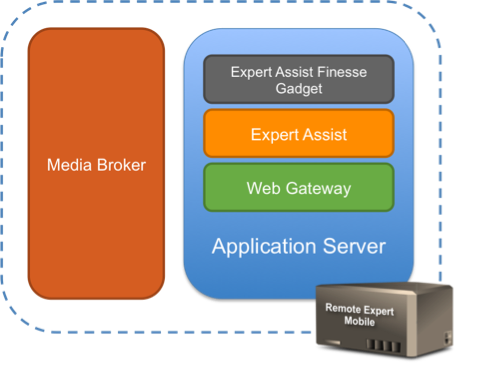
Remote Expert Mobile Media Broker (REMB)
The Media Broker is a separate standalone process to the RE Mobile Application Server. It is responsible for media transcoding and other media related operations such as video scaling and bandwidth management.
Remote Expert Mobile Application Server (REAS)
The RE Mobile Application Server hosts WebRTC gateway functionality, Expert Assist, and the Finesse Gadget. It is the container responsible for managing secure HTTP, WebSocket and SIP signaling on behalf of the Web Gateway and Assist services that it hosts.
The WebRTC gateway is a service hosted by the REAS. It is responsible for acting as a protocol bridge between the SIP signaling of the agent contact center, and the HTTP & WebSocket signaling originating in the consumer network. In other words, it enables consumer web and mobile client applications to communicate with the agent contact center.
Expert Assist provides the server-side capability needed to deliver co-browsing, screen sharing, document & URL push and annotation features. It is hosted on the REAS.
Expert Assist Finesse Gadget
The Expert Assist Finesse Gadget is an HTML widget accessed by Cisco Finesse over HTTP(S).
Remote Expert Mobile Deployment Options
-
Single Node, all-in-one deployment
- All services (Application Server and Media Broker) deployed to a single Virtual Machine (VM).
- This is ideal for development test-beds, proof of concept and small-scale deployments.
-
Base HA Multi-node deployment
- This deployment model is made up of multiple VMs, each hosting either an REAS or a REMB.
- This deployment model is made up of multiple VMs, each hosting either an REAS or a REMB.
Recommended Platform
A server platform that meets VMware’s Compatibility Guide for VMware vSphere 5.x or later is required. The Cisco Remote Expert Mobile virtual machine uses a 64-bit distribution of CentOS 6.5 and Oracle Java 7u67 SE Development Kit. The server platform must use CPUs that are capable of 64-bit instructions.
For development systems:
| Deployment type | Deployment type | Reserved CPU resource | RAM | Disk space | NIC |
|---|---|---|---|---|---|
| Small OVA (typical installation) | 4 core | 8400 MHz (4 x 2.1 GHz) | 4 GB | 40 GB | 1 Gb |
The software compatibility matrix gives additional information on what versions of Cisco UCM and Contact Center Solutions can work with RE Mobile. For RE Mobile version 10.6, the following version(s) are supported:
- Cisco Unified Border Element (CUBE) on Cisco IOS® Version 15.3(3) M3 or later: Session Border Control & SIP trunking
- Cisco UCCE – Version 10.5 or later: Contact center routing and agent management
- Cisco UCM – Version 10.5 or later: Unified Communications infrastructure:
- Cisco Unified Customer Voice Portal (Unified CVP) Version 10.5 or later: Queuing and self-service
- Cisco Mediasense - Version 10.5 or later: Recording & video in queue
- Cisco UCCX - Version 10.5 or later: Contact center routing and agent management
Pre-Installation Requirements
- VMware vSphere Datacenter
- VMware host
You will require a separate VMware host for each RE Mobile node you intend to provision. For an all-in-one single box deployment, you will only require a single VMware host. For a multi-box installation, you will need multiple hosts available.
You will also need to have VMware vSphere Client installed to your desktop.
In addition, ensure that you have access to your local NTP, DNS, Cisco Unified Communications Manager v8.6 or higher, and preferred Cisco Contact Center Solution.