Telephony TSP Release Overview
The WebEx Meetings Telephony API is developed using open standard redundant server and network technologies. You may use the API independent of any OS or hardware constraints. Your adapter development is managed by your internal hardware, network and redundancy design choices.
Below is a list of key API features offered by the TSP.
- Start or join a teleconference when the WebEx Meetings meeting has started.
- Meeting window call control.
- TSP server failover.
- Identify active speaker.
- Create sub-conference.
- Allow Silent Join in a meeting.
- Conference Keep-Alive.
- Global Number Support.
- Adapter/Bridge Conference Cleanup
 Version 3.5.1
Version 3.5.1 - Cisco TelePresence OneTouch Interoperability
 Version 3.5.3
Version 3.5.3 - Dynamic Dial Out Sequence for Network Based Recording and Audio Broadcast
 Version 3.5.3
Version 3.5.3 - Adapter Redirection
 Version 3.5.5
Version 3.5.5 - Conference Balancing
 Version 3.5.5
Version 3.5.5
Start or Join a Teleconference when the WebEx Meetings Meeting has Started
A teleconference session can be started from the Meeting window by selecting a function from the in meeting menu.
Meeting Window Call Control
- Within an existing Meeting window the host or attendee can use the Meeting Manager to perform the following call control capabilities through the API to the adapter and onto the TSP's bridge network.
- Associate caller with phone icon identifiable by name.
- Mute and mute all function identifiable by a red / green icon.
- Any attendee may select mute.
- Expel attendees.
- Phone out to another attendee during meeting.
- Restrict access.
TSP Server Failover
In case of a TSP server failure, the WebEx Meetings meeting server obtains the conference key (meeting number) of the failed server and sends it to the secondary server. The secondary server uses this key to create a conference and inform the adapter. The adapter responds with A2W_RspCreateConference using the same conference key, and continues the meeting with the original functionality.
Identify Active Speaker
Identify Active Speaker allows meeting participants to see who is speaking. To identify the active speaker, the adapter notifies the WebEx Meetings TSP server that one or more callers has started or stopped talking. The TSP server then notifies the WebEx Meetings client to display the active talker(s) animation. There is no expected response (W2A messages) for these commands.
Create Sub-conference
The Training Center and Event Center have the ability to support a subset of participants in a separate session, essentially leaving the main group and entering a sub-conference.
Allow Silent Join in a Meeting
The WebEx Meetings Sales Center allows a Sales Manager to silently monitor sales sessions without disclosing his or her presence to the host or attendees. The WebEx Meetings client is notified to hide the Sales Manager's name, and the telephony bridge is notified to suppress the join-tone typically heard when joining a teleconference.
Conference Keep-Alive
The Conference Keep-Alive feature added in TSP 3.4 allows a teleconference session to be extended beyond the duration of the meeting. Existing audio integrations require an adapter code change to take advantage of this feature.
Global Number Support
This feature allows WebEx Meetings partners to display an unlimited number of global phone numbers to the end-user. These phone numbers are hosted by the partner on a separate web page.
Adapter/Bridge Conference Cleanup  Version 3.5.1
Version 3.5.1
The Adapter/Bridge Conference Cleanup allows partners the ability to cleanup audio conferences that are no longer associated with a WebEx Meetings Meeting. The reason this logic was introduced was to cover the case where a TSP Adapter misses the W2A_CloseConference message.
In order to prevent rogue conferences from running on the adapter or bridge, a heartbeat feature was created. The Conference heartbeat feature can be turned on in the TSP server configuration. If enabled, the W2A_UpdateConference message is used to send a heartbeat notification to the partner adapter every 30 minutes. This message contains the ActionCode attribute with a value of 101, and ensures that the adapter keeps the conference running. The adapter is expected to implement logic to clean up rogue conferences at an interval of the partner's choosing.
Cisco TelePresence OneTouch Interoperability Version 3.5.3
Version 3.5.3
Cisco WebEx Meetings Business Suite 27 allows a WebEx Meetings session to be instantly launched as a part of a Cisco TelePresence Meeting to perform the data sharing aspect of the collaboration experience. This also allows remote attendees to participate remotely in a TelePresence meeting, allowing them to view TelePresence video and data sharing. Remote attendees will participate via the traditional audio bridge from an audio standpoint, which on its own, will not allow them to hear audio from TelePresence rooms. It is for this reason that all major WebEx Meetings integrated audio types must support cascading with the TelePresence CTMS system.
TSP acts as a broker, providing third-party audio systems all the dial-in information that it requires to dial into the TelePresence CTMS. The signaling used to broker this dial-in information, including phone number and DTMF join sequence, exists as a new command within the TSP schema.
Dynamic Dial Out Sequence for Network Based Recording and Audio Broadcast  Version 3.5.3
Version 3.5.3
Network Based Recording (NBR) for third-party audio integrators was a feature that was added in WBS25, and allows you to record a WebEx Meetings meeting in conjunction with third-party audio. The feature is offered to third-party audio integrators by performing a TDM cascade between the WebEx Meetings and service provider audio systems. The cascade is performed by the WebEx Meetings audio system by initiating a single PSTN call, which carries out an automated DTMF join-sequence to complete the join process; much like any participant would join the conference call.
Audio Broadcast (AB) uses the same technology to perform a cascade between WebEx Meetings and partner audio systems; however, the audio received by the WebEx Meetings system is streamed, one way, via the WebEx Event Center Client to provide low-cost, scalable audio for large online events.
NBR/AB Phone Number
The WebEx Meetings system chooses a phone number for the third-party audio system by one of the following methods:
- Statically Configured Phone Number
- A default number can be specified in the telephony domain, which will be used for all NBR connections. If this number is specified, no number can be chosen by the end-user.
- Dynamic Phone Number
- A phone number is selected from the user’s reservation-less audio account (My WebEx Meetings --> My Audio).
- Dynamic Phone Number
- At the start of each meeting, the WebEx Meetings platform, via the TSP API, performs synchronization with the partner's audio system to link the web meeting and audio conference together. TSP allows the partner to pass the NBR phone number to be used during this synchronization. This method is optional, and if no number is passed to the WebEx Meetings system, one of the previous methods is used to determine the cascade dial-out number. Additionally, the phone number can be overridden during the course of the meeting at any time.
- Statically Configured Phone Number
- A default number can be specified in the telephony domain, which is used for all NBR connections. If this number is specified, no number can be chosen by the end-user.
- Audio Account Phone Number
- A phone number is selected from the user's reservation-less audio account (My WebEx Meetings --> My Audio).
DTMF Join Sequence
Beginning in TSP 3.5.3, the DTMF join-sequence can be passed to the WebEx Meetings system during, or at the beginning, of each meeting. The process of performing this override is the same as overriding the NBR/AB phone number.
Optionally, a static DTMF join-sequence can be fine-tuned by the audio provider and provided to your Cisco WebEx Meetings account manager for configuration. The following is an example sequence of what needs to be provided:
- [call answered]
- Pause 1 second
- Enter participant code
- Enter #
- Pause 2 seconds
- Enter #
Once the NBR configuration has be set, it will now exist as the default NBR or Audio Broadcast DTMF handshake sequence to be used for every site associated with your adapter. Any further changes to the DTMF sequence should be directed to your Cisco WebEx Meetings account manager.
Voice Activated Video Switching Version 3.5.4
Version 3.5.4
The WBS27 FR17 version of Meeting Center adds a new user interface that includes vast improvements in video functionality. One of the new video features included is voice activated video switching, where the loudest speaker will be displayed in the primary video screen. To allow compatibility with this feature, a new API message was introduced in TSP v3.5.4 called A2W_NotifySpeakersByOrder. You can use this new command as a replacement for the message A2W_NotifySpeakingStatus with the following guidelines:
- If the bridge/adapter can identify participant speaking energy, the A2W_NotifySpeakersByOrder message should be used.
- If the bridge/adapter cannot identify participant speaking energy, the A2W_NotifySpeakingStatus message should be used. This will only animate the speaking icon without any change to the video panel.
Note To avoid erratic video behavior for TSP Adapters that do not support this new feature, a setting has been created in the WebEx Meetings Telephony Domain Configuration. This setting defaults to off, and you must request that it be enabled via your Cisco WebEx Meetings Account Manager.
Adapter Redirection Version 3.5.5
Version 3.5.5
The adapter can tell the WebEx Meetings TSP servers a new URL to communicate with for a meeting, effectively redirecting the WebEx Meetings TSP server elsewhere. The TSP server then initiates a new W2A_CreateConference request to the partner specified adapter server.
High Level Flow
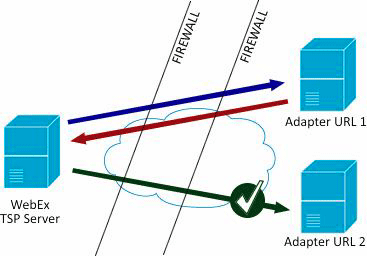
- WebEx Meetings sends an initial W2A_CreateConference message
- Adapter responds with a redirect request, sending A2W_RspCreateConference, with result 10, and new adapter URL
- WebEx Meetings resends the W2A_CreateConference to the new adapter
Conference Balancing Version 3.5.5
Version 3.5.5
The general nature of the TSP design is such that a single TSP server and Adapter pair handle the logic and synchronization between the WebEx Meetings and audio platform. WebEx Meetings has the ability to designate a single TSP server at conference start time, and this load balancing logic occurs between the WebEx Meetings platform and TSP server. This type of balancing logic can be implemented easily because it is built into the protocol that these two systems support.
In order for the partner to be able to properly distribute load between their adapters, similar, high-level logic need to be implemented. However, since the adapter is receiving HTTP/S requests, the type of load balancer typically used is not be able to parse API commands to retrieve the unique identifier of the conference. For this reason, TSP 3.5.5 now has the option to include the conference unique identifier within the HTTP header-extension of each request it sends to the adapter. This new header argument is only sent if the adapter indicates it supports this feature.
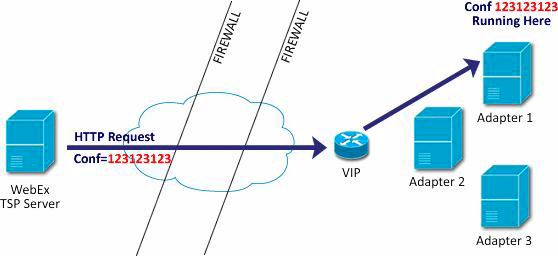
For performance optimization, TSP attempts to package multiple messages within a single transaction. When the conference balancing feature is enabled, TSP no longer does this. All TSP messages are sent within their own transaction envelope, in order to avoid messages being sent to the wrong adapter.
Invite by Phone Fix Version 3.5.5
Version 3.5.5

The Invite by Phone feature can be configured to allow a meeting host to speak to anyone he or she invites prior to conferencing the invitee into the main call. This capability was behaving incorrectly at times when the host was not present in the meeting. The invitee would be put into private talk mode with the host even if the host was not present in the audio conference.
This behavior has changed, and in cases where the host is not on the audio conference, the invitee conferences directly into the main call. The TSP server now maintains the state of the host’s presence.
Example
- If the host is not present in the meeting, the invite by phone feature behaves such that the invitee gets directly added to the conference.
- If the host is present, the invitee is put in a private talk session with the host, prior to joining the main conference.
